How to block Windows 10 Upgrade notifications in earlier versions of Windows
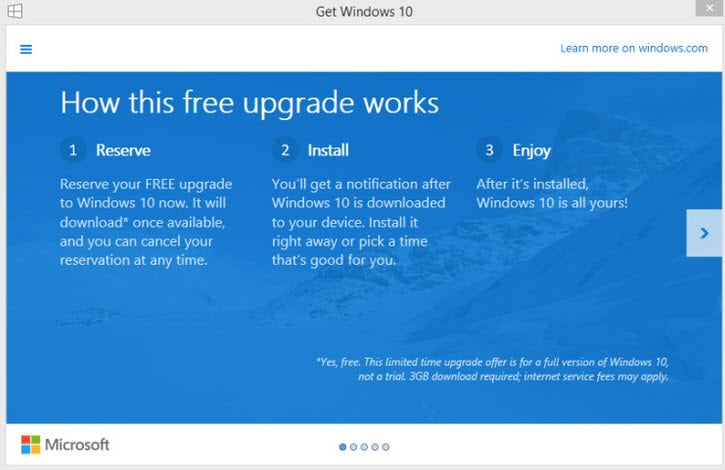
Windows 7 and 8.1 users who have started their system today may have noticed a new update notification in the operating system's system tray area that allows them to reserve an upgrade to Microsoft's upcoming operating system Windows 10.
Microsoft Windows 10 will be offered as a free upgrade to systems running a genuine version of Windows 7 or Windows 8.1, and the update notification is part of Microsoft's effort to notify users about the offer and get as many users as possible to upgrade to Windows 10.
The company pushed out several updates for Windows 7 and Windows 8 in previous months that prepare systems running those operating systems for Windows 10.
We have compiled the list of updates for Windows 7 and 8 which you may want to check out for additional information.
The upgrade notification displayed today on systems running previous versions of Windows 10 allows users to register for the upgrade.
The upgrade process itself has two steps of which only the first is currently available.
- Reserve - Reserve your FREE upgrade to Windows 10 now. It will download once available, and you can cancel your reservation at any time.
- Install - You'll get a notification after Windows 10 is downloaded to your device. Install it right away or pick a time that's good for you.
Note: If you reserve the upgrade, Windows 10 will be downloaded automatically to the system when it becomes available. The operating system has a size of several Gigabytes and may take some time to download.
The only option provided once the download completes is to decide when to install it. You may install it right after the download finishes or at a later point in time.
If you want to download an ISO image instead, this is not the right option for you.
Reserving makes little sense at this point in time. First, Windows 10 is not available and when it becomes available so will direct download options to create installation discs or move the installer on USB Flash drives which provide you with better options when it comes to the installation of the operating system.
Even if you are interested in upgrading to Windows 10, you may want to wait days, weeks or even months before you do so to avoid launch issues.
Since you do have 12 months to upgrade to Windows 10 for free, there is no real need to rush the upgrade unless you cannot wait to use the Windows 10 operating system.
Blocking upgrades
If you don't want to upgrade to Windows 10, or are indecisive right now, you may want to block updates and the Windows updates that are responsible for displaying the update notification on the system.
The first thing you need to do is remove updates that power these notifications. This is done in the following way:
- Tap on the Windows-key on the keyboard, type programs and features, and hit enter. This opens the list of software installed on the system.
- Switch to "view installed updates" on the left side of the window.
- If you are using Windows 7, locate the following updates: 3035583, 2952664, 3021917
- If you are using Windows 8, locate the following updates: 3035583, 2976978
- Right-click one update after the other and select uninstall from the context menu.
- Select Restart Later when the prompt appears and remove all updates first from the system.
- Once done, restart the computer to complete the process.
Once you are done, it is important that you block these updates from being found and installed again by Windows Update. If you don't do this and have automatic updates enabled, they may be installed again on the system.
To block these updates, do the following:
- Tap on the Windows-key, type Windows Update, and hit enter.
- This should open the Windows Update dialog.
- Select "check for updates" to find new updates to install on the system. Windows should find the updates listed above again.
- Click on the "important update is available" link.
- Right-click each of the listed updates above that are listed on the page and select hide update from the context menu.
- This blocks the update from being installed on the system.
Once you are done, Windows 10 update notifications should not appear anymore on your system.
Thank you, Martin!
Thanks for this information. I have done this stuff and hopefully it sticks.
Seems that Microsoft is dying.
I thought I never will do that but I bought my 1st MAC OS… and planning to get a MAC Air
I had been working with Windows PC since 1993 when i arrived to this country.
Now with W10 I am getting sick of those issues that affecting My Home PC and entertainment.
Little by little I am going away from Windows, and …. I am Happy
Bye, bye Microsoft
When a company or corporation (Microsoft, Apple ,AT&T, etc……..), becomes so “Big†that they start giving their customers what they want their customers to have, rather than giving their customers what their customers want. They have become too big, they have become a monopoly. This is illegal in the United States. Microsoft needs to be legally divested. This would prevent them from “Forcing†the public to “Upgrade†to a seriously flawed OS, and the public would also have the choice not to allow the ridiculously invasive tracking software imbedded within Windows 10. This “Forced†windows 10 Upgrade Trojan is just another example of Microsoft attempting to have complete control of YOUR computer. Windows 10 allows Microsoft (and our Government) complete access to all YOUR information on YOUR computer. The computer YOU paid for, with YOUR money. This is no different than Bill Gates himself walking (uninvited) into your home opening your filing cabinet and browsing through your tax documents, your Social security card, your photos, or any other private documents, or media you may own. The only difference is you don’t see him doing it. Absolutely Un-American!
Has anyone read this eye-opener, other than lawyers and (fortunate) accidental visitors like myself?
http://brainout.net/frankforum/viewtopic.php?f=7&t=59#p73%20.
Windows 10 and Microsoft legalese is troubling. If proven true, I will never upgrade to 10 and will add my name to
any class action taking MS to court for violating my rights. I produce protected imagery and am regularly
published. The above link describes what walks and talks like totalitarianism coming from Mr. Gates’ newest creation. Or was it the NSA/FBI at work?
Best to all
Glad to find this, since that damnable Windows 10 upgrade is blocking the installation of other upgrades for my Win7sp1
system. Microsoft is getting damned arrogant in blocking updates unless you install their Windows 10 os; but then Microsoft has been getting more and more arrogant over the years.
I guess their bottom line is more important than satisfied users.
I don’t have any of those numbers 3035583 etc. on my installed updates, but keep getting the stupid Windows 10 notifications. So how do I stop them?
1 stopped the GWX file to take away the windos -10 icon
2 then the mad Update files KB 3035583 and a few more
3 Stopped Updates to Windows -7
4 Works perfect because i never even asked for crap -spy 10
5 If it’s not broke why send a whole new spying windows -10
6 As the sheep followed i took windows -10 away for good + works perfect
Continue to get notifications in Windows Update for the Windows 10 Upgrade. Do not want it and have already hidden it many times. Have also uninstalled the 3 Windows upgrades recommended: KB 3035583, KB 2952664 and KB 3021917. Have also hidden these 3 updates. HOWEVER, update KB 2952664 continues to be installed in the background. Have deleted it at least 4 times already. Am very frustrated at the moment.
I did upgrade to Windows 10, but didn’t like it and went back to Windows 7 Professional. Since then have not been able to download any “Important” updates for Office 2007 Enterprise. It downloads them, looks like they are being installed (there are currently 16), then stops and shows they all failed. In the meantime that KB 2952664 shows as being installed (which I just uninstalled once more!).
Any suggestions what I should try next? I’ve run out of ideas. Thanks for any help anyone can provide. Right now Microsoft is at the top of my S^^T List.
I let one of my laptops update to Windows 10 BIG Mistake and the revert option was time limited so I missed it plus Belarc reports it as Windows 8.4 build 9600 not as Win 10 which says a lot about what they really did like slap a bunch of band aides on win 8 it locks up all the time doesn’t work well with lots of other programs and I hate it and can’t revert back to 7 because it is no longer all there I do NOT want it on my other machines which may not be possible to stop from what I’m reading so at least one I’m gonna have to keep offline forever it seems to protect what it’s dedicated to doing. Maybe some year MS will finish the code before dumping on us to find all their mistakes, we should not be treated as free labor for Billionaires
Win 10 SUCKS
I created a small utility that removes “Get Windows 10” components (including KB3035583) and that can disable trackers too.
It can also restore previously disabled updates that would prevent a user from seeing the “Get Windows 10 upgrade” icons and application.
It’s named “Win10wiwi” (Windows 10 when I want it).
It’s free.
It’s simple (one click).
It’s here:
http://win10wiwi.com
I have a big problem: I reserved the Win10 upgrade on my Win7 machine. My original intentional was to download the upgrade and save it as an ISO file and install it later. However, after the upgrade was downloaded it wanted to go on installing it as well. I thought that during the installation I would have a choice of saving to an ISO file or installing at once. But after the installation started I didn’t have any choice to save to ISO, just to install it right away.
I have now been postponing the actual installation, but it keeps coming back at every start asking me if I want to install it now or postpone it.
I would like to cancel the actual installation, but I don’t know how. Removing the reservation with given instructions doesn’t help, the things have already gone beyond that.
Please help.
Even hidden, those KBs keep coming back from time to time :/
I have tried to block windows 10 on my windows 7 system because when I did upgrade last Saturday, it completely wiped out my laptop.
I do not want this upgrade and see it as a Trojan, my parents are in their seventies and are on windows 8.1 and the automatic download rendered their printer useless straight away, let alone how complicated they found the internet home screen and the rest to understand.
Please be advised that not everybody out there is a computer programmer or geek! I followed all the advice about hiding the different updates but still, it try’s to download windows 10. My laptop is very important to me in connecting with my daughter yet Microsoft have turned it near useless in a week, I paid for this and a Big Corporation are corrupting it, Microsoft’s customer service here in the UK is beyond useless..
Am I being forced to upgrade to an incompatible Windows 10 without choice?
Hint maybe
It seems to me, that KB3068708 (telemetry etc…) actually prevents KB2952664 from uninstalling and reinstalls it automatically over and over again (Windows 7). I removed KB3068708 (with all other) and KB2952664 afterward successfully.
Greetings
Thanks for tip; I’ve been trying to get an answer to this problem. Perhaps you could explain this at https://answers.microsoft.com/en-us/windows/forum/windows_7-windows_update/error-8024402c-while-downloading-update-kb2952664/b042c5f5-5fae-4d3d-9014-893c74208bd6?auth=1 .
I spoke too soon. When I did a manual Widows Update 2015-07-27, KB2952664 was presented as an optional update even though it is already successfully installed. KB2952664 says its files are no later than June 2015. I will try to forget this annoying anomaly and just hide KB2952664 forever…. :-(
It keeps running in the system tray since it is
not only to register, but will download the
upgrade in the background. Once the download is complete, then it will again
prompt you, but this time to proceed with
the install. While I don’t completely agree with the way they didn’t share what the
update was for, I understand that providing
a more direct interaction with the majority of
users is the best way to ensure that people
update. Majority of users probably couldn’t
tell you what an ISO file is or how to install
an upgrade to their computer. I’ve known tons of people using outdated browsers, applications, etc all because it wasn’t put right in front of their faces.
Thank you very much martin. its really irritating when this notification comes.
Thanks for the great post! Have a new image for the corporate laptops, and really didn’t want to put that into my image.
Thanks again!
Hope you don’t mind me adding a hint. Sorting them by name makes it much easier to find a specific update {click on the “Name” tab at the top}.
Knowing the program was running without my consent was making me nuts{er}. Thank you for making the effort to post a fix.
You’re right, it’s adware. We spend billions on prevention, but Microsoft is somehow special? It’s plain arrogant. I was irritated enough with the incessant additions of useless crap eating my CPU. I work at home. I don’t need to synchronize anything.
I’m no computer whiz, but my secondary concern is that every time a new system-integrated program launches, hackers jump on it to find vulnerabilities. If I’m not completely wrong, we should at least be given a choice to put ourselves at risk.
Thanks again for the help!
Will this notification appear in computers that are joined domain?
Hi Martin, I wonder if you could help. I have that Windows 10 icon in the tray but it is blank when I attempt to use the Get Windows 10 option or the check upgrade status option. I was able to ascertain that my reservation is confirmed although I don’t know how I did that. Just wondering why it’s blank. I even uninstalled and reinstalled KB3035583 to no avail. No error message, just blank. I have a Dell laptop with Windows 7 64 bit. Even Dell didn’t help only saying that I shouldn’t click on it until after June 30th. They didn’t explain why or why that particular date.
Hello Martin. Thanks for posting the updates on one page, making it easy to get rid of the notifications.
::BlockW10.bat
::Automatically Uninstalls Windows 10 Reserve Notifications and Runs Windows Update
::Manually Select the updates ‘Right click and select Hide Update
::^^^^^^^^^^^^^^^^^^^^^^^^^^^^^^^^^^^^^^^^^^^^^^^^^^^^^^^^^^^^^^^^^^^^^^^^^^^^^^
START /WAIT c:\windows\system32\wusa.exe /uninstall /kb:3035583 /quiet /norestart
START /WAIT c:\windows\system32\wusa.exe /uninstall /kb:2952664 /quiet /norestart
START /WAIT c:\windows\system32\wusa.exe /uninstall /kb:3021917 /quiet /norestart
%windir%\system32\wuauclt.exe /ShowWUAutoScan
Hi ITHEADACHE,
Thank you for this batch file
very useful
Windows 10: After the free upgrade, you can perform a clean install if needed http://www.neowin.net/news/windows-10-after-the-free-upgrade-you-can-perform-a-clean-install-if-needed
How do I jump aboard the class action law suit against M$ once this is deployed and millions of businesses are left with unusable systems?
@gh – Personally, I don’t really care what your opinions might be. if you want to critique Martin or ghacks, the proper way to do so would be through private communication. That would be using the “Contact” entry at the top of the website. d’oh.
I do not agree!. Being critical and being complimentary should be public!
No picking and choosing. What is the problem quite a lot of people have with criticism. It is part of democracy where one can air ones opinions freely and for all to view unless you are a fan of Putin like states!.
Fine. Tell us about your life and show some of the work YOU have done. In return, I will agree to publicly critique your what you share in this forum.
I haven’t rebooted in awhile–haven’t seen the notice yet; don’t plan to reboot any time soon (Automatic Updates willing), but it makes me wonder: does this taskbar icon only show up for admin accounts? (I seldom login to mine.) It would seem more logical to me if it doesn’t on standard accounts (he said hopefully).
I definitely plan to *not* update my Win7 system (there certainly being no need). If I really want to see/use Win10, then I’ll get some new/cheap system (maybe the M$ equivalent of a Chromebook?).
Thanks you. An great website.
Hello, Martin! I did not receive a system tray message about Windows 10. (Maybe because I am in Brazil???). Today I received a system tray message informing that 7 IMPORTANT updates are ready to be downloaded. I authorized the download but only 1 of these 7 updates was installed. The other six were considered “not necessary”. When I returned to Windows Update, the same text was still there: 7 important updates to be installed. I gave a second authorization and got the same message: not necessary. Do you think this is related to the Windows 10 subject?
The updates you mention for Windows 7, KB3035583, KB2952664, KB3021917, are in a list of OPTIONAL (not IMPORTANT) updates. So, at least in my case, I will not worry about, as I do only download and install IMPORTANT updates. But my question remains: do you think that the roll-out to South America, Brazil, will be in a different date?
Thank you for reading me.
I canceled my reservation. I would rather get an ISO.
So how do I remove the “Get Windows 10” icon from the tray now? Or does it stay there for the next two months?
@Jojo
You are a genius :-) Sometimes a genius is someone who finds the obvious solution to a problem, while all the others were looking for complicated solutions. Thank you, I was really annoyed by that icon on all my computers.
You need to uninstall the update KB3035583 for that.
Not so. We are all overlooking the obvious [lol]. Just modify the tray icon properties for icon name GWX to only show notifications and the Win10 icon will disappear from view.
So it looks like Microsoft is in quite a rush – Windows 10 will be out on July 29th.
http://www.bbc.com/news/technology-32962830
It is also possible to remove the notification via local or domain Group Policy Objects (GPO). http://www.askvg.com/how-to-disable-update-to-windows-8-1-for-free-notification-in-windows-8-store/
I need to be able to programmatically remove these updates and then block their re-installation on thousands of PC’s. I have figured out how to check and remove them if they’ve already been installed, but I am having no luck as marking them hidden so they do not re-install again. We do not have a WSUS infrastructure in place, but we can push scripts with Dell’s KACE.
Any help would be appreciated!
KACE will not push this update out as it is not part of the patches. If you are seeing this it means your machines are most likely set to automaticall update. KACE has published the script below to remove this update.
https://support.software.dell.com/k1000-systems-management-appliance/kb/153613
“%WINDIR%\System32\wusa.exe /uninstall /kb:3035583 /quiet /norestart”
Here Are the Features Windows 10 Will Remove When You Upgrade: https://www.thurrott.com/windows/windows-10/3881/here-are-the-features-windows-10-will-remove-when-you-upgrade?utm_medium=twitter&utm_source=twitterfeed
I won’t update to Win 10, at least not in the foreseeable future. I like Win 7 too much.
I did the reservation option, then decided to cancel that. The instructions I’ve found say to click on the icon and choose “check your update status” and then select the “cancel upgrade” option. I have done this but can find no option that says cancel, or any other option….. just the enter email option. Any help in cancelling this upgrade would be appreciated. Thank you.
Guys, there is a SPECIFIC ORDER in which to remove the updates. Otherwise, they might REINSTALL themselves AUTOMATICALLY when you reboot.
If you are getting automatic REINSTALLATION of those updates you just removed, reinstall KB3035583. Then remove the other updates, then uninstall KB3035583. In other words, KB3035583 should be THE LAST update you uninstall.
This – this kind of article is why I love Ghacks.
While every “tech” blog this morning is blindly headlining “Reserve your free copy of Windows 10 TODAY!!!!” for absolutely no reason, Ghacks is actually writing about something useful like how-to-turn-off the stupid notification.
I wonder how long it will take for Gizmodo, Mashable, (and all the other mindless Hype Machine Copy Pasta blogs) to realize their fluff articles are just doing Microsoft’s PR for free and provide nothing of value to the reader. I bet it’s when one of their “writers” checks Ghacks in their daily RSS feed, sees this article, and then writes their own article linking back to this one.
Martin’s OC is the shizznit. (<— needs to be said more often and the other blogs that use his material needs to acknowledge it more loudly.)
Thanks Beef. I’m trying my best to create valuable content. I long stopped reading most “tech” blogs as they tend to post the same news articles with different words. It is all the same to me.
Thanks for THIS article, Martin… but (sorry) I call ’em as I see ’em.
A current example of the “blindly headlining” cruft you sometimes present:
https://www.ghacks.net/2015/06/01/free-up-space-on-android-using-googles-photos-application/
Indistinguishable from 5,000+ other (literally) “articles” across the web, parroting this same newsbite. Where’s the story? What’s the (your) value-add?
Is it even reasonable to expect the members of your ghacks audience will be enthusiastic about (or will appreciate your apparent enthusiasm/recommendation) “Let’s all blindly trust the cloud; let’s jump on da bandwagon and feed our photos to the googleborg”.
ps: As ever, no grudge if you choose to delete this after reading it. When I post critically, it’s because I care, not because intend to demean / deride your journalism.
Beef’s right, this kind of article shows that a lot of thought and the perspective of an actual user goes into ghacks, rather than just mindless copypasta about whatever is trending. Good job, Martin. :)
I’m looking forward to Windows 10 myself, but what the hell is MS thinking pushing out a commercial (even for something free) to all users’ system trays? Does nobody at that company actually work in IT? They cannot possibly have thought this wouldn’t just annoy people, surely?
Hii Again, when I download and attempt to re-install KB2990214 it will not install; comes back with this update is not applicable to your computer yet it was in before I uninstalled it along with 3035583, 2952664, 3021917
In answer to my own comment it now appears that KB2990214 has went in after all in spite it saying not applicable to my computer. This reminds me of an old time party dance that older Brits will recall,I’m not sure if elsewhere, called the Hokey Kokey. No matter,all’s well that ends well and thanks again for a most informative site Martin.
I’m glad it worked out for you in the end without too much troubleshooting or time loss.
Strange, when I check https://support.microsoft.com/en-us/kb/2990214 I see no dependencies. Two options come to mind. Download the update from the linked download site above and see if it can be installed. If that does not work, try installing the blocked updates again and see if the update is provided then.
Thanks, that was quick response to that Microsoft adware popup. I didn’t return home yet and I already know how to remove this, love ghacks.
Uh, I think I’ll just block updates altogether until MS sorts it out, which will probably be never.
A fine article and very useful. Thanks.
I had already blocked KB 3035583. But wasn’t aware of the other two. I will delete those.
As I have said before. I will wait at least 6 months, after the release of 10, to consider upgrading.
Hello,
This may sound like a stupid question but it’s not possible to display the notification manually? I am just curia’s how Microsoft is notifying users about Windows 10 upgrade. At least in my system, having those updates installed on Windows 7 added no new services and/or startup items to the system.
Thanks.
If I did this upgrade reservation in an early morning haze, is there a way to cancel the reservation? I’d rather go the ISO/clean install route.
ok I found this:
Yes, you can cancel your reservation at any time prior to installing Windows 10. Here’s how:
Right click on the Get Windows 10 App or Windows icon located in right end of the taskbar.
Select “Check your upgrade statusâ€
Select “Cancel reservationâ€
edit: unfortunately … it doesn’t work. When I choose check status, it offers no link or anything to cancel the reservation.
Ok, thanks to a bloke on Sevenforums, I’ve found how to cancel. Turns out, MS is going out of their way to hide the cancelation option.
In order to cancel, do the following:
1. Right click on the Get Windows 10 App or Windows icon located in right end of the taskbar.
2. Select “Check your upgrade statusâ€
3. in the upper left corner, click the menu button (looks like 3 horizontal bars), and choose ‘View Confirmation’
4. click ‘cancel reservation’
5. answer about 15 or so ‘are you sure? REALLY sure? Seriously? you want to cancel?” prompts
Jeff thanks for finding out about this and posting about it here. Very helpful!
From the Microsoft discussion forum
http://answers.microsoft.com/en-us/windows/forum/windows_7-windows_update/kb3035583-installing-windows-10-using-windows/e8dc58af-18c4-4ab6-9906-02658b8f402d
joscon replied on April 15, 2015
Please do not uninstall 2990214, its the new Windows Update client and contains improvements that are applicable to you even if you don’t want to upgrade to future operating systems later. I write about it here: http://blogs.technet.com/b/joscon/archive/2015/04/14/windows-servicing-releases-april-14-2015.aspx
“Please do not uninstall 2990214”. What about if it’s never been installed? Microsoft is really a pain when it comes to explaining, communicating elsewhere than in techie forums. Does an average user have to find an expert who will explain him why, when if or not an update is reliable, required, optional in true terms and not with those scaled on the company’s unreliable values?
Tom, Microsoft is really tight-lipped about this which I find more than puzzling.
Thanks, I have updated the article to reflect that.
Dig deeper. What’s the added functionality in the updated WU client?
PEER-TO-PEER CONTENT DISTRIBUTION OF WU CONTENT.
You want that? I surely don’t!
FYI: In the absence of the “updated” version of the WU client, it still works for me (Win7Pro). Later, MS may decide to reject D/L attempts by the non-p2p “enhanced” WU version, but that’s not the case right now.
probably a silly question, but are they checking the system is capable of running windows 10 reasonably well before they offer the upgrades? It would be silly to install if your ram / processor is already maxed out on win 7 (thinking about those win 7 netbooks out there)
Anything that can run 7 at all should be able to run 10.
Nope. Not when you are running Win 7 by the skin of your teeth. Everyone’s system is different. Windows should be more transparent and willing to work with their users. I want the right to choose. Not a broken system where I have to uninstall and wipe to fix it. I want to opt out of this upgrade.
Now, I don’t know how good Win10 is. And I am not judging that OS. I will probably upgrade as soon as I can afford a new computer. But come on, give me an opt out option that is clear and transparent so I can stop the nagging until I got more funds!
NO.
More like, if your PC is running Windows 8.1, it will run Windows 10.
Your CPU has to support : PAE, NX, SSE2 CMPXCHG16b PrefetchW LAHF/SAHF..
http://www.zdnet.com/article/get-your-pc-ready-for-windows-10/
Hi,
I too have encountered a problem with this fix.I followed the instructions for Windows 7 removing updates 3035583, 2952664, 3021917, 2990214 in that order and then attempting restart.Unfortunately the computer is hung at “preparing to configure Windows do not turn off your computer.” It has been like this for over 20 minutes so the question I have is surely the fix shouldn’t take this long and what happens if I have no option but to power off the computer if it remains hung?
Will you may have to force a restart of the system which usually should not be a problem. It can occasionally be one however so that you may need to boot into Safe Mode (using F8 during boot) or use System Restore / Backups to restore the original state.
Martin, what I can say here is that I had not installed KB2990214 (made it hidden) update when it had been proposed and that I’ve never encountered a problem.
Maybe KB2990214 is problematic once uninstalled and not if never installed, or maybe 2990214 is tied to KBs 3035583, 2952664, 3021917? Maybe removing those 3 first, reboot and then remove 2990214 would solve the problem…
Hi Martin, thank you for the quick response.
I powered off the computer and rebooted directly into Windows error recovery window. I opted to start normally and booted into Windows which flashed up registry updates too fast for me to read though I did catch numbers,amongst others, 211 and 1101 whatever that means. It then reverted to as previously “preparing to configure Windows do not turn off your computer.” After a couple of minutes the normal login screen appeared and after I logged in I checked to see if updates 3035583, 2952664, 3021917, 2990214 had indeed been removed.
At this point I went to do a manual Windows update,and encountered a similar error report to “Ricardo.” It reported ” checking for updates,” ” most recent check for updates never” “updates were installed Never.” I actually have some 400 plus updates installed.
I let it run and after a few minutes it reported 4 important and 2 optional updates were available. The 4 important available updates were all 4 of the previously mentioned updates.I then as required hid these updates.
Strangely,as a secondary check if I go into “uninstall an update” and type in in turn each of the 4 updates,it comes back with KB2952664 installed today even though it’s listed as an available important update but when when I look down the list of installed updates,there is no sign of it.
I hope you can make some sense of this, I certainly can’t but I’m just going to consider the fix as accomplished. Thanks for your valued assistance, Will.
Okay it seems that 2990214 is required for other functionality, so please reinstall that one and everything should be fine. I have updated the article accordingly.
Thanks for posting. For a variety of reasons, I will not be upgrading my Win7 machine to anything else for at least 2 years so anything to disable nags around this is very welcome. I know I’m not the only one for whom this is not a possibility: there’s always an early adopter penalty here (will my manufacturer support it? will my software work on it? does it have drivers for ___?) as well as just the 3 gig download being a big pain depending on your connection.
I did what you told and now my windows update doesnt work anymore !!! :(
This should not have happened. What exactly is not working anymore?
I tried check for a second time (to get to the error code) and now it doesn’t complete the check … and if I press the check for updates again, it tells me that a check is already running
Ricardo, please re-enable update 2990214. It seems that it is required by Windows Update. I have updated the article accordingly to reflect that.
Ricardo, try a restart and check for updates again afterwards.
I press the link to check for updates and returns an error
Can you please post the error that is returned?
Hi,
I am searching for a way to cancel the reservation and I stumbled upon this site.
Can someone confirm if doing the things mentioned above will also cancel the reservation?
As expected, MS thought it would be funny to say I have reserved a copy without me having or wanting one.
On their website it says I can just cancel the reservation but there is no option to do so!!
See answer by Jeff below. MS makes it hard to locate cancellation menu, I googeld for answers as the right click option would not appear but the 3 bar in top left hand was the answer!! Thanks Jeff
@AR
This is what you have to do if you want to cancel the reservation:
Can I cancel my upgrade reservation for Windows 10?
Yes, you can cancel your reservation at any time prior to installing Windows 10. Here’s how:
Right-click on the Get Windows 10 App or Windows icon located at the right end of the taskbar.
Select “Check your upgrade statusâ€
Select “Cancel reservation”
Source: https://www.microsoft.com/en-gb/windows/windows-10-faq
Easy done! Had the update automatically installed. It would not work on my computer. Asus 2012. Had to pay a tech $88.00 to get it removed and Windows 7 Home Premium installed. Sad, I have liked it for the security it would provide. AIl I had was the black screen of death!
@Danielle
Why don’t you do spam elsewhere.
Everyone does not have this notification, even having installed the kb, in my case.
@Nerdebeu, you took the words out of my keyboard : I have exactly the same approach as you concerning Windows 10 install.
Signé : alias LameDeRasoir
I guess we crossed somewhere… / Je suppose que nous nous sommes croisés quelque part.
It is likely being rolled out to avoid too much load on the servers.
I’m not complaining. I will not upgrade, I will do a clean install. When I see the transition to the different builds that I made, it gives results that discourages to make an upgrade.
OMG! Thanks, Microsoft! I will love to upgrade! *-*
P.S.: I just received the notification in my system tray.
I haven’t received it yet. But, one of my friend have. Just waiting for it.