Microsoft Fix-It to disable gadgets in Windows 7, Vista
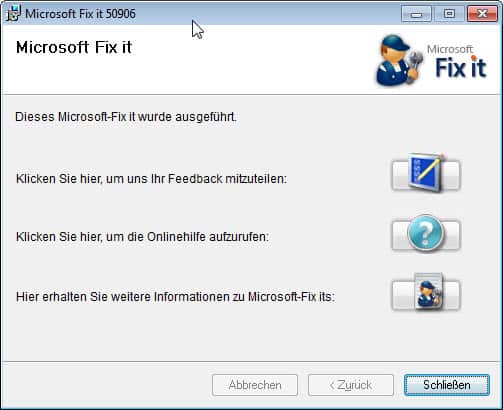
Rumor has it that Microsoft is going to kill gadgets in Windows 8, and while nothing has been confirmed yet it seems like a move that aims to get users to work with the Metro interface and the apps it provides. There could be another reason though, and it comes in form of a security advisory for Windows Vista and Windows 7.
If you look at the reason for the advisory, you are probably wondering why that is only being addressed now and not previously. Here is Microsoft's official statement regarding the issue:
Disabling the Windows Sidebar and Gadgets can help protect customers from vulnerabilities that involve the execution of arbitrary code by the Windows Sidebar when running insecure Gadgets. In addition, Gadgets installed from untrusted sources can harm your computer and can access your computer's files, show you objectionable content, or change their behavior at any time.
First, there is a vulnerability in Windows Sidebar that could allow malicious gadgets to run run arbitrary code in the context of the current use. This is a security issue that needs to be addressed. But Microsoft goes on and explains that gadgets installed from untrusted sources can be malicious in nature. And that's like telling us that software programs installed from untrusted software can be malicious. The consequence however is to disable the gadget engine and Windows Sidebar completely which feels like an over the top solution to the issue.
Microsoft has made available to Fix-It solutions that address the issue. One disables gadgets and the sidebar in supported operating systems, while the other enables the features of the system again. All you have to do is run the Fix It which will automatically enable or disable gadgets and the sidebar on the system. A system restore point is created prior to that.
Please note that the gadget is automatically using the primary language of the operating system, or, if not supported, English.
Administrators and users who do not want to use the Fix It solutions can disable the sidebar in the Group Policy or the Windows Registry instead.
Disabling Sidebar and gadgets manually
To disable the Sidebar using the Group Policy do the following (Group Policy is not available on all systems):
- Bring up the run box with Windows-r, enter gpedit.msc and hit enter
- Browse to Local Computer Policy > Computer Configuration > Administrative Templates > Windows Components > Windows Sidebar
- Right-click on Windows Sidebar, select Properties, and there the Enabled button.
- Log off or restart the PC to apply the changes
To disable the Sidebar in the Registry, do the following:
- Bring up the run box with Windows-r, enter regedit and hit the enter key.
- Go to HKLM/Software/Microsoft/Windows/CurrentVersion/Policies
- Right-click on Policies and select New > Key and enter Windows as its name
- Right-click on the new Windows key, and select New > Key and type Sidebar as the name
- Right-click on Sidebar and select New > DWord (32-bit) Value and name it TunrOffSidebar
- Right-click TurnOffsidebar and change the value to 1
- Log off or restart the system for the changes to take effect.
Both solutions disable the sidebar in the operating system. (via Mike)
cezi, AFAIK rainmeter is completely 3rd party so…no. Although it uses dotnet, no word of them cutting that for windows 8 but there’s still time. However I do have faith that some enterprising programmer will make a sidebar substitute. In fact I remember using one for XP that had been ripped and modified from the Vista version.
I don’t use both , but I’m curious if it is relevant also to rainmeter program having similiar function ?
Peter, thanks for pointing that out. I was beginning to doubt my sanity, since it was nowhere to be found in policy. It’s not merely a mistake here; it’s also wrong in the Security Advisory!
We received level-1 notification from our Microsoft help desk provider WorkSpace several days before this announcement to disable Sidebar also. It was interesting to find that only 30% of our desktop users were actually using sidebar after reviewing WorkSpace helpdesk notification report. No issues and/or outages reported so far.
I run three of what at least at one time were M$’s own gadgets. It’s really convenient to have the currency converter quickly available, and the CPU and GPU usage meters give me at least the illusion that I know what’s going on. With an i7 CPU, Nvidia GT 630 GPU and 12 GB of RAM, the burden on my system is negligible. How come I don’t get to make the choice?
On Windows 7 the group policy setting is at
Local Computer Policy > Computer Configuration > Administrative Templates > Windows Components > DESKTOP GADGETS
not windows sidebar
Here we go again, another reason to stick with Win-7. When did the sidebar become a huge security issue? About 5 seconds after someone realised 3rd party gadgets were a way of bypassing the M$ apps store ‘tax’, perhaps?
Never liked or used the Sidebar or Gadgets and had both disabled a long time ago.
Same with their lame excuse for a Firewall and Windows Defender!
The less crap you have running on Windows, the better the O/S performs!
I hope they don’t drop the gadgets in Windows 8. I like being able to glance over and see the weather or feed headlines while I’m working. The Metro way of working – stop everything I’m doing and switch to a fullscreen app to look at the weather, then switch to another fullscreen app to see feed headlines, and finally switch back to whatever I was working on – doesn’t seem to fit very well with how I use my PC.
I hate to see this happen. I’ve never been 100% satisfied with the sidebar but there are several gadgets that can’t be replaced, packagetrackr integrates with our shipping/receiving needs at no cost (we’ve been shown much higher cost “enterprise” solutions that still don’t match the ease of use and having the features we need/are used to). And the pandora gadget I use will never be replaceable, it plays only songs, no ads, and bypasses the skip limit too (I think) and I didn’t have to subscribe for any of this. The pandora site itself and every other pandora accessible device I use does the standard ads, etc..
With all the user customization being removed from Windows 8 I only wonder if by 9; windows users will have to use an approved app store and files outside of ‘my documents’ will be totally inaccessible (without the obligatory root hack that will be leaked weeks before retail)