How to Get Microsoft Office for Free?
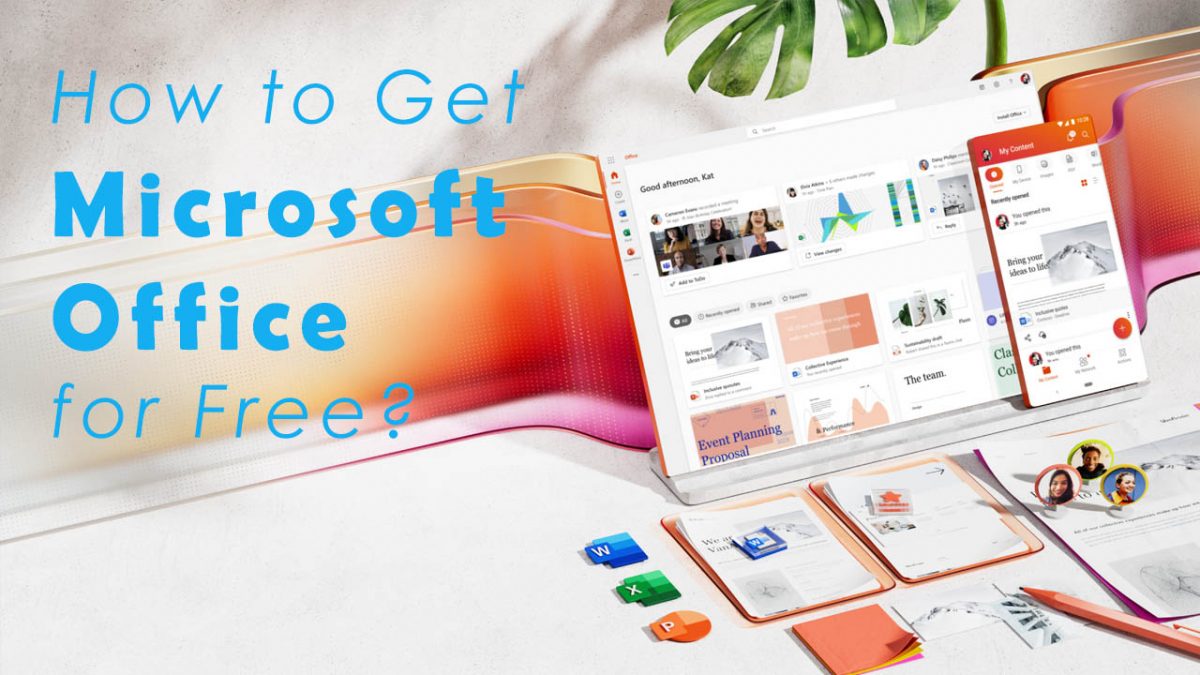
Microsoft Office is one of the most comprehensive packages developed for home and office use. The software is usually available at $70 for a year; however, there are a few ways to get it for free. Yes, you read it right. You can now get Excel, Word, PowerPoint, Outlook, OneNote, and more for free.
Method 1: Browser
You can access free Microsoft Office using a browser if you're on a Windows 10 computer, Chromebook, or Mac. Although the interface of the web-based version is different and won't work offline, the editing experience is still powerful.
With the web-based version, you can open and create new Word documents, Excel spreadsheets, PowerPoint presentations, and more. All you need to do is open Office.com from your browser. From there, you need to click on the icon for the application you want to use. These would be the regular icons for Word, Excel, and so on. This will open the web version of the app.
You can even drag any file from your desktop to the website, and it gets updated on your OneDrive storage. You can then open the document using the associated web application.
You should know of a few limitations before proceeding with this method. The applications do not have as many features as their offline counterparts. Also, as mentioned above, the documents you create cannot be accessed offline.
Method 2: Free Trial
Another free way to get Microsoft Office is to sign up for a free trial. To do this, you must visit Microsoft 365's webpage and click on their try for free link. All you have to do is input your details. You do, however, have to enter your credit card details to avail of the free trial. Your credit card will automatically be charged a fee at the end of the trial period. You can cancel the subscription before you get billed and continue using Office for free till the end of the trial period.
You can download the full version of all Office apps on your Mac and Windows computer during the trial period. You can also access these apps on other platforms, such as your iPad.
The trial also gives you access to the full Microsoft 365 home plan. This also includes 1TB OneDrive storage. You can share this with five other users. Each of them will get their apps and their individual storage.
Microsoft also provides a free evaluation for businesses for 30 days. This also gives you access to full Microsoft Office for 30 days.
Method 3: Student/Teacher
Most educational institutions pay for full Microsoft 365 plans. This allows teachers and students to download the full suite for free. You can check the Office 365 education site to see if your school is participating. All you need to do is enter your school email ID. You can download Microsoft Office for free if your school has an active plan.
Even if your school has not purchased a plan, you can still avail of Microsoft Office at a reduced price. You will need to check with your school for more details.
Enjoy Your Free Microsoft Office
There you have it - easy ways to get Microsoft Office for free. While some methods may give you free Office for a limited period, there are ways around this to keep the free period going. Watch this space for more hacks and tricks.
Advertisement
One of the most misleading ..articles (advertorials) i’ve ever read.
Shaun claims there’re 3 methods to get MS Office for free. 1st method is web version which is hugely crippled and limited. 2nd method is a trial for month and requires a credit card which charges money afterwards. 3rd method is for students and COSTS MONEY.
So disappointing for such a quality blog/website as ghacks.
@JohnG:
Kiss ass.
@Shaun:
It must suck to have to sell yourself out to Microsoft. I guess it’s true: “everybody has a price.”
When will you rename this site to microsoft.marketing.ghacks.net?
That’s ridiculous. Ghacks has covered in depth many non-Microsoft programs : Firefox, Vivaldi, Paint.net… there’s even a Firefox section, a Linux section and a Chrome section.
Now, maybe you belong to that category which considers as Microsoft marketing anything which does not bash Microsoft out of principle.
I’ve been getting Office 365 for free from the small college I went to 30 years ago. So it might be worth checking to see if you have any alumni benefits. (I don’t pay dues or donate, so it really is free)
lol just move on with libre office
Answering to myself : yes, it seems you can download documents created online. I tested this with Windows 7, so I’m not sure Windows 10 is a requirement.
However, I tried several times to delete a document, and the site would tell me that it’s open, someone is using it. No obvious way to close a document, though.
Using Office online, surely one should be able to download any resulting document on one’s computer ? Can anyone confirm that ?
Of course, the problem would then be to use said document, since we have to assume the user would not have an Office license. But it can be shared with people who do, or it can be opened by one of several free or cheaper Office-like suites, such as Libre Office or Soft Maker Office.
clickbait.
Thanks @Shaun for the article.