Improve the audio muting capabilities of your browser with Smart Mute
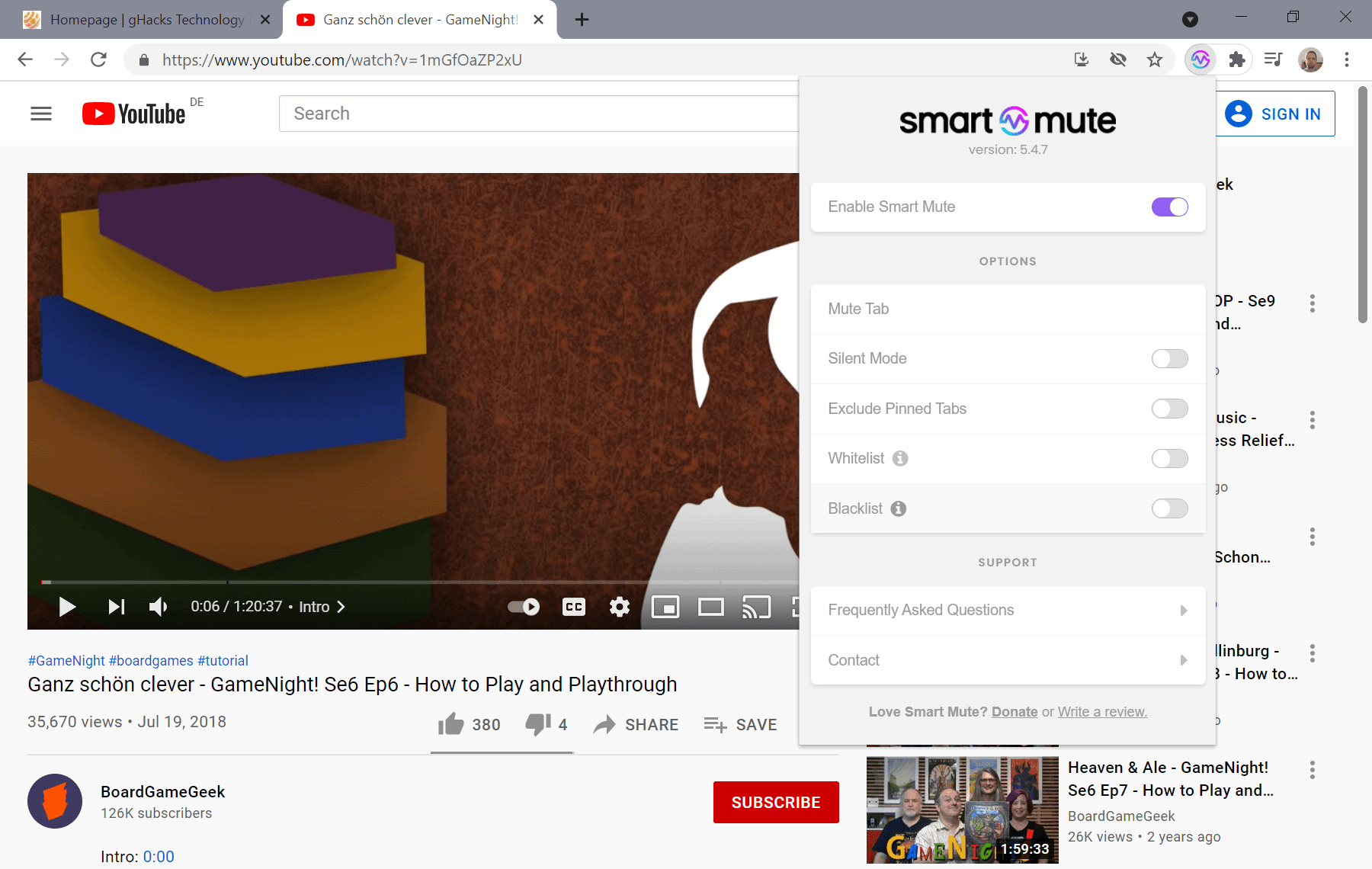
Smart Mute is a browser extension for Google Chrome that extends the audio muting functionality of the browser. While designed for Chrome, it does install and work fine in other Chromium-based browsers such as Microsoft Edge.
Chrome users have one default option when it comes to controlling audio in the browser. A right-click on a tab displays the context menu option "mute site" which stops audio playback for the entire site. Google changed the option some years ago from muting individual tabs to muting the entire site.
Extensions such as Tab Muter may be used to bring back tab muting in Chrome.
Note: The extension mutes audio, but it does not interfere with playback. Firefox users may want to check out our guide on muting all sites by default in Firefox.
Smart Mute for Chrome
Smart Mute falls in the same category, but it extends the functionality further by adding whitelist and blacklist options, a silent mode for the browser, and options to exclude pinned tabs.
The extension adds its icon to the main toolbar of the browser after installation. It does not request any extra permissions during install, but will do so when you start to use the whitelist/blacklist feature. If you don't use it, the extra permission is not required.
You manage and control the extension through its icon. Select it to display its interface; there you find options to mute the active tab in the browser. Other webpages of the same site are not muted when you use the feature, which means that Chrome's original feature is restored by the extension. A mute icon is displayed in the tab but you cannot interact with it as it is not powered by the extension, but by Chrome itself.
Besides individual tab muting, Smart Mute supports a feature that it calls Silent Mode. If you prefer to mute all audio in the browser, you may use Silent Mode for that. It mutes every audio playback in the browser, and may be useful in some situations. While you may also mute audio of individual programs using operating system features, using the option directly in the browser may be easier.
Silent Mode can be combined with the extension's other options. Pinned tabs can be excluded, so that audio will play in these tabs. The Whitelist/Blacklist feature works well together with Silent Mode as well.
Whitelist a site to allow it to play audio, even with Silent Mode enabled.
Closing Words
Smart Mute is a useful extension for users of Chromium-based web browsers who want more control over the audio muting functionality.
Now You: do you use muting functionality or extensions?
Allowing audio from one source at a time is one of the best Android features.
This extension is not perfect, but good. I like it. What’s obviously missing now is to auto-unmute last muted tab when audio stops in unmuted one.
Is there a similar system-wide solution for Windows?
Good find, Martin.
I guess the moral is that a title is not a summary, first paragraph often is though not always, and that the book/article has to be read extensively. Of course people who scan many writings, always in a hurry, expect a title to be relevant of a content, especially not to induce an environment because of the lack of one word only sometimes. I agree with @Only For Chromium but, frankly, may be exaggerated in the tone. The same remark with a smile, maybe a fun word, is always an interesting alternative : “it’s not what you say but the way you say it”, right? :=) (not always, think of a high society’s hypocrisy all in a social code). I guess it happens to many of us, at least once in a while, sometimes caused by life, work, love and so on; gets problematic when it happens systematically and, given anonymity and changing pseudonyms, hard to say if any of us here as elsewhere are of those who criticize systematically. I really appreciate users who always present themselves with the same pseudonym.
LOL. The misleading and erroneous title of this article is “Improve the audio muting capabilities of your browser with Smart Mute”, but it only works on Chromium-based browsers.
Many of us are not interested in using any Chromium-based browsers, so an accurate title would be “Improve the audio muting capabilities of Chromium browsers with Smart Mute”.
> Many of us are not interested in using any Chromium-based browsers (…)
And by “many” you mean a whopping 4% of all Internet users.
It is explicitly stated that this extension is for browsers, not for Firefox. Firefox was formerly a browser but currently it is a nuisance disguised as browser.
Martin’s original wording is OK for me. Note “by Martin Brinkmann on June 14, 2021 in Google Chrome extensions” – perhaps that is a flag for you not to read further.