Hide spoilers on Websites with Spoiler Protection
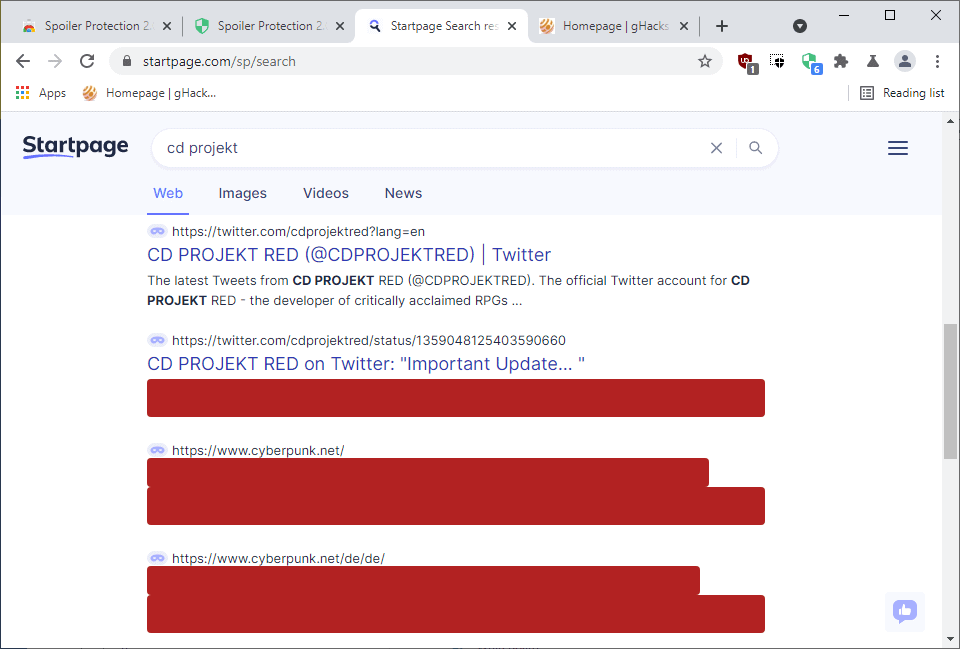
Spoiler Protection 2.0 is a browser extension for Chromium-based browsers, such as Google Chrome or Microsoft Edge, and for Mozilla Firefox, that hides content that you define on websites that you visit.
Spoilers can take the fun out of watching a TV show or movie, playing a game, or reading a book. If you never watched the original Star Wars trilogy, you may not want to know that Darth Vader is Luke Skywalker's father, as it will impact your viewing experience.
Similarly, when you plan to play a game that is already out, or read a book, or watch another movie or TV show, then you may not want to be exposed to spoilers.
Spoiler Protection 2.0 is a browser extension that hides spoilers on sites. It needs site access permission and requires that you add a list of spoilers to it, e.g. the name of a movie, characters of a TV show, or the name of a computer game. Once you have done that, you need to toggle the "show keywords on websites" option to hide spoilers from sites that you visit.
Note that text around the spoiler is automatically hidden as well, with a red overlay, on many popular sites including Twitter, Google Search, YouTube, Facebook, and many news sites. These main sites are supported well, while other sites may reveal some information.
The extension supports adding custom sites to make it work on sites that are not supported automatically. The process requires that you add a name and web page url, and select the right CSS information to get spoilers and the surrounding text hidden correctly.
Categories may be used to manage spoilers more efficiently, but there is no requirement to use them. Spoilers are by default overpainted with a red color. A double-click on a hidden element reveals the content.
Closing Words
Spoiler Protection 2.0 is a handy extension for Internet users who don't want to be exposed to spoilers while using a web browser. The extension requires that users add information about spoilers first before it can hide those. While that is self-explanatory, it means that users need to have at least some understanding, e.g. about characters, locations or events, to block information about these from appearing in the web browser.
Broader strings, e.g. Game of Thrones, block only some spoilers. If a site talks about Eddard Stark dying at the end of the first season but does not mention Game of Thrones in vicinity, you'd still be exposed to potential spoilers.
In other words: Spoiler Protection is helpful in reducing your exposure to spoilers, but it is not a 100% way to protect you from being exposed to them.
Now You: how do you handle spoilers?
cool, I can use this to auto block the giant shit storm of iron heart comments
Fictional dramas like The Sixth Sense, The Crying Game, and Miss Sloane could be *ruined* by spoilers. Still, this seems like a *lot* of effort to go to to spoiler-proof yourself. I can’t remember the last time anything I saw on the Web spoiled something for me — at least until Martin dropped that Star Wars bombshell on us. ;-) Common sense and restraint have always served me well enough.
PS: Spoiler Prevention is not available for my primary browser (Pale Moon) anyway. I suppose there might be a userscript somewhere that covers the bases, but I’m not going to go looking for it.
People don’t always trust everything they read on the internet, yet for some reason this doesn’t apply to spoilers?
Spoiler alert! Everyone dies in the end! OR DO THEY?! You see? A spoiler is only a spoiler if it’s true. But how do you know it’s true and they’re not just trolling you? You can even “reverse-spoil” someone by giving away an ending that’s even better than what actually happened a la HISHE and then they end up spoiled but for a different reason.
A great twist is only great once. A great movie is one you want to watch again and again.
“Spoilers can take the fun out of watching a TV show or movie, playing a game, or reading a book. If you never watched the original Star Wars trilogy, you may not want to know that Darth Vader is Luke Skywalker’s father, as it will impact your viewing experience.”
Lol ;)
May not have happened with Spoiler Protection ;)
> If you never watched the original Star Wars trilogy, you may not want to know that Darth Vader is Luke Skywalker’s father, as it will impact your viewing experience.
Nice, now i can throw away the betamax tape i’ve bought in the early 1980s and planned to watch very soon since then.
May the vhs be with you!