SkyTube: open source YouTube app for Android with ad-blocking and video downloading
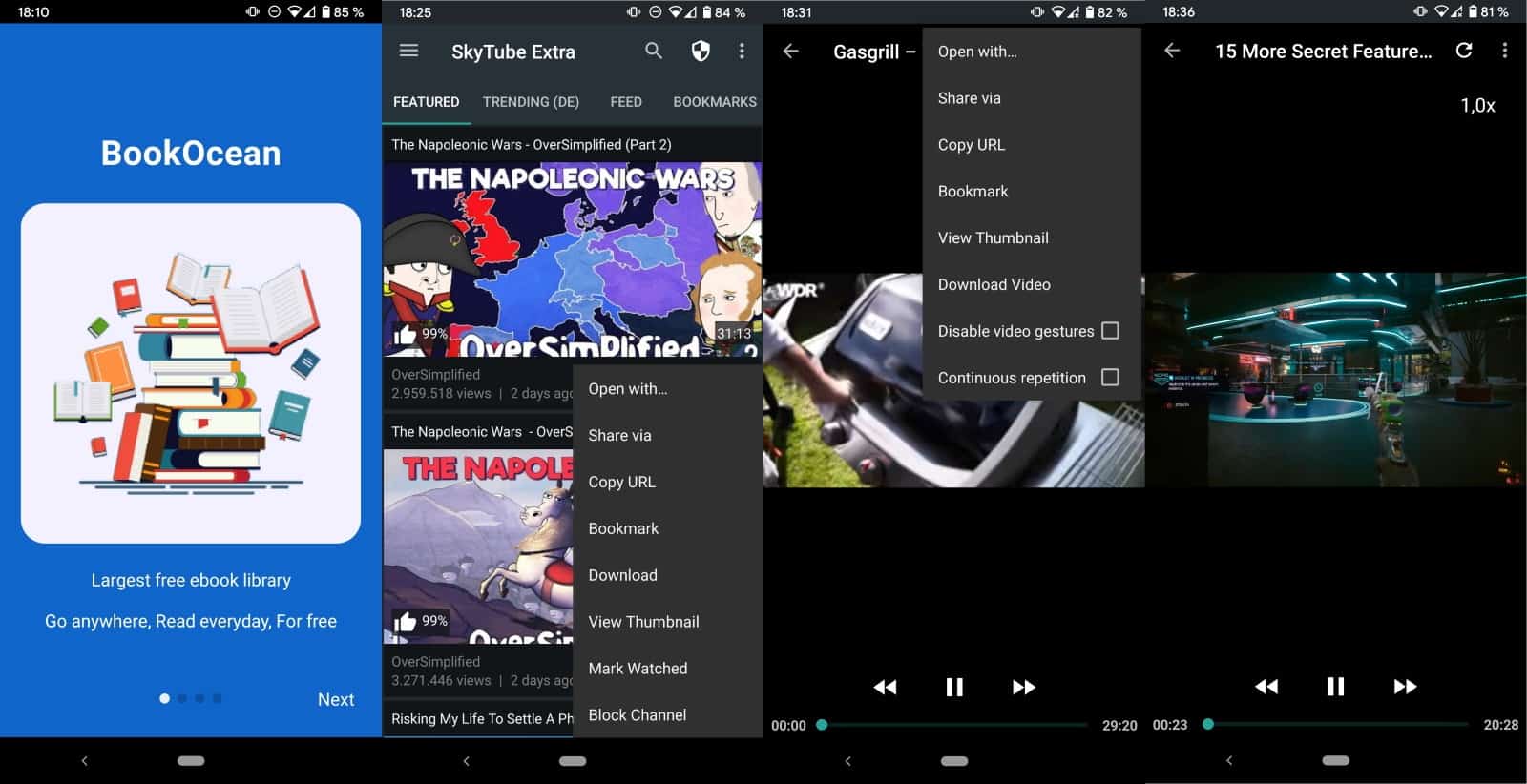
SkyTube is an open source third-party YouTube application for Android that users may install and use instead of the official YouTube application. SkyTube offers a view-only experience, which means that it does not support signing-in with a Google or YouTube account; this does not mean that it does not support the essentials. You may subscribe to channels and bookmark your favorite videos, read comments, and use the built-in search.
SkyTube supports features that Google's own YouTube app does not support, including the ability to block channels, block all ads on the site, including in-vidoe ads, and the option to download videos for offline viewing.
You can download the app either from its website or from F-Droid. The F-Droid version is fully open source and free software, but app updates take longer to appear, and it does not support the official YouTube player.
Tip: check out this guide to find out how to play YouTube videos on your Fire TV without ads.
SkyTube displays videos of the featured category by default. You may switch to a language-specific tab to display trending videos, a chronological feed of videos by subscribed channels, bookmarked videos, or downloaded videos.
The system language is used by default, but you may change it in the settings under video player.
There is a search at the top to search all of YouTube, and a menu with settings and the option to paste a video URL directly. The second icon at the top opens the video blocker preferences. It may be used to block channels, but comes with additional filter options that users may find useful.
Users may set a preferred region and language to filter videos in the "Worldwide (ALL)" category. Other options include filtering low views videos or videos with a high dislike count.
The menu that is displayed underneath each video displays several options, including options to download the video, bookmark it for later viewing, block the channel, or mark the video watched.
You cannot subscribed to channels from that menu, and need to tap on the channel to display it and the subscribe option.
Videos play directly once you have selected one in the app. The navigational controls are hidden by default but appear when you interact with the screen.
The app supports gestures that you may use to display comments, or change the volume or brightness. These gestures can be disabled in the preferences.
The video player supports the usual options, such as seeking, using the position slider to jump to a position, changing playback speed, or setting videos to repeat. An option to change the video quality appears to be missing.
The player remembers the last position of videos and prompts you to resume the video from that position; this can be disabled as well.
Closing Words
SkyTube is a well-designed third-party YouTube app for Android. It blocks ads and does not depend on Google Apps. The app is open source and supports video downloading, subscriptions, and channel/video blocking. The only thing that is missing is the ability to change the playback quality manually.
An alternative are YouTube Vanced.
Now You: do you use YouTube's official app, or third-party apps?
@Steve
Always wise to be cautious!
The following is basically speculation on my part.
I suspect that permission, “request install packages”, has been accidentally left in the fully Open Source F-Droid version.
And that it is only used in the SkyTube “Extra Features” version (not fully Open Source) for its ability to check for Updates to itself on Github, and that it is specifically required to Update itself.
I could find no direct reference to this “self updating ability” (my term) on F-Droid nor the 2 websites it is associated with.
https://skytube-app.com/
https://github.com/SkyTubeTeam/SkyTube
However this issue on Github has a reference to it:
https://github.com/SkyTubeTeam/SkyTube/issues/304
Permissions, privacy and key limits. #304
…
“SkyTube Extra communicates with github in order to check (at startup) if there are any updates available. If there are, the app notifies the user and hence the app can updates itself (if the user wants to). F-Droid’s SkyTube (Vanilla version) does not communicate with github.com.”
This issue sheds more light on the differences between the two versions:
https://github.com/SkyTubeTeam/SkyTube/issues/245
Differences in non-OSS Extra version #245
Hope that helps, at least a bit.
Hank in Tennessee
I use NewPipe as well. Also allows you to choose between VP9 or AVC1/h.264, so if your device can’t decode VP9 you’ll get a significant boost in battery life at the expense of a larger size stream file. It used to have some shortcomings a year ago or so, but these days it’s simply amazing.
What made me not even try that Vanced thing is that it requires a manager/updater. Absolute nonsense and unnecessary bloatware.
For some reason it tells me download failed in F-Droid…
It was OK until this …
>> – request install packages
>> Allows an application to request installation of packages.
Even if Android should notify about a sneaky installation, I won’t bet my ass on it, given people are still using out-of-support Android versions. So, it is a matter of finding how to exploit it. Maybe even in the future, given that permission is permanent.
It’s nice to have a second option in case Newpipe stops working. I mainly use it to download video and audio streams.
Martin listed YouTube Vanced as an alternative. Use NewPipe instead, also available on F-Droid.
I use Newpipe though I tried SkyTube once, can’t remember why I uninstalled it. Anyway Newpipe is a solid app but its comment section is not perfect and as a result to view comments and replies I have to open particular video in Firefox, would love to know how comments and replies work in SkyTube.
“Now You: do you use YouTube’s official app, or third-party apps?”
I use AdGuard. If you share the video to AdGuard, it will play ad free in the AdGuard app.
Lately, since the last shenanigans by Google, where they want you to accept cookies or they won’t allow you to use any of their services, I decided to drop their services to an absolute minimum. I only use my Google account on my Android for Google Play Store and that’s it.
I switched Google Search for DuckDuckGo, on my PC I have FreeTube, SMPlayer, VLC and Cherry Player all for playing YouTube without agreeing to anything.
On my Android phone I have NewPipe and SkyTube, which I found probably a week ago, but I think NewPipe is slightly better. For some reason, SkyTube takes longer to start playing videos and if I skip, I have to wait ridiculously long before it buffers again. I use it as a backup to NewPipe, I like both, but my main is NewPipe, unless SkyTube developers do something to improve the speeds, that won’t change. I have other issues where since I have Auto-Rotate disabled, it’s more annoying to get videos to play in landscape, because they always start playing in full screen portrait and I have to bring up the status bar and rotate my device to landscape to get the button to switch. Another is how it handles adjusting brightness and volume and how it skips, I found all three by accident and try not to use them, because they cause me more problems than helping me. It’s good, but it needs more QoL work done on it.
Could you please make a comparison between SkyTube vs. Youtube Vanced vs. NewPipe?
NewPipe is way smoother, fast and really small, open source, app, about 5mb in size, and removes ads and can d/l all youtube files, in mp4, webm or audio in different bitrates.
No other “youtube” app can compete with this fast and debloated app, i tried all of them. Not skytube, yt vanced or snaptube.
Looks interesting, I will give it a try. I been using Vanced for years.
YouTube Vanced is the best YouTube app.
Vanced has both YT and YT Music versions on Android and also integrates Sponsorblock now which is amazing. Watching all I can stream with no ads or product placements is the finest thing there is.
Pirate everything if you want to. Block all the ads. Refuse to be bombarded with commercals at an ever greater and more frequent rate. Deprive google of their control a little bit. It’s empowering.
Yes, YouTube Vanced is indeed the best.
Vanced is piracy.