Guide to Linux app for Android
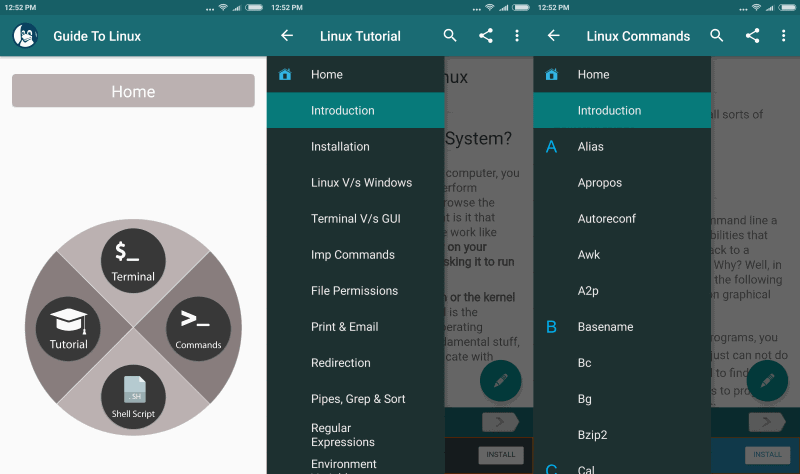
Guide to Linux is a free application for Google Android that comes with tutorials, information on commands and shell scripts, and a Terminal emulator.
If you want to get to know Linux, you have plenty of options to go about it. You can create a Live CD/USB environment, boot your computer from it, and start playing around without having to install anything or modify the underlying operating system structure (e.g. a Windows installation).
Another option that you have is to create a virtual machine and run Linux on it, or install Linux directly to dive right in.
While you will learn a lot by simply using the Linux distribution that you have selected, you will likely find yourself at a loss at times.
That's when online resources, or an application like Guide to Linux come to the rescue.
Tip: Check out or Linux section here on Ghacks for Linux coverage.
Guide to Linux
Guide to Linux is a free application that displays ads at the bottom of the interface. It lists the four entry points Terminal, Tutorial, Commands and Shell Script on start.
Terminal is an emulator for the Linux terminal; handy if you want to test some commands or get used to the terminal without having any "real" Linux devices nearby.
If you are new to Linux, you may want to start with a tap on the tutorial icon as it starts with an introduction to Linux and information on important concepts.
You find information on file permissions, the difference to Windows, regular expressions, or installation there for instance.
While the information is extensive, it is not all-encompassing. It is good enough to get a fair understanding and then some, but it may still be required that you look up additional information online.
Commands lists dozens of Linux commands such as touch, find, chmod, or man, and provides detailed information on those. The information includes a description of the command, its syntax, options, and examples.
Shell script last but not least offers information on shell scripting. It introduces you to shell scripting on Linux, and covers topics such as wildcards, variables, functions and more.
Closing Words
Guide to Linux is an excellent companion application for computer users who are just getting started with Linux, and Linux beginners who want to take the next step by starting to use the Terminal more, or start creating their own shell scripts.
Now You: Which tools do you use to learn something new?
Looking at the screenshot and user reviews, the app looks like a copy/paste of unhelpful and dense man pages. The dev had an opportunity to put together something helpful but may have wasted the effort with this overwhelming need in the Linux world toward conformity.
I like https://github.com/chrisallenlane/cheat much better
I don’t think Google wants anyone to run Linux commands on their Android phones or tablets.
Really doubt Google cares. But curious why you think this?
BTW, my preference right now is GNURoot. Tend to use with Android on ChromeOS more than anything else. The other popular choice, Crouton on ChromeOS requires developer.
Google cares because they want want customers who view ads. I don’t think they support phones or tablets as development platforms.
GNURoot is good, and so are the other shells. I don’t expect to see Google providing anything similar.