How to disable Windows Feedback on Windows 10
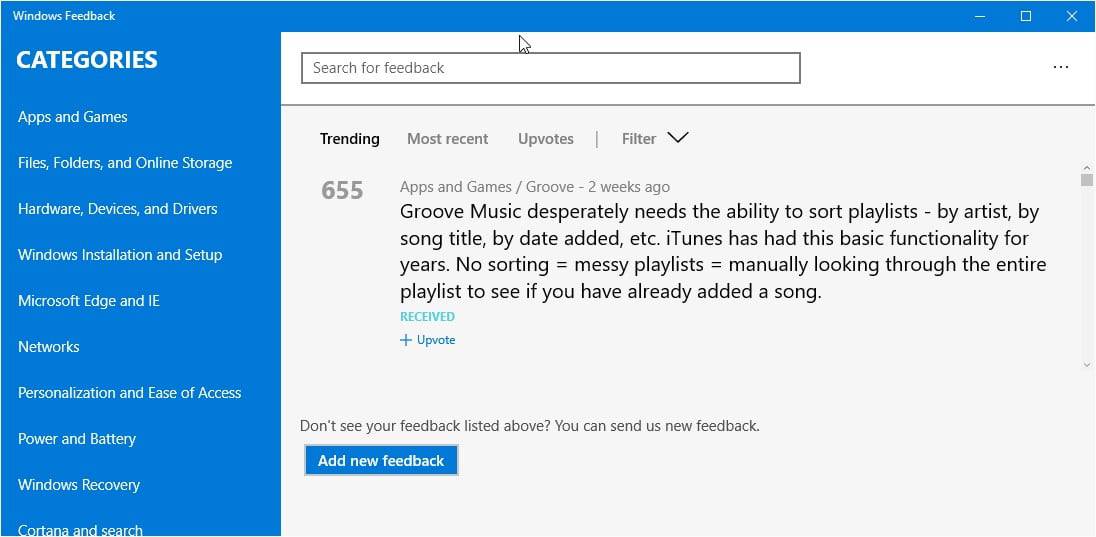
Windows 10 does a lot of data collecting by default which you may disable for the most part using the Settings application or one of the third-party privacy tools designed to put an end to Microsoft's hunger for data.
If you work on a Windows 10 computer you may have noticed feedback prompts appearing from time to time as notifications on the device.
Microsoft added the Windows Feedback application to Windows 10 to get answers to questions that telemetry cannot answer. The feedback app, one of the default system applications that Windows 10 ships with and enabled by default, could ask about a user's satisfaction level for instance among other things.
Disable Windows Feedback
The feedback app has been designed to prompt users for feedback automatically by default. This means that you may prompted a lot, rarely or not at all depending on what you are doing.
It is thankfully pretty easy to disable Windows Feedback so that you are not prompted anymore, or to limit it so that you control how often Windows 10 asks for your feedback.
Here is what you need to do to control feedback in Windows 10:
Use the keyboard shortcut Windows-i to open the settings application. Alternatively, click on Start and open Settings from the Start Menu that opens up.
Select Privacy on the frontpage, and on the privacy page that opens, Feedback & diagnostics. There you find listed the "Feedback frequency" menu which you can use to adjust the frequency of feedback requests.
You can turn feedback off completely under "Windows should ask for my feedback" by selecting "never" or select "always", "once a day" or "once a week" instead of the default "automatically (recommended).
If you don't want feedback prompts at all, select never and be done with it for good. The different frequency available limit when Windows asks you for feedback.
Manual Feedback
While you won't be asked for feedback anymore, it is still possible for you to provide feedback. This can be useful if you want to make Microsoft aware of an issue that you are experiencing, or simply add your vote to a feedback suggestion of another user.
Simple open the Windows Feedback application manually to do that.
- Tap on the Windows-key, select "All Apps" from the start menu, and scroll down until you find Windows Feedback listed there.
- You may also tap on the Windows-key, and type "Windows Feedback" to open the app this way.
The app does not interfere with the automatic feedback prompts even if you use it. Please note that you need to sign in to a Microsoft Account to access the Windows Feedback application.
Once done, you may upvote existing issues, or provide Microsoft with feedback of your own.
Closing Words
Providing feedback can be a good way of letting Microsoft know about issues or suggestions that you have. While there is no guarantee that the company will act upon it, it is likely that it monitors feedback closely to spot larger issues at hand.
But how the fudge do you disable the Win+F hotkey so I can assign it to another program?
I think juju can comment anyway he desires to TJ. Tolerance may not be one of your strengths, but insulting juju shouldn’t be tolerated! Juju, D-Vasive Plus App. is free for PC right now for a litd time. I suggest you download and install it. Bear in mind, that won’t stop Microsoft from sabotaging your O.S. !!!
Please refrain from responding to juju’s trolling.
Reading your comments gives him an erection.
Unless he’s a she, natürlich
@TJ
What you said to juju needed to be said. What I hope I said was now maybe we all can move on. Good people can do that and I think you answered that.
Later on you catch me in a lively discussion you can remind me of this…lol.
Juju is getting attention and I think that has been the whole purpose of being here today. That has been the whole purpose every time.
After what TJ said, I don’t know what else you can say to juju that would get through if that does not.
You can choose either to ignore him, or go back and forth with him arguing. Then it will look like at teenage Yahoo forum over here. I think the people over here are better than that. That is just my opinion…
@ D.
I agree with your comment and I can promise you that the 2 comments I posted earlier about juju will be the last. :)
I have seen some REALLY lively discussions here BUT they have been about differences of opinion regarding the contents of Martin’s articles.
@ juju
Let’s review your inputs on various articles:
– CIA paedophiles – hermaphrodite Bill Gates – LGBT perverts – Nazis, concentration camps – Skylake clouds with rainbows and pots of gold – log cabin republicans – bribe type transactions to funnel or launder money – probably not a move but avoidance of mowing.
All you do is write inane comments.
What you NEVER do is write constructive comments, either positive or negative, about the contents of the article.
You wait for someone to comment on your rambling, incoherent, responses. Then you post another comment which is either the total opposite of what you said first or you claim that the responder has mis-interpreted your input.
Your comments only started to appear on this site about 2 weeks ago. Have you been blocked on other sites and decided to try your luck here?
As Lindsay posted (on Jan 17 in “No Win 10 support for Next Gen hardware”), you are either seriously delusional or a supremely dedicated Troll.
Martin puts a lot of effort into writing and illustrating these articles in order to inform his readers.
They generate a lot of useful input from people like Pants, Corky, Tom Hawack and Gary D to name just a few.
The least that you could do is to attempt to write intelligent. interesting, comments like those named above.
IF NOT then P*SS OFF and annoy posters on another site, you moron.
Mind your own business.
Excellent article. Question; if you disable feedback, will that also stop the ads for MS office that slide in & out on the tray area? The potential to show ads that way would get too intrusive, it would be somewhat tricky to suppress in the long run, but as a stopgap temporary fix might keep away something very annoying and disruptive.
No it won’t change the notification. You need to disable it manually under System > Notifications & actions.
@juju, I have to agree with T J concerning the symptoms, even if reality could be, simply put, that you would be writing to yourself as others speak that way, or so lonely that playing the role of a big-shot makes your life easier. I admit that I don’t perceive the full potential of your comments. Don’t take it bad, but after all it’s always better to be frank.
It’s a little ironic that juju links their user name to a Firefox addon that reveals the hidden history of peoples browsing habits but seems so paranoid about being tacked. ;-)
I can’t manage to profile the suspect at this time, never saw this in my 40 years’ career (this is in the scenario). We need a mentalist!
Joke aside, there can be several reasons to such an attitude and also to the reaction. The reaction is strange, I would have hoped it more clever as I’m optimistic by nature. The whole explanation could be plain stupidity (even if we all are but in different proportions), I don’t know. Anyway, not harmful; exasperating but no more.
The show must go on, the topic is that of the article. Sorry if I laugh out loud :) — Parenthesis closed as far as I’m concerned.
I guess this feedback thing could be used by some clandestine operatives to communicate with CIA/NSA HQ through microsoft if microsoft is some sort of black budget proxy company for CIA. The rest of this valuable customer “feedback” probably goes to spam bin automatically.
@ juju
Are you paranoid, schizophrenic or both ? ALL you ever write is comments about the CIA, NSA, hermaphrodite Bill Gates, etc, etc., spying on you !
First, if you are so worried about being spied on, why do you use the Internet ?
Second, instead of writing constructive comments, you write drivel.
I suggest that you should lay off whatever “mood enhancing” tablets you take and come back when you have gone cold turkey.
I look forward to your incoherent response so that I (and probably) the rest of the posters can have a good laugh at you.
I don’t pay attention to anonymous comments on the internet. So if you want to silence me you have to try different tactic if my comments disrupting your cognitive process so much. On the other hand there could be the problem with your cognitive process.
@juju, TJ is correct, although the method of communicating it, well nicely said, leaves a lot of improvement. Please save our and your time and don’t write your drivel here.. or rather anywhere else. Thank you.
First. I’ve never said anything about anyone spying on me. Second: i’m not asking for any kind of advice or asking any questions that you seem to be under impression that were there for you to answer.