Check if Windows 10 is activated
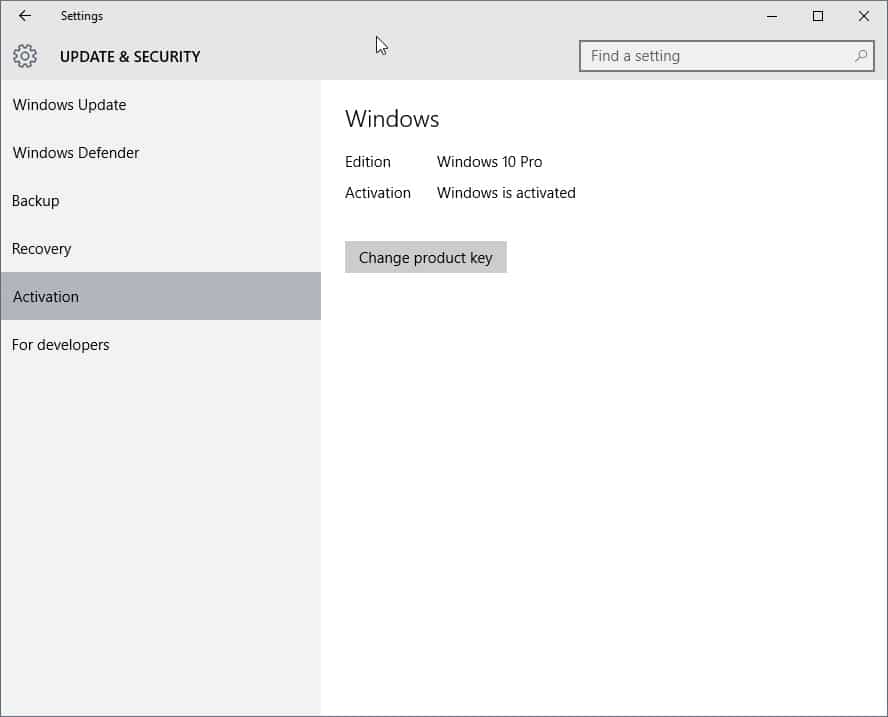
This guide walks you through the steps of verifying that a computer running Windows 10 is activated.
Microsoft released Windows 10 a couple of days ago and while things went smoother than expected for the most part, some users experienced issues during or after the upgrade.
One common issue concerned the activation of the system, and this seems to have affected mostly users who ran a clean install of Windows 10 after the upgrade.
But even if things went down smoothly and without issues, you may want to know if Windows 10 is indeed activated.
Windows 10 users have several options to display the activation status of the operating system. This guide provides you with several options. If you want the fastest option, check the second method as it describes a single shortcut to display the activation status of the operating system.
1. Using Settings
While it may not be the quickest option, it requires only a handful of clicks to display the operating system's activation status.
- Tap on the Windows-key or click on the Start butt, and select Settings from the menu that opens up. If you don't see settings, type Settings and hit enter. Alternatively use Windows-i to open Settings directly.
- Navigate to Update & Security.
- Select Activation on the left.
- There you find listed the activation status of the operating system as well as the edition.
- "Windows is activated" indicates that everything went well.
2. Using the System Control Panel applet
This one is a lot quicker and delivers the same result.
- Use the keyboard shortcut Windows-Pause to open the System Control Panel applet. It lists the activation status of the operating system under "Windows activation" at the bottom of the screen.
- There you find an option to change the product key should it become necessary.
- If you see "Windows is activated", you know that the activation was successful.
3. Using the Command Prompt
If you prefer to use the Windows command prompt, you may use it to display the activation status as well.
- Tap on the Windows-key, type cmd.exe and hit enter.
- Type slmgr /xpr and hit enter.
- A small window appears on the screen that highlights the activation status of the operating system.
- If the prompt states "the machine is permanently activated", it activated successfully.
Now You: Did you upgrade a system to Windows 10? Did you run into issues during or after the process?
Thanks for your tricks.
Very helpfu.. I Check every item..now i confirm that my windowsis activated
not activated but show notification mode
hiii. i did your treick but in small windows as you said my windows says “windows is in notification mode
I accidentally loaded Windows 10 pro – erasing my previous version 7 windowa now I am unable to find a way to take this off and load the Windows 10 Home
That’s alot of steps to go through to find out if you are activated. The simplest way is to just try to do anything in personalization. You can’t set start screen, background or anything til you have activated your copy and it only takes a couple of seconds to find out!!
My laptop (bought a previously owned Gateway) upgraded from 8.0 to 8.1 to 10 Home without incident.
However, about 7 months ago my desktop failed an upgrade from 8.0 to 8.1 (update would start, then reboot to a spinning “wait” cursor for an hour or more), and has sit unused since. Will have to pop in the SSD I bought for it, and try installing 10 (an 8.1 Pro -> 10 Pro upgrade) when I have the time.
My 8.1 Pro retail licence has been converted to an OEM licence!
What use is the clean installation ?
Make sure you favorite audio enhancement software eg. MaxxAudio Master will work in Windows 10 or you’ll be sorry you upgraded. Windows bare bones audio is pathetic by itself. I had to go back to Windows 8.1 until Maxx is updated.
Starting with Vista, I could enhance the default Microsoft sound driver with bass boost, virtual surround, room loudness correction. What does MaxxAudio Master do that Windows doesn’t already?
Unrelated but it seems like windows 11 (if it ever comes out) will be in black & white. Such an uninspired interface. There’s minimalistic/simple and then there’s this.
I know. Sorry.
“Microsoft (MSFT -0.36%) has used its Ignite 2015 conference to declare Windows 10 will be “the last version of Windowsâ€.
So kinda doubt it.
Windows 11 will be called Microsoft OS 1.0. Back to the basics!
(Just cuz Win10 is the last Windows version doesn’t mean they can’t make another one after it and call it by another name)
I went the recovery route and had no problems. Just clicked on reset pc and it did a clean install. Have to reinstall all your programs so it’s best to just do it before you install anything. So far it looks like it was worth the extra steps.
I had a legit Windows 8.1, upgraded, took more than 24 hours to have it activated. It kept saying ‘try again later’ after 3 or 4 times I tried, then after a day, I checked by accident going through the settings and it was activated, by itself. I guess the servers were a bit busy.
i’m one of those who encountered some trouble activating issues. it says my serial is pirated but it is legal in windows 8.1. so i’ve searched for some working ones and by good chance, it activated my windows permanently. there’s one problem i made an error, do not use bitdefender antivirus free edition as it will freeze up the start up menu and the action center. so i’m looking for another antivirus app aside from windows defender itself
Thanks for your VERY informative posts, Martin. Can you tell me if there is possible to migrate the users folder to a second partition? It was quite easy on previous versions, but Windows 10 seems to have some restrictions about it: in my case, I cannot even update from Windows 7 because my user folder is in D: instead of C:, and I’ve read that using a workaround causes the updates to stop
You can always just copy and paste your folders onto an external. That way you can transfer them to any computer you want and in case of a crash you never have to worry about losing them. Also I have 3 1tb hard drives on my system partitioned according to what I want to save. I have one for music, videos, and backup and setup files. If my C: drive goes down or even if my main drive goes out completely I lose nothing!
I did the command prompt and this computer is permanently activated. Am currently running the latest beta but have Win 8.1 on another partition. Does anyone know if this beta can be used permanently instead of upgrading from Win 8.1? This way I can have both OS’s on the same HD but each on a different partition.
can i have the actvate windows 10