Join Reddit's discussion of a page without leaving it
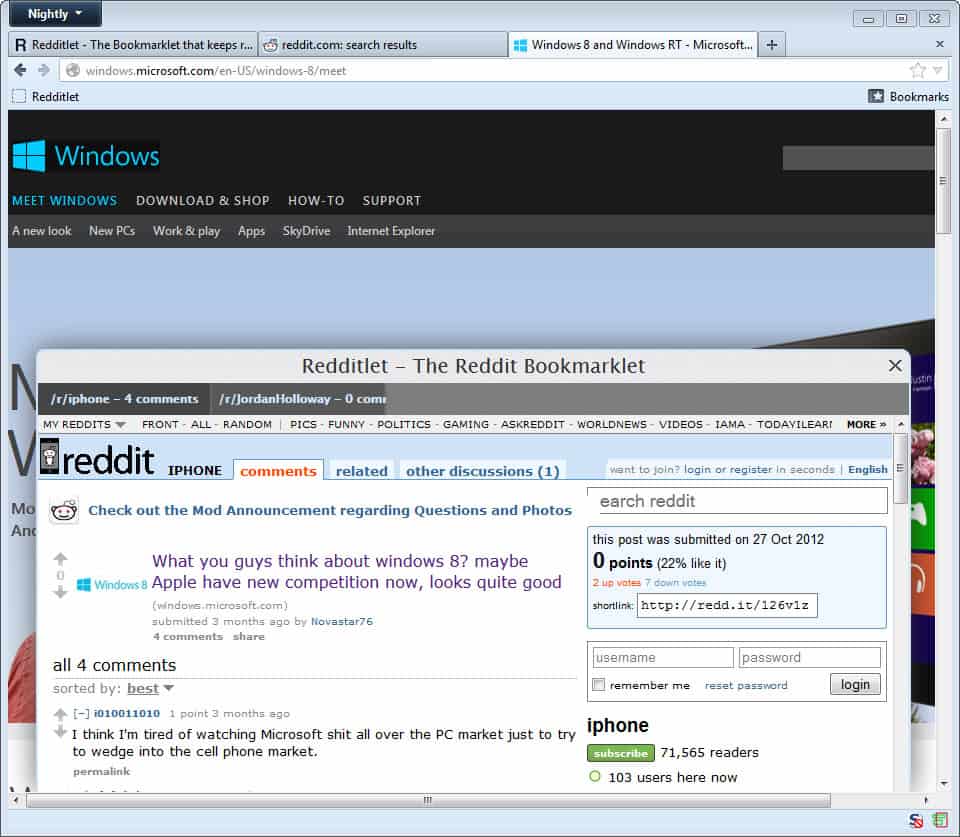
Reddit's biggest strength is its user base. While you certainly find nutjobs on the site like you do on any other on the Internet, you often find quality information about a particular topic as well. It often makes more sense for me to read the comments on Reddit than to read the article that one of the guys of the site has dug up because the comments not only provide me with information about the article, but also with valuable information and links to other resources that are not mentioned in it.
While it is certainly great if I'm on Reddit, it becomes somewhat of a burden if you want to find out if a web page you are on has been submitted to Reddit, and if anyone on the site has anything to say about it. To do so you would have to open Reddit and have to either search for the page title or use the site:domain advanced search option to find out more about it.
Redditlet is a bookmarklet that integrates Reddit's discussion of a page right on the website you are on. The main benefit of this approach is that you can quickly check if Reddit knows about that page, if there is discussion about it, or if it is a new page that you can possibly submit to the site for further discussion.
All you need to do is drag and drop the bookmarklet to the bookmarks toolbar or bookmarks if you prefer that, and click on it when you are on a page that you want to use it on. If you are using NoScript or a comparable add-on, you need to allow scripts to run on the domain you are on for this to work.
The bookmarklet displays the full Reddit website on the page you are on so that you can interact with it as if you were on the site. You can read all comments, click on links, submit a link, browse to another page, or submit a comment of your own.
Verdict
Redditlet is a handy bookmarklet for active Reddit users and those who value the comment section on Reddit as it provides them with access to the contents posted on Reddit directly.