What happens when Windows 8 expires?
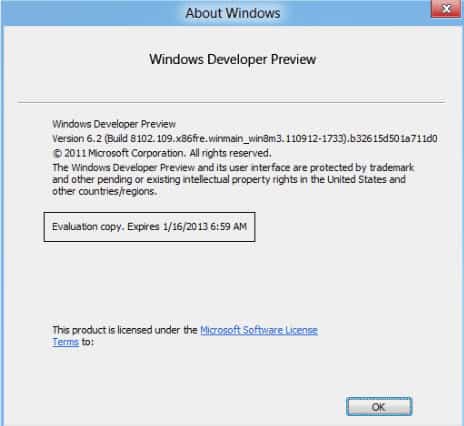
Microsoft has released three previews of its upcoming operating system Windows 8 to the public. The Windows 8 Developer Preview, Consumer Preview and Release Preview have been, and in many cases are, used by millions of users to test the functionality of the Windows 8 operating system.
These versions will expire eventually and you will be notified in advanced when this is going to happen. An expired version of the operating system is no longer activated, and your only option to get it activated again is to install or upgrade to a newer version of Windows 8.
Lets take a look at the expiration dates for the various preview releases of Windows 8:
- The Windows 8 Developer Preview initially was said to expire on March 11, 2012. Microsoft however has released an update that postponed the expiration date to January 15, 2013.
- The expiration date of the Windows 8 Consumer Preview is January 15, 2013 as well.
- The Windows 8 Release Preview will expire on January 16, 2013.
- The Windows 8 Enterprise RTM trial can be activated for 90-days but not after August 15, 2013. It will automatically expire after the 90-days period, at the latest 90 days after August 14, 2013
To find out when your copy expires, hit Windows, type in winver and press enter. Some Developer Preview or Consumer Preview versions may also expire on January 16, 2013 instead.
Now that we know when the different versions of Windows 8 expire, we need to take a look at the effects of that on the system and your ability to work with it. According to Microsoft, the following will happen after the license of the operating system expires:
- The desktop background will turn black and your current wallpaper is removed. While you can still change it back, it will be removed again in regular intervals.
- A permanent notification is displayed on the desktop stating that the copy of the operating system is not genuine
- The PC will shut down every hour automatically so that you may lose unsaved work in the process.
I have a windows 8 Toshiba laptop. Both Toshiba services and windows are expired since I haven’t turned my computer on since 2020. My daughter likes to mess with it for why I haven’t turned it on in for so long. So I try to do windows update which failed, which then I try update and restart option when turning your PC off. I started it at bed time and still almost the whole next day it’s stuck on keep your PC on until this is done. Installing update 4 of 5. How do I fix this? This is the only computer I have. An it has my important pictures and files on it. I knew doing a update would take forever because it’s been so long since I’ve done updates. But this is taking way to long. Also, I’m a single mom that doesn’t make much. So I can’t buy windows new version and I can’t afford a new computer right now. Can someone help me?
Can I have my files that were in my ex windows when I install a new windows
whats the purpose of the evaluation again?
I don’t really understand , now when I have the trial , can I buy the windows 8 CD and put it in , and then I have windows 8 permantly ? Or ?
the worst thing is to shutdown the computer :0
Are there any ways to stop the automatic shut down? Any hacks or replacable file to stop the automatic shut down? Please help. I cant get it back to my Windows 7. I am waiting for a Windows 7 installation disk from a friend but it will take a while. So are there any ways to stop the automatic shut down?
After you the expiration is it possible to switch back to Windows 7? I just want to try Windows 8 before I know if I want it.
Also, in response to Nick, windows 8 is only $15 if you already have windows 7.
Windows 8 is awesome, too bad all you poor Americans can’t afford it
is that why America was the first country Microsoft has been releaed in?
if i changed the time and date back the to past… Is that would affect it..?
After the 90 days, could I still uninstall it and bring my computer back to windows 7
I’ve been running a totally un-updated Win XP Pro for many years now (i.e. not even SP1) on one of my computers, protected only by free Avast and free firewall, and virtually no problems experienced. Surf regularly too. No updates, no update failure hassles, like in Win 7 & 8, no time or data wasted! I check it regularly externally for infections, using other virus checkers etc. and I’m sold on its reliability. Could use it forever and may well do. So much for all the worry about expiry, Windows security patches, etc. Touch wood.
This a really bad advice. A lot of people is working with a lot of viruses, keyloggers and bad stuffs on theirs computers, and they even don’t realize.
Really? I can’t get service packs for XP anymore because Microsoft said they stopped supporting it in 2010.
It will be perfectly fine after 2014 as well. It’s not like an OS is a piece of meat that will expire at a certain date and it will stink after that :) An XP user will just have to be more careful about security because of the lack of patch support, that is all. Of course, for some of the new hardware after 2014 probably there won’t be any windows XP support, but as long as the computer works, I see no problems with XP.
XP is already stuck on IE8… soon it will be two versions behind. It won’t be long until certain active-x sites won’t load on it, then we’ll see an obsolete OS.
There’s an accounting firm in my building with glass doors, and their receptionists computer is Windows 98! With the default clouds wallpaper! Seriously, I’ve been so tempted to walk in and ask them why, but haven’t yet.
You don’t need IE forever. IE and most Browsers are bad psychology of money and Wall St economy that we must evolve away from because those lazy insiders and vendors allow intrusions to trade your private user data for ads revenues while you’re still being charged for expensive fee and taxes building the communication infrastructure for them.
Greed is expensive and backward twisting attitude for lazy industrialists who avoid local economy obligations.
Modern high tech engineering can do much more real works for users than just helping those Wall St tycoons monopoly corporation enslaving their workers and then mass layoff all of them to look for cheap labors overseas with investment banking insider industrialists who love to name policies and fees like naming gods for coercions and religious exploitation.
“certain active-x sites won’t load on it…”
Active-x is the biggest security risk ever and is not to be used under any circumstances.
Regarding IE8, there are many sites that still require/ support IE6.
I was at my bank the other day sitting in the manager’s office and I noticed that her computer is still operating on Windows XP.
yeah……and??? whats your point? who cares…XP works for me…
Well it is supported until 2014, so nothing wrong with that until then.
With bigger market share than Windows 7 (and even Windows 8 in 2014), XP support will be extended.