Repair Microsoft .Net Framework installation, update issues
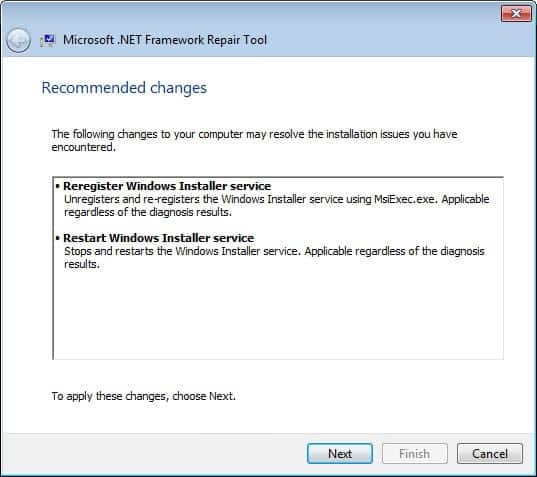
All recent versions of the Microsoft Windows operating system come with a version of the Microsoft .Net Framework preinstalled. Updates have been released for the .Net Framework that Windows users can install on their systems, and while those updates complete without issues on most systems, it can happen that they do not complete correctly on some.
The best way to deal with .Net Framework related issues up until now was to use verification and cleanup tools for that purpose. The cleanup tool for instance is a third party program that removes all traces of the .Net framework that have been installed on top of the version that the operating system shipped with. The idea here was to remove all user-installed traces of the Net Framework, before retrying the installation or update anew.
Microsoft yesterday has released the Microsoft .NET Framework repair tool which is compatible with all versions of the Windows operating system from Windows XP to the latest release versions. The program analyzes the state of the .Net Framework installation on the system before it tries fixes for known issues that could have corrupted the installation or update of the framework on the system.
The Microsoft .NET Framework repair tool detects and tries to fix some frequently occurring issues with the setup of or with updates to the Microsoft .NET Framework.
The troubleshooting steps are the following:
- Scan for issues related to the .Net Framework
- Try fixes for issues that have been discovered during troubleshooting (with user consent)
- Try repairs for the .Net Framework 4
- Log collecting (with user consent)
The program scans the system and displays its findings in a recommended changes window afterwards. Here you see the issues that it has discovered, and the suggestions to fix those issues. It is still up to you to go ahead and apply those changes to the system, or click on the cancel button to stop the troubleshooting and repair process at this point.
If you go ahead, you are then presented with another screen where the data can be submitted to Microsoft. If you click finish here, the information will be submitted to Microsoft for further analysis. If you do not want that, click on cancel instead.
The Microsoft .NET Framework Repair Tool is an official Microsoft application, and I would recommend running it first before you try the Net Cleanup Tool. (via Techdows)
Advertisement
I have tried to update .NET Framework 3.5 and 4 for several months with no luck; just tried this latest Microsoft .NET Repair Tool and it failed.
I wish there was a way to reinstall the OS without going through the recovery process as there was so much junk software (including that designed by/for my HP Pavillion dv9543cl notebook) that I could never be sure which, if any, might have been critical. I have read about the Reimage product, but have been reluctant to try it. Any suggestions?
i wanna link to download this repair?
Try the above mentioned 3rd party .NET Removal Tool to remove everything and let reinstall them by Windows Update. Btw. it is developed by a Microsoft employee on his own…
@Tom
As mentioned earlier, I went through the motions using the latest Microsoft .NET Repair Tool; as it failed, I passed along the log files to Microsoft as instructed. As regards a little background info, I am able to perform repairs on
Microsoft .NET Framework 3.5 SP1 and
Microsoft .NET Framework 4 Extended
however, when I attempt to perform the repair on
Microsoft .NET Framework 4 Client Profile Maintenance, a pop-up announces Blocking Issues:
The setup cannot run in compatibility mode. For more information, see the (hyperlinked)Readme file. When I go the the linked page I get to download a 50.1 KB file – NETFx4RTM.html. Upon inspection, one sees information overload which may be interpretable to a MS technician but not by me!
I have tried another .NET repair tool which I misplaced after going through reinstallation of all .NET versions from 1 through 4 about a year ago (with the aid of an Indian (MS tech support person). The system seemed to be repaired, however, I kept getting belated Windows updates and eventually earlier .NET versions 1 and 2 seem to have either disappeared or got lost or hidden. In any event Windows Updates have seemed to be going along happily until several months ago (since then two .NET Framework updates have been going through the motions of installing at least 25-50 times – I’ve lost count).
If you could post a link to the .NET repair software which you suggested, I will give it a try.
By the way, I have found that the Mr FixIt programs used to work on my W Vista HP system; but for some reason they are Blocked and most won’t run now. I have examined my OS using the current Win Malicious File exam; I run Malwarebytes Pro, and MS Security Essentials (av). Can find no malware infections.
My net3.5 is seriously messed up i can’t even re-install or anything like that hope this software fixes it :/
This so called “tool” supports only .NET 4. Uninstall with .NET Removal Tool and re-install .
I’m not entirely sure that this is the case.
I currently have three.NET 2.0 updates that are repeatedly being offered in XP, via the update shield, after having allegedly been previously installed (they haven’t) and, having tried the appropriate Fixit and various forum answers with no remedy in sight, including doing a stand-alone download and install that rewarded me with a BSOD, I thought this might be my answer. Be warned (although it may just be my system), it appears to be doing nothing with just a few seconds hour-glass activity and it was actually a long wait before it started a self-extraction. It seemed to make alterations but hasn’t actually worked. The dialogue box once again said the updates had been installed but no sign of them and the shield has once again popped up with the same three again. I have hit a brick wall, which I am just about to beat my head on!
Are those the same version, or service packs or other updates for the .Net Framework?
I had a similar problem some time back. I’d suggest uninstalling and cleaning all DotNET versions, then reinstall them one by one.
Probably the only solution for me too.
Thanks for the alert. I have had several problems with .net not updating,and had to deal with them manually and with the 3P tool. So I hope this works.
I agree, the .net scheme makes for a real mess.
It is only for .NET 4 and like most Microsoft applications it is crap.
I ran this for kicks (not having any problems) and got the same message window you show above.
What I don’t understand about DotNET is why programs dependent on it seem to have to be tied to a particular version. This is why we need to have 5 or more versions of DotNET installed (1.x, 2.x, 3.x 3.5, 4.x).
That is a pretty ugly way to write code Microsoft….