KeePass Plugins That Improve The Password Manager's Functionality
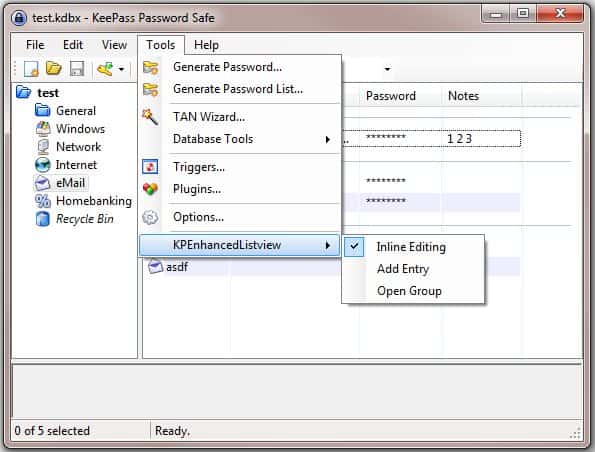
I have been using the KeePass password manager ever since the Last Pass security incident, as it made me move my password manager from the cloud to the local system instead. KeePass is a complete solution, as it not only comes with options to store logins in password databases, but also with additional tools like a password creator, tan wizard, exporting functionality and a plugin system to extend the password manager further.
All KeePass plugins are listed on the plugins website on the official project homepage. Each plugin is listed with its name, a short description, and compatibility information. The makers of KeePass note that plugins are created by third parties, and that this has security implications, as the makers do not check the plugins for malicous code or bugs.
KeePass Plugins
The following KeePass plugins improve the functionality of the password manager. Most plugins need to be moved into the KeePass folder from where they will be automatically picked up on the next restart. To uninstall plugins later, you simply delete the plugins in the folder or move them out of it again.
Plugins that have not been updated for a while are not included, as are plugins that require you to install additional software to function properly.
KeePass Favicon Downloader - This is more of a visual plugin as it adds favicons of websites to the KeePass password listing, at least to logins that have a url listed in the database. It may improve identification, which can be helpful if you have several similar sounding sites in the listing.
KeePass Pronounceable Password Generator - The KeePass password generator is already pretty good, at least at generating random passwords. If you prefer your passwords to be pronounceable to improve memorization, then you may want to check out the pronounceable password generator which adds just that feature to the password manager.
KeeAutoExce - If you are working with multiple password databases then this plugin may come in handy. You can use it to open multiple databases at once.
KP Enhanced List View - Adds inline editing options to KeePass to speed up the editing of fields in the program database.
KeePass Sync - KeePass comes with synchronization capabilities. This plugin adds Amazon S3, DigitalBucket and SFTP support to KeePass.
Database Backup - A plugin to automatically backup the KeePass database. Only needed if you do not use syncing or other means of backup.
Are you using plugins not mentioned here? Let me know about them in the comments.
Advertisement
Keepass is an excellent program. I’ve been using it for several years.
I still don’t favor keeping financial passwords in these password managers, though. Has anyone used one of the backup plugins listed on the site?
I use KeePass v1.21 –not ver 2– as I need to have my password list accessible from both Windows and Mac OS X machines.
This works quite well, I am able to store and carry the encrypted kdb data file on my flash drive and use the KeePass 1.21 on Windows machines and KeePassX 0.43 on Mac OSX.
And I do have a fallback copy on a web storage location, with an additional layer of password/encryption protection.
Can’t go to ver 2, as there is no simple way to make KeePass v2 work on OS X. (I know, they mention creating a Mono Environment o use v2. But significant drawbacks to that: (a.) the exercise is not trivial, (b.) I could not get it to work, (c.) certainly cannot install Mono on other users’ machines just to access my password list… )
And though there is no way to add fields to the list, it seems to work well for me to use existing fields — including the notes field which can contain any text data. Thus I can also use it to save software registration keys and other data.
I’ve also donated to the project to help keep it going, and suggest others do also if they find KeePass useful (I’ve no affiliation with them except as a user).
Not using any plugin with KeePass as it is already complete for me. Using KeePass along with Dropbox..
If you keep your KeePass database in the cloud, then I recommend generating a key file (in addition to a strong master password) and keeping that offline. Even if an attacker managed to break into Dropbox and steal your database, they’d have no hope of cracking it without the key file.
You can manually copy your key file to the devices you regularly use, because you only need to do it once. Then you can automatically synchronise/backup the database using the cloud, without fear of anyone breaking it.
I use Keepass as well as Lastpass both. Lastpass don’t contain any email, social networking, financial or work related login entry. Martin, do you use Keepass v1 or v2? If v2 how do you manage to use single database between Windows and Linux machine.
I find very useful that: http://keefox.org/
This is th eonly KP plug-in I am using:
http://sourceforge.net/projects/kpetemplates/
This allows me to add an email entry field to a new KP tab.
One of the great weaknesses about KP is that the author has refused to provide a way for the user to easily add their own fields (such as an email filed) to the main tab. So this plug-in helps.
But it is kind of complex to set-up and took me some time to understand how to get it working right..
This isn’t a Keepass plugin, but for Firefox; I find this helps immensely with auto-type and may pacify your tin-foil-hat-related tendencies ;-)
https://addons.mozilla.org/en-US/firefox/addon/hostname-in-titlebar/