Notebook Hardware Control
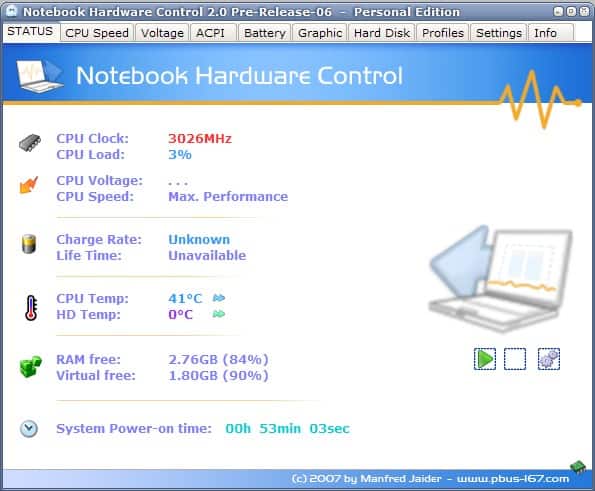
When you are working with a notebook or other mobile device on the road you have to ensure to make the best of the device's battery. Nothing is more annoying than a notebook that is automatically powering down because of a battery running out of power, especially if you need to access information or finish work at that exact moment in time. One way to take care of this problem is to reduce the power needed when working with a notebook running on battery.
One of the best ways to save battery is by reducing the power of several core components such as the processor or graphic adapters.
Notebook Hardware Control is a free software program that has been designed to take care of the needs of notebook users. Power management is however only one - of the very extensive - options of the software.
The software comes preinstalled with several hardware profiles like max. battery, dynamic switching or battery optimized. These profiles can be easily selected by right-clicking the icon in the System Tray and selecting one of the available options from the context menu.
The maximum battery setting can for example be used to use the notebook for as long as possible while dynamic switching ensures that battery life will be saved as long as the system does not need additional power. It is also possible to customize those settings further by defining multipliers and voltage settings manually.
Next to that are similar options for the video card and hard disk. The hard disk settings go further by providing access to advanced power management and acoustic management settings. An Advanced Configuration and Power Interface system can be enabled as well.
Notebook Hardware Control is a software program that is compatible with 32-bit editions of Windows 2000, Windows XP and Windows Vista. It requires the Microsoft .net Framework 2.0 or higher.
Advertisement
Yup, definitely need a new version to make this work on todays OSes – esp. x64.
I used to swear by this back when I had a Thinkpad T42. Since I’ve gone to a much newer Dell D620, I find that NHC gives me no more time on battery than without.
Unfortunately NHC hasn’t been updated in while and there are still some issues with it running in Vista.
The author has promised to release an updated version some time ago, but I fear that this project is no longer a priority and it might have followed the same pathway as IZArc, another best of breed software that seems to be stuck in development limbo.