Linux Mint 21.2 has been released: here is what is new
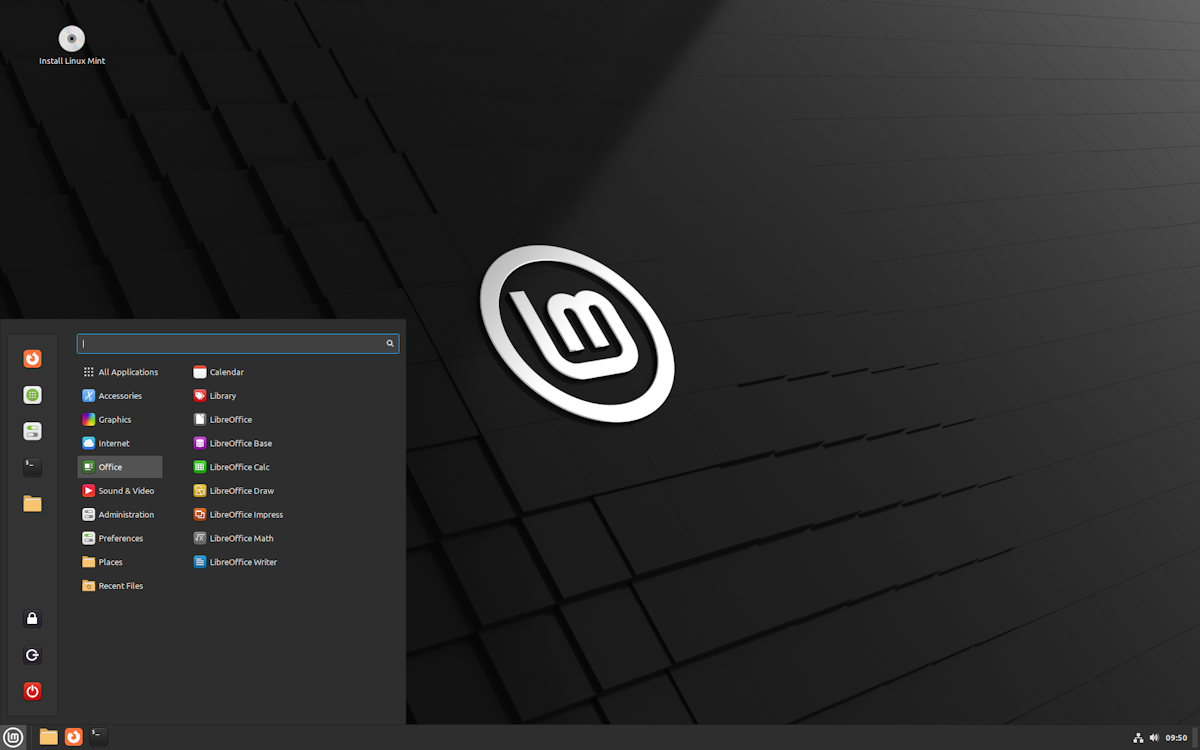
A new version of the popular Linux distribution Linux Mint is available. Linux Mint 21.2 is available on download servers, but the official website has not been updated to announce the new release.
Linux Mint 21.2 is the second Linux Mint 21 point release. The original version was released in August 2022 and Linux Mint 21.1 followed in December of the same year.
Upgrades are, as usually, not enabled yet, but they should not pose problems for most users if the built-in Upgrade Tool is used. Standalone ISO images are already available for all three flavors, Cinnamon, Mate and Xfce, on the official download mirrors.
Linux Mint 21.2 is supported until 2027. The Linux Mint team will release another point release, Linux Mint 21.3, before it will move on to the next major version release of the Linux disstribution.
The official "What's New" posts are also available, but not yet linked from the main site. You can check them out by following the links to Cinnamon's, Mate's and Xfce's on the official site.
Lots of work went into visual changes in Linux Mint. Cinnamon, one of the desktop flavors, features styles now, which are designed to "make it really simple to switch to something that looks great, and to quickly browse what's there" regardless of individually installed themes.
Linux Mint users pick one of the available styles, an appearance setting, which can be mixed, dark or light, and a color variant. Users who prefer more control may activate the advanced settings link to go back to the previous option of setting themes individually.
Several changes are shared across the three desktop environments. There is a new option to select different keyboard layouts from the login screen, an updated Software Manager user interface, vast improvements to Pix, an advanced image viewer and browser, including support for AVIF/HEIF, improved performance and support for RAW, Gif and TIFF, support for larger thumbnail sizes and a lot more.
Folder Icons are displayed as two-tones icons now and new color variants were introduced as well in the release.
Tooltips on the system are now "bigger, rounder and with larger margins", which should give them a consistent look and feel across desktop environments.
The developers have added XDG Desktop Portal support for XApp for all desktop environments. This improves the compatibility between desktop environments and non-native applications, including flatpaks and GNOME apps.
As far as desktop environment specific changes are concerned, there are several noteworthy ones:
- Cinnamon notifications use accent colors now. (Cinnamon)
- Support for gestures was added to window management, workspace management, tiling and media controls. (Cinnamon)
- XReader supports Adobe Illustrator documents.
Check out the linked what's new posts for additional release details.
Now You: do you run Linux Mint?
Tried mint and ubuntu. My 5G network adapter was recognized by Ubuntu but not mint. I am happy with Ubuntu with fast boot times
No support for the Wayland protocol in any of the Linux Mint distros: https://www.privacyguides.org/en/os/linux-overview/#wayland
Without it, any window can record, log and inject input into other windows.
did the update. regret. just like ubuntu or worpdress or other bloated opensource projects mint has well surpassed the zenith.
while more and more eyecandy is added like a ton of preset on what they call an appearance change just switching colors for folders, the eyecandy is not only getting more and more useless but inconsistant.
default after update was eyecancer and even after fiddeling the size difference in a thumbnail and a folder on desktop is mindboggeling. so why not use debian?
Is Mint anything special, from the perspective of a Windows user? I don’t hate linux, I tried Ubuntu and didn’t like it, Fedora wouldn’t install on my kingston sata SSD for reasons beyond my comprehension, but linux mint seems fairly normal?
What options are out there for customising theming, start menu layout, behaviour, etc? if Linux is meant to be more customisable than Windows, I should hope there are tools out there for changing this, it’s the one thing which has always been slightly tricky in windows. Out of the box Mint looks quite lame to my eyes, if the included screenshot is anything to go by.
have you ever tried mint tea? it’s very refreshing.
i only look thru windows and they look back.
scary
>Is Mint anything special, from the perspective of a Windows user?
An important attraction of Mint for Windows users is probably the ease of transition compared with other distributions, yes some learning required but less than for other distributions. I started with Ubuntu and didn’t like it either. The Cinnamon version is the main one now.
Regarding themes, one of the initial attractions for me was the simplicity of the theme although there is now an increasing selection of themes.
I use low-power fanless laptops for long battery life and silent operation and as stated above Mint is very responsive: I like to auto-hide the taskbar and it is instant in Mint compared to a noticeable lag in Windows 10.
“low-power fanless laptops”
-What? You cant just say something like that without further info, some elaboration is warranted, lol. The only silent laptop I ever used had a passively cooled i386 processor and I’ll never forget that sound… pure silence! Especially when the disk had stopped it’s operations and loaded everything into RAM.
I like auto-hide taskbar as well ! On windows, I never had issues with activation time, but occasionally, you could get the system into such a state that it would not respond to mouse (either some program is hogging that cursor area, or something) and taskbar needs bringing back with the windows key.
If this is better on Mint, then I will say it’s a “+1” for Mint.
Design-wise: I personally don’t like the “design direction” microsoft took with their total flatness approach, so switching to another OS which just has more of that isn’t ideal. But I am not beyond tweaking/editing things. I found a guide on how to make Mint look like Windows 7 (lol) and so it looks like vast modifications are possible.
>“low-power fanless laptops”
>What? You cant just say something like that without further info, some elaboration is warranted, lol.
They are both Acer Swift 1’s that use 6W Intel four quad–core processors, no fans so silent…
Entirely adequate for my needs as I rarely do anything that requires heavy processing, they do slow down when copying large files, though.
As for the Mint user interface, I learnt the basics when I started, sometimes have to search for settings, but internet searches and the forum usually provide quick answers. As for hacking the interface, it may well be possible to some extent with support from the forum.
Typo:
Acer Swift 1’s that use 6W Intel quad–core processors…
@bruh
I got a fanless laptop, ASUS E406SA. MMC 128Gb drive. I had KDE Neon on it, ran like a champ. Now it has Windows 11 22H2, runs even better since I removed Microsoft Edge And Microsoft Defender AV. Yes, I use no AV, sue me. This laptop is perfect for what I use it for, surfing on the couch.
Happily using Mint Cinnamon for four years now, specifically to avoid MS Windows 10. When I have to boot into Windows, I can’t get back to Mint quickly enough!
Slightly concerned, though, at the emphasis in recent updates on themes and new icons, reminiscent of new Windows versions. Rather than on useful improvements, such as an option to change the mouse scroll wheel setting from three lines.
@Chris–Yes, I noticed this with the last Linux Mint release; suddenly, I had to take 20 precious minutes [maybe a few more or less] to eliminate all the superfluous changes made to the desktop, the menu, the icon colors, etc. It was an impossible mess and made me wonder about future development.
Which, of course, leads us to Ubuntu and the release of Ubuntu Cinnamon flavor. The developer spent five years with his team to develop the remix; I haven’t even tried a USB version.
https://ubuntucinnamon.org/
Linus Torvalds, the founder of Linux, complained in a number of articles that the Linux developed today isn’t the Linux he developed, mainly due to the size of the modern distro.
Here’s a great chart of all the Linux distros:
https://en.wikipedia.org/wiki/Comparison_of_Linux_distributions
“DistroWatch” everyone knows of:
https://distrowatch.com/
BetaNews offers better coverage of new and updated Linux distros.
Working with and on Linux is a “breath of fresh air” when coming off a Windows machine. So simple and snappy; however, most users discover that Linux and using the command line for nearly everything takes time to learn/patience.
SLAX by Thomas–that’s the Linux I love to have on a USB. Take it with me on travels. Instant boot.
PenDriveLinux–great site: I think Puppy and DSL are the only two distros one can still run using QEMU emulation. The other distros are far too large, cumbersome, and RAM hogging.
Running Linux via QEMU was the ultimate years ago–go to any Windows machine and boot Linux while Windows is running without any trace of being on the machine. Sweet!
Linux Mint is great, period. The most solid, reliable and user friendly distro I know (and I tested more than a dozen of other popular Linux distributions). For Windows users – if you try Mint you will discover how laggy, nosey and not-flexible Windows OS is. I’m no hot gospeller tho’ – Linux, Mint included, is best for folks who care: about their privacy, time and freedom and accept the fact, that from time to time they may need to learn something new. Back to Mint, if Windows gets on your nerves, go for Mint rather than Ubuntu, Fedora or Arch. I redpect all those distros and even Windows (due to memories and nostalgy), but Mint… Yes!
except very time I install it there’s always problems. No audio, on some websites no video playing because of some codec problem…
Oh look, Honda Civic now has a slightly larger ashtray.
Woah excelent news! please post more Linux news!
“Please post more Linux news” here? There used to be much more Linux info on this website, but it looks like commercial interests have taken over. We can see here what that means, given Linux’s small share of the desktop OS market and its essentially non-commercial nature. Having said that, Linux Mint is a superior desktop OS. It’s reliable and solid and can even be used with quite old computers.