Linux Mint 21 to 21.1 upgrades are now available
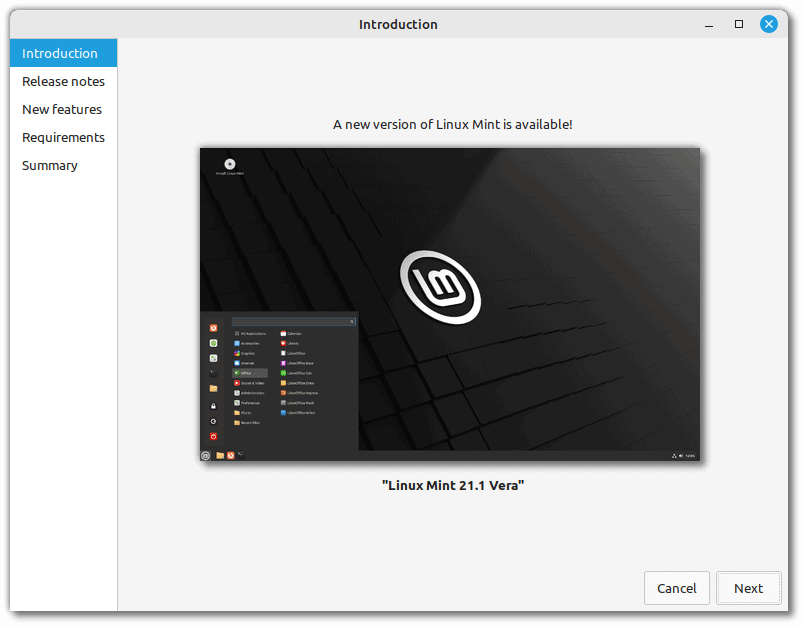
The Linux Mint development team released a new version of the popular Linux distribution earlier this week. Linux Mint 21.1 is a long term support release, just like Linux Mint 21. The new Linux Mint version changes the look and feel of the operating system, and introduces improvements to several core applications, such as Update Manager, Software Manager and Driver Manager.
Linux Mint 21 installations may now be upgraded directly to the new Linux Mint 21.1 release. The team published step-by-step instructions on upgrading systems to the new release on the official blog of the organization.
The steps are easy to follow and require no deeper knowledge of how Linux Mint upgrades work. Here are the recommended steps:
- Create a backup using Timeshift. This system snapshot may be used to restore the current state of the operating system if the upgrade fails. Timeshift is available in the application menu.
- Screensaver need to be disabled.
- Cinnamon spices, if installed, need to be upgraded from the System Settings.
- Open the Update Manager on the system.
- Activate the Refresh button to check for updates.
- The Update Manager should have a new "Upgrade to Linux Mint 21.1 Vera" item under Edit after the refresh.
- If the update is not displayed, users should make sure that the latest versions off mintupdate and mint-upgrade-info are installed. A common cause is that these may not be available in all mirrors. Switching to the default repository should fix that issue.
- Select that option and follow the on-screen instructions to upgrade to Linux Mint 21.1.
- Reboot the computer.
You can undo the visual changes, if you prefer the old classic look. Launch Themes and switch to Mint-Y-Legacy to do so. You may also turn on the screensaver again, if you had one enabled in the first place.
Most Linux Mint installations that run version 21 should upgrade to version 21.1 smoothly and without any issues at all.
Mint + PortWINE = oh la la perfection!
Don’t have menu item for upgrade. I’m on version 21.0 and upgrade mgr 5.8.4.
Updated one old Athlon X2 from Vanessa xfce to Vera xfce – no problems at all.
Have a Lenovo laptop on Vanessa – will wait for KB problem to get addressed.
I like the changes – lots of user rollback options if the user is dissatisfied with the look & feel. Let’s face it, this is a ‘look & feel’ upgrade.
Tnx Martin. I too would like to see more Linux articles.
Oh look, the grey khaki-pant army of grumpy old men is in UPROAR over a tiny dash of the color blue! Like it’s a big change or improvement, UI-wise. I’m sure 3-400 men dropped dead when they saw yellow folders.. Or is that cat-p*** color..? Matches well with the mouldy ashtray vibe of the start menu and taskbar. My Mint-hatred still stands, this UI “change” is a bad joke. Look at that wallpaper FFS!!!!!! Are they selling a Russian made luxury car or something? This garbage still looks like something straight from 2005. Year after year after year….
still waiting for gui upgrade tool from 19.3
You won’t get one that brings you from 19 to 21. I would advise you to just back up your data elsewhere and do a fresh install. That, or upgrade through the “20” series first. See this:
https://easylinuxtipsproject.blogspot.com/p/upgrade-mint.html
The site is run by someone active on the Mint boards. I’ve found his advise helpful.
Anyone here who uses/prefers LMDE than the Ubuntu based Linux Mint? Do you notice any advantage of one over the other?
I do and I like it a lot. Although my main motive was to get away from Ubuntu in general (been using it since Ubuntu 6 but I can’t keep up with the constant downfall anymore). Either way, despite not looking back to LM (Ubuntu), I’d not recommend it for productive systems yet. The LM project itself states that this is still more a proof-of-concept rather than a go-to-distribution. You will find most but not all (!) LM tools there. As far as I can see those existing tools have been updated regularly but that’s not a given and major bugs or long periods of missing updates are to be expected.
My use case for LMDE is reviving an old 32bit machine as printer server and for some other little services.
Personally, I don’t see any advantages of LMDE over regular LM except for not depending on Ubuntu repos (and still supporting 32bit systems).
Yes, I guess I’ll post again–since the last one disappeared.
Some major changes in the UI–nice, easy on the eye mint green changed to Zorin aqua blue.
It can be changed, but anyone working with the upgrade will note the problems with color–two different shades of green if one wants to revert to a previous green. Zorin Aqua takes precedent, so I found aqua coming through in various places. Encountered the major boot error that took some time to sort out–it’s documented. Snap needs re-enabling even if it was enabled.
All sorts of issues–Windows pale-yellow folders? Come on!
First time I’ve been disappointed with Linux Mint.
I think I shall simply try applying a completely different theme, or?
Flip . . . go back to the previous version.
I like it a lot – thanks for covering this! We need more Linux articles here.
Yes, the upgrade was, perhaps, the fastest ever; however, it’s taking some time to eliminate all the new mint-aqua that’s mixed with the old mint-green along with some pale-yellow for folder icons.
Easy enough, but I see Zorin Aqua and MS yellow. Why would the Linux Mint Team switch?
“We also switched to Aqua by default. We don’t need to look green to be Linux Mint.”
So call the distro Linux Lagoon. The aqua looks a lot like Aitutaki Lagoon.
That’s an imitation of the Zorin Aqua which looks great on Zorin.
Anyway, others may like the new design, and the developers left some wiggle room:
https://www.linuxmint.com/rel_vera_cinnamon_whatsnew.php
The problem I’m having is eliminating small threads of aqua appearing in various places–around the menu, etc. Since it’s default, the silly color shows in totally unexpected places.
Sad–as Emerson said, “Imitation is suicide,” and the Mint Team seems keen on imitating Windows and other Linux distros.
Oh, the new Firefox icon–not really new, but different. Another silly change.
I didn’t realize how important a “color scheme” and icon set is to a distro–or to me. Good lesson.
Thanks, Martin, Great article again which explains everything and a bit. Keep up the good work.
How can I update Linux Mint 21 to Windows 11 with a Microsoft Account and a 10 year Office subscription?
OK so that’s rather simple. You’d have to install the “MacOS app” first then create a VirtualMachine which should run the CandyCrush SDK Framework where you’d have to kill all opponent Android AppStore proccesses and script your way through “the Cloud” until you manage to execute the MS Store that’s where you’re able to install Linux Mint via WSL! See, easy as pie.
Mint is no doubt a very good distro, but rather “basic” in what configuration options it exposes. I would compare it to macOS inasmuch as the GUI is very intuitive, but one has to use the command-line/shell to do any under-the-hood stuff.
In comparisson, a distro such as MX Linux “exposes” more of those options through the graphical user interface.
As an example, grub/boot options.
I apologize if Ghacks (gHacks!) long-timers have read this a couple/few times before, but around five years ago (?), faced with the imminent demise of Windows 7 and the seemingly chaotic, bug-ridden development of Windows 10, I began trialing a bunch of Linux distros in earnest, first in VirtualBox and then on bare metal. Mint was always the distro with the fewest aggregate hassles (and usually by an appreciable margin!). The Mint team seems to do a consistently good job of making things work out of the box for ordinary users, of avoiding serious bugs in updates, and of making as many commands as possible accessible through a GUI. (I’m not “afraid” of the command line. It’s just that with age, my typing and eyesight aren’t as good as they used to be.) I stopped using Linux back in early 2020, when I got a new laptop with then-current hardware that the kernels in more stable, conservative distros like Mint would not properly support, and home-caregiving duties left me no time to resume experimenting once stable/conservative kernels had caught up, but I expect Mint is still one of the better “ordinary-user-centric” distros. Even though I most recently preferred KDE Plasma to Cinnamon, Mint is definitely going to be on my testing short-list when I’m ready to jump back into the OS-switching game.
An FYI, Mint is running well on my AMD system: a Ryzen 7 5700X, on a Gigabyte B550 motherboard. The kernel is 5.15.56. I know that at one time they offered 2 different kernels, one for older hardware and the other for newer hardware. Since moving to the 5.15 kernel that is no longer the case.
I agree that KDE is also a good choice. I have that on another drive in this machine.
Mint has Firefox installed by default Brave an Chrome is not even available in their app store. Wokeism and tolerance cannot be tolerated.
Your comment is not making much sense to me but when your question was how to install Brave or Chrome(ium) on LM, the answer would be (preferably) via Software Manager which should provide it as native package as well as Flatpak package.
Mint rocks. Period.
That’s the way…
Amin.
I’ll third that. :-)