Microsoft Edge: manage Sent Pages in the History
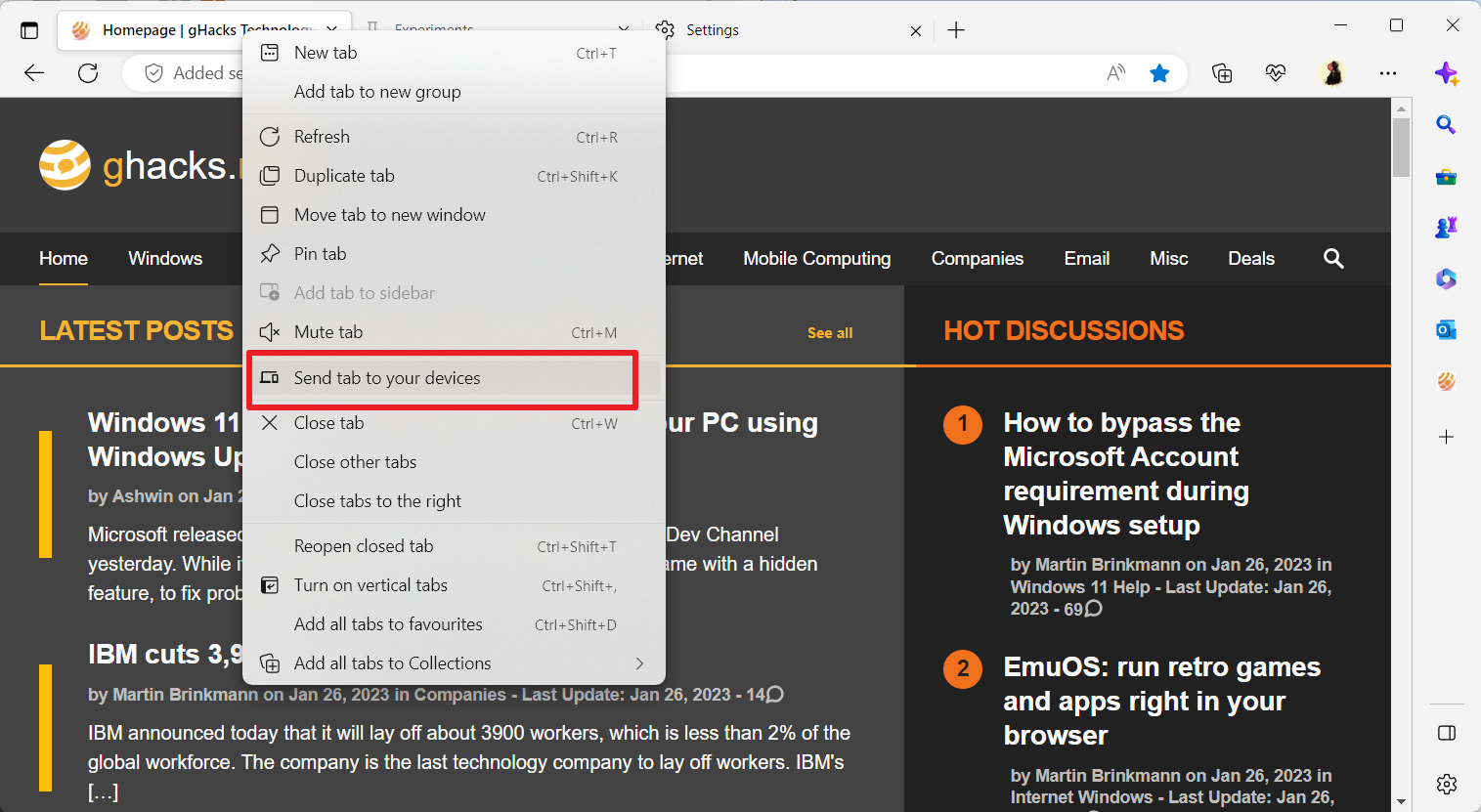
Microsoft is working on a new feature in Edge that lists all pages that a user has sent to another device. The send feature, which many Edge users may be unaware of, allows Edge users to push webpages to other devices that Edge runs on.
To use it in Edge, users of the web browser need to right-click on an active tab in the web browser and select "send tab to your devices" from the context menu. Edge opens a list of all user devices, those associated with the user through sign-ins into the Microsoft account, and one may be selected to send the page of the tab to that device.
It is a feature that works best if syncing is not enabled, or if the open tabs syncing option is disabled. The sent tab is opened automatically on the new device when Edge is opened.
Tip: find out how to view and clear Microsoft Edge's download history.
Sent pages in History
There is no indication on source Edge installation that a page was sent to another device; this may change in the near future as Microsoft is working on a new browsing history page in Microsoft Edge that adds the list of sent pages to it.
Access appears limited currently, even in Microsoft Edge Canary and other development versions of the browser. Edge users may check the history page by selecting Menu > History > Menu (three-dots) > Open history page, through the shortcut Ctrl-H, or by loading edge://history in the browser's address bar directly.
The new Sent pages option is listed in the sidebar on the History page. A click on it lists all pages that were sent in chronological order. Page titles and the date a page was sent are listed on the page.
Tabs that were sent from other devices are found under Tabs from other devices on the history page. There, users find all tabs sent from other devices, and not only those sent to a specific device with Microsoft Edge.
Tabs sent from other devices will also appear in the History flyout menu, but the functionality has not been added yet to Microsoft Edge. A future update will introduce it in the browser.
Closing Words
Microsoft Edge's Sent Tab functionality has specific use cases currently, as it is limited to sending tabs from one Edge instance the user is signed-in to another. It is unclear if Microsoft has plans to expand this to other programs or apps, or if the feature will remain restricted to Edge.
Sending tabs is a quick way of pushing a page to another Edge instance, especially since the tab is opened on the next start of the browser automatically.
It feels like a niche feature, however, and the integration of the new Sent Pages subpage in the History won't likely change that.
More users are probably using the Share functionality integrated in Microsoft Edge to push webpages to other apps or for sharing.
Now You: do you send tabs to other browsers / devices regularly?
Instead of this could improve its vertical tabs by implement tree view. Now is only available flat list, but one can dream.
In Chrome webstore, there is exist some years, a cool extension, called History trends Unlimited. Helps you analyze your visited content, making charts/backups of your history, analyzing your most visited sites, in months and years. Uses SQL lite database, that unfortunately after manifest v3, that is starting that month, Chrome would dont allows you to have extensions working on SQL. Edge has a lot of work to do, to become better than Chrome, but if, in the coming future I cant have my fav extensions, I go anywhere else.