Microsoft Edge Drop: share files and notes using Sync
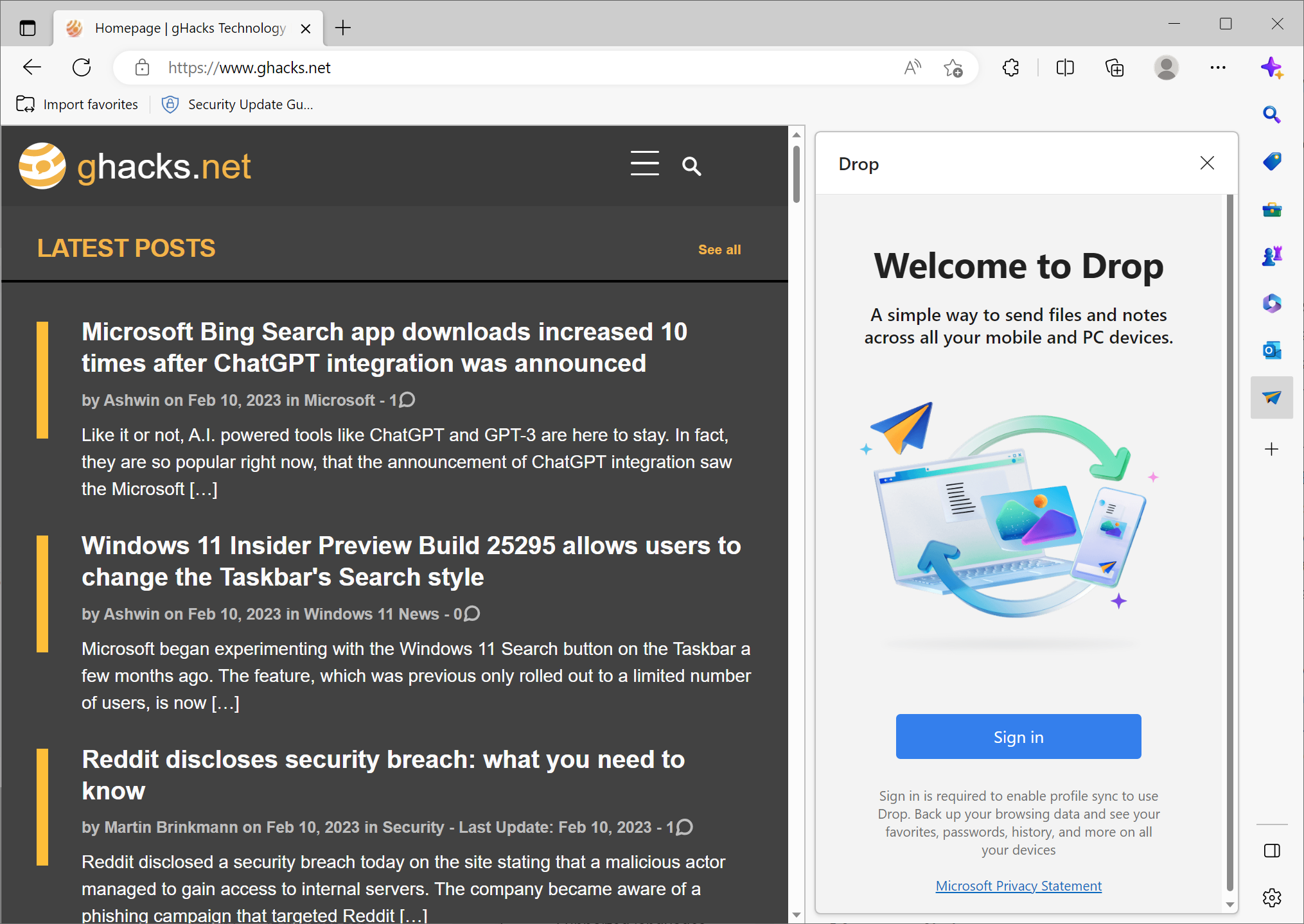
Microsoft Edge 110 Stable includes support for a new feature that Microsoft calls Drop. Drop allows Microsoft Edge users to sync files and notes between all Edge instances on desktop and mobile operating systems. What Microsoft does not mention specifically is that the files and notes are also accessible via OneDrive directly.
Drop requires signing-in to Microsoft Edge with a Microsoft account. The feature relies on the browser's Sync functionality, and this requires a Microsoft account.
Microsoft added Drop to the sidebar of the browser, which users may enable and configure on the Sidebar Settings page. The page may be accessed via Menu > Settings > Sidebar, or by loading its internal address edge://settings/sidebar directly in Edge's address bar.
The preference "always show sidebar" determines whether the Edge sidebar is displayed on the right side. Drop may then be selected from the "customize sidebar" menu. Once it has been enabled in the sidebar, it may be accessed with a click or tap on its icon.
Edge users who are not signed-in see a sign-in prompt when they select Drop. Everyone else is taken to the main Drop interface after a short introductory screen that is displayed the first time the feature is accessed.
The interface explains how the two core Drop features work. Notes may be added by writing a note in Edge using the text field. The note is displayed in the interface, similar to how notes are displayed in messaging apps. The main difference here is that all notes are private and only visible to the signed-in user.
Files may be added using drag and drop, or by selecting the plus button in the Drop interface and selecting one or multiple files from the local device.
All notes and files are listed chronologically in the interface. Notes may be copied or deleted only, there is no edit option at the time of writing. Files feature a prominent open link and an extended menu that supports options to open the file in the folder or on OneDrive, to open the file with the associated app, to copy or to delete it.
Where is Edge storing Drop files and notes?
Some Edge users may wonder where the browser is storing the notes and files. Edge hints at the answer in the context menu of files. Microsoft Edge stores notes and files on OneDrive, the company's file storage service.
Microsoft creates a new root folder on OneDrive that is named Microsoft Edge Drop Files. There, users find all dropped files and all written notes. The data is synced like any other OneDrive file.
Closing Words
Drop adds a convenience feature to Microsoft Edge. It enables Edge users who sign-in with a Microsoft Account to sync files and notes via the browser's interface. All these options, minus the convenience factor, are also available directly via OneDrive or any other file hosting service.
All in all, it is an optional feature that some users may find useful, but it is not a groundbreaking feature. Edge Drop is rolling out in Edge 110.
Now You: how do you transfer files and notes between devices?
Still you cable (s) tween PC & Android. Have Android on charger anyway, simple switch. Can see this being a help though for the few I do in a week, mostly photos and have phone on all day helps with 2 factor too. Not that 2 factor can’t be hacked just that lot commercial sites force it on you now. Now to check that Reddit breach. Damn and even Bitwarden had some issues other day. Locked out of Vault.
Amen to that… what Simon said above about W7. Good call.
It is not recommended to use Microsoft apps or their OS beyond Windows 7 without tweaking the hell out of it.
My setup is Windows 7 + DeepFreeze + CloneZilla (automated image restoration on startup). Just buy or build a Windows 7 compatible PC.
Interesting idea. Thank you.
Let’s give a big hand to the WindowsSeveners!
Nowadays people applause themselves (in the sens that they applause those who applause them, I guess) so, as a Windows 7 user, I congratulate myself as I congratulate all members of the band :=)
More bloat. Features no one asked for. Just let a browser be a browser. Is it that hard?
Ah! Nice to read you again, Martin, not that I neglect other authors even if I discover that South Africa is a haven of talented authors :
About Leri Koen
Born and raised in South Africa I am the mother of two busy kids and one loving husband.
About Russell Kidson
I hail from the awe-inspiring beauty of South Africa.
About Shaun
I live in South Africa, Cape town, as a father of two children.
Maybe a touch of Softonic’s openness on a cherished country. But three in a row is surprising.
I’m always here Tom ;)
The information in the article is incomplete: Had to visit another site to figure out the problem. Happened with the LSA article as well. Something amiss on gHacks.
https://winaero.com/how-to-enable-the-drop-feature-in-microsoft-edge/#:~:text=edge%3A//flags/%23edge-drop
“By default, Drop is not enabled in Microsoft Edge 110. Even more, for some users it is not visible in the browser’s settings. Microsoft rolls out it gradually, so that’s why not everyone has it right after upgrading to the latest Edge version.”
Not everyone, even with the latest update, will have the Drop icon appear; it’s not the user’s fault. Follow the instructions to enable:
Paste edge://flags/#edge-drop into the URL box and hit Enter.
Restart and move on.
The feature is fine–a convenience for those who make notes while reading an article online, for instance. OneNote add-on works well. Evernote. Nimbus Note.
Oh well, thanks for the tip; I am grateful I have the skills necessary to find further information when an article provides not the best information.
Here to stay I hope. I wouldn’t like a number to supplant a figure, so to say.
Of course.
I’m guessing that any files that are stored by this are subject to perusal by Microsoft, just like we give them permission to look at our OneDrive contents.
Not mentioned specifically, but it is likely that they fall under the same terms as other files on OneDrive.