Chrome notification suggests Windows 10 or 11 on Windows 7 and 8.1 devices
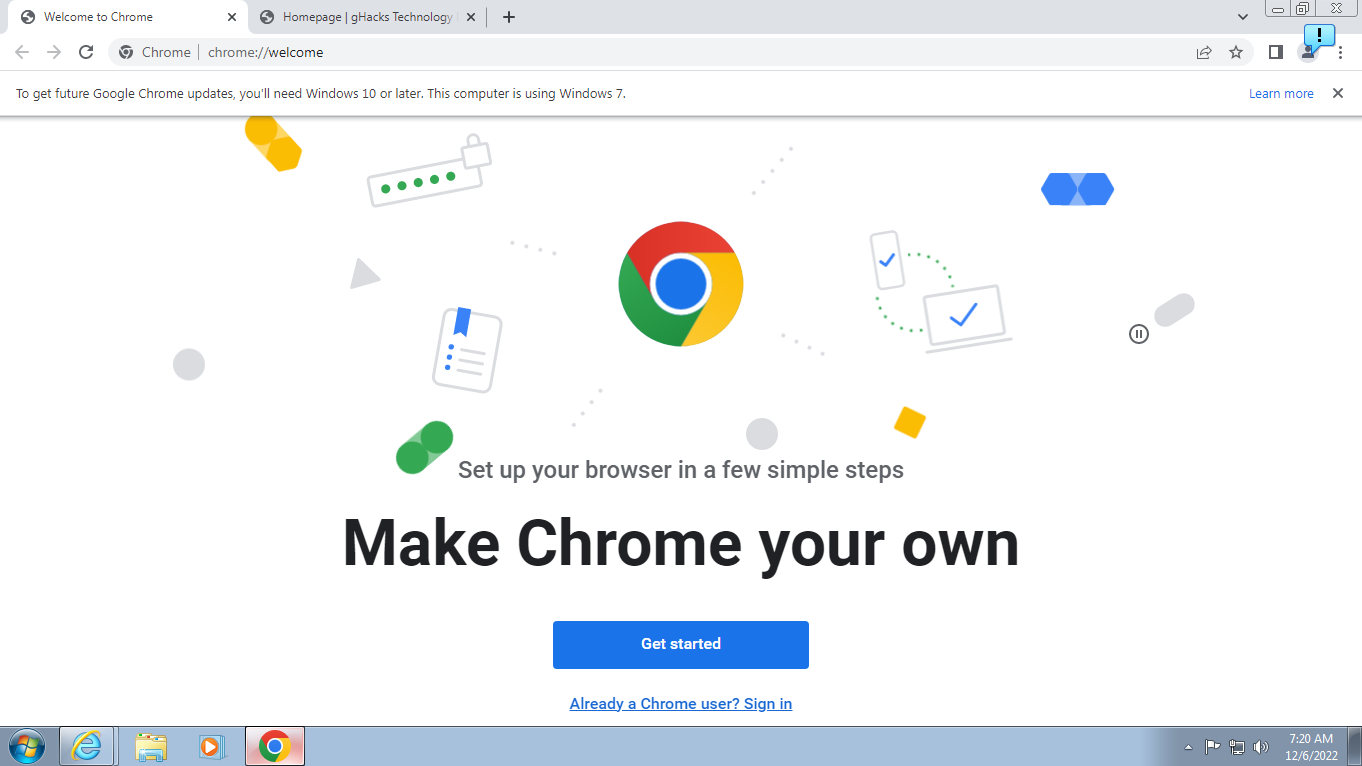
Google Chrome users who use the web browser on Windows 7 Service Pack 1, Windows 8.1 or Windows Server 2012 R2 devices get a notification at the top of the browser screen that informs them about the upcoming support end of Chrome on the operating system.
"To get future Google Chrome updates, you'll need Windows 10 or later. This computer is using Windows 7", it reads on a Windows 7 device. Other Chromium-based browsers may show the notification as well. Brave, for instance, displays the notification already as well.
Microsoft ends support for the operating systems Windows 7 and 8.1 in January 2023. Google announced earlier that it will end support for Chrome running on these operating systems in January 2023 as well. End of support means that Google will no longer release updates for the browser on Windows 7 or 8.1. Google releases updates, security and otherwise, regularly. Other browsers may extend the support period. Firefox, for instance, may be supported for a period after support ends officially.
The notification about the upcoming end of support for Chrome is important, especially for users who may not have heard about it. Some users of Chrome may have an issue with the notification. While it is possible to close it using the x-icon, it is displayed again on the next run of the browser.
The notification is always displayed in the active tab of the browser. Closing it removes it for the session, but it returns on the next start of the browser.
There is an option to disable the notification, but it works only on installed versions of Chrome. Günter Born discovered a thread on the official Chrome support forum that provides the instructions.
All it takes is to add information to the Windows Registry to do so. I have created a Registry file that you may import on Windows 7 or Windows 8.1 devices. Just download the file, chrome-end-of-support, extract the zip archive, and double-click on the Registry file to add the information to the Registry.
Editing the Registry manually is also an option:
- Open Start, type regedit.exe and select the Registry editor result.
- .Go to HKEY_CURRENT_USER\Software\Policies\Google\Chrome.
- If one of the keys does not exist, right-click on the previous and select New > Key. Name it accordingly.
- Right-click on Chrome and select New > Dword (32-bit) Value.
- Name it SuppressUnsupportedOSWarning.
- Double-click on the name and set its value to 1.
- Restart the computer.
The developer of security solutions, 0Patch, announced that they plan to support Windows 7 for at least 2 years with security patches. The service is not free, but costs less than $25 or $35 per year, depending on the selected plan.
Now You: do you run Windows 7 or 8.1? What will you do after January 2023?
The smartest people, that know what they are doing, are still on W7 X64 Pro. So stop with all these crap versions above with their tracking etc. Jeez what a noobs here. I am a power user and W7 with 0Patch works just fine IF you know what you are doing. Browsers here are updated from this year on and can go on for a couple of years easy. Also tweaked it all for better security etc
A working solution without any negative consequences or limitations: –test-type=ui
So, all three users of Windows 8 will have to move on. Maybe they will just downgrade to Windows 7 and use another browser?? Not like browsers will just stop working, if your using a unsupported OS what’s to say you won’t use an unsupported browser??
On Windows 7, even the most recent Canary is no longer functional. Switching to stable was essential. Up until Mozilla begins this crap, I’m switching to Firefox. After that, I’ll stick with Windows 7 and install VMware to run my browser. These big IT corps can suck it.
Although I’m still on Windows 8.1, I don’t have a choice about what to do come January 10 next year which is when support for the OS expires. That’s because Dutch government services as well as the banking system demands that a supported OS be used to access their services.
Banking especially not being accessible on an upsupported OS would be a disaster because there’s no other form of conducting transactions other than online in the Netherlands.
I thought about wiping my current laptop and installing Linux on it, but it’s an Optimus machine which means it has both Intel as well as Nvidia graphics, the latter which kicks in if the Intel GPU can’t handle a particular application such as online gaming. That might be problematical with Linux.
Consquently, I’ll either have to buy a Windows 10 machine, or buy a refurbished laptop with whatever OS on it, format it and install Linux on that.
You can also change the web browser’s user agent to make it appear you are using a different OS.
You sure about that..? Banks usually care about supported browsers, not operating systems. So Firefox is what you will do. On the topic of linux, there are many distros that handle optimus computers these days without any issues. Another option is to use rufus to remove the Windows 11 requirements and go with 11. This is very easy and works like a charm, I have installed Windows 11 on roughly 30 old potato laptops so far. All of them work without any issues, the oldest one was a Fujitsu Siemens from 2007 with VISTA on it.
Windows users – “Linux is too hard!!! You have to write commands in the shell! I could never learn to do that.”
Also Windows users – “Just follow this 17-step process to create your new registry keys so that Windows will allow you to run your program correctly…”
@ Andy Prough,
I don’t think that’s correct. I’ve just been reading the installation tutorial for Manjaro and from what I understand, if you’re using the Graphical Installer, all the installation steps are taken care of during the installation process.
It’s only if you’re going to use the CLI installer that terminal commands are required. Here’s a pix of the installation menu: https://i.postimg.cc/rpGx1trK/installation-guide.png
You can see from 3.1.1 that’s there’s no submenu under that heading “Graphical Installer” whereas for the CLI installer you have 3.1.2 followed by steps 3.1.2.1, 3.1.2.2 etc.
Similarly, there’s a tip in the right hand menu that states that the latter installer handles the whole procedure. https://i.postimg.cc/zfD2R5LZ/graphical-installer.png
Here’s the link to the whole process: https://wiki.manjaro.org/index.php/UEFI_-_Install_Guide#Graphical_Installer
I’m sure there’s a lot of windows 7 die hard people out there? And I’m one of them.
I have 2 HDD’s … Windows 7 on 1 and windows 11 enterprise on the other. I used Rufus 3.21 to remove the TPM, so I can install 11 on this box. And another HDD that has windows 10 EnterPrise installed on it. Looks like the Enterprise down had bloatware as much? But I can’t help running back to the good ole Windows 7.
Chrome 109 will work on Windows 7 and 8.1
but some websites will be blocked and facebook youtube mytf1 and everything will work very badly with connection not private or your clock and in advance. facebook and all will no longer support chrome 109 browser on windows 7 and 8.1 in the future.
I came across a serious problem with this “solution” I published.
When you go: Chrome://Settings/Privacy -> Chrome://Settings/Security -> The menu “Use Secure DNS. This setting is disabled on managed browsers” is disabled without any ability to activate it.
If you use me DNS, do you remove Google’s unwanted inscription for Windows 7 support – horror!
There are two options:
1. To work with the DNS menu – manually delete the settings/directory created from regedit;
2. You reconcile with the available unwanted and annoying inscription on Google.
https://postimg.cc/cK6xzJqC
What in the world are you smoking… And what language is that even..
NOBODY CARES ABOUT THAT DNS SETTING IN CHROME. You set your DNS in your network card properties.
Now You: do you run Windows 7 or 8.1? What will you do after January 2023?
I run Windows 8.1 on two personal desktop systems, but only use ungoogled chromium (portable) which has the notification prompt as well (started with version 108.x). The issue has been reported on the ungoogled chromium Github. So hopefully they decide to address it and can come up with a fix.
Either way, my plan is to stay on Windows 8.1 for a while even after OS support ends. Same with whatever last version of ungoogled chomium (which I only use for a few trusted websites) or Firefox ESR that will work on 8.1. Long term I plan to move to Linux as Microsoft’s “Windows as a service” is just not an option to me.
If Windows 7 pro enterprise ESU Windows server 2008 R2 and Windows embedded poseready 7 have been extended to 2026 and 2027 via kb5015861 or kb5015862 updates with Esu 4.5.6th year keys that correspond enterprise users will not have other choice to use firefox esr which will last till mid 2023 or 2024 or Mypal.
Here’s a working variant for Ungoogled chromium: https://krakenfiles.com/view/D3T1x7XjJq/file.html
You download this file, run it. Then restart your computer and you won’t see the unwanted caption anymore!
(The trick is to change the path to: [HKEY_CURRENT_USER\Software\Policies\Chromium]
“SuppressUnsupportedOSWarning”=dword:00000001)
Unfortunately the method with https://www.ghacks.net/wp-content/uploads/2022/12/chrome-end-of-support.zip does not work on Ungoogled Chromium!
The issue has been reported on the ungoogled chromium Github (see link below). Hopefully they decide to address it and can come up with a fix.
https://github.com/ungoogled-software/ungoogled-chromium-windows/issues/193
I think that this is an EXCELLENT chance for MOZILLA/ firefox to do something about their problem: “Mozilla drags Microsoft, Google, Apple for obliterating any form of browser choice – If you’ve got no OS of your own, you’ve got little chance to compete, Firefox maker sighs”
https://www.theregister.com/2022/09/23/browsers_mozilla_microsoft_google/
Instead of just whining away their complaints, they should continue to support the beloved OS, at least until 0patch pulls the plug. This will give them a much bigger market share since ALL w7 (and w8.1) users will transition to firefox. Let’s not forget that windows 7 users are roughly as many as windows11 users.
Yes you can update 7 to 10 for free, but when I did that with my laptop when support for 7 stopped it ran like a slug. You might meet the minimum hardware requirements listed but unless Microsoft have extremely streamlined 10’s hardware demands your experience will be an unhappy one.
I recently bought a refurbished laptop for a great price to upgrade from my 8.1 to 10,so my recommendation is rather than upgrade window’s update your hardware instead you might be surprised how cheap it will be.
so why Windows 7 pro enterprise esu as well as Windows Server 2008 R2 have been extended to 2026 via kb5015861 or kb5015862 update from July 2022 article. while chrome will stop working the year for what .
Sorry it’s not Microsoft who extended support for Windows 7 to 2026 it’s someone from Digital mylife who found a premium software 2016 insurance file in June 2022 to slip them into the July updates 2022 kb5015861 and kb5015862 to extend support for Windows 7 pro and businesses to 2026 without authorization from Microsoft while esu 4 5 6 are reserved for Windows 2008 and 2008 r2 and not for Windows 7 and embbeded and pose ready so Microsoft has corrected the bug and removed and placed in the esu license documents on kb5016891 and kb5016892 of Windows 2008 and 2008 R2 in August 2022 is Microsoft apologized to Windows 7 corporate users, have a good evening
That is a good question Jonas. Google is silent about it, for now.
It’s end of the road for microsoft edge on Windows 7 as well, only difference is unlike google ms pull the plug much earlier than the last 109v release and it seems that 108v will be the last edge release for Windows 7.
https://imgur.com/skjWdwv
Next major release of [1] Win7 extended kernel (or the countless other Chromium-based Chinese/Korean browsers) will solve that problem tho.
[1] https://github.com/vxiiduu/VxKex
Well, I suggest Firefox on devices with Chrome.
“What will you do after January 2023?”
I will keep running Windows 7 and I will use Firefox, until this computer blows up.
If Microsoft would wanted, W7 could be its very last big OS. They could have made and maintain the best OS ever even today (my father still uses W7 and he is able to connect to all kind of TV, while W10 and W11 don’t). By the way its W7 computer is working as an official FAX number too with the old phone port, and it is also working like an office because it works with all the official goverment files with IE11 like a charm. The 99% of the “serious” work in my home is done with my father’s W7. He doesn’t use Chrome, but Firefox 52.9 I think. Thanks for the article.
What will i do? Of course i’ll continue to use Windows 7 with pos esu updates or will use 0patch service.
Chrome is not important because i don’t use it at all.
yeah because it is only Chromium dropping support lol, I mean, you can keep using a 13 years old OS instead of a better win10 which you can get for free if you wanted to.
But then don’t complain when more and more software stops working on your Win7.
Firefox is also dropping support next year, Adobe, Autodesk, Blackmagic design already ask win10 only, few weeks ago, most recent Wacom drivers can only be installed win10+ and just like that more and more programs like Presonus Studio One, Affinity v2 is Win10+…
I mean, so many programs already dropped support for Win7 and 8.1, do you even use your computer for anything important? Since you are stubborn in your weird idea of “I won’t upgrade even if I can get it for free”….
But again, it is not about Chromium and every Chromium fork including Chrome, it’s about many important software doing the move and more and more companies will join, especially, because again, Win10 can be gotten for free so it makes sense developers moving on.
I perfectly fine with Iceweasel 107 [2022], Vegas Pro 18 [2020], Affinity Photo 1.10.6 [2022], recent Blender 3.x [2022], latest Renoise [2022].
Win 10 is garbage.
@Sam Dumm,
> “But again, it is not about Chromium and every Chromium fork including Chrome, it’s about many important software doing the move and more and more companies will join […]”
Software, important or not, is not always at it’s best with updates, in terms of bloatware mainly. Security maybe, though not always. Being unable to update such software because it requires Win10+ could be here and there more and advantage than a problem for users who stick with Windows 7/8.1
I’m running Firefox on Windows 7. Mozilla will require somewhere in 2023 Win10+ as you point it out for software in general. What are a Win7/8.1 user’s alternatives if Win10+ is an unacceptable option? Keep on with latest Win7/8.1 compatible software or move to Linux. My horizon, personally? Both options, in that order : I’ll move to Linux when Win7 will be on its knees to handle software and Web standards because of browser requirements but also due to Website technology (later on). It’ll be quicker should the PC itself pass away before, which would accelerate a new device of course, in which case any OS but Windows’ : Windows 7 will have been a long and happy journey and the last with Microsoft.
You can’t deny that Windows 7 was the last good version of Windows.
Windows 8 was a downgrade from Windows 7.
Windows 10 was an upgrade from Windows 8, but still a downgrade compared to Windows 7.
Windows 11 is neither an upgrade nor a downgrade to Windows 10, but definitely a downgrade compared to Windows 7.
Now in Windows 11:
– there is no simple way to set default programs for formats
– a lot of settings turn on automatically even if you turn them off
– some software, like Edge, Cortana, Defender act like malware – you uninstall them, they automatically get reinstalled with updates
– if you are stupid enough to give Edge a chance, first time you launch it, it soft-locks your whole screen and bombards you with ads and things you have to agree with, if you don’t want to agree to that, you have to call Task Manager and kill the process from there
If people want to use Windows 7, because they enjoy it, you can’t judge them. My computer has too new hardware and I can’t install Windows 7, oldest I can install is Windows 10. When I tried to install Windows 7, the installation failed midway with an error that my hardware doesn’t support Windows 7.
Windows 10 is bloatware. Windows 8.1 better in every aspect. My 12 years old Win8.1 PC with Dual-core Pentium and HDD starts nearly faster than my W10 Ryzen 7 PC with PCIE4 SSD. If you don’t like Start menu you can easily change that. There is no problem other than that.
You can go to FileCR.com and download windows 11 lite. Even windows 10 lite. A lot of bloatware has been removed from the OS.
@Jek:
Sorry but not seeing the merit of Windows 8 (just because of flat design and the Start Screen) is piss poor thinking on your part. Windows 8 was more responsive and stable than Windows 7. Yes, if you’re an Aero fan, you’ll be left out in the cold, but from the desktop side, Windows 7 and 8 share much in common.
Plus, why would you think Windows 10 is better than Windows 8? That seems to be a uneducated assessment there
@Jody Thornton,
Windows 8 was a social experiment. They launched it without a start menu button. It was a very ignorant and uninformed decision, because not even a novice software developer would make something so blatantly stupid. It’s a behavior akin to some child throwing a tantrum.
The start screen as a replacement of the start menu and all the hidden gestures from the edge of the screen were also stupid.
They may have been great for touch devices, but for mouse and keyboard devices, there should have been a fallback UI layout.
The fact that they forced a touch UI on a predominantly non-touch userbase is peak stupidity, I don’t even know how else to describe it.
The outrage did not do anything, all they did was in 8.1 was to return the start button. They could’ve reverted more changes, but they were stubborn and did not.
When people found a way to copy some Windows 7 files over and get the original Windows 7 start menu into Windows 8, Microsoft were quick to release a patch that made it stop working. It only showed that they were dead set on forcing people to use the crap stew they concocted.
Windows 8 sparked the development of all those 3rd party partial shell replacements like Start8, OpenShell and Start All Back. The fact that these projects are still widely used and supported only shows that many people are dissatisfied with the out-of-the-box experience in Windows 8, 8.1, 10 and 11. This is 10 years of Windows and Microsoft hasn’t gotten their shit together.
The only good things about Windows 8 vs Windows 10 were the remnants of Windows 7 UI/settings, everything else is worse. Windows 10’s out-of-the-box experience is vastly superior to that of Windows 8. It comes with a more or less serviceable start menu, it doesn’t have some cryptic easter egg gestures that are actually for crucial functionality.
For me Windows 7 was the last user-friendly version of Windows where it respected the decisions of the user and did not attempt to silently overwrite them. I can’t say I’m a big fan of Aero, it looked OK, but that’s about it. Windows Vista/7 without Aero can still look good – it had rounded corners, colorful icons and buttons with gradients, gloss, shadows, depth, things were easier to see and pleasant to look at.
What happened to Windows during the dark ages of Windows 8 and 10 was bad. The UI was uglified – the nice rounded corners were replaced with sharp ones, gloss, gradients, depth were replaced with flat monochrome elements. The whole UI of 8 and 10 looked like some placeholder early alpha UI, it was so ugly that it looked worse than Windows 3.11. At least with Windows 3.11, there were technological limitations and the OS was still in its youth, but 30 years later to act like no lessons were learned and to not only go backwards 30 years of design, but to go even further and create something so inferior that it looks like it was made in Paint is something I have no words to describe.
I don’t recall Windows 8 to have been more stable or responsive than Windows 7. They were the same to me. I don’t recall having Windows 7 crash or corrupt on me, neither Windows 8. So for me the only difference was that Windows 8 was uglier, downgraded and harder to adapt to. In order for me to be able to use Windows 8, I had to install a 3rd party start menu, disable all gestures and everything and as a final touch to install a Windows 7 visual style by patching the uxtheme.dll. With Windows 7 I didn’t have to do any of that, all I had to do was install my favorite programs and set them as default.
With each subsequent version of Windows after 7, I have to waste at least 1-2 hours to set it up the way I want to and to disable, uninstall or force-delete things I don’t want, like Cortana, Defender, Edge and some other bloatware apps that serve no purpose to me.
Just this notion for a comparison of how much time I need to set up Windows XP/Vista/7 vs 8/10/11 is enough for me to easily say that the user experience in XP/Vista/7 was superior. With 8/10/11, a person has to bend over backwards and make compromises and use mental gymnastics and delusions to lie to themselves how 8/10/11 are better, because deep down they know that’s not the case, but it’s easier to live in a lie than to face the truth no matter how much it hurts.
I’d say look at the Windows market share to see why older versions are still popular, but that wouldn’t be honest, because Microsoft is paying hardware manufacturers to drop support to old versions of Windows so as to force people not to use them, because they know full well how fucked up Windows 8/10/11 are and they have no other way to make people use them but to give them no other choice. That’s why Windows 11 requires TPM, it’s another Microsoft gimmick.
@Jek wirtes:
“.. Windows 8 was a social experiment. They launched it without a start menu button. It was a very ignorant and uninformed decision, because not even a novice software developer would make something so blatantly stupid. It’s a behavior akin to some child throwing a tantrum. … The start screen as a replacement of the start menu and all the hidden gestures from the edge of the screen were also stupid. … They may have been great for touch devices, but for mouse and keyboard devices, there should have been a fallback UI layout.”
———————-
First off, in 2011 and 2012, things REALLY looked bleak for the desktop PC. It seemed perhaps that tablets might take over. It appeared that an OS that was portable to several device form factors just might be the trick. Actually Windows RT on a Surface tablet was pretty useful back then. So if you were Microsoft faced with how to ride the tide of fallling PC sales, it may not have been so stupid.
And something the ghacks and MSFN types just don’t get as primarily legacy dekstop OS users – you AREN”T the future market of tech companies – you’re just not. Normies using mobile devices are, Microsoft needed for figure out how to get Windows in that space, to compete with iOS and Android. Alas they were too late.
But I wasn’t really speaking of marketing blunders and company decisions. I’m speaking about using the OS as a daily driver. And to that end, Windows 8x with Classic Shell and Metro hidden, beats the pants off of Windows 10 as a desktop OS, and there are a number of things that I find are superlative to Windows 7. If you’re like me and have not the biggest need for Aero, it’s no loss, and the desktop still look clean and sleek. Classic Shell gives you your Start Menu, and there are few things that I prefer to Windows 7, such as:
When using multiple monitors on a USB extender, Windows 8 and (I hate to admit it) 10 are MUCH more stable executing this. Many times the USB chain stops polling in Windows 7 long enough to make the displays disconnect, re-detect and reappear again. Not good when your reading something aloud on the air. At work we experienced this several times over – Windows 8 and eventually 10 fixed it.
Memory leaks happened in both Chrome and Firefox versions on Windows 7. They happen to a MUCH lesser extent on Windows 8 and 10. Dozens of tabs stay open for hours on end, surviving screen locks (no logging off) and multi-day boot sessions.) They just work.
Windows 8 and even more so Windows 8.1 made some major inroads on cleaning out bloat from the component store than was present in Windows 7. Also when you remove feature in “Add/Remove Features”, you can remove the payload and delete the files needed by those features from the component store. That’s a good 3 to 4 GB of space right there. But alas they took that feature away in Windows 10.
===============================================
@Jek writes:
What happened to Windows during the dark ages of Windows 8 and 10 was bad. The UI was uglified – the nice rounded corners were replaced with sharp ones, gloss, gradients, depth were replaced with flat monochrome elements.
———————–
Sigh! Jek, Jek, there’s a reason flat design is here to stay. Skeuomorphic UI elements don’t resize across devices and only really look good on desktops, which are a shrinking market. That’s just no longer where the money is – plain and simple. Mobile is. However, my Windows 8 desktop look quite lovely. Go over to MSFN and look at some of mine. It looks REALLY good.
By the way, I had LOTS to customize in Windows Vista and 7, easily to the tune of a couple hours. If I wanted to customize the view of certain MMC plugins, I had to author, modify and save them. Windows 8? I just set the view to the way I like. Just because you don’t notice performance improvements on Windows8x doesn’t mean they were absent. You just seem inclined to think that everything was better in Aero-land, and that anyone who sees benefit to Windows 8 is delusional.
@Jody Thornton
I agree that the mobile kids are the target demographic, that’s why Windows 10 had updates that added more emoji and ninja cats riding dinosaurs. But that feels more like “How do you do, fellow kids?” rather than really resonating with that demographic.
Even so, what Windows 8 came to be, is not the answer to everything… or anything.
They literally forced a touchscreen tablet UI on users with mice and keyboards without adding an option to revert this. This was a stupid decision that made no sense, like they expected everyone to just magically, upon installing Windows 8 to gain access to a touchscreen display and gain all the knowledge on how to work with the new gestures and whatnot. This was stupid and there is no excuse for it. Whoever thought this was a good idea no longer works in Microsoft now.
They could have easily kept the Windows 7 UI and have a secondary UI that can be enabled either manually on when a touchscreen display is detected. Besides, even with the default UI, Windows 8 was still a piss poor experience for touchscreens, because the only things that really supported it was the start screen and the few apps that came with it. Everything else had legacy UI, too small to use with fingers, and don’t even start me on DPI and other useless scaling crap.
Let’s not forget that the people that rely more on computers with mouse and keyboard than smartphones are still the larger demographic that has more disposable income and is more likely to purchase new computers with new versions of Windows. Also let’s not forget that Microsoft tried to fight in the smartphone war and lost, people either use Android or iOS, there is almost no market for a 3rd OS. So Microsoft should know this and focus on what it already has going for itself rather than being greedy and trying to have its finger in every pie.
As for the flat design and scaling, that’s also complete and utter BS. Do you know why? Because there is SVG. SVG images can scale and retain quality in multiple sizes and still have all the bells and whistles. Besides, nobody is going to use Windows on a 640×480 resolution where things are super tiny or in 7680×4320. If there are such configurations, they would be edge cases, just look at statistics, most popular resolutions are still 1366×768 and 1920×1080.
All the BS that was Windows 8 and came with it was enabling support for “what ifs” and edge case scenarios. Nothing about it made any sense to any normal person. The popular opinion is that Windows 8 was a step back design-wise. It may have had under-the-hood improvements compared to Windows 7, but who gives a fuck when the design and user experience are monkey balls?
Imagine how awesome Windows 8 would have been if it just retained the UI of Windows 7 and maybe freshened it up a bit, leaving the Windows 7, Vista and XP Bliss as legacy options that people can switch back to just for shits and giggles? And then the tablet UI is there, but it’s hidden unless you connect a touchscreen, then you get a prompt if you want to enable the tablet UI or not. And from that point on, the tablet UI doesn’t bother mouse & keyboard users and the tablet users can enjoy it, they can report bugs or submit feedback and get it improved while mouse & keyboard users remain completely oblivious that it even exists.
If that was the case, there would never be so much 3rd party tools developed for start menu, taskbar, bringing back Aero effects, uxtheme.dll patcher for custom themes if Microsoft was not so stuck up and allowed custom themes to be installed.
Whatever you say, it doesn’t change my opinion that Windows 8 was something that wasn’t thought through and instead of continuing the trend of XP, Vista and 7 that had people excited for new versions of Windows instead made them scared of what’s to come next. And while Windows 10 and 11 more or less fixed the mess of Windows 8, they instead come with a lot of under-the-hood changes that are sneaky behaviors akin to malware and viruses where you uninstall something or turn a setting off and next thing you know it’s back on again. Windows 11 doesn’t even provide an easy way to select which program you want to be the default for certain file types, you have to click through every file type like some imbecile just to get them to work with what you want. At least in Windows 10 it was a matter of several clicks for everything.
@Jek wrote:
Even so, what Windows 8 came to be, is not the answer to everything… or anything.
———–
Well wait now …. are you saying that you’re only judging Windows 7 by its initial praise or reception, and not what it matured to be? Let’s consider something.
You mention Vista is an equally favourable light (and I liked Vista in fact). It’s initial poor reception was because of poor I/O and disk performance, flaky memory management (since Superfetch needed some polishing), and lower-end or inadequate hardware, but worst of all, because driver manufacturers wouldn’t get on board en masse to create stable drivers, especially display adapter vendors. By the time Service Pack 2 came around, suitable drivers were abound, hardware specs had caught up, but combined with with the Platform update, Vista had really stabilized into a nice environment. In fact, I prefer Vista’s Control Panel and taskbar because it was more “classic” like that of XP. Otherwise, Vista and 7 were more alike now than different.
My positive evaluation of Vista is based on what it became – not on it’s initial release.
And so, likewise, my positive stance on Windows 8 is based on:
– using it with Classic Shell to conceal Metro and provide a Start Menu
– better responsiveness
– Ability to cleanup the Recent Programs list by using the NoStartPage string in the registry, akin to Vista. Windows 7 took that feature away for some reason.
– I like the flat look, but Windows 8’s flatness still allows for a window frame, unlike Windows 10. If I want an Aero-esque/7 look, I have visual styles for that.
– when I’m done customizing it, I have essentially a faster, flatter Windows 7.
– no CPU blocking for Windows Updates, as in Windows 7 or 8.1, plus no nags to upgrade to Windows 10 back some years ago.
– since you’re “supposed” to have upgraded to Windows 8.1 in January 2016, Microsoft left Windows 8 pretty much alone, and so I just patch the OS with Server 2012 updates from the Microsoft Catalog. It’s THE MOST stable of Windows I’ve ever run.
========================================================
@Jek writes:
it doesn’t change my opinion that Windows 8 was something that wasn’t thought through and instead of continuing the trend of XP, Vista and 7 that had people excited for new versions of Windows instead made them scared of what’s to come next.
——————————–
But wait …. PC sales were severely slumping in 2011 and 2012. How was Microsoft supposed to respond to that? Just tell shareholders, “There, There”? Shareholders want their returns and want guarantees of growth. Even though Microsoft was already behind Google and Apple on mobile initiatives, stakeholders want to see executive teams trying to remedy the situation. Nerds and PC users may have been happy with where Windows was (well, actually I still remember a lot of people still sticking to Windows XP, well into the Windows 7 era – we so easily forget that)… however, the PC future was weakening.
And if you look at the way things have gone – never mind what Ballmer or Nedella have or haven’t done – most people have left PCs and Windows in droves for iOS and Android. At work, they use Windows because they HAVE to. In your mind, you’d say “good riddance … if you don’t like Windows, then who needs ya?” But that isn’t a appropriate stance for a corporate executive to take. You need to be seen trying to retain that audience.
And that’s what Microsoft tried to do. They said, how so we make Windows sexy to millennials and GenZs, just like iOS and Android is? By the way, before you decide that Windows 8 was a failed social experiment, notice how iOS 7+, Android 8+, and most modern websites and platforms adapted flat design to their projects? That was influenced by Metro, so they got something right. Younger people love how their devices work.
It’s only us older tech people and nerds that bemoan the disappearance of 3D icons and Skeuomorphic design. Actually, most people that loved XP hated Vista because of Aero and the graphical bloat. So even we’re inconsistent on that front.
=============================================================
@Jek writes:
And while Windows 10 and 11 more or less fixed the mess of Windows 8, they instead come with a lot of under-the-hood changes that are sneaky behaviors akin to malware and viruses where you uninstall something or turn a setting off and next thing you know it’s back on again.
—————————————————
So in your mind, what exactly about Windows 8 did Windows 10 remedy? Last I checked, the “Start Menu” that Satya Nedella brought back with live tiles and all, was the SAME Start Screen as in Windows 8, only minimized to occupy the bottom left part of the screen. In fact you can set it to take up the screen. The UWP “Apps” in Windows 10 are just slightly less immersive Metro-style apps, just like in Windows 8. So just what was “fixed”?
People who are booted from a company aren’t always terminated for the most honourable reasons. Yes Windows RT and it’s arbitrary limitations were bizarre and mixing Metro and desktop elements in Windows 8 was jarring, but AT LEAST you could see a direction, looking back at 2012 and 2014 in retrospect. But, what direction is Microsoft headed in now? I just don’t see a cohesive plan, or any path for the company. Steve Ballmer may have cheesed you off with his team’s decisions on Windows 8x, but just what in the world is Satya Nadella doing with Windows 10 and 11?
Microsoft’s bread and butter, where they make the majority of their money is the corporate/business sector that uses desktop and laptop computers not consumers looking for a tablet type device. So it was very stupid of them to try to force a tablet UI with the Metro interface in Windows 8.x. Some in corporate settings did try using that on Surface devices but they were not very reliable or useful. So those who really needed a tablet would use an iPad instead along with a laptop or desktop yet. That is why there were so many that stayed on Windows 7 and eventually jumped over 8 and went to Windows 10 at some point.
However I completely agree that Windows 8.x is more stable than Windows 7 as there are many improvements to the kernel/core of the OS that better utilize hardware and improve stability. And with Classic Shell/Open Shell it can be made to look/operate like 7. And it’s the last Microsoft OS that allows complete control over updates via built-in settings. None of that “Windows as a service” B.S. and all the telemetry collection.