GlassWire 3.0: Anomaly Detection and GlassWire Score features launch
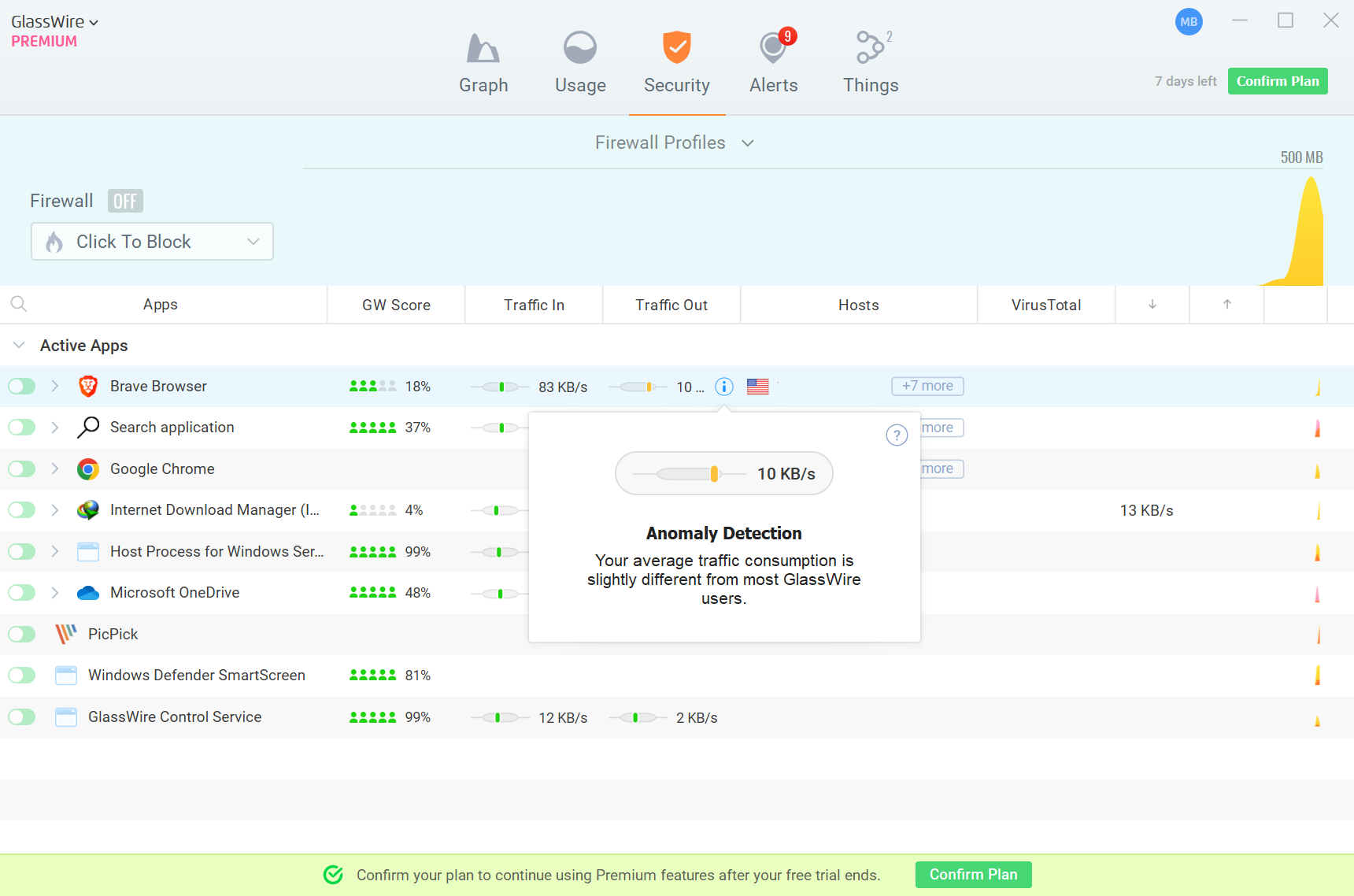
GlassWire 3.0 was launched this month. The new version of the firewall solution adds two new features: Anomaly Detection and GlassWire Score to the application's set of features.
GlassWire is available as a free download from the official website. A free version with limited functionality continues to be provided, but there is also a premium version of the firewall that supports all features. Note that the two new features, Anomaly Detection and GlassWire Score, are only available for premium plan subscribers.
We mentioned GlassWire in 2014 here on the site for the first time and have published several articles since then to reflect change and improvements. Now, with GlassWire 3.0 comes a new set of features.
Anomaly Detection
The new feature is designed to detect anomalies in traffic. GlassWire may warn users if traffic is higher or lower than usual. GlassWire compares traffic for each active app with the average of GlassWire users. If traffic differs, GlassWire highlights this as an anomaly.
Anomalies are listed under the Security tab in the GlassWire interface. To check the values, hover over an application listing, move the mouse cursor over the i-icon next to the download or upload traffic value you want to check, and click on it to display the information. Note that you may also derive the information from the slider that GlassWire displays next to the traffic value. A right value indicates higher than average traffic, a left value lower than average traffic.
GlassWire Score
Like Anomaly Detection, GlassWire score is found as a new feature under Security. GW Sore is a new column under Security that is designed as a safety score. GlassWire computes the usage of apps by its users and computes the safety score based on that. Apps that are used by many get a higher score than apps that are used by fewer users.
While that makes sense on first glance, it puts apps that are not as widely used at a disadvantage. Take Internet Download Manager as an example. According to GlassWire, only 4% of its users have used the downloader in the past week; this gives IDM a green score of one out of five. Microsoft Photos, on the other hand, has been used by 44% of users in the past week; this gives it a score of five out of five.
Closing Words
Both new features of GlassWire 3.0 are included in the Premium plan, but not in the free plan. Anomaly detection sounds like an interesting feature on first glance, but the comparison with the average of the GlassWire user base, and the ever changing nature of traffic makes it less useful than it could be. Instead of comparing traffic values with the entire userbase, GlassWire might want to consider comparing it with the user's device, user devices or devices in the same network instead.
As for the GlassWire Score feature, it too may benefit from additional data points. GlassWire could integrate a service such as VirusTotal or other security services to make the score meaningful.
Now You: do you use Glasswire or another firewall?
I get a 404 error on Glasswire’s download link:
https://ibb.co/sbd712r
Users look for other alternative products that are more effective in protecting against network attacks or third-party leakage of user data?
I can say for myself, that I have together with SpyShelter and Netlimiter also DNSSrypt (+IP Blocklist, Host files) is a real guarantor of protection.
Take for example “Comodo Leaktests 1.1.0.3” (free!) and see that your FIREWALL is useless in all directions.
P.S. from the option of free to use on windows systems:
– Rising Personal Firewall / Comodo / Privatefirewall.
– ADG on your computer! Yes AdGuard Home is not on the router, it is installed locally on your system.
Used a premium version of glasswire a couple years ago. They badgered me to upgrade. I didn’t, they then whittled down the features step-by-step until it was useless. That’s what you’ll get from them if you buy. Buyer beware!
Required Account + Telemetry = NO.
I use Simplewall by Henry++. It is small and lightweight and without accounts, bloated frameworks, and pointless telemetry.
This is my concern… is there an option to opt out of these “anonymous” usage statistics?
This is pretty stupid if you ask me.
Maybe when Portmaster’s development gets to a point in which more people can be satisfied will it be a viable option as it appears to be a decent option however as I understand it that development is quite as fast as one would hope.
For what it’s worth Simplewall is pretty neat for what it is also and as a bonus is open source so there is that. It may not have all the bells and whistles but its fairly simple to use and may fit most peoples needs.
Close to my thoughts when I read this article earlier today. I’m shocked no one else has put this together yet. In order to do such comparisons it must involve data being sent some place to aggregate. Perhaps there is a way to opt out of it inside of the software? I’m not sure and I have no intention of checking as I’m not a GlassWire user so I can’t say if has any such options but I never saw much point to a ‘Windows Firewall Manager’ when I can use the Local Group Policy to control things, especially with the Profile > Settings > Apply local firewall rules being set to ‘No’ so that things like AppX programs, Steam etc can create ‘any rules they wish’ and not >actually< get applied. Obviously none of that is helpful on 'Home' versions of windows but at this point I'm glad I never went that route…
I don't use GlassWire so I can't say if there is an option to 'opt out' of such data collection but if anything after reading this article I find myself glad that I chose against using a third party firewall which is 'mostly' just a glorified GUI to the 'Windows Filerting Platform'. That's not to say that it doesn't enable options or abilites that you can't get using the built in Windows Firewall but things like 'data collection' (required to make things like this function) such as this would make me think three times instead of just two. =(
Sorry i’m drunk, I made some spelling and grammar errors but more specifically I meant ‘Windows Filtering Platform’. Don’t trust me tho, look it up yourself!
https://learn.microsoft.com/en-us/windows/win32/fwp/windows-filtering-platform-start-page
SimpleWall 4evah!!
But i will give a chance one more to GlassWire
Tried Glasswire after wanting to switch from Comodo.
All I can say is that all the little “addons” are nice.. but that’s it. As a Windows Firewall manager it’s not great. Lots of things can access the internet without notification. Some rules are not remembered after reboot. It’s very very easy to misclick the little flame next to a rule, just like that you give it network access.
The GUI is very nice and the Virustotal integration is nice but other than that, Windows Firewall Control does the job perfectly . WFC also has VT integration, just not automatic like Glasswire.
I’m a user of Glasswire Elite.
As I said on their forum, it seems that it is not possible to eliminate the regular appearance of a popup window asking to create a free account.
This should be an option to be left to the discretion of the user, especially since you put the real usefulness of the Score in doubt.
>49 out of 1,063 GlassWire users have used Internet Download Manager (IDM) in the past week.
1 063 is a surprisingly low amount of users.
The data gleaned so far represents that of the beta testers. I was one. As the user base updates to v3, data will reflect that.
It can’t even be tested without registering an account. Garbage!
As an amateur firewallist, my dilemma is: NetLimiter or SimpleWall?
The built in windows firewall has all the features one needs.
Once you take control of it away from Microsoft, it works quite well.
I use “Windows Firewall Control” to acheive this.
Though it now comes with Malwarebytes branding, (because malwarebytes includes it now) it is still a stand alone product and is free.
https://www.binisoft.org/wfc.php
Nope. Glasswire has one really useful (non-firewall) feature: tracking the data used by each app or service. I use a mobile hotspot and very often there were things eating up my data allowance, it was very annoying. Glasswire is what tracked exactly what was using that data. Plus it shows a history of usage as well in a nice looking graph.
I am yet to find another software that does this well. The only missing feature is that it can’t yet track data by each network adapter on the computer (e.g. by Wi-Fi and Ethernet, or each Wi-Fi network).
WFC has been working for me for many years. Recently, the notification area icon stopped appearing despite the program being set to start with Windows and to display notifications. With the icon not showing in the notification area, default is silent blocking. It fixes itself if you run the program manually, which makes it a minor inconvenience.
“GlassWire might want to consider comparing it with the user’s device, user devices or devices in the same network instead.”
Not that Glasswire, as a program, wouldn’t already know, but the sense of providing “real time” details on all program usage during a week/month and then generating a report for me stating that Rufus is “unsafe” because I only made one USB sounds a bit silly.