Microsoft releases DirectStorage API for Windows 10 and 11
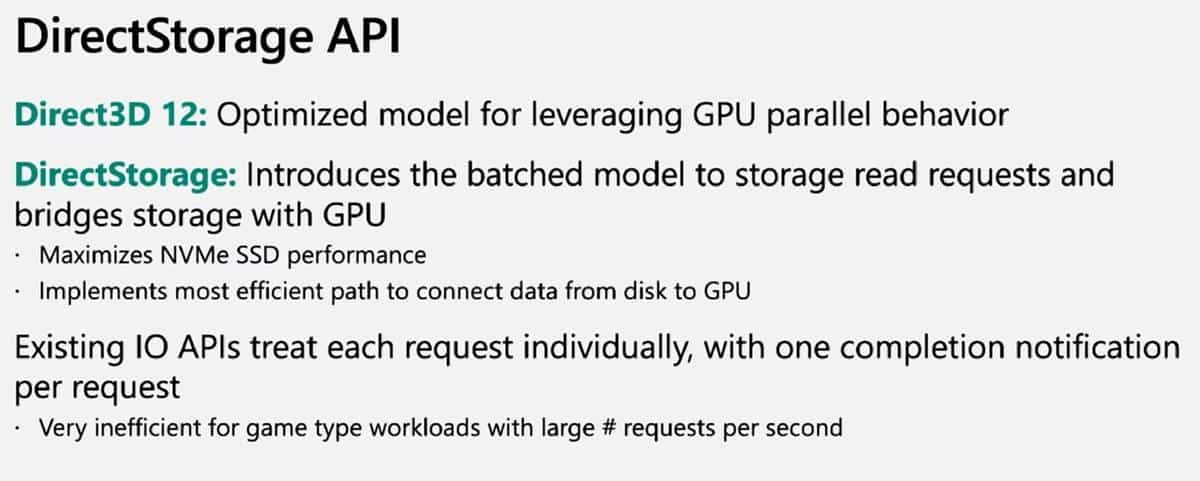
Microsoft has released its DirectStorage API for PC game developers. The technology debuted as part of the Xbox Velocity Architecture for the Xbox Series X and S in 2020.
The Redmond-based company had said it would be coming to Windows in the future. When Windows 11 was announced, Microsoft touted DirectStorage as one of its best features. But, it wasn't available when the operating system debuted, because the API wasn't stable, even though a Preview had been released in July 2021.
The SDK for the runtime is finally here, so developers can make their games compatible with the new API. Microsoft will formally debut it next week, with a demo at GDC 2022.
What is DirectStorage, and why is it important?
DirectStorage is a Storage API for DirectX 12. In a nutshell, the technology can deliver faster loading times in games. It does so by making the graphics card do the heavy lifting for loading assets (GPU Decompression), which in turn reduces the burden on the CPU.
Most games, especially AAA titles, don't load the game world instantly. Open world games like Red Dead Redemption 2, for example, take a long time to start, but it is sort of a one-time thing. Once the game's world has been rendered, you can explore it freely without running into more loading screens. Other games, such as Pillars of Eternity, rely on area maps which are rendered per location. If you enter a building or a dungeon, or move to a different map, the game loads the area as needed. Naturally, this slows down the gameplay quite a bit.
DirectStorage could change this for the good, so we won't have to stare at loading screens frequently, because games will switch between areas faster, render more complex worlds with NPCs, better animations, and richer visuals.
The good news is that it is not exclusive to Windows 11, the API is compatible with Windows 10 too. Microsoft says that DirectStorage will run better on Windows 11 due to storage stack optimizations in the new operating system, but that could be marketing jabber.
Here's an official video that explains more about DirectStorage on Windows.
Image courtesy: Microsoft.
Does this mean games will run better on Windows 11?
Well, yes and no. There are some hardware limitations to DirectStorage, a PCIe 3.0 or 4.0 NVMe SSD and a graphics card that supports DirectX 12 with Shader Model 6.0 are required for using the optimizations. More specifically, you will need a GPU with DirextX 12 Ultimate, which pretty much means your computer needs to have either an Nvidia RTX 2000/3000 card or RDNA 2 like AMD Radeon RX 6000 or above.
The other requirement is on the software side, i.e., games need to support DirectStorage. That's easier said than done, developers need to code their game for it. Not a lot of older games were updated to support DirectX 12. It will take time for the technology to be adopted, so we can look forward to future games taking advantage of the optimizations. Forspoken will be the first game to support DirectStorage on Windows, but Square Enix has pushed the release of the game from May 25 to October 11. There is a possibility that another game that releases earlier could support the new technology before Forspoken.
Some users have been experimenting with DirectStorage on m.2 SATA SSDS, and though it seems to work normally, there doesn't seem to be any viable proof that the performance is better with hardware that doesn't meet the minimum system requirements.
Do you choose to run games on Vulkan or DirectX ?
The best release for W11 is the today’s update of Valinet’s Explorer Patcher, with the most useful hacks for getting the best experience of W10 productivity inside W11. A perpetual must have! By the way, I don’t understand, and I will never do, about the important things about these APIs while AMD and NVidia are both unable to release better drivers. And also Firefox is unable to spot hardware acceleration problems whatever the API and whatever the driver. The longer they wait to release the worst drivers they do. Sincerely, absolutely nonsense about all this mess. Thanks for the article @Ashwin! :]
Thought it worth mentioning that Windows DirectStorage doesn’t support GPU-accelerated asset decompression yet, hopefully they’ll add it later but currently if a game stores assets in a compressed file, like a lot of game do, the task of decompression would be handed off to the CPU.
We won’t know how this effects performance until proper testing is done as on the one hand asking the GPU to do more work could result in less FPS whereas getting the CPU to do it increases latency (one of the main things DirectStorage was meant to address).
Also while it should reduce loading times it’s mainly meant to reduce texture pop-in, allowing the GPU to load assets directly from storage means it doesn’t have to wait for the CPU to load them into system RAM and then load them from that system RAM. Essentially lessening those times when you turn around in a game and the textures look super low res or something just pops into you field of view as it’s loaded.
Don’t stress dude, some can’t see as deep as others.
It’s all coming together. Windows 11 is essentially XBOX with ads. Very useful in military computers, spacecraft computers, medical computers etc where gaming and restaurant suggestions are high requirements.
Don’t like it, don’t use it.
Problem solved.
Next.
@Bindere Dundat
It’s Ghacks, what do you expect?
They literally talk about ads… and I use win11 and have never got not even a suggestion or notification about anything at all.
In fact, these people are the same that probably say “Win11 bad taskbar so Win11 sucks” like if taskbar was even necessary to use Windows.
Windows is actually a program launcher and really good at it since it supports almost everything easily, you don’t need to do anything to use a program, just unzip it or install it and it is done, it can be easily set up to use GUI or Terminal, portable, installed, symlinked… it just works.
But apparently some people live in the alternative reality where they see (fake) ads, where few non-important taskbar features were removed and makes the whole Win11 useless, and apparently they look too much at the GUI since some people mention how “ugly” it is, yet, I never see it, in fact, using a launcher like Flow Launcher (more advanced than Powertoys Run) and win/alt+tab makes it easier to forget taskbars even exist.
I guess these people don’t do much in their computer if they complain so much about stuff I have never seen in my life, It’s so easy to use Windows without explorer.exe running, where the only thing you can’t do is launch Windows 11 apps like Settings or WinStore or others apps, but when you are doing important stuff… who needs that?
@DonYum
“In fact, these people are the same that probably say “Win11 bad taskbar so Win11 sucks” like if taskbar was even necessary to use Windows.”
I stopped reading your hyperbolic rant there.
@Trey: You got that far, impressive. :-)
@Trey
Oh no… I think I will quit internet because some unknown person who barely knows computers decided not to read my comment /s
Do you even have some brains to understand things besides your computer’s limited ignorant view?
It wasn’t even a rant, it is call REALITY.
In Windows you DON’T need taskbar to launch programs and use windows if you don’t want to, there are 30000000 ways to avoid using the sooooo terrible windows 11 taskbar.
1. 3rd party program launcher exist Flow Launcher, Wox or Powertoys run, they literally replace the taskbar, and a lot of stuff. A program launcher with its plugins will replace many things besides taskbar.
2. Also there are other types of program launchers like win+r and 3rd party taskbars that will replace Windows native taskbar, I mean, we can even find docker applications like Apple/Linux have for windows.
You can literally close Explorer.exe and use your computer perfectly fine, like I said, the only thing that doesn’t work are store/UWP apps or whatever they are called now.
But I guess I should ask if you you even know how to close explorer.exe, I doubt it.
There is a Terminal! and it became better because Terminal with multiple tabs is installed by default now on Win11!!! surprise? You can use terminal to launch apps, and do most things you can do on windows, besides the fact that millions of apps exist that use command line args and they just work, I mean, there is a reason why environment variables like PATH exists, which unlike Linux they actually are easy to setup and just work (compared to Linux for example, try to set up $PATH in linux so it works in a flatpak application for example or try to launch a flatpak without using flatpak command in the terminal, while on Windows it works on any app, portable, installed or whatever).
Only because you are ignorant about Windows it doesn’t mean I am ‘ranting’ or anything, I was being realistic, if people wanted to complain about Windows 11 taskbar, they are stupid, because Windows is just as customizable as it can be.
The problem are people like you who don’t even understand the topic and get in the middle trying to comment.
I didn’t even say @Trey, I literally tagged another person. who said the simple “don’t like it, don’t use it”. I was making a deeper answer by saying nobody has to use anything Windows 10 offers.
By closing Explorer.exe for example, you los obviously a lot of GUI crap, notifications, taskbar, nice alt+tab UI, but Alt+tab keeps working. Powetoys Run and Flow will have plugins for ‘running program’ so you can type the program and get there without having to alt+tab 100 times to get to the window you want in the only windows 95 task switching style.
But I don’t expect you to understand these kind of stuff if you call it “hyperbolic”, you are ignorant, I get it. You can’t use a computer without a gui, I get that too, you don’t find alternatives to ‘native’ but probably complain about ‘native’ stuff not working the way you want, I get it. But it would be easier just to shut up and ignore my comment if you don’t even understand a simple topic like using Windows in a non-conventional way.
But I seriously don’t expect anything from people on the internet. I mean, look your comment and feel ashamed you barely know technology, I would feel sorry if I talked too much crap on the internet barely knowing how to turn a computer on.
have a nice day!
Sure, Windows has a terminal. So what, if the taskbar is now worse, a terminal doesn’t fix that. Anyways I use a linux which has a better taskbar and a better terminal and it’s free.
XX, Maybe even an android XBOX with ads(Think explorer). :-)
The best spacecraft appliance (this works to set and correct the course in the space shuttle) has always been the HP-41CX. :-) https://vintage-calculator.com/hp-41cx
Steam Deck is the answer.