Microsoft Windows Security Updates February 2022 overview
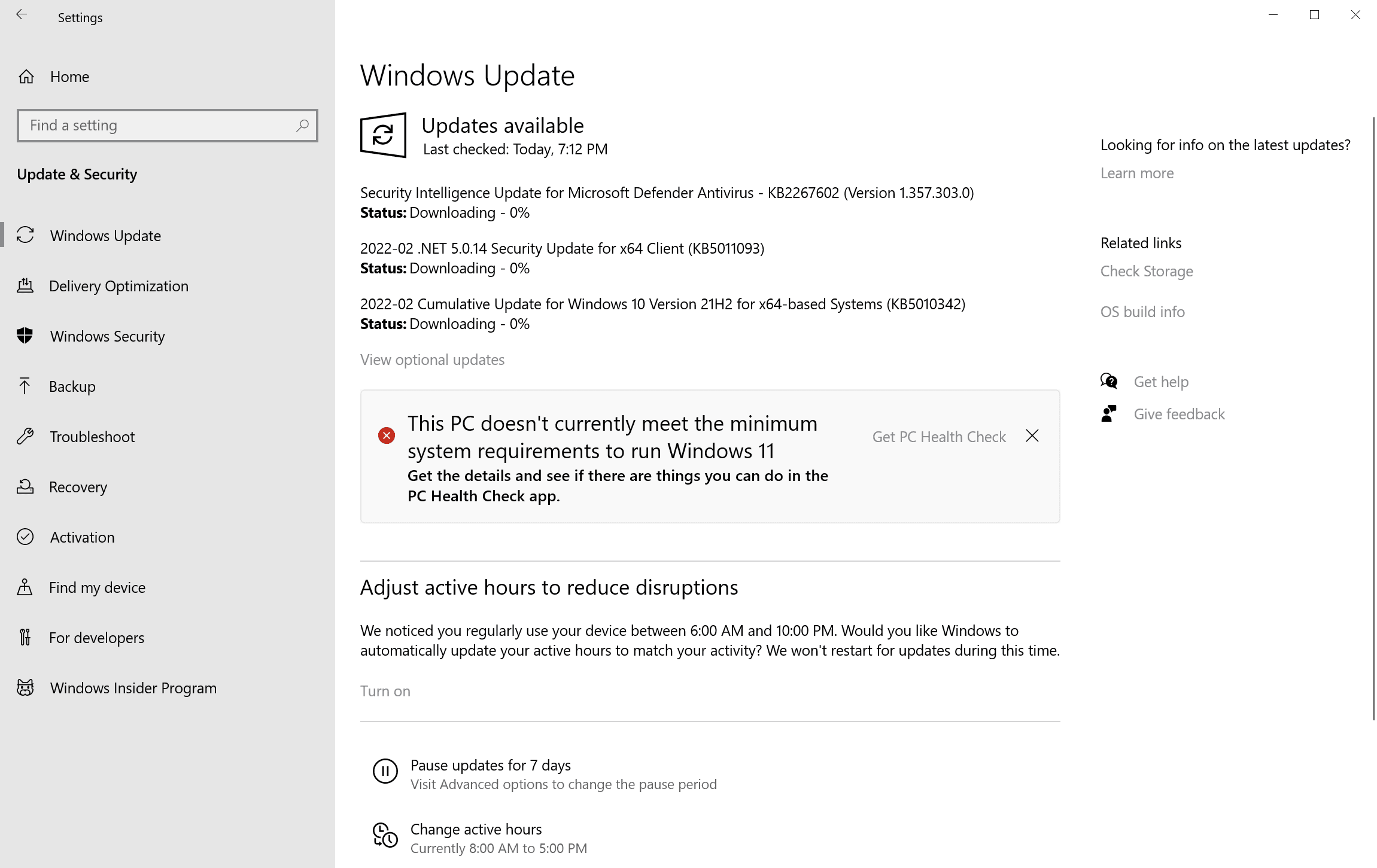
Microsoft released security updates for its Windows operating system and other company products on February 8, 2022. The February 2022 Patch Day is the second of the year and this guides gives you an overview of the releases.
The updates are already available via Windows Update and update management services such as WSUS. Administrators may download the updates to install them manually, or check for updates to install them on devices.
The guide lists all relevant information, links to support pages and downloads, lists known issues, and provides you with other information.
Microsoft Windows Security Updates: February 2022
The following Excel spreadsheet includes the released security updates for Windows and other company products. Just download it with a click on the following link: windows-security-updates-february-2022
Executive Summary
- Microsoft released security updates for all supported client and server versions of Windows.
- Microsoft released no critical updates for Windows on this Patch Day.
- Security updates were also released for other Microsoft products, including Microsoft Dynamics, Microsoft Office, Microsoft Edge, SQL Server, Power BI, Visual Studio Code and Kestrel Web Server
- The following client operating systems have known issues: Windows 7, Windows 8.1, Windows 10 version 1809, Windows 10 version 20H2, 21H1, 21H2,
- The following server operating systems have known issues: Windows Server 2008 and 2008 R2, Windows Server 2012 and 2012 R2, Windows Server 2019, Windows Server 2022
Operating System Distribution
- Windows 7 (extended support only): 11 vulnerabilities: 0 critical and 11 important
- Windows 8.1: 14 vulnerabilities: 0 critical and 14 important
- Windows 10 version 1909: 22 vulnerabilities: 0 critical and 22 important
- Windows 10 version 2004, 20H2, 21H1 and 21H2 : 22 vulnerabilities, 0 critical and 22 important
- Windows 11: 23 vulnerabilities, 0 critical and 23 important
Windows Server products
- Windows Server 2008 R2 (extended support only): 11 vulnerabilities: 0 critical and 11 important
- Windows Server 2012 R2: 14 vulnerabilities: 0 critical and 14 important
- Windows Server 2016: 17 vulnerabilities: 0 critical and 17 important
- Windows Server 2019: 21 vulnerabilities: 0critical and 21 important
- Windows Server 2022: 22 vulnerabilities: 0 critical and 22 important
Windows Security Updates
Windows 7 SP1 and Windows Server 2008 R2
Updates and improvements:
- Daylight saving time for Jordan updated.
- Removed "specific SHA1-signed security and non-security fixes and resigned those fixes with SHA2 in this release".
- Fixed an issue that caused the error "Error: 0x20EF The directory service encountered an unknown failure." in Lightweight Directory Access Protocol (LDAP).
- Fixed an issue in which Windows Server 2008 R2 domain controllers failed to process NTML pass-through authentication.
- Added an audit event on Active Directory domain controllers that lists clients that are not RFC-4456 compliant.
Windows 8.1 and Windows Server 2012 R2
Updates and improvements:
- Daylight saving time for Jordan updated.
- Addressed a Windows Server issue that caused virtual machines with UEFI enabled to fail to start after installing the January 2022 updates.
- Fixed an issue that caused Windows to stop running with the error IRQL_NOT_LESS_OR_EQUAL.
- Fixed an issue that caused the error "Error: 0x20EF The directory service encountered an unknown failure." in Lightweight Directory Access Protocol (LDAP).
- Added an audit event on Active Directory domain controllers that lists clients that are not RFC-4456 compliant. (Monthly-Rollup only)
Windows 10 version 2004, 20H2, 21H1 and 21H2
- Support Page: KB5010342
Updates and improvements:
- Fixed an issue that caused the error "Error: 0x20EF The directory service encountered an unknown failure." in Lightweight Directory Access Protocol (LDAP).
- Plus the changes introduced by the preview update.
Windows 11
- Support Page: KB5010386
Updates and improvements:
- Fixed an issue that caused the error "Error: 0x20EF The directory service encountered an unknown failure." in Lightweight Directory Access Protocol (LDAP).
- Plus the changes introduced by the preview update.
Other security updates
2022-02 Security Monthly Quality Rollup for Windows Server 2008 (KB5010384)
2022-02 Security Only Quality Update for Windows Server 2008 (KB5010403)
2022-02 Security Monthly Quality Rollup for Windows Embedded 8 Standard and Windows Server 2012 (KB5010392)
2022-02 Security Only Quality Update for Windows Embedded 8 Standard and Windows Server 2012 (KB5010412)
2022-02 Cumulative Update for Microsoft server operating system version 21H2 for x64-based Systems (KB5010354)
2022-02 Cumulative Update for Windows Server 2019 and Windows 10 Version 1809 (KB5010351)
2022-02 Cumulative Update for Windows Server 2016 and Windows 10 Version 1607 (KB5010359)
2022-02 Cumulative Update for Windwos 10 version 1507 (KB5010358)
2022-02 Cumulative Update for Windows 10 Version 1909 (KB5010345)
2022-02 Servicing Stack Update for Windows Embedded Standard 7, Windows 7, and Windows Server 2008 R2 (KB5010451)
2022-02 Servicing Stack Update for Windows Server 2008 (KB5010452)
Known Issues
Windows 7 SP1 and Windows Server 2008 R2
- Updates may show as failed and may be uninstalled because the machine is not on ESU.
- Expected behavior.
- Certain operations such as rename may fail on Cluster Shared Volumes.
- Perform the operation from a process with administrator privileges.
- Perform the operation from a node that does not have CSV ownership.
Windows 8.1 and Server 2012 R2
- Certain operations such as rename may fail on Cluster Shared Volumes.
- Perform the operation from a process with administrator privileges.
- Perform the operation from a node that does not have CSV ownership.
- (NEW) Issues with apps using the " Microsoft .NET Framework to acquire or set Active Directory Forest Trust Information". These may fail, close, or may throw errors messages such as access violation (0xc0000005).
- Install out-of-band updates for the .NET Framework version that the app in question uses. Microsoft has links to these on the support page.
Windows 10 versions 2004, 20H2, 21H1 and 21H2
- Custom installations may not receive the new Microsoft Edge web browser, while the old version may be removed.
- Workaround described on the support page.
- Some devices can't install updates after installation of KB5003690 (June 21, 2021). Error PSFX_E_MATCHING_BINARY_MISSING is displayed.
- Workaround instructions are available here.
- Connections may fail to authentication when using smart card authentication in Remote Desktop Connections.
- Resolved according to Microsoft, should not be experienced anymore.
Security advisories and updates
ADV 990001 -- Latest Servicing Stack Updates
Non-security updates
2022-02 Security and Quality Rollup for .NET Framework 4.8 for Windows Embedded Standard 7, Windows 7, and Windows Server 2008 R2 (KB5010457)
2022-02 Security and Quality Rollup for .NET Framework 4.6, 4.6.1, 4.6.2, 4.7, 4.7.1, 4.7.2 for Windows Embedded Standard 7, Windows 7, Windows Server 2008 R2, and Windows Server 2008 (KB5010458)
2022-02 Security and Quality Rollup for .NET Framework 4.8 for Windows Embedded 8 Standard and Windows Server 2012 (KB5010461)
2022-02 Security and Quality Rollup for .NET Framework 4.8 for Windows 8.1 and Windows Server 2012 R2 (KB5010462)
2022-02 Security and Quality Rollup for .NET Framework 4.6, 4.6.1, 4.6.2, 4.7, 4.7.1, 4.7.2 for Windows Embedded 8 Standard and Windows Server 2012 (KB5010464)
2022-02 Security and Quality Rollup for .NET Framework 4.6, 4.6.1, 4.6.2, 4.7, 4.7.1, 4.7.2 for Windows 8.1 and Windows Server 2012 R2 (KB5010465)
2022-02 Security and Quality Rollup for .NET Framework 3.5.1, 4.5.2, 4.6, 4.6.1, 4.6.2, 4.7, 4.7.1, 4.7.2, 4.8 for Windows Embedded Standard 7, Windows 7, and Windows Server 2008 R2 (KB5010581)
2022-02 Security and Quality Rollup for .NET Framework 3.5, 4.5.2, 4.6, 4.6.1, 4.6.2, 4.7, 4.7.1, 4.7.2, 4.8 for Windows Embedded 8 Standard and Windows Server 2012 (KB5010582)
2022-02 Security and Quality Rollup for .NET Framework 4.5.2, 4.6, 4.6.1, 4.6.2, 4.7, 4.7.1, 4.7.2, 4.8 for Windows 8.1 and Windows Server 2012 R2 (KB5010583)
2022-02 Security and Quality Rollup for .NET Framework 2.0, 3.0, 4.5.2, 4.6 and 4.6.2 for Windows Server 2008 (KB5010584)
2022-02 Cumulative Update for .NET Framework 3.5 and 4.8 for Windows 10 Version 21H1, Windows Server, version 20H2, Windows 10 Version 20H2, Windows 10 Version 2004, Windows 10 Version 1909, Windows 10 Version 1903, Windows 10 Version 1809, and Windows 10 Version 1607 (KB5009467)
2022-02 Cumulative Update for .NET Framework 3.5 and 4.8 for Windows Server 2019 and Windows 10 Version 1809 (KB5009468)
2022-02 Cumulative Update for .NET Framework 3.5 and 4.8 for Windows 11 (KB5009469)
2022-02 Cumulative Update for .NET Framework 3.5 and 4.8 for Microsoft server operating system version 21H2 for ARM64 (KB5009470)
2022-02 Cumulative Update for .NET Framework 3.5 and 4.7.2 for Windows Server 2019 and Windows 10 Version 1809 (KB5009472)
2022-02 Cumulative Update for .NET Framework 4.8 for Windows Server 2016 and Windows 10 Version 1607 (KB5010460)
2022-02 Cumulative Update for .NET Framework 3.5 and 4.8 for Windows 10 Version 1909 (KB5010483)
2022-02 Cumulative Update for .NET Framework 3.5 and 4.7.2 for Windows Server 2019 and Windows 10 Version 1809 (KB5010580)
Microsoft Office Updates
You find Office update information here.
How to download and install the February 2022 security updates
Security updates are distributed automatically via Windows Update. The distribution does not happen in realtime, and administrators may speed up the installation of these updates by running manual update checks or by downloading the updates from the Microsoft Update Catalog website.
Here is how you may check for updates manually:
- Select Start, type Windows Update and load the Windows Update item that is displayed.
- Select check for updates to run a manual check for updates.
Direct update downloads
Below are resource pages with direct download links, if you prefer to download the updates to install them manually.
Windows 7 and Server 2008 R2
- KB5010404 -- 2022-02 Security Monthly Quality Rollup for Windows 7
- KB5010422 -- 2022-02 Security Only Quality Update for Windows 7
Windows 8.1 and Windows Server 2012 R2
- KB5010419 -- 2022-02 Security Monthly Quality Rollup for Windows 8.1
- KB5010395 -- 2022-02 Security Only Quality Update for Windows 8.1
Windows 10 (version 20H2)
- KB5010342 -- 2022-02 Cumulative Update for Windows 10 Version 20H2
Windows 10 (version 21H1)
- KB5010342 -- 2022-02 Cumulative Update for Windows 10 Version 21H1
Windows 10 (version 21H2)
- KB5010342 -- 2022-02 Cumulative Update for Windows 10 Version 21H2
- KB5010386 -- 2022-02 Cumulative Update for Windows 11
Additional resources
- February 2022 Security Updates release notes
- List of software updates for Microsoft products
- List of the latest Windows Updates and Services Packs
- Security Updates Guide
- Microsoft Update Catalog site
- Our in-depth Windows update guide
- How to install optional updates on Windows 10
- Windows 11 Update History
- Windows 10 Update History
- Windows 8.1 Update History
- Windows 7 Update History
This update has broken domain authentication with our riverbed steelheads
Windows 10 2004 end of life was on December and is not receiving any cumulative update since then.
I had one helluva time trying to install the 2022-02 cumulative update for windows 10
version 21h1 for x64 based systems KB5010342. Installation would proceed to 20% then
just stop; for over 30 minutes there was no progress. After about 15 more minutes I just
turned off my PC and went to bed. My level of frustration was pegged at EPIC
The next morning when I booted up there was a error message that Windows Update failed
to installed. DUH
I searched online and found https://howtofixwindows.com/windows-10-update-fails-to-install/
followed the directions, and it finally installed.
One strange thing: When I went to turn off BITS it was already off, or disabled. I enabled it after
I deleted everything in the Download folder and proceeded to reboot.
I am still confused about KB5011258 & KB5009470
both are listed as released on Feb 4 2022 at
https://www.catalog.update.microsoft.com/Search.aspx?q=5009470 & https://www.catalog.update.microsoft.com/Search.aspx?q=KB5011258
but the article https://support.microsoft.com/en-us/topic/february-8-2022-kb5009470-cumulative-update-for-net-framework-3-5-and-4-8-for-microsoft-server-operating-system-version-21h2-c4c87f0a-3ec2-4a0a-8a57-cc5fbe4c8a5a lists KB5009470 claims that KB5009470 was released on Feb 8 2022 while its Summary does not mention DS, but says This update is cumulative and contains all previously released security improvements.
Does KB5009470 contain KB5011258 fixes, or that out-of-band fix for DS needs to be applied separately
More about KB5011258 and other OOB .Net updates can be found at https://docs.microsoft.com/en-us/windows/release-health/status-windows-server-2022
My 2022Std test servers lists KB5009470 not as for ARM64 as listed in the article, but as
2022-02 Cumulative Update for .NET Framework 3.5 and 4.8 for Microsoft server operating system version 21H2 for x64 (KB5009470)
the above .Net patch was installed along with the
2022-02 Cumulative Update for Microsoft server operating system version 21H2 for x64-based Systems (KB5010354)
no problems so far
Flawless update on Windows 7 x64 ESU. As always, thanks Martin for this most helpful run down of the monthly MS updates.
Same here with only security update for Win 8.1×64. Thanks Martin !
I lost some of my custom dictionary shortcut templates
Hopefully no reboot loops on 2012 for this one….
Thanks a lot again Martin for helping me like always understandably upgrade to the windows 10 pro version 21H2, OS build 19.44.1526.
Using Windows Update for Windows 10 21H2, I installed KB5010342 and KB5011352. No problems noted for me.
Clarifying information: Belarc Advisor shows KB5011352 is now installed but Windows History does not. Current release is Windows 10 Home (x64) Version 21H2 (build 19044.1526)
The clarifying comment was made by me (chesscanoe), not Anonymous.