Edge Deflector, the tool that redirects Edge requests to your favorite browser, works on Windows 11 as well
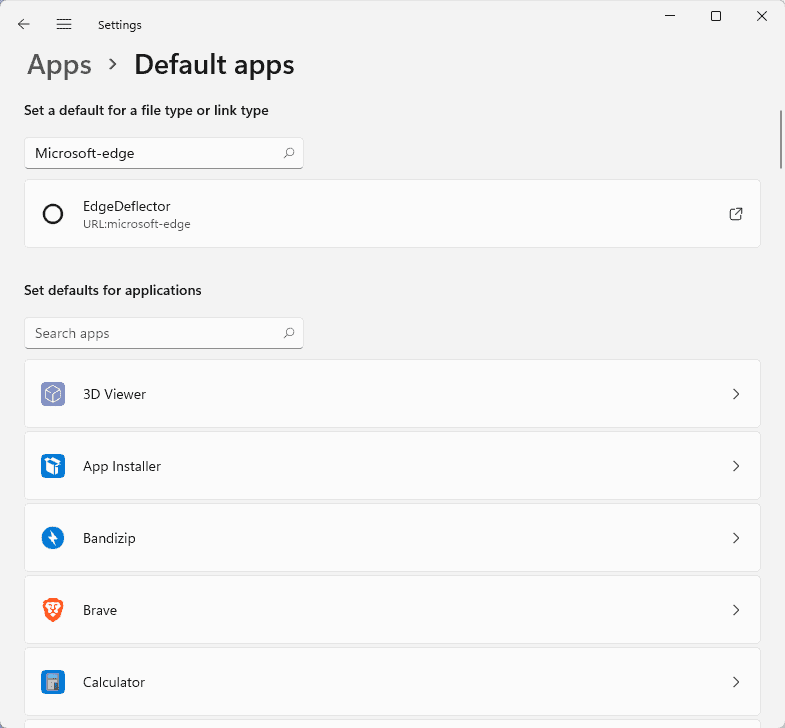
Edge Deflector, a handy tool for Microsoft Windows devices to redirect requests that open in Microsoft Edge to other web browsers installed on the system, supports Microsoft's upcoming operating system Windows 11 as well.
When Microsoft launched Windows 10 back in 2015, it became clear immediately that the company wanted to push its Microsoft Edge web browser by linking some functionality with it. Users who opened web search results in Search noticed that these would always open in Microsoft Edge, regardless of whether the browser was the default system browser or not. Similarly, News and Interests links, a new feature introduced years later, would open in Microsoft Edge.
We reviewed Edge Deflector back in 2017 for the first time. The program registers itself as the handler of the Edge-specific microsoft-edge protocol on Windows so that it becomes the default program to handle the links.
It parses the links, rewrites them, and passes them on to Windows again which in turn opens the link using the default web browser on the system.
Edge Deflector received several updates throughout the years. Our last review dates back to 2021 when EdgeDeflector 1.2 was released.
Microsoft plans to release its new operating system Windows 11 on October 5, 2021. Not everyone device will be upgraded immediately or at all, but millions of devices will run the operating system by the end of October.
Windows 11 makes it harder to change default applications. Microsoft removed the option to set defaults for popular application types such as the web browser, email program or video player. Users are left with changing file type associations individually, a process that is repetitive, especially for programs that support dozens or hundreds of file extensions.
Setup of Edge Deflector on Windows 11 is slightly more complex than on Windows 10 because of the change. Once installed, the following steps are necessary to make the program redirect Edge-specific requests to another web browser that is installed on the system:
- Open the Settings application, either with the shortcut Windows-I, or by going to Start and selecting Settings.
- Go to Apps > Default Apps.
- Type Microsoft-Edge in the search field at the top.
- Select the Microsoft Edge default app that is displayed and replace it with Edge Deflector.
Edge Deflector is now the program that handles URLs that use the Windows-specific microsoft-edge protocol. The program is a proxy of sorts, as it redirects requests to the browser that you select, provided that more than one browser is installed on the device.
You may download the latest Edge Deflector version on the project's GitHub repository.
Closing Words
EdgeDeflector continues to be a useful program for Windows users who don't want specific links to be opened in Microsoft Edge.
Now You: how do you handle Edge-specific links in Windows?
Martin, Is this a better working application than BrokenURL https://brokenevent.com/projects/brokenurl ?
Do you maybe also know or BrokenURL is working in Windows 11?
I ask this because the BrokenURL website does not mention anything about the compatibility with windows 11!
I just tried it, and it is not working by default. Maybe after an update.
Thank Martin!. Hopefully BrokenURL will upgrade to Windows 11.
LTSC doesn’t have Edge :^)
I dislike being forced to use Edge even though Chrome is my default browser. EdgeDeflector (the programmer spells it this way in his note displayed after installation) is a super way to eliminate this annoyance on my Windows 10 laptop.
I’d take a look at this one. but honestly I’m more than happy with “BrokenURL” software you reviewed here and introduced me to it, thank you.
WOW! tested it and it’s awesome! I like the idea of interception by protocol, also it can be used in conjunction with “BrokenURL”. cool af.