Microsoft changed the Windows 11 System Requirements and released an updated PC Health Check tool
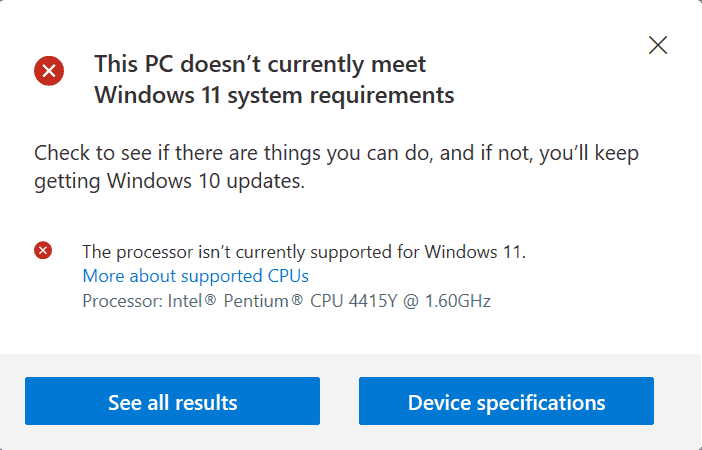
Microsoft published an update on the Windows 11 minimum system requirements yesterday on the Windows Insider blog.
When the company unveiled Windows 11 and its minimum system requirements, it became clear quickly that many systems that were running the company's Windows 10 operating system would be blocked from upgrading to Windows 11 because of hardware requirements.
Microsoft released the PC Health Check tool at the time, which allowed Windows administrators to check whether a device is compatible with Windows 11.
The two requirements that would prevent many systems from being upgraded to Windows 11 were the processor and secure boot/TPM.
Microsoft pulled the tool shortly after its original release and announced that it would work on it and consider modifying system requirements of the new operating system.
Yesterday's post highlights the changes that Microsoft has decided upon. A new version of the PC Health Tool has been released to reflect these.
A small set of 7th generation Intel processors has been added to the compatibility list of Windows 11.
- Intel® Core™ X-series, Xeon® W-series
- Intel® Core™ 7820HQ (only select devices that shipped with modern drivers based on Declarative, Componentized, Hardware Support Apps (DCH) design principles, including Surface Studio 2)
The addition is the only change. All other requirements, 4 GB of memory, 64 GB of storage, UEFI secure boot, graphics requirements and TPM 2.0 are still requirements.
A large part of the post on the Windows blog provides reasoning for Microsoft's decision. It is a long read, but here is a summary of the points that Microsoft makes (some based on Telemetry):
- 52% more Kernel mode crashes for incompatible devices.
- 99.8% crash free experience for devices that met the system requirements.
- 17% more hangs on unsupported hardware.
- 43% more application crashes on incompatible hardware.
- Improved baseline of Windows security.
- 67% fewer compromises of organizations that disable legacy authentication.
- Better compatibility with "most commonly used apps".
Windows Insiders can download the updated PC Health Check application already. Microsoft plans to make it available to the general public in the coming weeks.
Closing Words
Windows customers who hoped that Microsoft would add all 7th generation CPUs to the list of compatible processors will be disappointed by Microsoft's announcement. The list of processors added in the update is small, and while it means that some of Microsoft's own Surface devices are now compatible with Windows 11, it still blocks a lot of devices from being upgraded to Windows 11 using Windows Update (including my trusted Surface Go device).
System requirements did not really change all that much from Windows release to Windows release. Windows 7, for example, required a 1 GHz processor, 1 GB of RAM, 16 GB of storage space and a DirectX 9 graphics device with WDDM 1.0 at the minimum. Windows 10, released 6 years after Windows 7, has the same minimum requirements.
Windows 11 changes that, and the decision will block a lot of systems from upgrading to Windows 11. All that talk about ensuring compatibility ignores devices that are not compatible with Windows 11, because of Microsoft's requirements. Windows used to be a system that you could install on very old devices, and it worked; this changes with Windows 11.
Windows 10 will be supported until 2025 by Microsoft, but the operating system seems to be in the extended support phase already as Microsoft focuses most development resources on Windows 11.
Sources indicate that administrators may use ISO images to upgrade devices that don't meet the processor requirements to Windows 11.
Microsoft is in a precarious position. The new minimum requirements of Windows 11 reduce the number of crashes and issues that customers will experience, but it will also block a large part of the community from upgrading. Will these purchase new devices, as Microsoft hopes, to get Windows 11 on these devices? What is going to happen in 2025 when support for Windows 10 runs out? These devices won't be able to run a supported version of Windows, and that leaves a Linux distribution as the logical choice.
Now You: why is Microsoft cutting a line in the sand when it comes to compatibility?
Secure boot/TPM are not the only requirements. HVCI and MBEC are required too.
Exactly, and MBEC apparently can have a big performance impact on older processors because they lack the hardware to use it and need to emulate it in software instead. In Windows 10 you can turn it off (and it’s probably off by default anyway), but you can’t in Windows 11… drivers need to be updated to support it as well or you can’t even turn it on in 10, which means that 11 is going to drop a *lot* of support for older devices along with CPUs.
They’re using “security reasons” as a way to force many people to buy new PCs.
I have a couple PC’s that do meet the requirements, but I won’t install it regardless because it does nothing better than a very locked down and debloated win10 1909 install.
I wonder how long it will take them to back-track on the ‘we will not provide automatic updates’ mentality.
Why would anyone care to use this rushed out garbage? Probably be best off not wasting time on it. Its another Windows 8, Vista, Me, but a lot worse in many ways. It will be 6 years till its usable as Windows 10. At the moment its only a horrible theme pack with ton of useful functions removed. Put this effort into getting Windows 10 LTSC 2019, will be supported until 2029. It’s the only version of Windows 10 worth using and installing.
screw this I got 2 not so old computers and both of them re not able for Win 11 upgrade. Well good because I would install Linux on both because Microsoft does not want me as a costumer.
Quote from article:
“…Sources indicate that administrators may use ISO images to upgrade devices that don’t meet the processor requirements to Windows 11.”
Microsoft have since said that if people do this, they won’t be entitled to receive updates from Windows Update.
Source:
https://twitter.com/tomwarren/status/1431543836451524609
“Microsoft tells me that people who use the Windows 11 ISO install workaround for older PCs won’t be entitled to receive updates from Windows Update, and that could include security updates”
There is presumably a reason why Microsoft quickly added this extra information. Therefore, even if those machines receive security updates initially, it sounds like Microsoft are not planning to maintain this long term. It sounds like either:
1) Windows Update will just stop receiving updates at some point (including security updates) on Windows 11 machines with unsupported CPUs.
2) Machines without supported CPUs may not be able to update to future versions – such as Windows 11 22H2 – and will therefore not be able to receive any updates once the current version – such as Windows 11 21H2 – goes out of support (I.E. 21H2 will go out of support in 2023, as Windows 11 versions are only supported for 24 months from release).
Personally, I don’t think it sounds like a viable option and will therefore be keeping all my machines on Windows 10 until 2025. I think this is a first – where relatively new machines (three years old) aren’t able to run the latest version of Windows.
I’m not sure whether it’s that used-car salesman Panos Panay, or that Satya Nadella jackass, but someone at Microsoft appears to be hellbent on turning Microsoft into Google – which is not a good thing.
I’m Running Windows 11 here, in a i5-7400 CPU with 8 Gb RAM, TPM activated via BIOS UEFI without hangs or losing performance until now.
I made a clean installation on a second SSD and I’m getting the updates as expected. By the way, I’m in the Insider program and therefore my installation is legal.
It’s about money.
If Linux and previous versions of Windows can support hardware that is older than 5 years, than so can Windows 11. But maintaining hardware compatibity costs more work for developers and thus costs more money.
Microsoft want to lower development costs to increase their profit, even it means forcing poor people to buy new hardware to be able run a Windows version that is supported and thus gets security bugs fixed.
Microsoft software (Windows, Office) is getting slower, with more ads in them, and more spying (You need a internet connection to install Windows 11).
I predict, you will soon need a Microsoft account to use the Microsoft Store, as was the case when Windows 10 was launched. And you need the Microsoft Store to get the apps to configure drivers. For important settings, your Microsoft account needs your phone number.
Meanwhile, Linux and other open source software (LibreOffice, Proton for gamers) are getting better, even if there are still some problems.
Find a Linux version that works for you and your hardware and give donations to support it.
I recommend Lubuntu for beginners, and Manjaro xfce or MX Linux for tech savvy users.
You can install Linux next to Windows 10 and choose which to boot to.
That way you can start using it to get to know it better.
(Be careful when installing Linux, not to let the installer overwrite the Windows partition.)
Apple expensive hardware is not an option for poor people in many nations.
Microsoft is having a Vista moment.
Martin (and forum members): Microsoft bet heavily on Windows 10, even offering it for free, so that Windows 7 users agreed to switch to it, which did not happen at the margins that Microsoft wanted. Therefore, it cannot be ruled out that, given the impediment derived from the requirements of Windows 11, they accept that it can be installed even on computers that do not comply with most of them (TPM, Secure boot, Processors prior to the sixth generation). The sine-qua-non condition that Microsoft will impose will be, predictably: clean installation, only.
It will install fine but will run like crap. See links below.
https://www.pcworld.com/article/3623713/why-windows-11-is-leaving-so-many-pcs-behind.html
https://www.ctrl.blog/entry/slow-windows-hvci.html
Note that W10 is also affected on older processors when “memory integrity” is enabled!
https://www.windowscentral.com/windows-11-official-iso-media-will-not-block-unsupported-cpu-hardware
Seems it’s all good, can’t wait to see if lack of MBEC/HVCI acceleration has any noticeable hits, in my workloads.
Neither my 6700k or 1950x machines are supported, but i’m sure it will install just fine.