Tab Groups in Microsoft Edge work better, thanks to vertical tabs
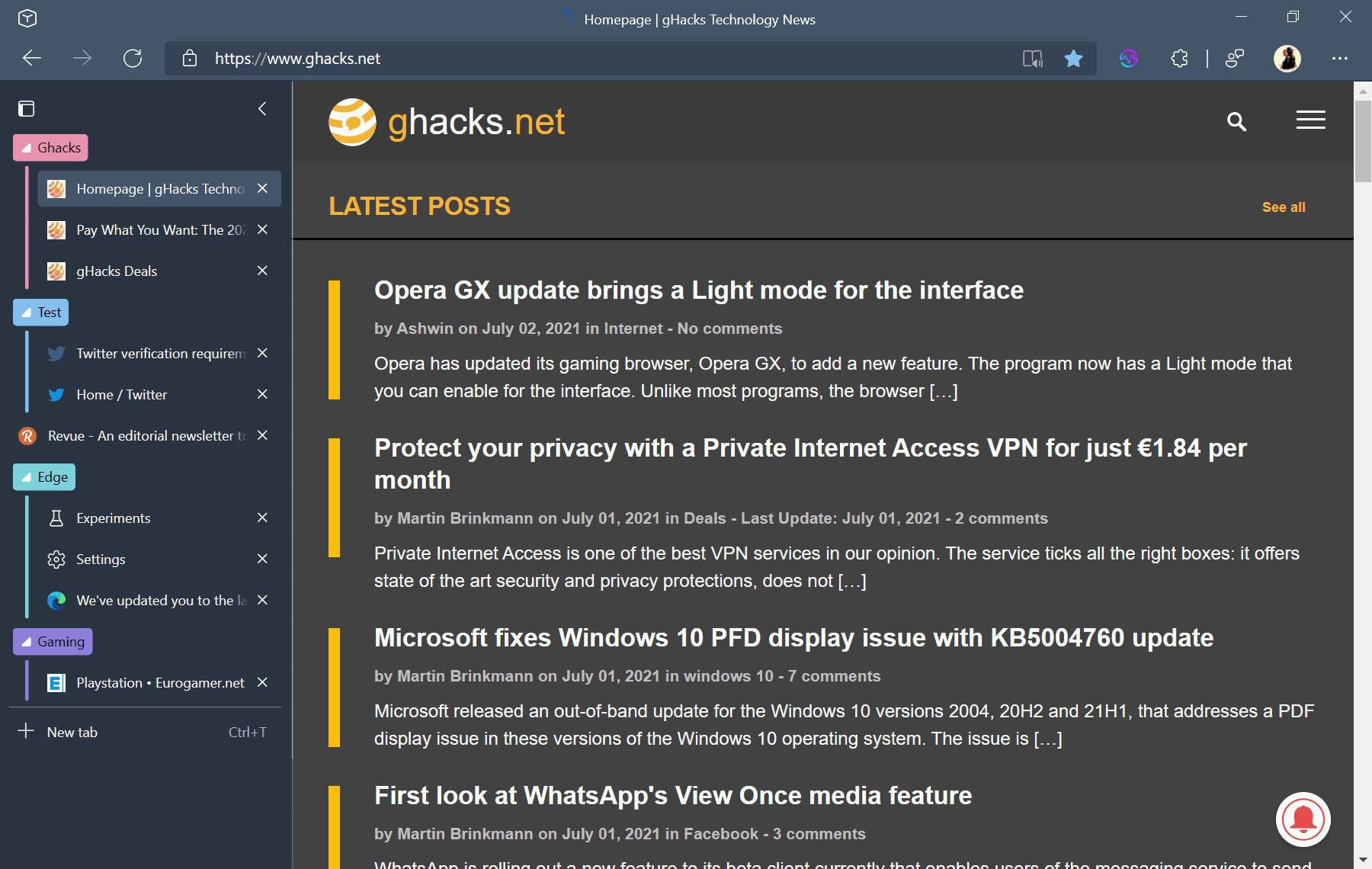
Microsoft Edge is getting Tab Groups functionality just like Google Chrome and other Chromium-based browsers. Chromium developers started to add support for tab groups in May 2020, and improved it since with new features such as Tab Groups Collapse. Tab Groups are now part of Google Chrome Stable.
Microsoft enabled Tab Groups in the Canary version of its Edge browser back in December 2020. The feature needed to be enabled back then, but in recent versions, Tab Groups is enabled by default in Edge 93. The only tab groups related feature that is not yet available is the auto grouping of tabs, something which Chrome does support (the flag is there in Edge, but it does not work when enabled).
All it takes is to right-click on a tab and select the "add tab to group" option to get started. The functionality is identical to that of Google Chrome: you can name group and assign colors to them.
Groups can be collapsed to free up space on the tab bar, without losing information or tabs in the process.
While the tab grouping functionality is identical to that of Google Chrome, Microsoft Edge does have the edge when it comes to tab groups, thanks to its vertical tabs option.
Edge users may use the default horizontal tabs bar to display tabs in the browser, or switch to a vertical tabs layout that displays tabs vertically; the latter works well on widescreen displays, as most websites limit the maximum width in which they are displayed.
Vertical tabs and tab groups works well together, here is why. The main advantage that you get is that it is way easier to manage tab groups and tabs. Drag and drop has more targets that you may use without having to scroll, as more tabs are displayed at the same time on the vertical tabs bar compared to the horizontal tabs bar.
Add group collapsing to the mix, and you get excellent control and manageability of tab groups in Microsoft Edge.
Closing Words
Chrome and Edge are not the only browsers that support tab grouping. Vivaldi supported tab stacking from the get-go, and the functionality that is available in Vivaldi is still better thanks to numerous improvements, such as the ability to display a second tab bar with all tabs of a stack, the ability to display all tabs of a group on a single page using tiling, and more.
Mozilla introduced support for tab groups, called Panorama, way back, but removed the feature again. Firefox users may use addons such as Tiled Tab Groups to add grouping functionality, but extensions are limited in what they can do (you won't see groups on the tab bar).
Now You: to group or not to group, that is the question.
Thanks, that works! I obviously had not tried that hard!
>I have not found how to do that yet in Vivaldi.
I just double click on a tab group to change its name, or you can right click over it and then click on “Rename Tab Stack”
Hi Martin! Obviously, features like this are really for people who open and manage large numbers of tabs. As one who DOES use tab groups for organization, in various browsers, your screen shots of Edge’s UI here look good. I see that one can name the tab group. I can do that in Waterfox using the old addons. I have not found how to do that yet in Vivaldi.
I have always liked the concept of the vertical tabs and would like to switch to that.
Can one have sub-groups and sub-sub-groups?
And I agree that this feature would be nice in a more privacy respecting browser.
One other thing, I’m surprised that Alphabet allowed the tab groups feature into Chromium as that lets every other browser based on that code use it. You’d think that, like Sync, they’d want that as an “exclusive” feature. Not that it matters as I disable it in flags. I’d rather have a normal option in the settings to completely disable tab groups. They are not helpful or useful for me, but then I tend to close tabs when I’m done with the page and / or site. I don’t using pinning or other such “productivity” features, either. And again, it dilutes the “specialness” of Chrome to have it everywhere.
The Tree Style Tabs extension has been the number one factor keeping me with (or pulling me back to) Firefox for many years.
https://addons.mozilla.org/en-US/firefox/addon/tree-style-tab/
It has many advantages over these vertical tab groups.
They are getting lots of features,but once they adopt manifest v3 and FLoC like Chrome it won’t be
worth using any longer. Edge itself is a Chrome clone mirroring just about everything but taking the
google stuff out & replacing with Microsoft’s services.
Google will substantially improve the Tab groups feature in Chrome, soon these groups will be synchronized and it will be possible to easily save them in the bookmarks bar:
https://www.reddit.com/r/chrome/comments/obipdm/google_is_already_working_on_one_of_the_most/?utm_source=share&utm_medium=web2x&context=3
I guess these improvements will also come to Edge eventually.