Vivaldi Snapshot 2328.3 introduces Accordion Tab Stacking and Silent Updates
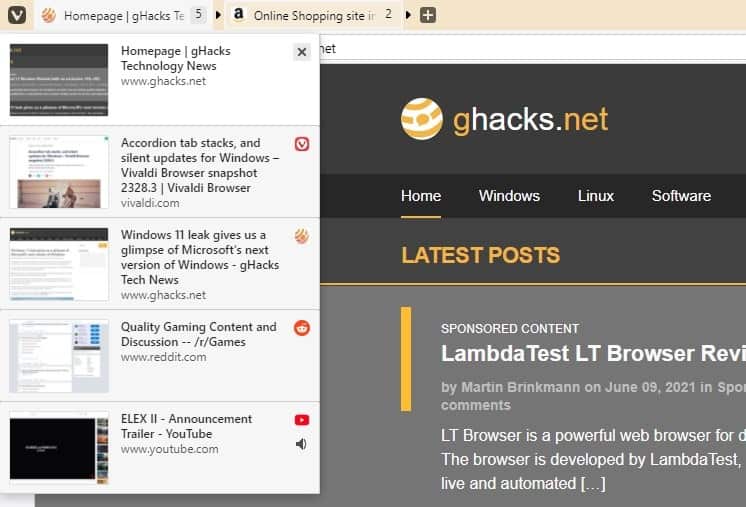
Vivaldi Snapshot 2328.3 has been released to the public, and it introduces a couple of new features. If you thought vertical tabs and tab stacks were great, wait till you try the new way to organize your tabs.
The snapshot brings accordion tab stacks. The new feature isn't enabled by default. Navigate to Vivaldi's menu > Settings > Tabs. Scroll down the page until you see the Tab Stacking section. Toggle the Accordion Tabs option, and it is ready to use. The compact and two-level stacking options are still there, in case you were worried about that.
Open a few tabs, select them and create a stack using the tab context menu. The accordion tabs feature will collapse all tabs of the stack under a single tab, i.e., only the last tab that you accessed in the tab is shown on the tab bar. Click the arrow button to the right of the stack to display the other tabs. Or, you can mouse over the accordion tab stack to preview a list of the tabs in it. The badge next to the tab title indicates the number of tabs in a stack.
Here's an animated demo of Vivaldi's accordion tabs.
If you switch to a different stack or a normal tab, the according stack collapses automatically, so you don't have to click the arrow. This option may look familiar to some of you, if you have used older versions of the Opera browser. If you can't recall it, you can view a screenshot of it in Martin's article.
There is no denying that accordion tabs in Vivaldi are cool, but the new addition is not without its flaws. The arrow icon is very narrow, so it takes a bit of an effort to click it correctly without hitting the next tab. It needs an easier way to do this, as some user comments have noted, a double click gesture would be a better implementation. The single-tab (stacked) view is expanded automatically if you click on the tab, which is a little annoying. For context, it should only be expanded when the arrow button is clicked. The tab expansion issue also happens if you add a new tab (drag and drop) to the stack, or if you close a tab from the hover list.
Vivaldi's users will be familiar with the tray icon that notifies you about a new update. I couldn't find a toggle for this in the settings. But automatic updates in the background without a notification does sound nice, though we'll have to wait for the next build to roll out to see how it actually works.
The release notes for Vivaldi Snapshot 2328.3 includes a slew of fixes related to tabs, menus, translate, etc. The update also patches some bugs in the browser's built-in Mail, Calendar and RSS. It fixes an issue with calendar invites that caused the browser to crash.
Oh, and if you were hoping for the volume control slider to be added for Picture-in-Picture videos, it's still not there.
Download the Vivaldi Snapshot 2328.3 version from the official website to try the new accordion tab stacks, and drop a comment to share your thoughts about the new feature.
I haven’t had to install an extension to Vivaldi since 2019! I’m actually happy with it. I do wish they would make their UI a bit less laggy on startup but it’s getting better.
I, too, am still using Waterfox Classic as sort of a tab manager. It feels more intuitive that bookmarks. I have Tab Groups Helper, Tab Mix Plus, several other tab, security, privacy add-ons. I have 32GB of RAM, multiple monitors and a lot of tabs. It still works really well. Then I use Vivaldi for stuff that the more locked down browser doesn’t like. Unfortunately, I am not sure how long Waterfox Classic will continue to support the old add-ons that make this possible.
Also, I am all about user choice. Everybody is different. If you like some other way of doing stuff, more power to you. I don’t really have brand loyalties as much as it seems a lot of people have. I switch to the thing that does what I want. But even if you do love a particular brand, that’s your choice.
@GoodMeasure
Tabmix plus is the work of the lord. LOL
Seriously though, it was an amazing addition to firefox at the time. Ironically Mozilla have done their steadfast best to kill all valuable extensions and have done zero to remedy that over the many many years which is another reason why they are in the heap society puts them in… neatly swept into the corner of the room just waiting to be tossed out.
I don’t know either. I believe Pale Moon is trying to split off from the old echo system now and maintain its own repository. It’s kind of a disaster if you ask me but if they can pull it off then great but without question they are going to lose a lot of old extensions that are perfectly useful unless someone ports them. I have asked for advice on how to code and edit extension but the Pale Moon extension developer didn’t reply so I gave up after running into some troubles doing so.
I totally agree. Everything should be optional and brand loyalty is stupid. I went with phoenix many years ago because it was lean and allowed a great many things to be achieved without bloat or issues. It was community driven and really had a thriving community feel for improvement. You thought about it and someone had probably made an extension or were working on it. The sky was the limit.
These days I pivot between browsers because none of them are good for one reason or another.
Sadly every chromium based browsers comes with all the same limitations.
I’m actually on Brave at the moment. So yeah…
@Mystique
It sounds like we have similar concerns. As I said, at the moment I am using mostly Waterfox Classic and Vivaldi. I am hoping Brave changes its out-of-control updating policy. I am also hoping Vivaldi (or any browser) starts adopting more tab grouping and Tab Mix Plus-like features. Oh yeah, I am also hoping Waterfox Classic can keep supporting the old add-ons. It is a pretty good browser. It just doesn’t quite like every website.
Speaking of Vivaldi, I got multi-row tabs working pretty well in Vivaldi a few months ago. There is a thread on the subject on the Vivaldi forum. It was easy and works well. They could make the tab grouping a little smoother, but am glad they are trying.
Mystique, yeah, I tried some tricks based on discussion here on ghacks to stop the always running, always phoning home madness. It just broke updates. However; this is now a while ago. Maybe I should reinstall and try again. Does anyone have a link to run Brave, but with auto-update disabled, and yet users can still update manually at will?
I’ve been waiting for this! Finally the tab stacks work like Opera 12’s tab stacks.
The only thing that prevent me move from Waterfox is there’s no option to make the tabs below address bar. People have been asking this feature for years but the devs just don’t care.
I could have sworn they added that a few releases ago, I could be wrong though.
The Dev’s just one guy!
Absolutely agree. You would think that it would be a thing by now but don’t tell the chrome fanboys because you will be told that you have too many tabs open and should learn to use a browser better but we both know that its just something they say because they can’t admit to the browser being inferior at tab management. I’ve just spent an hour trying to find a good tab management option and there is nothing worthy of a mention. Even firefox in its infancy had better tab management.
Vivaldi can do it with scripts but its poorly done because if you have so many tabs it will take over the entire browser screen with rows and rows of tabs when you should be able to logically state how many rows you would like and then there be some sort of overflow accordion at then end of the last tab row so its doesn’t end up as a massive screen of tabs.
Of course all of this should be optional. If people want the minimal interface or tab management the way it is now it should be there for them.
Agree with Karl’s earlier comment re: Brave. I like it but won’t use it till they let us have an option to turn off the creepy always running auto-update thing. Sound like they have not done that yet.
I have yet to try the feature of this article, but as I use 7+ Taskbar Tweaker ONLY for the stated purpose Jeff M.S mentions above I will see how it pans out. I love multi-tab features though. I want the ability to create a Tab Group name, instead of just having the most recent used tab represent the tab group. We need a dedicated Tab Group Bar.
Thanks guys!
@GoodMeasure @Mystique
Once you have disabled the updater, you can update Brave manually by downloading the full installer for each version from here (if you want the stable channel, pick the one that isn’t labeled “Beta”, “Dev”, or “Nightly”), you can get them under “Assets”:
https://github.com/brave/brave-browser/releases
@Mystique
As for the black screen issue, type chrome://flags/#enable-vulkan into the address bar, hit Enter, and set it to “Disabled” – IF the flag can’t be set, turn off hardware acceleration under brave://settings/system
See if that fixes the issue for you.
@Iron Heart
Thanks again for posting the tips to change Brave’s behavior. You have posted directly for me before on this issue and I really appreciate it!
Like Mystique noted, I want to NOT have the constantly running update process, even if I am blocking it with my pi-hole or non-MS firewall from going online. And I want to just click something to check for updates without having to go DL and re-install every so often. This is a common thing most software can handle, but Brave can’t or won’t figure out how to do it.
Its a very nice browser that I would likely use, but it doesn’t trust me to update it on my own. I check for updates to Vivaldi a few times a week. Perhaps I am being stubborn, but I won’t use it until there is at least an option to let me control the update check without processes running constantly, even when the browser is off. I may be in the minority on this, but I am not alone.
@GoodMeasure
You can also stop the updater from running in the background entirely, here is how:
https://community.brave.com/t/why-does-brave-keeps-running-the-braveupdate-process-in-the-background-even-when-closed/88808/2
Now, it depends on what you want. The method described in the link above disables the updater process until you re-enable it in the same way. What I proposed before was aimed letting it run in the background, but prevent it from connecting to the domains (I personally don’t care that it runs in the background if it can’t successfully connect, but that’s just me.) What I wrote before was meant to be an easier way because you just have to un-block the domains again for the updater to run successfully again, but what i have posted now stops the updater process entirely, but is more clumsy to work with IMHO. But if stopping the updater process entirely is your goal, there is a solution for that as well. :-)
> This is a common thing most software can handle, but Brave can’t or won’t figure out how to do it.
They are afraid of inexperienced users being ill-advised to disable updates and get left behind, thinking there is no update. It’s just what it is.
@Iron Heart
Sorry, I just saw your reply.
Thanks again for your time! Your most recent link suggests what I have already tried more than once. To be honest, it didn’t really work, but now its been a while and I don’t remember why. Maybe things have changed and it would work now? If you have seen some of my other posts, user rights and control are important to me. Even just little stuff.
Anyway, I have tried so many things that Brave now just doesn’t really work right. I need to just start over. Would you be so kind as to link to your current recommendations for how to setup Brave? They were really good shortcuts to speed up the re-install!
BTW, is there a way to be notified re: actual replies to our comments here on gHacks? Currently, I have to just keep the tab open and refresh a few times a day and look. Plus, there seems to be a half day delay before my comments even get posted. Am I missing something?
@GoodMeasure
UI customization is not a focus of the Brave project, so it might not be workable for someone seeking for this type of thing. Brave gives you a bog standard Chromium interface, much like Edge or Chrome. Vivaldi is the only browser (based on Chromium, or even in general) these days which tries to enhance the customization options. If you are seeking for this, this is the the project to keep an eye on.
That being said, my last Brave recommendations would still be valid:
https://www.ghacks.net/2020/11/17/brave-browser-gets-cname-based-adblocking-support/#comment-4480402
In deviation of this, I have made some changes in the last months:
Under brave://settings/content I now keep everything at the defaults, I no longer automatically decline the use of my camera or microphone by websites, but rather let websites ask for permission (I can still decline then). I do this because disabling camera and microphone settings is fingerprintable, while “asking for permission” = the default behavior, is not.
I am also running Brave with the following Chromium flags currently:
Experimental QUIC protocol – chrome://flags/#enable-quic – DISABLED
reason: https://brave.com/quic-in-the-wild/
Turn off caching of streaming media to disk. – chrome://flags/#turn-off-streaming-media-caching-always – ENABLED
reason: Gets rid of unnecessary caching that can be used for re-identification purposes.
Web Bundles – chrome://flags/#web-bundles – DISABLED
reason: https://brave.com/webbundles-harmful-to-content-blocking-security-tools-and-the-open-web/
HTTP Cache partitioning – chrome://flags/#http-cache-partitioning – ENABLED
reason: Cache isolation to prevent cross-site tracking via the contents of the cache.
Enable cosmetic filtering – chrome://flags/#brave-adblock-cosmetic-filtering – ENABLED
reason: Cosmetic filtering for the adblocker is always welcome to prevent odd-looking websites.
Enable Ephemeral Storage – chrome://flags/#brave-ephemeral-storage – ENABLED
reason: https://brave.com/privacy-updates-7/
I hope this helps.
> BTW, is there a way to be notified re: actual replies to our comments here on gHacks?
Not that I am aware of. The gHacks comment system is straight from medieval times, or so it seems.
> Plus, there seems to be a half day delay before my comments even get posted. Am I missing something?
Moderation of comments, plus Martin seems to have reduced the occasions on which comments appear to two times per day maximum.
Thanks! This time I will copy the instructions. And thanks for confirming that I am not “doing the comments here wrong”. There seems to be an increase lately in toxic comments so maybe that is Martin’s concern.
You can get disable that but it requires a lot of tweaks and going into windows task scheduler among other things.
Definitely a stupid thing I’d like to see become optional but that apparently will never happen according to the developer. I also find Brave to cause a lot of black screens.
@GoodMeasure @Mystique
One can turn off automatic Brave updates, there are three methods:
1) BraveUpdate.exe renaming: https://old.reddit.com/r/brave_browser/comments/eeiy0t/auto_update/
2) If your router supports domain name blocking, just add the following two domains, this will stop Brave updates as long as the device with Brave is connected to your network:
laptop-updates.brave.com
go-updater.brave.com
3) If you have a HOSTS file on your PC, add the following entries, this will stop Brave updates on that device no matter which network you are connected to:
0.0.0.0 laptop-updates.brave.com
0.0.0.0 go-updater.brave.com
NEEDLESS TO SAY, disabling updates for a browser(!) of all things is a very bad idea, because when Brave updates itself, it also updates the Chromium base and such updates include security fixes. All I can say is that the Brave team has not added any actively harmful code yet, so personally I see no reason to block updates and miss out on important security fixes. But then, you now know how to do it anyway.
Thanks for the advice @Iron-heart I appreciate it.
I will definitely look into it. I usually perform updates manually and since I use various browsers I would rather not have multiple auto updaters running in the background for each browser. Would it not be possible for an option for update checks to run periodically whilst the browser is open and not constantly have a process in the background and then prompt the user there is an update? idk…
@Mystique
It would certainly be possible to include some button “Check for updates now!” and only let the updater run upon request, i.e. upon hitting the button, but apparently browser developers think that having the updater check for updates consistently is preferable, and considering the amount of normies out there, I’d be inclined to agree. However, I do think that they should include an *official* method to disable updates.
Did you notice the fix I posted for your black screen issue below? Try disabling Vulkan first, if that doesn’t work, turn off hardware acceleration.
Vivaldi, the definition of bloatware.
better off using the plain https://chromium.woolyss.com/download/en/ from here
Better use Chrome which doesn’t even let you download stuff from the internet… xD
This is just like how the Windows 7 taskbar reduced productivity by combining buttons to de-clutter it but introduced more clicks to switch. Thankfully we can turn off this shit. It still forces grouping though which can only be turned off with 7+ Taskbar Tweaker.
Hm, it indeed seems to be a rather cool and probably useful function ones one get used to it. But wow, that is one tiny, tiny button to aim at and hit next to the tab! If they don’t plan on increasing its default size, then adding an option in the settings so users can pick between different sizes would probably be a great idea.
And yes, hopefully the silent automatic updates won’t be mandatory. Still waiting for Brave to add similar update options as found in Firefox and Vivaldi, where you get notified but can still choose to wait a little, while you read how the update worked out for other users.
I just hope silent automatic updates are optional. It’s the last thing I want.
yeah i dont like being forced with an update untill i choose to update it myself, seems most browsers are getting it nowadays, least with firefox you can easily disable it
hi, i find that if i always run vivaldi sandboxed…then the update never happens..at least until i can read the update notes and decide for myself…then run it unsandboxed and update when i wish….just my take.