BinaryEye is an open source ad-free barcode scanner for Android
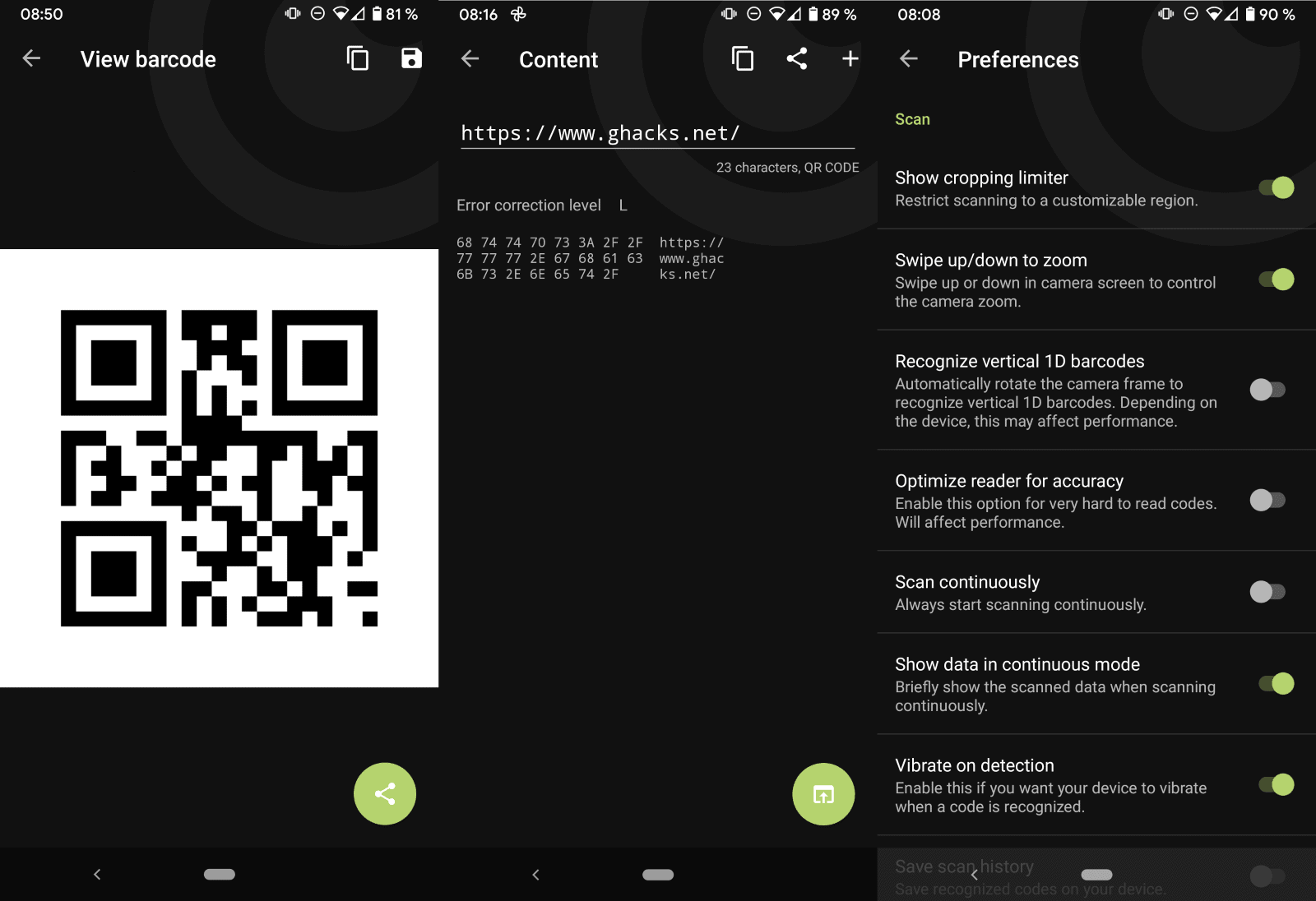
BinaryEye is a highly rated open source barcode and QR code reader for Android devices that supports generating codes as well.
Modern Android versions include QR scanning functionality provided that Google Apps are installed on the device. The functionality is provided by Google Lens, integrated in the camera application of new Android devices.
Open the Google Photos app on the device and switch to the Lens mode once it is open to scan QR codes using it. Lens does not support the scanning of barcodes on the other hand, nor the generation of codes.
If you are on an older Android version, on a device without Google's Photos app, or prefer to use an open source application instead, then you may like what BinaryEye has to offer.
You can install the app from Google Play, F-Droid or from its GitHub repository. The latter hosts the source code of the application and is used as a issues tracker.
Just open the app after it is installed on the device and point its camera to a barcode or QR code. It detects the code automatically and displays the information it contains directly on the screen.
Options to open addresses directly in a compatible browser, to copy the information to the clipboard of the device or to use share functionality are provided.
BinaryEye does not remember scans by default, but you may enable the scan history feature to make it save all scans so that you may access the information again at a later point in time.
The Android application uses the ZXing library which supports a wide range of barcode formats including QR Code, UPC A, E and EAN extension, PDF417 or EAN 8 and 13.
BinaryEye supports the generation of codes, including QR codes, in the app. Just activate the plus icon to compose a barcode. Select one of the supported formats and type the string that you want to turn into a code. Generation is fast and the code is displayed on the device immediately afterwards.
You may use share, save and copy functionality then to store it on the local device, use it directly, or distribute it.
The application's settings list several useful options. You may enable "open immediately" to skip the inspection and open content, e.g. a web address, automatically on successful scans, automatically copy the content to the clipboard, or enable the previously mentioned saving of scans.
Closing Words
Binary Eye is a well designed application that makes it easy to scan and create barcodes using the Android application. Since it is open source and without advertising or trackers, it is highly recommended.
Now You: which app do you use to scan codes on your mobile devices?
Thank you Martin for linking F-Droid! I really like when you share alternative safe app-stores. Privacy friendly too!
Massive, the save to file ability is insane. I just uploaded a small ZIP via QR to my phone. Saved and extracted it. Sure it was a small file only, but I already see a much higher usability and feature level than any other QR i used before.
With DoH/DoT + Adguard DNS or NextDNS everything is ad-free on Android.
Awesome! My old app was lacking the copy/share function (I had to open the URL in a browser just to copy/share it). This is a keeper!
Also – ghacks never seems to save my name/email in my browser (firefox), despite me using the tick box – just me?
Is there an option to disable the dark mode background colour and use a white background instead? And preferably with a black font.
Try QrAndBarcodeScanner. Also FOSS and adfree. Available via different download options also f-droid.
https://github.com/dmitriy-ilchenko/QrAndBarcodeScanner
@ mGuest,
That looks interesting actually especially since I don’t have to login to f*cking google to get it. Thanks for the tip.
@TeIV
No, there is not an option.
Pity. I guess the developer isn’t interested in users who fall into the following age group: https://www.physio-pedia.com/Eyesight_in_the_Elderly
There are other good alternatives on F-Droid which do have a toggle to switch between Day & Night modes.
Thanks Yash. I’ll keep that in mind if I need an app with more options. For now I found this one without ads on the Play Store (which I detest using at the best of times): https://play.google.com/store/apps/details?id=com.mauriciogior.openqrcode
Excellent barcode scanning APP!!
Uninstalled Barcode scanner, which was not for Android 11, being an older App.
and QR Scanner. One App does the job nicely! 👌