You can now play Flash content on the Internet Archive using emulation
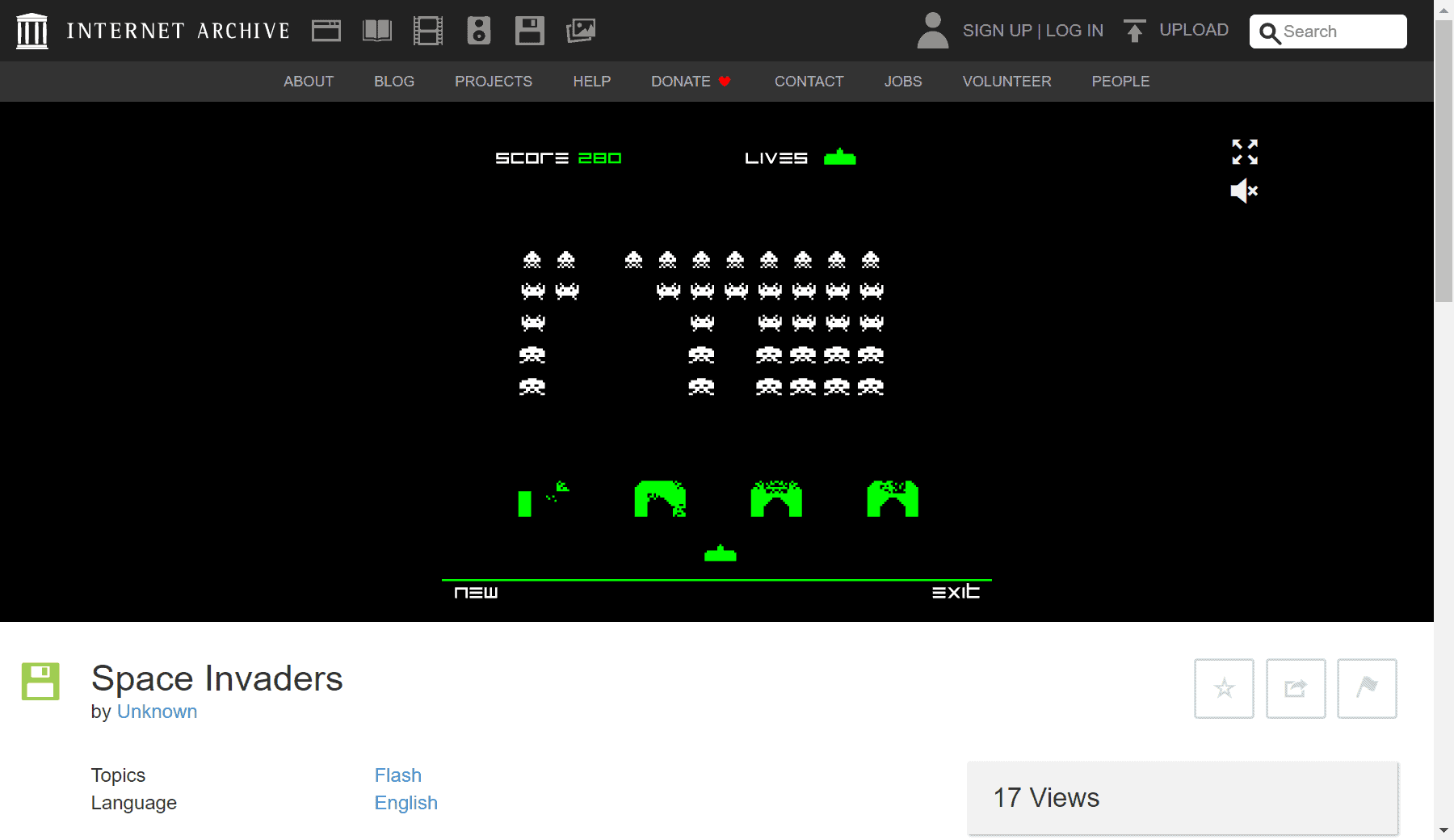
Adobe Flash support ends officially on December 31, 2020. The aging technology has been replaced by others for the most part and browser makers and operating system companies revealed that their applications and systems would stop supporting Flash in 2020 as well.
The end of support has consequences, and one of these consequences is that Flash content that is available currently will be ignored once Flash is no longer supported.
Does that mean that all the good Flash games, animations and applications are no longer accessible? Not necessarily. We reviewed the software of the Flash Games Preservation Project in 2018 already, and the project has grown since then to over 70,000 games and 8,000 animations.
Now it is the Internet Archive's turn to provide a new home for Flash games, apps, and animations. The archive provides access to Flash content through emulation so that all of the content continues to run on the archive's site even after Flash support ends.
Adobe revealed that users won't be able to play Flash content in 2021; there is an option for Enterprises though.
The Internet Archive picked Ruffle as the emulator of choice. The emulator does not provide 100% compatibility but plays "a very large portion of historical Flash animation in the browser, at both a smooth and accurate rate" according to Internet Archive's Jason Scott.
The content plays in any modern web browser that supports Webassembly.
You can check out a collection of Flash games and animations that is already available. You find some all-time classics there already, but many games and animations are still missing.
Just select a game or animation to open its profile page on the Internet Archive website. A big "play" button is displayed at the top and a click on the button starts the emulator and then the selected Flash content.
The emulation works similarly to other emulations on the site, e.g. to play Dos games, C-64 games, or Arcade games.
Content is limited currently and that is the main drawback especially when you compare the offering with the Flash Games preservation project. Then again, the latest full version of the project has a size of more than 500 Gigabytes when extracted and more than 470 Gigabytes need to be downloaded. There are standalone versions that download games when selected though.
If you just want to play a game or animation, and it happens to be on the Internet Archive, then it may be the better option as you don't have to download anything and can get started right away.
Now You: Will you miss Flash content?
I’m annoyed by the death of Flash right now because I’m trying to look at an old website (not a game) on Archive.org and all that shows is a big empty box with the message about Flash no longe being supported.
Other than trying to download the SWF and run it locally, I’m stumped.
> @Bart from Holland: “force an older version of chrome with built in flash autoplay to play the website for as long as the chrome 75 or 74 will function”
> @computer: “use with a frozen palemoon browser with an old flash plugin”
Instead of downloading & running an entire (older insecure) version of space-hogging, RAM-guzzling web browser just to play a 1-6 MB SWF Flash game, why not use the lightweight standalone Adobe Flash Projector executable from Adobe itself ?
https://www.adobe.com/support/flashplayer/debug_downloads.html#fp15
Select “Download the Flash Player projector” for the no-install, standalone Windows/Linux/Mac binary in their respective sections. (Ignore the other links mentioning “content debugger” &/or other web browsers, unless you are a Flash developer who needs those for specific troubleshooting purposes.)
The latest v32.0.0.453 (released: 10 Nov 2020) of the Windows binary (direct EXE download link below) is 15.24 MB in size, a measly footprint compared to any modern web browser:
https://fpdownload.macromedia.com/pub/flashplayer/updaters/32/flashplayer_32_sa.exe
Adobe has been releasing a new stable version every month (usually on the second Tuesday) for years. I assume there will an upcoming Dec 2020 release — which could very well be the last one, so be sure to grab that.
The Adobe Flash Projector can play local SWF files (drag-drop is supported), or load online SWF files from a URL ending with “.SWF” via the menu (or CTRL-O hotkey). One can also play fullscreen (CTL-F).
Screenshot (in non-fullscreen mode): https://i.imgur.com/HHGk8RR.jpg
Below is further info for those not familiar with using the Adobe Flash Projector &/or offline SWF files …
Offline playing is fine for the overwhelming majority of Flash games, except for those requiring an internet connection (eg. games with upload/chat/online scoreboard or online multiplayer function). However, even though the Adobe Flash Projector can play online Flash games, the servers for such games would probably go offline in the near future with Adobe’s discontinuation of new Flash Player versions.
The easiest way to download SWF files is to check the webpage source (CTRL-U in the web browser), & look for URLs ending with “.SWF”. Often, this direct URL is stated up-front in the source code, while other times, one might have to deduce the most probable URL via intelligent reasoning.
Alternatively, if the above is too difficult (although it ain’t), one could also install a suitable browser add-on to sniff out embedded SWF links for download.
Moreover, the Internet Archives’ Flash software library — besides providing the 3rd-party Ruffle emulator for online in-browser playing of SWF games (as highlighted in the Ghacks article) — also supplies up-front SWF download links. Just right-click & save the SWF file for offline playing at one’s leisure.
Just consider this … why waste bandwith to load an online 3rd-party emulator (which acknowledgedly doesn’t provide 100% compatibility) in a giant web browser, or even run an outdated web browser with the deprecated Flash plugin, when one can much more securely use the featherweight Adobe Flash Projector *offline* ?
The Adobe Flash Projector executable requires no installation. And since there are no user settings to save either, it also works fine as a portable.
For the Windows binary, its major registry-write merely stores the paths of the most recently-accessed SWF files at:
â–¶ “HKCU\Software\Macromedia\FlashPlayer”
It might also write inconsequential items to the filesystem at AppData:
â–¶ “C:\Users\[UserName]\AppData\AppData\Roaming\Macromedia\Flash Player\”
â–¶ “C:\Users\[UserName]\AppData\Roaming\Adobe\Flash Player\””
After exiting the program, one can always delete all of the aforementioned with no ill-effect. Alternatively, one may use a portable “stealth” launcher that auto-removes the above upon exit.
scoop install flashplayer-sa
thanks.
That is a cool tip and super-detailed post on the Flash Projector. Thank you, Cigologic!
Thanks for the extended thinking, i already downloaded the projector and will give it a try too
My favorite little game is Flash. Right now I can only play it on an old version of IE. I dread the day it disappears.
Some good flash games i will miss,so i have downloaded a large amount of flashfiles to use with a frozen palemoon browser with an old flash plugin.
I have tested and they work fine.
adobe should of just given the plugin to the open source community to maintain.
Historical part of the web really needs preserving.
I have had Flash disabled in Chrome since the option was available (a long time), and never missed it.
Cool story.
What you can also do:
Goto: https://sourceforge.net/projects/portableapps/files/Google%20Chrome%20Portable/
Download 75 or 74 version of portable chrome
Copy the unpacked portable chrome to c:\temp\chrome-portable
Now make a batch file:
start c:\temp\chrome-portable\chrome.exe https://sitename with the flash files
save the above line als startflashgames.bat
Then you force an olderversion of chrome with built in flash autoplay to play the website for as long as the chrome 75 or 74 will function on windows 10 or earlier.
Have fun guys and girls.
It also runs this way from a usb stick, then the line would be:
Start \GoogleChromePortable54NL\GoogleChromePortable.exe \swf2\games.htm
Place this line in a batchfile games.bat
GoogleChromePortable54NL should be in the root of the usb stick
the \swf2\games.htm contains the games in swf format
Anyone know where to find Spaced Penguin or Doom Funnel Chasers??
Both are available in Flashpoint, a collection of open-source tools for the preservation of webgames. Currently, v9.0 contains around 70,000 games and 8,000 animations. There are two versions: Ultimate with all content preloaded (~0.5TB) and Infinity which downloads items on demand (500MB setup, 2GB install). As far as I can tell, everything is contained/isolated, so there shouldn’t be any security concerns. Link at https://bluemaxima.org/flashpoint/
I stumbled upon it when I tried to play an old saved Risk clone (DiceWars) and couldn’t run it on my system. Now, I have a library of 78,000 things to go through. Admittedly, not all of them are gems, but half the fun is searching for the good stuff.
As much as I will miss covid-19! In other words, as much as I will miss a toothache!
I still firmly believe that Adobe has caused more regression than progress with Flash.
Adobe’s constant negligence with regard to the security of their Flash product has been downright embarrassing.