GIMP 2.10.22 update introduces support AVIF and HEIC support
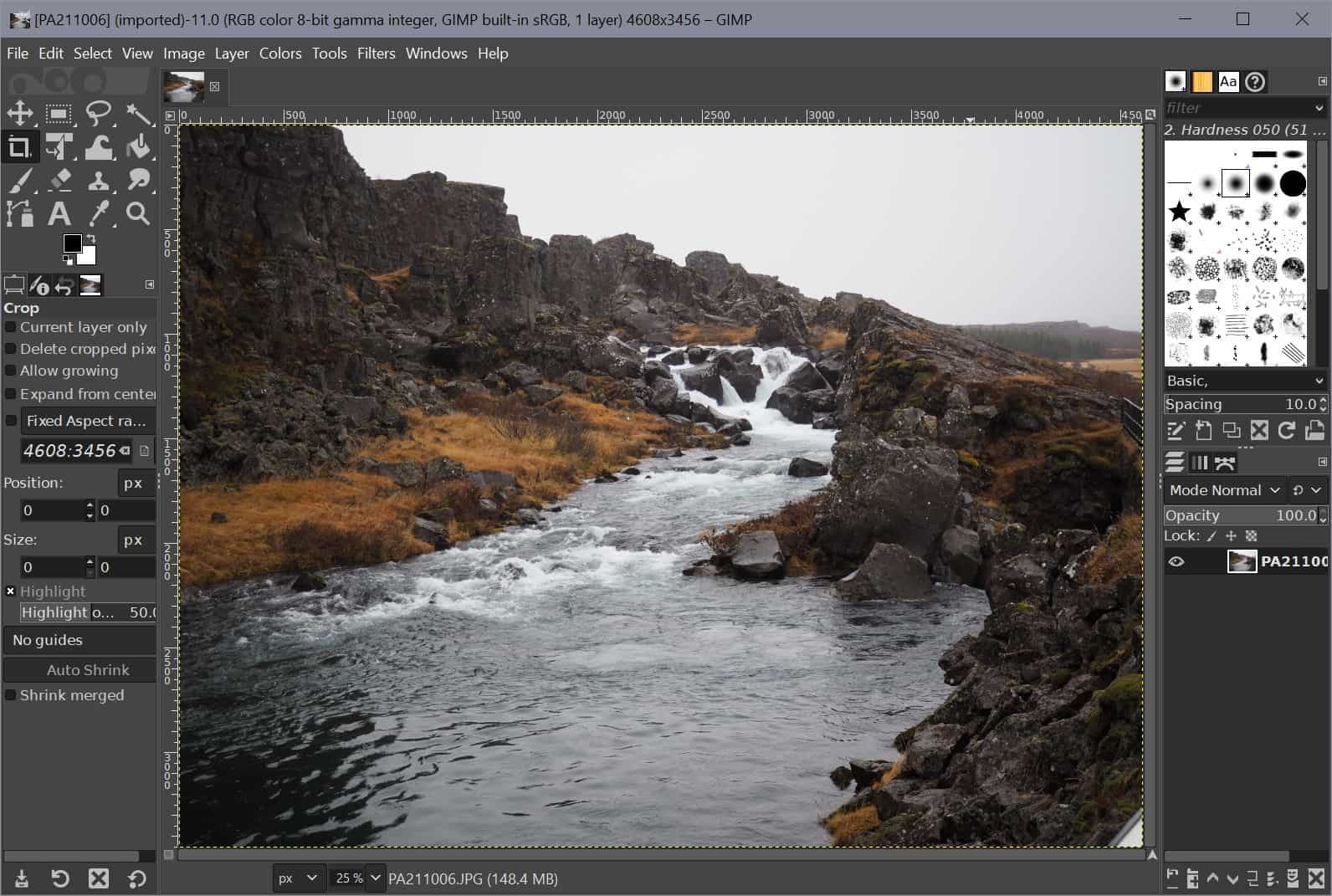
The developers of the GIMP open source image editor have released version 2.10.22 to the public for all supported operating systems. GIMP 2.10.22 introduces support for the formats AVIF and HEIC, Paint Shop Pro PSP format support improvements, and improved multi-layer TIFF exporting among other improvements.
New users can download the latest version of GIMP from the official project website for Windows, Mac OS X or Linux. Downloads are provided via HTTPS and as torrent files.
Existing users may select Help > About GIMP to run a manual update check and get the new version this way.
The official release notes provide information on the improvements and changes in the new GIMP release.
Noteworthy is that the new version of the image editor support for the open format AVIF. GIMP supports importing and exporting the format, and since it is already supported by Mozilla Firefox, Google Chrome, and other Chromium-based browsers, the format has all it needs to become a popular format on the Internet.
AVIF, which stands for AV1 Image File Format, offers better compression capabilities than PNG and JPG formats without quality deterioration, and that is a strong argument for it. It is backed by a number of companies including Google, Mozilla, Cisco, and others.
GIMP supported HEIF previously, but in this new version, support for importing and exporting high bit depth HEIF files was added.
GIMP users find the exporting options under File > Export As. The keyboard shortcut Shift-CTRL-E opens the same menu. Activate "Select File Type (by extension)", and select HEIF/AVIF or HEIF/HEIC from the list of supported export options. A click on export opens the export parameters configuration page.
All that is left to do then is to click on export to save the image in the selected format.
GIMP 2.10.22 introduces a number of other changes. Here is a short overview of the major changes in the new release:
- The plugin for reading Paint Shop Pro PSP files has been updated. Apart from bug fixes, raster layers from PSP images over version 6, as well as 16-bit integer, grayscale, and indexed images are now supported in GIMP. PSP blend modes are better converted to make sure they render correctly, and the importer is now able to fix some errors by itself.
- TIFF multi-layer exporting has been improved by enforcing image bounds. It is an optional feature that users find as the new option "Crop layers to image bounds" in the export dialog.
- Support for the following file formats has been improved as well: BMP, JPEG, WEBP, XMP, DDS.
- GIMP will now remove the orientation metadata tag if it exists if an image is loaded and exported; this is done to ensure that the image displays as seen in GIMP when it is opened in the future, e.g. another editor.
- New Sample Merged option for filters implemented as GEGL operations to pick visible colors from the image. It is on by default.
Additional information about changes in the new version is available on the GIMP website.
Now You: Which image editor do you use on your devices, and why?
For me the heic – Import das not work with 2.10.28 in Linux, but with 2.10.30 in Windows. Any ideas? Thank you!
Bernhard
BTW, I cannot load an .avif image into these versions of gimp, either, suggesting that they don’t support AVIF files.
I have downloaded 2.10.30 to my Mac running Big Sur, and I cannot find the option for storing an image as AVIF. I also tried downloading 2.99.8. It doesn’t seem to offer the option either. Any idea why?
2.10.24?linux???????heic????
and the /%%& at adobe are still unable to properly support HEIC.
Meh. Call me when it’s finally got adjustment layers.
> AVIF … is backed by a number of companies including Google, Mozilla, Cisco, and others.
Another great free/open source program being turned into a pile of shit by these companies.
The “progress” from 2.8 to 2.10 was the same as was Mozilla’s “quantum leap”….
>The “progress†from 2.8 to 2.10 was the same as was Mozilla’s “quantum leapâ€â€¦.
God was it that bad?
How did those companies do that?
Last time I checked downloads, I couldn’t get latest version for macOS (2.10.18 or something). I have 2.10.12.
“GIMP for macOS
Note: the currently available package provides GIMP 2.10.14 and has not yet updated to the latest version, GIMP 2.10.22. We’re working on that, please check back later.”
https://www.gimp.org/downloads/
I installed GIMP 2.10.22 yesterday and it is the first version in a long time time to work OK on Windows 10 for me.