lesstabs for Chrome archives old open tabs automatically for more space and memory
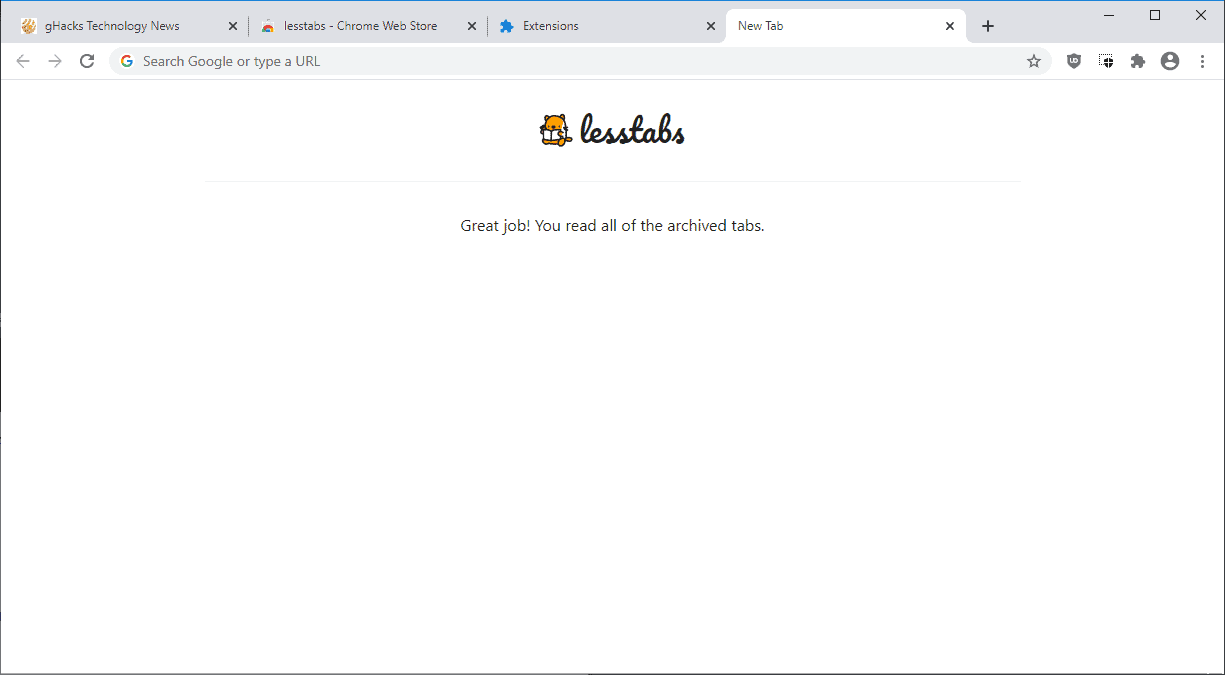
How to deal with tab overflow syndrome on Chrome? If you use the browser or have used it, you may know that Chrome runs into a "too many open tabs" limit fairly quickly. You can try it out yourself by opening new tabs until the browser's tab bar is completely filled. The two main issues that arise from this are that a) Chrome removes any indicator from the tab so that you don't know anything about the site opened in a particular tab, and b) that new tabs that you open don't get added anymore to the tab bar; the tabs are there but you only get access to them from the tab bar if you close others.
Extensions are the main way to address these issues in the Chrome web browser. The new extension lesstabs introduces a simple option that may work well for some users.
Basically, what lesstabs does is archive any open tab that has been inactive for at least 24 hours. The extension does not touch pinned tabs but will archive any open tab that has not been active for at least 24 hours.
The extension takes over the New Tab page of the browser to display archived tabs on the page. The links are removed from the New Tab page when you activate them again.
The extension comes without options at this point in time. Since it is fairly new, it is possible that new options and features are introduced at a later point. I'd like to see a preference to change the period that sites need to be inactive before they are archived. Another handy feature would be a whitelist of sorts to prevent some tabs from being archived. While you can pin these tabs, it is not always an option.
You may open the extension's options in Chrome to look up its activity log. The log displays the API calls that the extension makes
The developer of the extension has published a video that demonstrates the extension's functionality in Chrome.
The extension should work in other Chromium-based web browsers as well.
Google plans to launch tab groups to address this and improve manageability of tabs in the browser. Other Chrome browsers, e.g. Vivaldi, already support tab stacking functionality.
Now You: How many tabs have you open in your browser of choice on average?
lesstabs author here. I would like to answer and clarify on some comments:
> The Great Discarder is lot better
lesstabs is not discarding tabs. It archives them so that you don’t lose them! If you don’t care about a tab then you can just close it by hand.
> 24 hours is too long to check for inactive tabs. Hope that value is configurable for that extension in the future.
> Very unfortunate, though, that a user apparently can’t proactively ‘force’ an archiving of tabs to occur
Yes it will, I will also add search, a button to archive all the open tabs and other nice features.
> This extension will work in Google Chrome and Vivaldi but not in Brave.
The extension works with Brave. In fact I use it myself
> Is there any way the (Change the setting) tune it so I can keep the old new page tab I use to have
This will be configurable in future versions.
Another similar extension for Chrome, that is more customizable, is the Tab Wrangler: https://chrome.google.com/webstore/detail/tab-wrangler/egnjhciaieeiiohknchakcodbpgjnchh
This extension will work in Google Chrome and Vivaldi but not in Brave.
A question:
Is there any way the (Change the setting) tune it so I can keep the old new page tab I use to have (with the examples of webpages I used often)?
Can I change lesstabs his setting so I can ask for the possibility to show me what happened and not like right now, that the lesstabs app comes always up, with a new page tab?
This because I like the possibility to open a new tab page with websites I normally use quite often.
lesstabs? fewertabs, surely.
I like the idea of removed tabs being stored as a clickable list on the New Tab page — assuming they’re grouped by ‘window’ and not just one long list.
Very unfortunate, though, that a user apparently can’t proactively ‘force’ an archiving of tabs to occur (let alone have other options than 24 hours for the extension to activate).
Do people really keep their tabs open for 24 hours? I always make sure my browser is closed when I leave my computer.
24 hours is too long to check for inactive tabs. Hope that value is configurable for that extension in the future.
I should note that I use Auto Tab Discard for Chrome and Firefox.
The Great Discarder is lot better IMO: https://github.com/rkodey/thegreatdiscarder
You have written a great POST in very few words, thank you very much! I just want to say.