Latest Vivaldi browser snapshot lets you customize menus
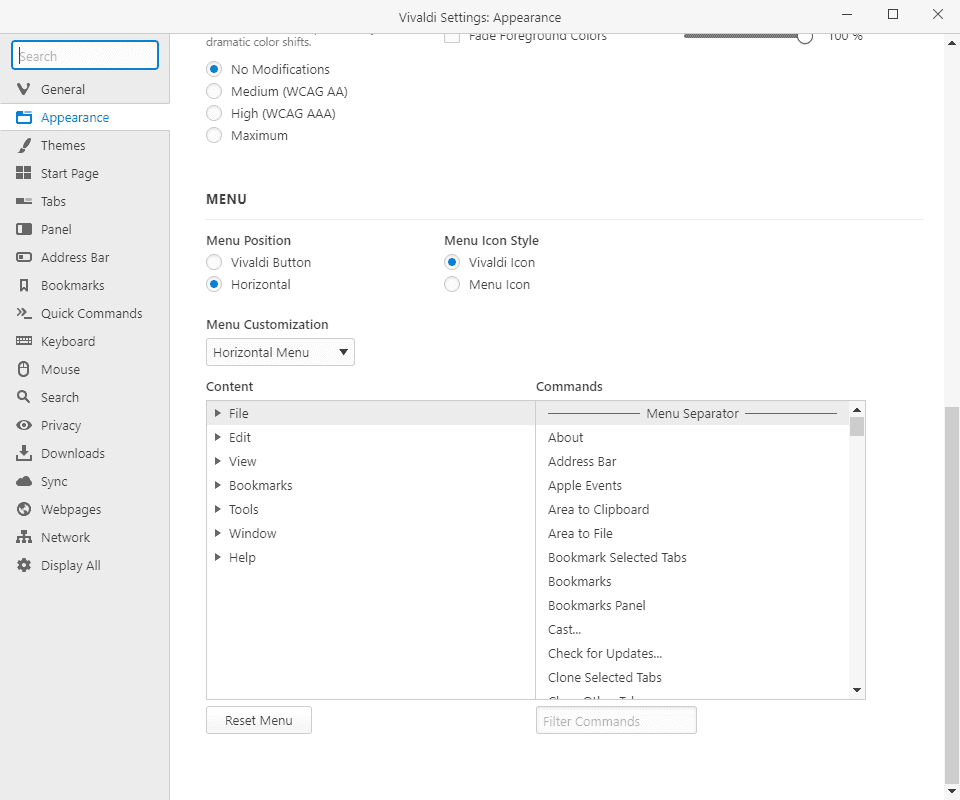
Vivaldi Technologies released a new snapshot of the company's Vivaldi web browser; the company introduces options to customize menus of the browser in this version.
The Vivaldi web browser is certainly a contender for the most customizable browser out of the box. You can check out our full review of the web browser for an overview of major options and features.
Vivaldi Technologies releases browser snapshots and stable versions of Vivaldi regularly. Snapshots provide a glimpse of new features that will be introduced in the next stable version (usually); this time, Vivaldi's customization options have been extended further by allowing users to customize the menus of the browser.
Users of the classic Opera web browser may remember that it was one of the many features of that browser. Unfortunately, menu customizations are no longer part of the new Opera.
To get started customizing menus in Vivaldi, select Vivaldi Menu > Settings and switch to Appearance when the Settings window is open.
Scroll down to the Menu section; you should see the new Menu Customization options there. The browser selects the active menu automatically (Vivaldi Button Menu or Vivaldi Horizontal Menu). Below that are the sections of the menu and all commands that are available.
Right-click on an entry to move or rename it, delete it entirely, or to create new folders or separators. Note that you can indeed remove entire menus from the Vivaldi browser. Keep in mind that you can open the Settings with the shortcut Ctrl-F12 to reset menus or modify the appearance.
Here are some of the options that you have:
- Remove menu commands that you never use.
- Remove entire menus.
- Remove or add separators.
- Create new folders.
- Add new commands to the menus (many are not available in the default menus).
Closing Words
I like customization options in a web browser. Vivaldi Technologies goes against the trend of reducing customization options in browsers. While there is some danger to that, as users might remove menus or commands that they need, it does provide users with great options to customize the menus to their liking.
The two main applications for that are the removal of menu items that are not needed and the adding of new commands or the creation of new folders with commands in my opinion.
Now You: Would you customize the browser menu if your browser supported the functionality?
Vivaldi is new Opera and its even better.
Very glad that it exists.
Trolls please use IE, miss this one.
nasty proprietary software. not even once. nope.
free and open source software with reproducible code or none at all.
I wish this option was available on other chromium browsers.
Who cares? With tracking stuff it is just tad better than chrome data collecting platform.
Luckily we have PaleMoon & aging CyberFox.
@sp808
Ungoogled Chromium is fine as well, it establishes zero unsolicited requests. Look it up:
https://github.com/Eloston/ungoogled-chromium/blob/master/README.md
But yeah, Pale Moon (and Basilisk) are fine. Cyberfox I wouldn’t recommend anymore, its security level is just bad at this point, too many unfixed security issues.
Great, now if it were possible to move the buttons from the side panel to the actual toolbar, next to the search bar, I’d be 100% satisfied with Vivaldi. The entire concept of the side panel is alien to me. There is too much wasted space in the UI.
calling chromium is all well and good but vivaldi “needs” chromium as do half a dozen other browsers for them to even exist so knocking a gift horse in the mouth is not “ethical” either.
Does vivaldi still contain a uuid .?…hmm ethical ok lol.
I am rather surprised google did not create such an app to customise it’s browser appearance.
Regards.
@kubrick
Vivaldi is not exactly cream of the crop for privacy. It’s merely “meh”, superior to the worst offenders like Chrome, Edge, Opera, but inferior to browsers like Ungoogled Chromium or Brave in that regard.
But then again, taking the Chromium codebase is permitted, it’s open source. If Google didn’t want anyone to fork it, they shouldn’t have published it under a license that allows it. It’s perfectly legal to base your browser on Chromium, nothing wrong with that. Whether or not you consider any other browser aside from Chromium itself worthwhile is another matter entirely. As for myself, I’d rather use Ungoogled Chromium, since unsolicited requests to the Google mothership are not my cup of tea. Just my 2 cents.
As of now, Vivaldi is the most customizable browser. It’s a shame that all that was possible in Firefox, but gradually taken away.
Vivaldi even actively supports userChrome css styling, while for Mozilla it’s a legacy feature.
@nonqu.
well actually it isn’t.
In vivaldi the home button and other addressbar icons cannot be moved,These are persistent visual elements and firefox and palemoon can do it no problems.
That’s pretty great, already made the menu to my liking, removing unused entries and kept those I use, so much cleaner. That’s initial work, can’t wait ’til all menus become customizable until it reaches stable.
Lots of customisation available but also a lot of stuff i would probably never use so i have given this browser a miss as i achieve my personal level of customisation in chromium which i intend to use as main browser when linux 32bit palemoon becomes unsupported in november.
Seeing as chromium engineers do most of the work and vivaldi is to be considered a chromium app i would by a personal ethical point of view rather use chromium as a tip of the hat to chromium engineers.
Vivaldi technologies have created an app on chromium and claim they have a “new” browser which simply is not true.
It is good they provide the customisations but it is not a real browser in that sense.
Intentionally out of context the 2nd part spreading misinformation, which IS an ethical crime.
– Did Palemoon use its own engine? No it used Firefox’s one -Gecko-. They should write their own engine from the scratch, that was really unethical from their part, but since it is your favorite browser I haven’t heard you talking about it.
– Blink which is an integral part of Chromium is a fork of the WebCore component of WebKit,which was originally a fork of the KHTML and KJS libraries from KDE. How unethical of them to steal others code.
– Why was Gecko or Chromium built with C++ anyway? They should use their own developed programming language if they wanted to be ethical. Borrowing others’ code is unethical.
– Chromium is powering Google Chrome, it’s very unethical from you to support “evil” Google indirectly by supporting Chromium.
-Chromium engineers are also engineers from every company that is participating in the project, it’s not only “conveniently using existing code” as you intentionally mispread, meaning engineers from Microsoft, Yandex, Opera, Vivaldi, etc, all contribute to the code as well, if you would happen to check e-mails from upstream and bug commits.
linuxmigrator you are fooling yourself. Without redhat linux kernel would be in serious trouble. without google employees chromium would be unusable and mozilla would search for bidders. that’s the truth.
@LinuxMigrator
> Chromium is powering Google Chrome, it’s very unethical from you to support “evil†Google indirectly by supporting Chromium.
Here we go again. You‘d be hard pressed to find any browser that is not either coming directly from Google (Chrome), or depends on technology mainly developed by Google devs (Edge, Opera, Brave, Vivaldi etc.), or is being funded by Google (Firefox).
What browser is left, then? Maybe Safari, in case you own an Apple device. Or Pale Moon / Basilisk? As you can see, the choices would be pretty limited.
In that view would a tip of hat be needed for KHTML? Since Chromium project uses Blink engine, which is fork of WebKit which itself is a fork of KHTML.
@Kubrick
Well, I do think that Vivaldi has a good reason to exist. Chromium is open source software, taking the code and modifying it is permitted. Vivaldi offers features that barebones Chromium does not, so it is more than a mere rebuild. Considerable work went into it.
That being said, when it comes to barebones Chromium, I think ethical considerations must be applied here as well. Contrary to popular belief, Chromium does phone home to the Google mothership, it just happens to be not quite as bad as Chrome – Chrome contains even more Google spyware. I‘d suggest Ungoogled Chromium, which is the exact same as Chromium, just with its spyware parts disabled and / or removed. As for myself, I refuse to use barebones Chromium, as long as it does phone home. Ungoogled Chromium (or Brave) it is for me, so far.
There have been Chrome and Firefox forks since forever. If there is one person that finds them useful, then they have a reason to exist.