- January 2020 Security Updates release notes
- List of software updates for Microsoft products
- List of the latest Windows Updates and Services Packs
- Security Updates Guide
- Microsoft Update Catalog site
- Our in-depth Windows update guide
- How to install optional updates on Windows 10
- Windows 10 Update History
- Windows 8.1 Update History
- Windows 7 Update History
Microsoft Windows Security Updates January 2020 overview (end of Windows 7 support edition)
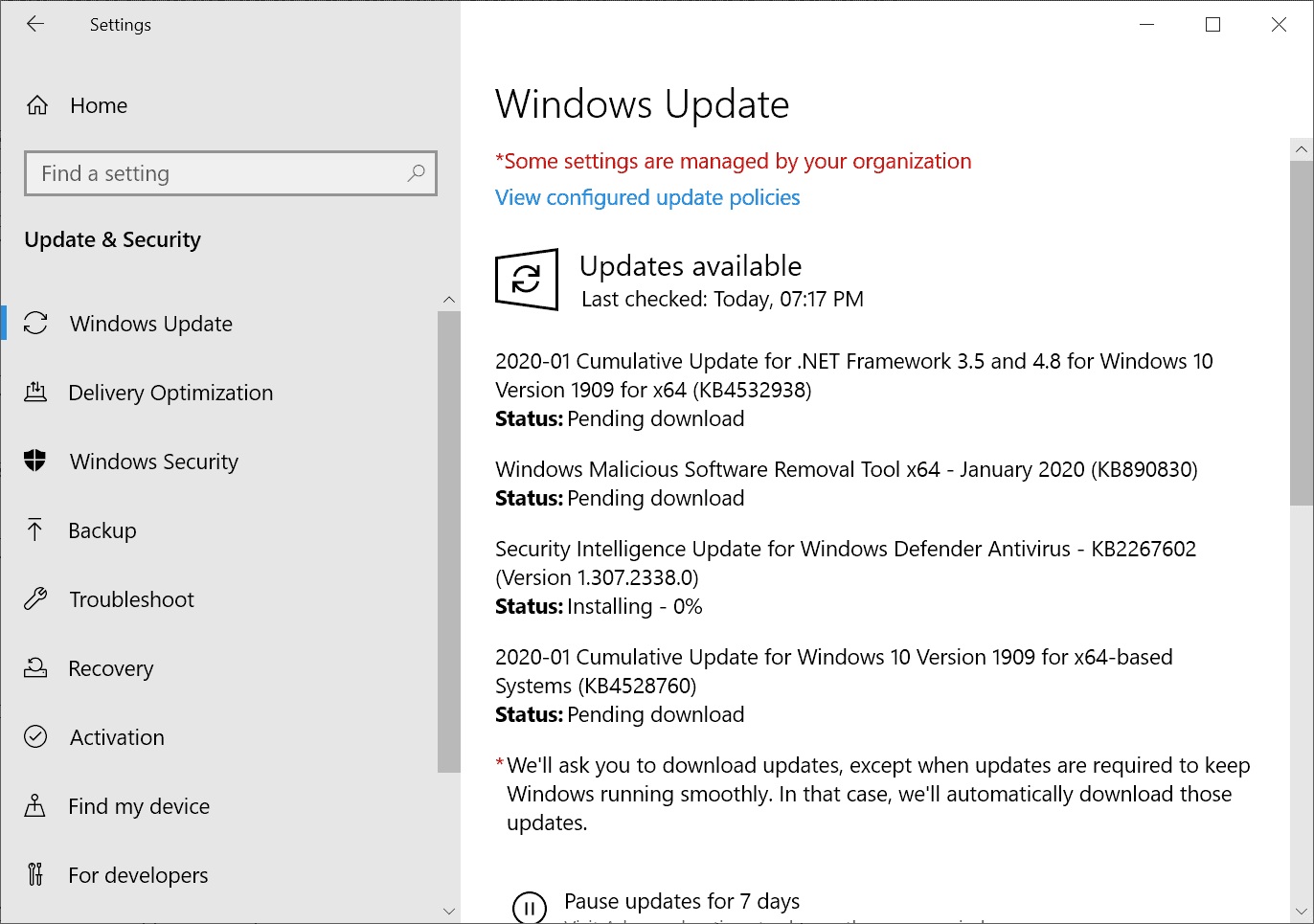
Welcome to the first Microsoft Patch Day overview of 2020 and the last Patch Day for the company's Windows 7 operating system (as well as for Windows Server 2008 and Windows Server 2008 R2).
Microsoft released security updates for all supported client and server versions of windows on the January 2020 Patch Tuesday. The company released updates for other products, e.g. Microsoft Office, as well on this day.
The overview starts with an executive summary and the operating system distribution that lists the number of vulnerabilities and the severity rating for each supported version of Windows as well as Microsoft Edge and Internet Explorer.
The list of released updates, non-security updates, security advisories, and known issues follow. You find links to direct downloads for Windows updates as well as resource links at the bottom of the guide.
Click here to open the overview of the December 2019 Windows Security updates.
Microsoft Windows Security Updates January 2020
You may download the following (zipped) Excel spreadsheet that contains a list of released updates in January 2020: windows-security-updates-january-2020
Executive Summary
- This is the last Patch Day for Windows 7 unless you are a business / Enterprise and subscribed to ESU. Home users may find the "what now" article useful.
- Microsoft released security updates for all client and server versions of the Windows operating system.
- Other Microsoft products that received security updates are: Internet Explorer, OneDrive for Android, Microsoft Office, .Net Framework, .Net Core, Asp.net Core, Microsoft Dynamics.
Operating System Distribution
- Windows 7: 18 vulnerabilities: 1 rated critical and 17 rated important
- CVE-2020-0611 | Remote Desktop Client Remote Code Execution Vulnerability
- Windows 8.1: 23 vulnerabilities: 1 rated critical and 22 rated important
- same as Windows 7
- Windows 10 version 1803: 29 vulnerabilities: 1 critical and 28 important
- same as Windows 7
- Windows 10 version 1809: 29Â vulnerabilities: 1 critical and 28 important
- same as Windows 7
- Windows 10 version 1903: 29Â vulnerabilities: 1 critical and 28 important
- same as Windows 7
- Windows 10 version 1909:Â same as Windows 10 version 1903
Windows Server products
- Windows Server 2008 R2: 19 vulnerabilities: 1 critical and 12 important.
- CVE-2020-0611 | Remote Desktop Client Remote Code Execution Vulnerability
- Windows Server 2012 R2: 26 vulnerabilities: 3 critical and 23 important.
- CVE-2020-0609 | Windows Remote Desktop Gateway (RD Gateway) Remote Code Execution Vulnerability
- CVE-2020-0610 | Windows Remote Desktop Gateway (RD Gateway) Remote Code Execution Vulnerability
- CVE-2020-0611 | Remote Desktop Client Remote Code Execution Vulnerability
- Windows Server 2016: 31 vulnerabilities: 3 critical and 28 important.
- same as Windows Server 2012 R2
- Windows Server 2019: 33Â vulnerabilities: 3 critical and 30 are important
- same as Windows Server 2012 R2
Other Microsoft Products
- Internet Explorer 11: 1 vulnerability: 1 critical
- CVE-2020-0640 | Internet Explorer Memory Corruption Vulnerability
- Microsoft Edge: none
- Microsoft Edge on Chromium: none
Windows Security Updates
Windows 7 SP1 and Windows Server 2008 R2 SP1
- Monthly Rollup: KB4534310Â
- Security Only: KB4534314Â
Improvements and fixes:
- Security updates to the Microsoft Scripting Engine, Windows Input and Composition, Windows Storage and Filesystems, and Windows Server.
Windows 8.1 and Windows Server 2012
- Monthly Rollup: KB4534297Â
- Security Only: KB4534309Â
Improvements and fixes:
- Fixes an issue with the new SameSite cookie policies for Google Chrome 80.
- Security updates to the Microsoft Scripting Engine, Windows Input and Composition, Windows Media, Windows Storage and Filesystems, and Windows Server.
Windows 10 version 1803
- Support article: KB4534293
Improvements and fixes:
- Security updates to the Microsoft Scripting Engine, Windows App Platform and Frameworks, Windows Input and Composition, Windows Media, Windows Virtualization, Windows Storage and Filesystems, and Windows Server .
Windows 10 version 1809
- Support article: KB4534273Â
Improvements and fixes:
- Fixes an issue with the new SameSite cookie policies for Google Chrome 80.
- Security updates to Windows App Platform and Frameworks, Windows Input and Composition, Windows Management, Windows Cryptography, Windows Virtualization, the Microsoft Scripting Engine, and Windows Server.
Windows 10 version 1903
- Support article: KB4528760Â
Improvements and fixes:
- Security updates to Windows App Platform and Frameworks, Windows Input and Composition, Windows Management, Windows Cryptography, Windows Storage and Filesystems, the Microsoft Scripting Engine, and Windows Server.
Windows 10 version 1909
- Support article: KB4528760Â
Improvements and fixes:
- Same as Windows 10 version 1903
Other security updates
- KB4534251 -- Cumulative security update for Internet Explorer: January 14, 2020
- KB4532927 -- Security and Quality Rollup for .NET Framework 4.5.2 for Windows 8.1 and Windows Server 2012 R2
- KB4532928 -- Security and Quality Rollup for .NET Framework 4.5.2 for Windows Embedded 8 Standard and Windows Server 2012
- KB4532929 -- Security and Quality Rollup for .NET Framework 4.5.2 for Windows Embedded Standard 7, Windows 7, Windows Server 2008 R2, and Windows Server 2008
- KB4532930 -- Security and Quality Rollup for .NET Framework 4.6, 4.6.1, 4.6.2, 4.7, 4.7.1, 4.7.2 for Windows Embedded 8 Standard and Windows Server 2012
- KB4532931 -- Security and Quality Rollup for .NET Framework 4.6, 4.6.1, 4.6.2, 4.7, 4.7.1, 4.7.2 for Windows 8.1 and Windows Server 2012 R2
- KB4532932 -- Security and Quality Rollup for .NET Framework 4.6, 4.6.1, 4.6.2, 4.7, 4.7.1, 4.7.2 for Windows Embedded Standard 7, Windows 7, Windows Server 2008 R2, and Windows Server 2008
- KB4532939 -- Security and Quality Rollup for .NET Framework 4.8 for Windows Embedded 8 Standard and Windows Server 2012
- KB4532940 -- Security and Quality Rollup for .NET Framework 4.8 for Windows 8.1 and Windows Server 2012 R2
- KB4532941 -- Security and Quality Rollup for .NET Framework 4.8 for Windows Embedded 8 Standard and Windows Server 2012
- KB4532944 -- Security and Quality Rollup for .NET Framework 2.0, 3.0 for Windows Server 2008
- KB4532945 -- Security and Quality Rollup for .NET Framework 3.5.1 for Windows Embedded Standard 7, Windows 7, and Windows Server 2008 R2
- KB4532946 -- Security and Quality Rollup for .NET Framework 3.5 for Windows 8.1 and Windows Server 2012 R2
- KB4532950 -- Security Only Update for .NET Framework 4.8 for Windows Embedded 8 Standard and Windows Server 2012
- KB4532934 -- Cumulative Update for .NET Framework 4.8 for Windows 10 Version 1703
- KB4532935 -- Cumulative Update for .NET Framework 4.8 for Windows 10 Version 1709
- KB4532936 -- Cumulative Update for .NET Framework 4.8 for Windows 10 Version 1803
- KB4532937 -- Cumulative Update for .NET Framework 3.5 and 4.8 for Windows 10 Version 1809, and Windows Server 2019
- KB4532938 -- Cumulative Update for .NET Framework 3.5 and 4.8 for Windows Server 2019, Windows 10 Version 1903, and Windows 10 Version 1909
- KB4532947 -- Cumulative Update for .NET Framework 3.5 and 4.7.2 for Windows 10 Version 1809, and Windows Server 2019
- KB4534271 -- Cumulative Update for Windows Server 2016, and Windows 10 Version 1607
- KB4534276 -- Cumulative Update for Windows 10 Version 1709
- KB4534296 -- Cumulative Update for Windows 10 Version 1703
- KB4534306 -- Cumulative Update for Windows 10 Version 1507
- KB4532933 -- Cumulative Update for .NET Framework 4.8 for Windows 10 version 1607 and Windows Server 2016
- KB4535101 -- Cumulative Update for .NET Framework 3.5, 4.7.2 and 4.8 for Windows 10 Version 1809, and Windows Server 2019
- KB4535102 -- Security and Quality Rollup for .NET Framework 3.5.1, 4.5.2, 4.6, 4.6.1, 4.6.2, 4.7, 4.7.1, 4.7.2, 4.8 for Windows 7 SP1 and Windows Server 2008 R2 SP1
- KB4534976 -- Security Only Update for .NET Framework 3.5.1, 4.5.2, 4.6, 4.6.1, 4.6.2, 4.7, 4.7.1, 4.7.2, 4.8 for Windows 7 SP1 and Windows Server 2008 R2 SP1
- KB4532951 -- Security Only Update for .NET Framework 4.8 for Windows 8.1 and Windows Server 2012 R2
- KB4536952 -- Servicing Stack Update for Windows Embedded Standard 7, Windows 7, and Windows Server 2008 R2
- KB4532952 -- Security Only Update for .NET Framework 4.8 for Windows Embedded Standard 7, Windows 7, and Windows Server 2008 R2
- KB4532958 -- Security Only Update for .NET Framework 3.5 for Windows Embedded 8 Standard and Windows Server 2012
- KB4532959 -- Security Only Update for .NET Framework 2.0 for Windows Server 2008
- KB4532960 -- Security Only Update for .NET Framework 3.5.1 for Windows Embedded Standard 7, Windows 7, and Windows Server 2008 R2
- KB4532961 -- Security Only Update for .NET Framework 3.5 for Windows 8.1 and Windows Server 2012 R2
- KB4532962 -- Security Only Update for .NET Framework 4.5.2 for Windows 8.1 and Windows Server 2012 R2
- KB4532963 -- Security Only Update for .NET Framework 4.5.2 for Windows Embedded 8 Standard and Windows Server 2012
- KB4532964 -- Security Only Update for .NET Framework 4.5.2 for Windows Embedded Standard 7, Windows 7, Windows Server 2008 R2, and Windows Server 2008
- KB4532969 -- Security Only Update for .NET Framework 4.6, 4.6.1, 4.6.2, 4.7, 4.7.1, 4.7.2 for Windows Embedded 8 Standard and Windows Server 2012
- KB4532970 -- Security Only Update for .NET Framework 4.6, 4.6.1, 4.6.2, 4.7, 4.7.1, 4.7.2 for Windows 8.1 and Windows Server 2012 R2
- KB4532971 -- Security Only Update for .NET Framework 4.6, 4.6.1, 4.6.2, 4.7, 4.7.1, 4.7.2 for Windows Embedded Standard 7, Windows 7, Windows Server 2008 R2, and Windows Server 2008
- KB4534283 -- Security Monthly Quality Rollup for Windows Embedded 8 Standard and Windows Server 2012
- KB4534288 -- Security Only Quality Update for Windows Embedded 8 Standard and Windows Server 2012
- KB4534303 -- Security Monthly Quality Rollup for Windows Server 2008
- KB4534312 -- Security Only Quality Update for Windows Server 2008
- KB4534976 -- Security Only Update for .NET Framework 3.5.1 for Windows Embedded Standard 7, Windows 7, and Windows Server 2008 R2
- KB4534977 -- Security Only Update for .NET Framework 3.5, 4.5.2, 4.6, 4.6.1, 4.6.2, 4.7, 4.7.1, 4.7.2, 4.8 for Windows Embedded 8 Standard and Windows Server 2012
- KB4534978 -- Security Only Update for .NET Framework 3.5, 4.5.2, 4.6, 4.6.1, 4.6.2, 4.7, 4.7.1, 4.7.2, 4.8 for Windows 8.1 and Windows Server 2012 R2
- KB4534979 -- Security Only Update for .NET Framework 2.0, 3.0, 4.5.2, 4.6 for Windows Server 2008
- KB4535102 -- Security and Quality Rollup for .NET Framework 3.5.1 on Windows Embedded Standard 7, Windows 7, and Windows Server 2008 R2
- KB4535103 -- Security and Quality Rollup for .NET Framework 3.5, 4.5.2, 4.6, 4.6.1, 4.6.2, 4.7, 4.7.1, 4.7.2, 4.8 for Windows Embedded 8 Standard and Windows Server 2012
- KB4535104 -- Security and Quality Rollup for .NET Framework 4.5.2, 4.6, 4.6.1, 4.6.2, 4.7, 4.7.1, 4.7.2, 4.8 for Windows 8.1, Windows RT 8.1, and Windows Server 2012 R2
- KB4535105 -- Security and Quality Rollup for .NET Framework 2.0 on Windows Server 2008
- KB4536953 -- Servicing Stack Update for Windows Server 2008
- KB4528759 -- Servicing Stack Update for Windows Server, version 1903, Windows Server, version 1909, Windows 10 Version 1903, and Windows 10 Version 1909
- KB4528760 -- Cumulative Update for Windows Server, version 1903, Windows Server, version 1903, Windows 10 Version 1903, and Windows 10 Version 1909
Here is the master list of all released security updates.
Known Issues
Windows 8.1 and Server 2012 R2
- Long standing issue: certain rename operations on files or folders on Cluster Shared Volumes may fail.
Windows 10 version 1803
- Same as Windows 8.1 plus
- Issue with creating local user accounts during the Out of Box Experience.
Windows 10 version 1809
- Same as Windows 10 version 1803 plus
- Devices with certain Asian language packs may throw the error 0x800f0982 - PSFX_E_MATCHING_COMPONENT_NOT_FOUND.
Security advisories and updates
Non-security related updates
- KB4486081 -- Microsoft .NET Framework 4.8 for Windows Embedded 8 Standard and Windows Server 2012
- KB4486105 -- Microsoft .NET Framework 4.8 for Windows 8.1, Windows RT 8.1, and Windows Server 2012 R2
- KB4486129 -- Microsoft .NET Framework 4.8 for Windows 10 Version 1607, Windows 10 Version 1703, and Windows Server 2016
- KB4486153 -- Microsoft .NET Framework 4.8 for Windows 10 Version 1803, Windows 10 Version 1809, Windows 10 Version 1709, Windows Server 2016, and Windows Server 2019
- KB4492872 -- Internet Explorer 11 for Windows Embedded 8 Standard and Windows Server 2012
- KB4503548 -- Microsoft .NET Framework 4.8 for Windows 7 and Windows Server 2008 R2
- KB4534726 -- Dynamic Update for Windows 10 Version 1903, and Windows 10 Version 1909
- KB890830 -- Windows Malicious Software Removal Tool - January 2020
Microsoft Office Updates
You find Office update information here.
How to download and install the January 2020 security updates
The security updates are made available via Windows Update, WSUS, and other updating tools and services. Most home users get the updates automatically via Windows Updates; those who do not want to wait for Windows to pick up the newly released updates can run a manual check for updates to speed up the process.
Note: we recommend that important data is backed up before any updates are installed.
Do this to run a manual check for updates:
- Open the Start Menu of the Windows operating system, type Windows Update and select the result.
- Select check for updates in the application that opens. Updates may be installed automatically when they are found or offered by Windows; this depends on the operating system and version that is used, and update settings.
Direct update downloads
Windows 7 SP1 and Windows Server 2008 R2 SP
- KB4534310 -- 2020-01 Security Monthly Quality Rollup for Windows 7
- KB4534314 -- 2020-01 Security Only Quality Update for Windows 7
Windows 8.1 and Windows Server 2012 R2
- KB4534297 -- 2020-01 Security Monthly Quality Rollup for Windows 8.1
- KB4534309 -- 2020-01 Security Only Quality Update for Windows 8.1
Windows 10 (version 1803)
- KB4534293 -- 2020-01 Cumulative Update for Windows 10 Version 1809
Windows 10 (version 1809)
- KB4534273Â -- 2020-01 Cumulative Update for Windows 10 Version 1809
Windows 10 (version 1903)
- KB4528760 -- 2020-01 Cumulative Update for Windows 10 Version 1903
Windows 10 (version 1909)
- KB4528760 -- 2020-01 Cumulative Update for Windows 10 Version 1909
Thanks EP, it happened to me on Win7 pro 64bit….
hi Martin.
New problem with the Windows 7 KB4534310 rollup & KB4534314 security-only update – it breaks desktop wallpaper functions on some Win7 systems as it’s recently being reported
https://news.softpedia.com/news/microsoft-breaks-down-the-windows-7-desktop-wallpaper-with-the-last-update-528942.shtml
https://www.bleepingcomputer.com/news/microsoft/final-windows-7-update-breaks-desktop-wallpaper-functionality/
I told a friend to make sure his computer was updated.
He is running 1803 for which supported ended in November, and his machine notifies him that his Windows version is no longer supported.
He checked his update history, and he received Windows 1803 updates yesterday.
He is not paying for extended support.
Why is he still receiving 1803 updates since support ended?
Why wasn’t his machine updated to a new version when support ended?
I think he set a 365 day deferral for feature updates.
I believe it was for RS2 (1703) that got the support ended in Nov
Hi All: I love my Win 7 Ultimate. I am worried that at some point my computer will need to be replaced and then how would I get my Win 7 Microsoft updates for Win 7. Will I still be able to do a Windows update and get the old updates installed or will I be cut off completely. If so, is there a file that contains all the Win 7 updates from the beginning that I can download? I am a dummy about these things and would appreciate any help as to what to do?
Thanks
No need to worry. There are many images out there with integrated updates. You can do it yourself as well.
https://support.microsoft.com/en-us/help/828930/how-to-integrate-software-updates-into-your-windows-installation-sourc
Almost less than 1 billion devices with Windows 10 has been flawed and unsustaining over security problems. Also affected to visiting https(es) (we must stop transition to https now) and using encryption as possible.
Although Windows 7 has no affecting over security problems
Mist a Windows version?
Downloading 2020-01b on my Windows 10 1709 for ARM based devices also known as Windows 10 Mobile.
I had a slight problem updating 1809.
After the reboot, my start menu didn’t work.
After the net framework finished installing its updates, I rebooted and the start menu worked normally.
Personally I’m gonna stick with january updates when they are g2g, or just install my image from:
https://www.askwoody.com/2019/canadian-tech-how-to-rebuild-a-win7-system-with-minimal-snooping/
With firewall and anti virus installed and Remote Desktop disabled I think I can play on my Windows 7 and have a good time for many years to come:) And of course do all my surfing etc on Linux.
Martin, am I correct in assuming that there are no .NET Framework updates available for Windows 8.1 this month even though they’re available for Windows 7?
I have updated the listing, it took Microsoft a bit to update the information. There are updates for Windows 8.1
Thanks Martin.
totally unrelated, except as in a patch day thing.
virtualbox has pumped out a new update (security patch) 6.1.2 except they haven’t updated their own webpage to show the stupid update. you can even download it from the links given by the program’s updater and update it fine (well.. i hope it was a legit link!) then it’ll prompt you about updating extension pack, which is where it’s totally fucked. their page hasn’t got the 6.1.2 update… using their updater gives an error about url not found and if you are a genius like me and d/l the file off the updater prompt and install it yourself, it’ll sort of get stuck in the installing process… (presumably checking hash or some stuff off an invalid url)… try uninstalling the old 6.1.0 extension will give the same stuck loop. of course, you can’t start the vm without the extension (that is.. if your vm was made with stuff that needs the extension)
had to downgrade back to 6.1.0 and hope i haven’t fucked anything up… after forcing restarts to get rid of the stuck extension installation process
They always forget to update their site. Sometimes it does not work at all (certificate issues).
The only reason to install the extension is the USB 2 and 3 support. If you can live without it you should not install this proprietary software. I think this is the most targeted point of their software.
Thanks Martin, This mouth I had a ferry smooth (and fast) update to Windows 10 version 1909 build 18363.592 and its always nice to read what Microsoft, is doing to main system. Hopefully this mouth there will be no negative consequences.
I am going to really miss Windows 7 because after the disaster o.s. vista (Probable Microsoft worst ever) its was precisely what Microsoft needed to not complete lose all the customers.
Even when I compare Windows7 to the stable o.s. Microsoft XP ( Windows 8 is like Vista terrible), Windows 7 has proven itself as Windows most stable (a heaven of rest) o.s. over the years to me personally.
I really like that Windows 7 is (was) not as Windows 10 is right now so telemetry hungry and also more stable than the “simple” windows 95 and also maybe even as the “simple” more stable than Windows 95, Windows 98.
I know that a lot of governments even in 2020 still working with the Windows xp o.s..
Maybe when there going over to the more modern Windows 7 the support will go on ( Maybe even with the support of also the corporate world) even longer.
But main 5 cent is that governments in the ferry near future will go over completely to Linux.
Let me second that @Hugh: Vista when tuned up (after SP2) was the complete equal of Windows 7 performance-wise. And Windows 8 when used with Classic Shell and Metro concealed is SUPERIOR to Windows 7. Paul; you’re just going by the generally accepted hype that those OSs are crap. You need to be educated.
Jody, My response to Hugh his question also goes up for you. Think big. Vista and 8 where crap.
You could even state that Windows makes one relative good o.s. and then one ferry bad to bad o.s. over the decades. Think windows 1 bad, Windows 3 (nt) good, 95 bad, 98 good, 2000 bad, xp good, vista bad, 7 good, 8 (and 8.1) bad, 10 a little bit good, etc.
With the 10 version Microsoft is doing every wright to make me go back to Unix and Linux.
I have also used Apple 2 up to the Hackintosch (Intel based hardware) but I am going the direction of Raspberry pi now.
@Paul(us)
Windows 7 wasn’t that great. It came with crap like widgets, had mediocre performance compared to Windows 8.1, slow boot-up times, no native USB 3.x support, bad SSD support, bad task manager, worse Windows Explorer UI. Need I go on?
Windows 8.1 with Classic Shell >>>> Windows 7, any day. People bashing Windows 8.1 is literally testament of them being too dim to install Classic Shell. Sorry to say.
Windows 10 is crap for multiple reasons, namely telemetry, forced updates, ads in the start menu, worse performance compared to Windows 8.1, Cortana BS, it being in permanent beta state thanks to biannual major updates etc.
Windows 8.1 is the best Windows ever made by Microsoft, except for its UI, but thanks to Classic Shell this is an easy fix. Educate yourself, as @Jody Thornton has already said.
@Iron Heart
“Windows 8.1 is the best Windows ever made by Microsoft”…
AGREE 100%
Iron hart,
The point I am trying to make is that every o.s. has a certain amount of crap every o.s. has things like “widges,etc”. Which could be not used or removed.
What do you have that your working with a relative slow boot time when you system is crashing every so often when you need it in a environment that the only important thing of the o.s. is that the system is not crashing (Like I stated a few times before). Your all mention things like bad SSD support, etc who are not absolutely not relevant to the point I am trying to make and the millions of user I am talking about.
Your speaking about things like Classic shell those things are irrelevant to the large number of users ( Compare it whit a car who is cheap, works always, has low maintenance costs in comparison to a Lamborghini) who have to work in a setting were the people do not have the expertise and time to care about things like that. Most of them only use one program or maybe even two.
Yes I now windows 10 is because of multiple reasons is not doing well but compared to the problems the users had with Windows 8.0 (And the time (not only) I had to spend with it to make it (for the users I am talking about) working again (And again!) ( Think hourly rates). Yes I know Windows 8.1 was better but that is only because Microsoft used emergency bandages (technology) from Windows 10, this because Microsoft understood that if they did not do that with 8.1 the were going bust in a really big way.
For me all the hours I had to repair the problems with windows 8.0 and 8.1 (And the others was writing about) I and others could not develop so that was a drooling with the tap open for not only me. By the way why do you think Microsoft is not going to release Windows 11 is that maybe because there now want to develop a steady way to keep the system up to date once and for all?
I am not going to say thinks like “educate yourself” because I think it was nice for you that Windows 8.1 is your favorite, so lets leave it at that.
You have never used Vista or 8, have you?
Hugh Mungus,
I have not only used Vista and also 8. Not only that I have installed it for many people, lots of times (Also again and again). And I (And the people out of the same installation branch) think when you consider also the time when there released in and hold the both up to the light I have to say Worst and a ferry good second (8).
Starting 1980 there was only Unix (and some Linux) next to apple and Windows ( And yes there where many others but commercial speaking there were not good enough think CPM, ZX-81, machine language programmed machine for specific application, etc.) who where busy carving the way for what we have no in machines like Raspberry Pi.
The main factor was to make them work so the factory, shops etc did not have a not working machine every couple of days. We still had to win them over for automation and believe me in the seventies and nineteenth ah-ties it was ferry hard to win them over.
Everyone should be moving away from ECC encryption algorithms, because it’s vulnerable to quantum computing.
https://portal.msrc.microsoft.com/en-US/security-guidance/advisory/CVE-2020-0601
no windows 7 love.
It seems Windows 7 is not vulnerable. See:
https://kb.cert.org/vuls/id/849224/
“Microsoft Windows versions that support certificates with ECC keys that specify parameters are affected. This includes Windows 10 as well as Windows Server 2016 and 2019. Windows 8.1 and prior, as well as the Server 2012 R2 and prior counterparts, do not support ECC keys with parameters. For this reason, such certificates that attempt to exploit this vulnerability are inherently untrusted by older Windows versions.”
Another article on the cryptographic component. Maybe this is scare tactic?
https://www.forbes.com/sites/daveywinder/2020/01/14/windows-10-extraordinarily-serious-security-warning-for-900-million-users/#4d3c95a0690c
Another cheap-fake-scary story for stubborn win7 users
NSA found major flaw in Windows 10 which could be used to install spyware or ransomware. WAPO
Those they were targeting with this bug found it, so it is time to burn it…
Windows 7 and newer has a different issue, rated “Critical” –
https://portal.msrc.microsoft.com/en-US/security-guidance/advisory/CVE-2020-0611
The issue reported by the NSA for Windows 10 and Windows Server 2016 and newer, has been rated “Important”.
https://portal.msrc.microsoft.com/en-US/security-guidance/advisory/CVE-2020-0601
They want us all to be on 10! And they will come down only when the last person will switch to 10.
“NSA found”
LOL
No, this backdoor has been discovered by someone else. The NSA does not like competition.
Do you really think that they would give this precious info to anyone? Don’t be stupid.
Glad I’m on Windows 7 for three years more. Windows 10 is garbage.
Thanks
Today was the last security update download for Internet Explorer 10 for Server 2012 (which can be used for Windows 8). Unfortunately (or not), The Internet Explorer 11 upgrade on Server 2012, did not work on Windows 8.
… not worth mentioning by ghacks.net?
Cryptic Rumblings Ahead of First 2020 Patch Tuesday
While some others say it’s not a big deal https://www.askwoody.com/2020/january-2020-patch-tuesday-running-commentary-from-the-skeptics-corner/
Just some people.
Good link. Here is another: https://media.defense.gov/2020/Jan/14/2002234275/-1/-1/0/CSA-WINDOWS-10-CRYPT-LIB-20190114.PDF
Just updated. Everything went fine on LTSC.
Thanks!
Yeaahhh, let the ESU begin!:)