FoxyTab is a highly customizable tab manager extension for Firefox
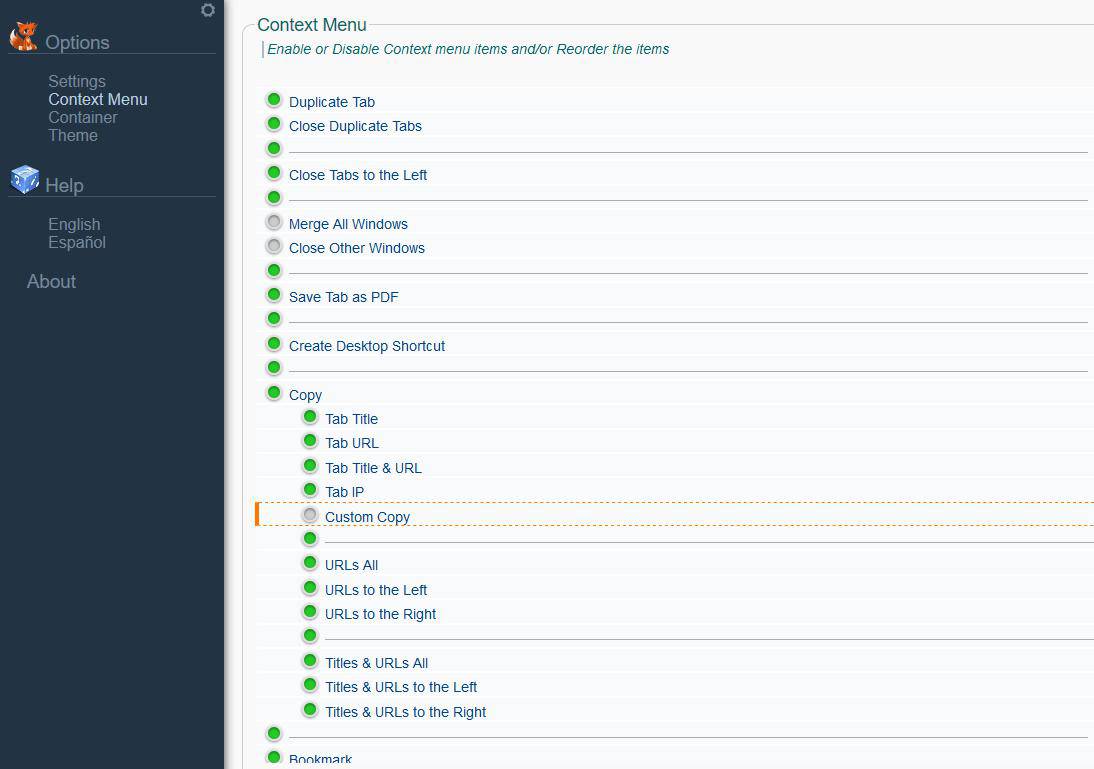
There is no shortage of tab managers for Firefox but FoxyTab is one that goes all out for customization. It's a very user-friendly extensions that adds nifty little options that you may find handy to improve your workflow in one way or another.
Tip: check out our Firefox Tab Mastery guide for getting the most out of the browser.
Once installed, the add-on's icon is placed on the toolbar and will immediately display a badge; it represents the number of tabs that are currently open in the browser. You can optionally disable this or change the badge/text color from the extension's options. Clicking on the add-on's icon will only let you access the options or recount the tabs.
The real interface of FoxyTab is in the tab bar. Or to be more precise, right-click on the tab bar and you will see a new context menu called FoxyTab.
These are the options that are available in the context menu.
- Duplicate Tab
- Close Duplicate Tabs
- Close Tabs to the Left
- Merge all Windows
- Close Other Windows
- Save Tab as PDF (Not on macOS or pre-Firefox 56)
- Create Desktop shortcut
- Copy
- Bookmark
- Host
- Sort
- Reload
Most of these are self-explanatory so we'll focus on the ones which are special. The Copy option lets you copy the tab title, URL, or tab title and URL. You can also use it to copy all URLs from open tabs or all the Titles, or both.
There are even options to copy URLs and Titles from the tabs to the right or the left of the current tab so that every possible use case should be covered by these options (except for selecting individual tabs).
These options save you a ton of time and can be used to save an entire session to a text document (very handy if you are a OneTab user). In addition to those, you can also use the Copy IP option to find out the IP address of a website really quickly. You can define your own parameters for the Custom Copy menu using these placeholders: {ip} {title} {url} {date} {time} \n \t
Note: You'll need to refresh a tab if you loaded it with the undo closed tab option to find the IP.
The Bookmark option lets you save tabs to the Left/Right of the current tab. This can be a great way to save a ton of pages with a single-click of the mouse and it complements Firefox "bookmark all" option nicely.
The Host menu is for closing all the tabs, other than the one that is in view, or the one that you right-clicked upon to access FoxyTab. Sort Tabs is one that I found to be a rather niche option. If you want to sort the list of tabs in ascending or descending order of the URL or Title, well you can do that. I did like the move options which can be used to move tabs to the left or right in a new window. It also works with private windows without hitches.
The Reload menu has 3 settings: reload all tabs, or just the ones to the left or right, and reload tab every few minutes (can be customized). That could save the F5 key, for e.g. when you are waiting for the end of an auction on eBay or the time an item becomes available online.
You can disable or enable any of the context menu items from the add-ons preferences to create a cleaner menu that focuses on the options that you need.
Speaking of which, You can import and export the add-ons preferences. I recommend using this one to backup your settings in case you want to refresh Firefox or use different installations or profiles.
The Hidden options
FoxyTab has a few extra settings that you can choose to enable such as a Clock, Date or Month. You can customize these, and even use multiple clocks with different time zones if you want to. Firefox Multi-Account Container add-on users can configure FoxyTab to open domains in specific containers.
Closing Words
FoxyTab is a helper extension for Firefox that may improve productivity by extending Firefox's tab-based capabilities. Whether it is an option for you depends on your Internet usage and how you use the Firefox web browser.
Now You: Do you use a tab extension in your browser of choice?
Thanks for the info. I’ve got foxytabs installe, we’ll see how it works out!
A very good write up!
Hello, Is it possible to just click the Foxy “badge” and have it copy the tabs and their titles?
That’s all I want to do, and quickly.
I don’t want to selct a tab, right click, scroll, down, over, right, and click……
“Copy tabs” and other extensions/plugins allow you to just click the their icon and it copies the tab title and URLs to the clipboard.
What am I doing wrong?
Or was this designed by a rocket scientist to solve a problem that doesn’t exist? Anyone?
Please help!
I installed it to find alarmingly that currently, I have 1333 tabs open. All I need to learn now is how to sort my tabs into different categories and then be able to delete what I don’t need anymore. :-(
Functionality like this should be incorporated into firefox itself rather than an add on.
Sadly it does not work with Tree Style Tab, probably because TST creates a side bar and FoxyTab works only on the regular tab bar.
Oops, I started the installation process… and then a box popped up saying that FoxyTab requires my permission to:
– Access your data for all websites
– Download files…
– Store unlimited amount of client-side data
… and a whole bunch more.
WHY would a tab utility need to “access your data for all websites”? Does that include my online banking data, maybe even the usernames and passwords I type in?
I canceled and did _not_install it; no tab utility is worth that risk. Am I over-reacting? Is there something I don’t understand here?
Is there any way in Firefox to choose which individual permission requests to _deny_ to an add-on, while still installing the add-on?
The developer explains why the permissions are needed on the Mozilla AMO page:
Access your data for all websites is needed for the IP and Copy IP & Flag functionality.
Download files used to download themes to the computer
Store unlimited amount of client-side data used by the user to store images and themes.
Thanks for the info, Martin, but it still doesn’t justify the risks to me.
Why would I want a tabs utility to “download themes”? I can do that for myself.
Why would I want a tabs utility to store images, themes, or anything else? It’s not a backup utility.
No sale, I’m afraid.
I’m not sure, but… haven’t the phone operating systems (Android and iOS) been adding ways to give the user more fine-grained control over what permissions apps can access? Maybe Firefox (which claims to be privacy-oriented) should do the same for extensions.
You should have read the page as it is more detailed.
On the add-ons’ page:
* Access your data for all websites: Used to get IP for the Copy IP & Flag
* Read and modify Bookmarks: Used only to add bookmarks (v2.11)
* Input data to the clipboard: Used to Copy to Clipboard
* Download files and read and modify the browser’s download history: Used by the user to save Themes to the computer (nothing to do with download history)
* Display notifications to you: Used to inform users
* Access browser tabs: Used to get data for tab operations
* Store unlimited amount of client-side data: Used by the user to store Images and Themes in the add-on (there is no other way to do it in WebExtensions)
All I need is the TMP “Select Tab on pointing for 250milisecs”. So only Waterfox for me.
@Ravi: I’m pretty sure Waterfox announced that it will be dropping support for legacy extensions like Tab Mix Plus at some point in the not-too-distant future. Pale Moon intends to support compatible legacy extensions indefinitely.
I’m running Tab Mix Plus 0.5.8.1 from Pale Moon’s Add-ons site in Pale Moon 28.7.1 (the current release). On my particular configuration (very compact UI settings using the Compact Moon extension and theme), TMP occasionally has a couple of minor, temporary tab-positioning glitches (a little extra space between the left arrow button on the Tab Bar and the first unpinned tab, and multi-row tabs positioned a bit too high), but otherwise, all of the TMP functions *I* use work fine.
You may try switching tabs by scrolling
toolkit.tabbox.switchByScrolling=true
Thanks for the write-up on this as I’m always on the hunt for a worthy replacement for TMP (haven’t found one yet). While this has lots of features, it appears to lack multiple tab rows, which I miss more than anything. So the hunt continues …
If you find a multi-row tab extension, please share!
Agree about multiple tab rows. I remain on old copies of FF & Pale Moon because I don’t want to give up the TMP functionality.
Basically replaced tab mix plus for me
How does it compare to the venerable TMP?
Sounds good; I’m going to give FoxyTab a try.
Unfortunately, from your description, it sounds like it lacks the features I most miss from the old Tab Mix Plus: the ability to Lock, Protect, or Freeze a tab. You also didn’t mention renaming a tab, so I guess I’ll have to keep the Tab ReTitle extension installed as well.
Thanks for the detailed description.
Handy-looking but, realistically, I would probably use it so infrequently it’s existence would be forgotten. Maybe if it had features, copy retaining format for paste to Word; Copy tables for paste to Excel…