DownThemAll WebExtension now available for Firefox
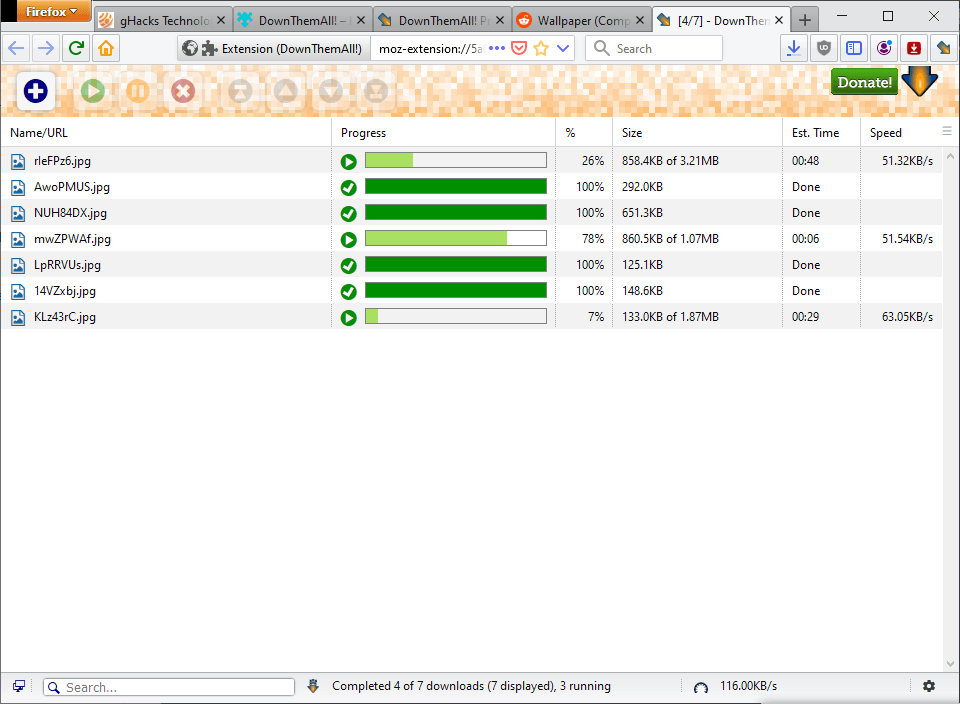
The classic DownThemAll extension for the Firefox web browser is now available as a WebExtension which makes it compatible with all recent versions of the Firefox browser.
DownThemAll came to fame years ago as one of Firefox's many useful browser add-ons. The extension added mass downloading capabilities to the browser to download multiple files from websites. It supported filters and lots of handy features to control and customize the downloading in one way or another. You can check out our review of DownThemAll which we published in 2013 for additional details.
The author of DownThemAll did not port the extension to Firefox's new WebExtensions system that Mozilla launched in 2017 officially with the release of Firefox 57. The main reason was a lack of APIs to create a copy of the extension; with many APIs not ready at the time and some features not being considered at all, it looked as it DownThemAll was dead for good.
The developer made an announcement this month that a WebExtensions version of DownThemAll would be released after all. It took less than two weeks to go from the initial beta release to the first final release. Firefox users may point their browser to the Firefox Add-ons website to install the new version in the browser.
The WebExtensions version of DownThemAll is not a 1:1 copy of the classic version. Core features, namely the downloading of multiple files from sites, filters, and some other handy features, are supported. Other features, e.g. segmented downloads, error handling, conflict handling, or speed limiting, are not supported because of missing capabilities.
The extension adds its icon to the Firefox toolbar during installation. A click on it displays options to open the settings and to download files from the active site.
A new interface is displayed when you select the download option; it displays all links found during the scan of the page.
Each link is listed with its path, title if available and a description. Filters are displayed in the bottom half of the interface to quickly select certain file types, e.g. images, videos, or archives. You can select files manually instead as well if you prefer that, or use the advanced filtering options to quickly select custom file name and extension combinations.
A click on download starts the download process; DownThemAll attempts to download all checked files from the linked resources. All files are downloaded to the default Firefox download directory.
The DownThemAll settings provide extensive customization options. You can launch them with a click on the icon and the selection of preferences, or from the Firefox add-on manager.
There you may turn the toolbar button to a one-click button instead. It is still possible to right-click to access other functionality that the extension provides.
The preferences list options to disable notifications and tooltips, create your own filter groups for use when selecting files, or change the number of concurrent downloads from four to another number.
Closing Words
The new DownThemAll supports core functionality and that may be sufficient to users who just want to download files faster from sites. It is certainly still excellent for that. It is clear, on the other hand, that the WebExtensions version will never be as powerful as the classic version of DownThemAll. For that to happen, Mozilla would have to extend API functionality and it looks as if this is not going to happen for certain required features.
Now You: do you use download managers? (via Deskmodder)
on ff 76.0.1 it works but not 100% cause it doesnt start downloads by itself, I need to paste link to the extension to make it notice the initiated download
Yes, it doesn’t start downloads by itself, as it can’t read your mind. What did you expect?
Also, you don’t need to “paste link to the extension”. Just right click on the page the media file(s) are on to access the DTA options.
DTA works 100% as advertised.
I’ve been using it on archive dot org, to download hundreds of mp3 files in just a few clicks. DTA puts them in its download queue, and automatically downloads them all, one at a time (as per the way I have it set). You can set it to download more than one at a time if you want.
UPDATE: DTA has been updated again and is now working great for me in FF with fast DL speeds, much like the old DTA.
The only downside is, for doing a batch DL of several selected files on a web page, those will always go within whatever default folder you have set in the browser.
As such, in FF the settings I first change the download location there as need be, and then do my batch download with DTA.
For those who don’t know, DTA is best for quickly downloading several files on a page, so you don’t have to download them one at a time. Furthermore, such files need to be accessible, such as with static web pages, as opposed to most sites that hide media with redirects and such.
That said, I’m glad DTA is working good again. I was using the old DTA in the Basilisk web browser, but that started to get buggy with slow DL speeds. Also, Basilisk is experimental and thus a security risk, so I’m glad I don’t need it anymore.
Also note, there’s also HTTP Downloader, which is a standalone program similar to DTA.
https://www.ghacks.net/2019/12/10/http-downloader-is-an-open-source-download-manager-for-windows
Yet for security reasons, I prefer to use DTA over HTTP Downloader.
I know that this is a temporary issue, but is it possible to add support for Firefox ESR, Extended Support Release? Right now it is version 60.9.0esr, so the add-on can’t be installed since it wants version 67 or higher.
And of course right after I asked, I updated and got 68.1.0esr, so this is no longer an issue.
I need help with a detailed explanation of how to set the default download folder. Right now all the download files are showing up as icons on my desktop. I know there is a way to change the folder, but just do not see where or how. Thanks
@Lloyd
DTA uses whatever DL folder you have chosen in the FF browser settings.
On the DTA forum a dev said that is as good as it gets, due to the limits of FF.
I like the old DTA much better.
FF needs to build DTA into their browser!
@heehawk
It’s just not the browser settings..
Depending on your browser’s DL settings, when a download starts in DTA the regular browser DL window pops up, giving you the option to DL to any folder. In fact, you don’t have to fuss with the browser’s DL settings, but note that if you want all the files to go to the same folder without asking each time, there is a browser setting for that.
If you’re having issues getting it to work, disable any other download extensions before enabling DTA. Then enable those other extensions again, and then all should work.
DTA is available for FF, Opera, and Chrome.
The new DTA had less option than the old DTA, and the DL speeds appear to be far slower.
I’ve tested it in both Opera and FF, and I’ve had the best success so far in Opera.
This is great news!. I’ve been running DTA in Basilisk, which is a security risk.. Looks like it’s time to give FF another spin with this new DTA.. Nothing comes close to what DTA does.
Eat your heart out Firefox fanboys, I’m still enjoying the classic full featured version 3.0.6 on Pale Moon.
– former Firefox user, 2002-2015. From when it was called Phoenix, and then Firebird before settling on Firefox. Pale Moon today upholds the values Mozilla actually did pre Australis – putting the user first by being fully customizable. After their announcement to dump XUL/XPCOM, I couldn’t migrate to Pale Moon fast enough.
Hang on to that pile of obsolete insecure Mozilla code patched together and struggling to keep with current web technologies progress, their code development progress consisted mostly when actually deleting lines from the old Mozilla code.
Yeah sure, oBSoLeTE and iNsECuRe code. Shows what you know. Let me guess, they’re ‘obsolete’ because their version is ‘only’ 28 and not in the high 60s? Keep drinking the koolaid and using your pathetic privacy raping Chrome clone.
Does this actually work? I installed it, but found no way to invoke it.
No little icon in the toolbar, not in the context menu – nothing.
Postscript,
In order for this add-on (WebExtension specification) to work properly, the latest version of Firefox (v68 later) is required.
@owl:
I have the latest version- v68.
It didn’t work for me.
I don’t do mass downloads – I just wanted to try it out.
Thanks for replying.
Postscript:
I finally got it to work. I had Download Manager(S3) installed.
When I disabled Download Manager, the icon and context menu item for Down Them All appeared. When I enabled Download Manager again, the other two items remained.
@Mark Hazard said on September 3, 2019 at 2:31 am
Does this actually work? I installed it, but found no way to invoke it.
No little icon in the toolbar, not in the context menu – nothing.
DownThemAll! – Get this Extension for 🦊 Firefox (en-US)
https://addons.mozilla.org/en-US/firefox/addon/downthemall/
DownThemAll! 4.0.7 (Sep 2, 2019)
DownThemAll! » Features |
https://www.downthemall.org/howto/features/
As described in this “Featuresâ€, everything worked fine.
There is also a context menu.
Haven’t used a download manager in years and they didn’t add much back then; exceptions were for sites that required a custom manager to work at all. Current FF has resume, downloads very fast if the site allows, so I’m not certain how this would be useful.
For me Downthemall’s chief benefit is resume. Broken downloads can be resumed with little effort, so an iso or lengthy file doesn’t become a waste of time. Does the article’s reference to ‘segmented’ downloads mean resume is lost? If so that’s a no go for me.
Does DTA handle accelerated download?
I don’t see it anywhere mentioned still the extension is advertised as “speeding up…”.
> Does DTA handle accelerated download?
DownThemAll! » Features |
https://www.downthemall.org/howto/features/
Increase your download speed up to 400%
DownThemAll features a smart download technique called ‘multipart download’. It splits files into multiple sections, which are downloaded simultaneously. This maximized use of bandwidth increases average download speed up to 400%.
You can manually add or remove sections whenever you want during the download, and you can choose the maximum number of chunks every file is split into.
It isn’t able to do accelerated downloads in the Web Extension. It automates tasks that you would otherwise have to manually click and in that way it’s faster.
> I don’t think this version will be enough to change that.
Your solution seems to exist here (Articles and Comments):
>> Firefox add-on DownThemAll makes a comeback – gHacks Tech News |
https://www.ghacks.net/2019/08/21/firefox-add-on-downthemall-makes-a-comeback/
>> Xtreme Download Manager is a cross platform, open source download accelerator – gHacks Tech News |
https://www.ghacks.net/2019/08/01/xtreme-download-manager-windows-macos-and-linux/
>> Bulk Image Downloader 5.0 released – gHacks Tech News |
https://www.ghacks.net/2016/08/26/bulk-image-downloader-5-0-released/
Doesn’t https://www.internetdownloadmanager.com do the same?
Functionality wise, sure, of course. But features wise I haven’t seen anything remotely close to what DTA used to offer. Another thing, probably a minor one is DTA is free while IDM is paid software.
@Barton:
In addition, Internet Download Manager only works on Windows and isn’t really integrated into the browser.
Thank you, Barton.
Missing DownThemAll was one of the big things thak kept me from going back to Firefox. I don’t think this version will be enough to change that. But it’s better than nothing, for the Firefox users, I suppose. It’s still so sad to see what has become of Firefox.
Don’t do that. Don’t give me hope.
@Barton: +1 !!!
Too late, already adjusted on another app
Which is?
Martin,
Please use always default Firefox version interface because your screenshots instead of being helpful are confusing. Do it even if in some particular case this is a developer’s screenshot. I think many people think the same way I do.
Very annoying. Thanks!
I think if the developer ports this to Chromium based browsers, some people will surely move away from Firefox now.
Chromium’s WebExtension API is more restrictive than Mozilla’s WebExtension API and is not portable (Mozilla is separate from Chromium’s API and developed independently).
The ones that can fully support the previous features are Pale Moon and Waterfox.
Firefox users know that (uses Firefox’s fork spec), so the share won’t go down.
Why Firefox Had to Kill Your Favorite Extension | How-To Geek(Justin Pot | November 18, 2017, 6:40am EDT )
https://www.howtogeek.com/333230/why-firefox-had-to-kill-your-favorite-extension/
A Classic Extension Reborn: Tree Style Tab – Mozilla Hacks – the Web developer blog
Interview with an add-on developer (Piro) who rebuilt a very complex extension (Tree Style Tab) created on the legacy XUL platform for the new WebExtensions API
https://hacks.mozilla.org/2017/12/webextension-tree-style-tab/
What’s the WebExtensions API? | Browser Extensions – Mozilla | MDN |
https://developer.mozilla.org/en-US/docs/Mozilla/Add-ons/WebExtensions
Firefox’s WebExtension API is separate from the Chromium’s WebExtension API and is not just a subset. Many Firefox-specific APIs have been established:
Browser support for JavaScript APIs – Mozilla | MDN |
https://developer.mozilla.org/en-US/docs/Mozilla/Add-ons/WebExtensions/Browser_support_for_JavaScript_APIs