Malwarebytes fixes Windows Defender deactivation bug in Windows 10 1903
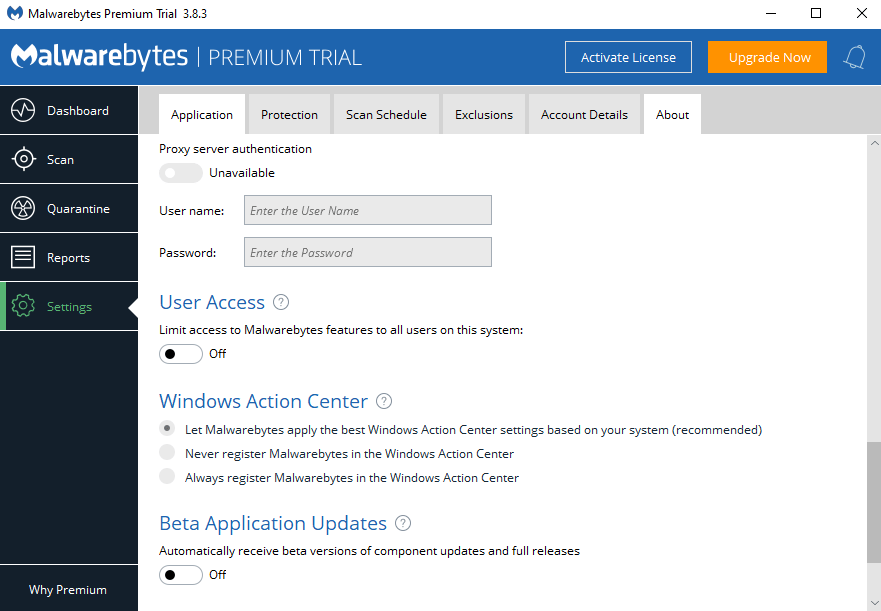
Malwarebytes users who upgraded machines to Windows 10 version 1903 may have noticed that Windows Defender got deactivated after the upgrade automatically.
Malwarebytes is a popular security solution for Windows that played nice with other installed security solutions up until that update. Many used it as a second line of defense next to Windows Defender or another resident antivirus solution.
The approach is different to that by other antivirus solutions; these disable other security software, like Windows Defender, when they are installed on the computer system.
Günter Born published an analysis of the issue on this blog last week. The issue seems to affect Windows 10 version 1903, the most recent version of Windows 10, only. Users noticed that the Windows Defender entry in File Explorer was not there anymore, or that Windows Defender would show up as disabled when they launched Windows Security.
It appears that Malwarebytes registered as the installed antivirus solution and that Windows Defender was disabled as a consequence on the system.
A solution to change Malwarebytes behavior was suggested in early June. Malwarebytes includes Windows Action Center setting that determines if Malwarebytes registers with Windows Action Center.
Malwarebytes released an update on Thursday that addresses the issue. According to the release notes, Malwarebytes would register with Windows Security on Windows 10 version 1903 erroneously. The update to Malwarebytes 3.8.3 addresses the issue and fixes it for affected users.
The company tested the update in the beta channel before it was released to the stable channel.
The update is already available; installed copies of Malwarebytes should receive it automatically but it is also available as a download on the Malwarebytes website for direct installation. A click on the updates option in the Malwarebytes interface runs a check for updates as well so that the update can be installed directly on affected systems.
Malwarebytes launched a completely redesigned version of the software in 2016 that it called Malwarebytes 3.0 (previously, it was called Malwarebytes Anti-Malware). Users experienced a handful of issues with the new version such as the blocking of legitimate processes, memory and stability issues, or high RAM and CPU usage.
Closing Words
Malwarebytes customers who are affected by the issue may want to upgrade the software to the latest version to resolve the issue. The update to Malwarebytes 3.8.3 fixes a number of additional issues including one that would prevent the blocking or unblocking of blacklisted or whitelisted URLs until the machine was rebooted.
Now You: Which security programs do you use, and why?
I run Malwarebytes every 6 months or so, then uninstall it. Have to wonder if it’s redundant now, years ago it did things other packages didn’t but it’s still one of the best for removing junkware and infections.
Otherwise Webroot; used Bitdefender for years, both never let anything in, Webroot uses few resources and slows the system less but no complaints about Bitdefender except they’re bundling a “VPN” with it, just got too messy.
The only infections we ever had were long ago from Avast’s free version, lots of them; Malwarebytes and a Kaspersky rootkit remover obliterated them. Sent us to Bitdefender, no more Avast!
Thanks for all of the work that you do!
I use Kaspersky Total Security & the paid version of Malwarebytes.
I use Panda Dome free antivirus, no problem noticed for more than two years.
I wonder if third-party anti-virus anti-malware software is worth the hassle anymore as a regularly used tool, especially on Windows 10.
For someone like me, the combination of Microsoft offering an expanded version of Windows Defender that includes an anti-virus along with it’s traditional malware protection and such, without charge or advertisements, that only does a hair worse in testing than the paid ad-ladden alternatives, was enough for me to switch years ago. It works pretty well. Sometimes if I really worry something might happen and WD can’t pick it up, I combine it with a Trend Micro Housecall scan (Which is not installed in a traditional sense, you run it from the cloud with a small exe you jump in the recycle bin after use, rather than installing it as a regular thing).
Meanwhile, it seems like I am reading about AVAST, AVG, Malwarebytes, etc. breaking things constantly. Now, maybe it could be said that Windows is breaking *them*, which in turn is breaking Windows. I don’t know, I’m just the end user. However, it sounds like a gigantic pain in the you-know-what.
At the same time, AVG and AVAST anyway were, last I checked some years ago, turning into very much ad-driven services with nagware in your face all the time. Though the nature of the average virus or malware that your PC is most likely to face has changed from this model over the years, it used to be things that displayed unwanted ads and pop-ups, asked for money constantly, and periodically broke your machine were a working casual user definition of what one was trying to *avoid* with anti-virus software. :) And of course almost anything other than those things on the third-party market costs the big bucks where if you have them and it’s not an amount of money you give much thought to, no big deal, but for those of us who are generally considered poor by first world-standards, they seem overpriced considering there is something *almost* as good pre-installed for free on Windows 10 that always keeps up with Windows updates, etc., because it’s the “house” anti-virus software.
I use BitDefender Total Security, seems to do an excellent job. No conflicts with Win. Defender. Did use McAfee LiveSafe for a while before BD but it seemed to stop working and need re-installs. No thanks. I think MBytes always considers anything by IOBIT as pups so I dumped it, since I like Iobit products. MB lost a lot of users because of that I think.
Do these third party vendors test their software with the Insider program? Seems like many of these security solutions run into issues a lot with upgrades for Windows 10?
Do these third party security program vendors not test on fast/slow rings, so by the time the final new Windows version is released all should be good? Geez. It seems like every new Windows release all these security programs need to scramble to fix things after the fact. I’ll stick with Defender thank you like I have since Windows 10 came out, and never had an issue.
PS – It also goes with browsers. Like how Firefox had an issue on the last release. Security vendors please test on nightly/dev/beta versions too.
Due to Malwarebytes turning Premium trials on with every point update, which confused and annoyed some of our shop’s customers, I’ve switched them all to Super Antispyware, which turns out to be as effective and many times faster to run a scan.
“Which security programs do you use, and why?”
I use Kaspersky which disables Defender and is way better than anything Microsoft has to offer.
That is another reason I never want to upgrade to the latest version of Windows 10 — you never know what 3rd party software will break.