Malwarebytes 3.0: new all-in-one protection
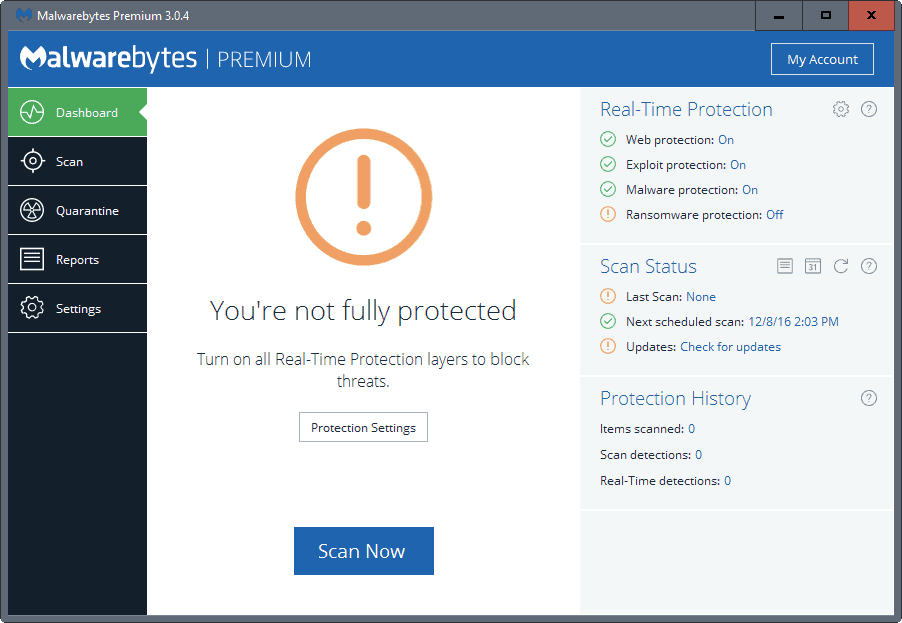
Malwarebytes 3.0 is a new product by Malwarebytes, makers of security software that unifies the company's main security products in a single program.
Home users had the choice between three different products for Windows desktop PCs up until now: There was Malwarebytes Anti-Malware, Malwarebytes Anti-Exploit, and Malwarebytes Anti-Ransomware.
The first two products were available as free and premium versions, Anti-Ransomware as a free beta release.
This meant that users had to install up to three programs on their system, all with their own interface, notification system and controls, to get the full level of protection that Malwarebytes products offered.
Malwarebytes 3.0
Malwarebytes 3.0 unifies the three products into a single one. This offers several advantages, most notably access to a single user interface for managing these three products. Instead of having to juggle between three different programs, all options and logs are now presented in a single interface.
Good news: Malwarebytes 3.0 comes as a free and premium version. The free version offers a manual scanner only that detects and cleans the system when you run it, the premium version offers real-time protection against threats. This is identical to how Malwarebytes Anti-Malware handled things previously.
Not so good news: The Malwarebytes Anti-Exploit and Anti-Ransomware programs are no longer available as standalone downloads. The only way to retain access is to block the installation to Malwarebytes 3.0.
| FREE | PREMIUM | |
| Real-time protection | Expires after 14 days |
yes |
| Anti-exploit | Expires after 14 days |
yes |
| Anti-ransomware | Expires after 14 days |
yes |
| Malicious website protection | Expires after 14 days |
yes |
| Anti-malware/Anti-spyware | yes | yes |
| Anti-rootkit | yes | yes |
Installation of the new Malwarebytes works as you'd expect it to. The installer detects previous versions of Anti-Malware, Anti-Exploit and Anti-Ransomware, and removes them in the process.
Both Malwarebytes product were removed on a test system with Malwarebytes Anti-Malware Premium and Anti-Exploit installed, when the new Malwarebytes 3.0 was installed.
You can check your account status by selecting Settings > My Account > Subscription Details. The edition (premium or not), as well as the status (never expires, expires..) are listed there.
Your premium account is upgraded to the new version automatically. Anti-Exploit and anti-ransomware protection is only available in Malwarebytes 3.0 Premium.
If you are a lifetime license owner, that license is also carried over. So, all is good in this regard.
If you have a Anti-Malware and Anti-Exploit subscription, Malwarebytes will get you a single Malwarebytes 3.0 subscription, reduce the subscription price, and add more licenses to the subscription, the company states in the announcement post on the official blog.
Changes
As far as other changes are concerned, there are plenty as well. Malwarebytes states that scan speeds have improved by a factor of up to four, that reboots will be less after certain malware events, and that the advanced heuristic engine is enabled by default in the new version.
The user interface has been redesigned to accommodate the new features, and premium users benefit from Windows Action Center / Windows Security Center integration.
One other thing that is different is that update checks are now done automatically, so that they don't need to be scheduled anymore. You can disable that behavior under Settings > Application > Application Updates.
The new interface offers improved keyboard navigation and screen reader support on top of that.
Malwarebytes 3.0.5
Malwarebytes 3.0.5 was released on December 19, 2016. The release is a bug fix release that fixes several high-profile bugs in the application, including:
- Installation errors.
- Slow shutdown issue on Windows 7 with Malware Protection enabled.
- Fixed a conflict with Kaspersky.
- Improved upgrade experience.
Malwarebytes 3.0.6
Malwarebytes 3.0.6 was released on January 26, 2017. It is a bug fix release that improves stability and performance of the application.
Highlights of the release are:
- Malware detection and remediation improvements.
- Performance improvements, e.g. startup and shutdown time.
- Memory Leaks fixed, and CPU usage reduced after scans.
- Fixed several crash and BSOD bugs.
Malwarebytes 3.1
Malwarebytes 3.1 was released on May 10, 2017. The new version fixed several bugs and included improvements as well.
Notable changes were:
- Faster program start, load time, and responsiveness.
- Reduced memory usage.
- Web Protection module improvements.
- New detection and protection layer with machine learning designed to detect anomalies.
- Enhanced malware protection techniques.
- Option to turn off "Real-Time Protection turned off" notifications.
- Fixed several crashes, hangs and other stability issues.
Malwarebytes 3.2
Malwarebytes 3.2 was released on August 22, 2017. The release promised better memory usage and improvements to the applications protection and remediation techniques.
Notable improvements were:
- Lots of stability fixes, several crash issues fixed.
- Option to opt-in to receive beta component updates.
- Improved memory usage.
- Malware detection and remediation improvements.
Malwarebytes 3.31
Malwarebytes 3.31 was the last 2017 release. It was released on November 2, 2017. It changed:
- Improved Chrome browser remediation.
- Better notification readability.
- Improved driver management and stability improvements.
- Improved update process.
Malwarebytes 3.4.4 and 3.4.5.
The first two releases of 2018 happened both in March. Major changes included:
- Improved shortcut and tasks remediation.
- Better handling of heavily infected systems.
- Notification Center.
- Improved report design.
- Fixed crash issues
- Continued improvements to protective features.
Malwarebytes 3.5.1
Malwarebytes 3.5.1 was released on May 8, 2018. It added
- support for Hypervisor Code Integrity (HVCI) and Device Guard to meet Microsoft's compliance requirements.
- Improved remediation process which results in fewer necessary reboots.
- Improved Web Protection module accuracy and stability.
Closing Words
The new Malwarebytes 3.0 is an improvement, especially for users who run multiple Malwarebytes products on their computer systems. Instead of having to juggle between multiple programs, all is handled from a single process and interface now.
The way the upgrade is handled deserves praise for the most part as well. Malwarebytes honors lifetime licenses, and gives premium users an upgrade to the new version for free, even if they have not bought the premium version of the Anti-Exploit tool.
The one downside to it all is that ransomware and exploit protection is only available in the premium version of Malwarebytes 3.0, and that the standalone versions appear to have been removed.
This puts free users in a difficult spot. They can either upgrade to the new Malwarebytes 3.0 Free version and get their Anti-Exploit or Anti-Ransomware installations removed in the process, or stay with the old version that won't be updated anymore to keep on using those programs.
Now You: What's your take on the new Malwarebytes 3.0?
I removed MBAM several months ago, but even after removal, it kept causing me problems.
Apparently, it installs a number of drivers that it doesn’t properly uninstall when you remove it.
I had to hunt through the registry to remove all instances of the legacy_driver entry. (And figure out how to claim ownership so I could delete them.) Suddenly Windows loads and shuts down much faster. And the logs are filled with errors.
Hello Coriy,
Malwarebytes Clean Uninstall Tool (updated 2017.04.10)
With the various procedures you’ve already taken, the MWB Clean Uninstall Tool may not provide any additional benefit; however, it may prove helpful to others: https://support.malwarebytes.com/customer/portal/articles/1835311-how-do-i-uninstall-malwarebytes-anti-malware-?b_id=6438 .
Cheers,
AJN
P.S. MWB was updated to version 3.1.2.1733 on 2017.05.10. The changelog may be found at https://forums.malwarebytes.com/topic/200634-malwarebytes-31-now-available/ .
As of April 2017 still buggy and problems. Using Malwarebytes for many years and a lifetime subscriber, am very disappointed with the version 3.0. I had the same problem that needed to turn on for real-time protection each time I rebooted. I also had the Anti-Exploit turned off and at times when trying to turn on the constant spinning. Finally this is my 3rd time uninstalling it and my last and sticking with version 2.2. I feel it is the Anti-Exploit issue because many years back when I initially installed it separately is was an issue for me as well. I’m running Windows 7 and will not be forced to update.to version 3, I might have to explore elsewhere such Emisoft but really do like Malwarebytes as is, Version 2.2.
HI Irene LeBlanc
Same here ! I have same problems like you have with MBAM.
Thanks for sharing !
Smarten up people. These issues are not going to magically go away. They are focused on eye candy and misleading advertising. They have people who foolishly invested millions (somewhere around 33-38 or so) they need to answer to now. IE: generate sales, fix problems…possibly, never. Uninstall the software. It isn’t what it used to be! And, by the looks of things, it’s not going to be what it was, ever again.
I get a very annoying window 10 window message MWB “web protection: prevents connections to etc…..” is OFF. I can click on it and get “starting” which never ends…………..this is in MWB ver 3.0.6…….happens every time I boot and sometimes else………I paid for phone referral but I guess that’s for the instructions to go to the web site and type in my complaint…….that’s not nice……..all the other Premium protection’s are on.,,,,,,,any way, how do I get the Malwarebytes Premium web protection that I paid for?…..is the problem some competition with win 10’s new ver that they forced me to accept yesterday and took about an hour to install………….Thanks!
There is a “preview version” (read “beta”) of an upcoming update to MWB 3.0.6 with a new “component package” (to version: 1.0.69) that addresses several of the issues discussed here. The download link for, and thread pertaining to it, are at https://forums.malwarebytes.com/topic/196490-mwb-3061469-keeps-downloading-same-version/ .
Though it is recommended to install the “preview version” over existing installations of MWB 3.0.6, on three Win 7 Pro (x64) machines this procedure failed.
The solution was to uninstall MWB, reboot and then install the interim version fresh. The license registrations were retained, but all customized settings needed to be re-entered.
The best guesses are:
I have MWB 3.0.6. Each time I log in, it amazingly finds the same ransom-ware. I cleaned out the cache and related files on my C: drive. Then rebooted. It ran the anti-virus program and MWB 2 times again. The same exact file appeared. In total, my notes show ~30 attempts independent log-ins.
Just finished another back-up.
Remaining options are:
a full reboot (never fun.) I got a fresh copy of this on a new thumb drive and my co-worker is creating a new version or searching for a non-readily visible system image.
The default seems to be to reboot. My power key is starting to get sticky and the Dell logo is welcome only when safe mode is the quest. The little rotating Ferris Wheel as my son calls it, goes on and on. If I got to the point of asking for the password, the printer goes off-line. Huge deadline. And of course the libraries have been closed.
I hope that I just woke up from a horrid dream. Instead, I think I was stun gunned, by the updates. So many problems appeared one after another.
Dear all…thank you for every contribution.
Murphy’s law just became the new home PC mantra since it can’t get any more complicated. I’m going back now to reconstruct the problematic changes and where back-up info is critical..It’s like the story of the Emperor’s New Clothes.
Version 3.06 still has too many bugs. Sometimes the protection is off and it will freeze windows 10 when running Firefox
Is there still a download mirror available for the 2.x version? Did a bit of a search and couldn’t find one. All the links take you directly to the Malwarebytes homepage where you would only find the 3.x version.
I had 2.x installed, upgraded to 3.0 but want to go back. Unfortunately I don’t have the installer anymore.
Thanks,
Joe
Yes; Malwarebytes Anti-Malware 2.2.1.1043 (21.7 MB; digitally signed 2016.03.10) is available at: https://malwarebytes-anti-malware.en.uptodown.com/windows/download/457209 (the download should automatically be triggered; otherwise there is a link to manually start it). VirusTotal reports the executable supplied to be 100% clean.
I should have added that both MWB 1.75 and 2.xx go EOL on 2017.06.08 – https://www.malwarebytes.com/support/lifecycle/ .
I just dont understand why people keep using this 3-version , while everybody is complaining about it…………!!!
The ransomware beta caused Firefox to hangup and eventually to disable all operations in Windows 7. Recovered by uninstalling in safe mode. That was last month. On upgrading the whole suite to 3.0 this month, the same problem was experienced. Also the exploit protection refused to turn on. Again this time I got to uninstall before the operating system shut down. Now I have no functional MWB at all.
This software is fatally broken.
I installed the Premium 3.0.6 version on 1-26-2017. The Exploit Protection feature refuses to turn on. Have not yet heard back from support.
Update. I never did hear back from support, but yesterday, the usual notice that I need to turn protection popped up and as usual I clicked the button to turn it on. It worked.
Why? Not sure, but I will be thankful that it did. I am going to guess that it was something in a daily update that clicked after booting up.
What really disappoints me is no explanation from their support staff. Even a “hang on, we are rolling out the bug fixes shortly” email would have been nice.
Right now, 3.0.6 is working and I did hear back from their support staff a few days after posting this.
The latest 3.0.6 is not much better……………!
01/23/2017 Just downloaded new version – 3.0.5.1299 and ran (attempted) on two different machines (W10) and it hung up on both machines somewhere in the scan file system at different points. from there on it just clocked time run, but didn’t move.
Looks like they broke the best program for removing malware I have used for years.
This version is also full bugs and other ” surprises ” ………….!
Better wait for better release.
Malwarebytes 3.0.5.1299 has been released (2016.12.19); the changelog may be found at https://www.malwarebytes.com/support/releasehistory/ .
Hello everyone. First, lemme disclose that I’m a former employee of Malwarebytes Corporation. I worked as an Expert Malware Researcher for them. I disclose this because I don’t want any bias to be assumed concerning what I’m writing. I would *not* recommend ANY of you remove your current AV product and rely on this newest offering by Malwarebytes alone to protect you. It won’t! They do not have the required knowledge behind the scenes, nor the staff, nor the resources to compete with established antivirus companies. Fact is, the primary product is still very much a glorified trojan scanner using technologies that have existed in one way shape or form since the early 1980s when ‘viruses’ actually started becoming an issue. You cannot cure your machine from an actual virus infection by deleting an exe file and some registry keys. You cannot have an uninstall monitor going and run an actual virus expecting useful results that you can ‘teach’ the antimalware scanner how to reverse later.
I would strongly advise you ALL to wait until Malwarebytes submits the product for independent testing to see how well it actually does stack up against the products they think they can replace. Please do not drink the koolaid and assume this is a one stop cure all. It’s not, they do not have the right people on staff or the right level of programming knowledge to pull this off.
Please google Project Zero and malwarebytes, many of those published issues were brought to their attention by myself and others years ago! The vast majority of them have never been fixed. Malwarebytes paid lip service at the time when Project Zero disclosed them, and fixed a few.. And only a few. The others are still present. Additional ones have been added due to lax internal testing/design flaws still present since v1.x series. The database design itself is primarily to blame, but, it’s never been corrected. This is why Malwarebytes has to be culled from time to time and it’s also why the resources used when it’s running are so high. It’s NOT reasonable. If it didn’t decrypt/decompress the db file into a huge human readable text file (i’m not kidding) and load ALL of that into memory, it wouldn’t need anywhere near the memory when running.
Why human readable you might ask? The researchers are primarily NOT programmers! They can’t use a diassembler. They run an uninstall monitor and execute the sample. It’s what the uninstaller reports that they go by. Again, no kidding. This is really how they conduct their research and the primary reason I am no longer associated with them. You do NOT research possibly harmful executable code this way.
Do not expect v3 to be immune from the vulnerabilities present in v1x,v2x, it’s not. It uses the same db file as v1x and v2; it’s engine has the same exploit vulnerabilities along with new ones.
Dustin, how can I get in contact with you?
I found several independent vulnerability in MBAM product family, I attacked the newest version of MBAE and MBAM too! Both are vulnerable.
(MBAM is a little bit more hardened).
It took me 10 minutes to find 3 potential attack vectors. The protected windows service and the main program module can be disabled easily! I tried different methods, simple commands from cmd & powershell, and a more complex one, with handcrafted kernel driver, even without restart.
I could install and then execute the kernel driver EASILY, even with highest security settings enabled in MBAM! (Enabled self protection, early start etc…)
With this method, I can stop the System Service easily, and let MBAE’s application GUI run, without any real protection, but no warnings. So the user can’t see any warnings and will be in False sense of security.
What do you think about this?
https://www.malwarebytes.com/secure/
https://forums.malwarebytes.com/topic/158251-malwarebytes-hall-of-fame/
Quote:
“However, Malwarebytes reserves the right to increase this amount on a per case basis. Additionally, the most innovative submissions, as decided by our research team, are entered into the Malwarebytes Hall of Fame and get cool Malwarebytes swag. ”
How much would they pay for this, what do you think?
Most guys on that list found only 1 vulnerability….
Interesting information. I’ve used Malwarebytes for many years and have a Premium lifetime license. Also a license for Anti-Exploit. I’ve held off upgrading to version 3 because of what I’ve been reading. Maybe its time to move on or wait and see if they correct some of the problems. I first thought combining all 3 into 1 might be a good idea but now I’m not so sure.
I have all three stand alone free versions of Malwarebytes Antimalware, Anti-Exploit, and Anti-Ransomware beta installed on my system. It comes with great sadness that the new Malwarebytes 3.0 Free will not include anti-exploit and anti-ransomware programs without upgrading to premium version. Greedy, greedy, greedy. I could have told you that something this good could not last forever. I will do what I can to block the installation of 3.0 in order to keep my free versions of anti-exploit and anti-ransomware. I suspect these too, stand alone versions will eventually become voided. The Almighty Dollar is the prime directive in too many businesses these days. Thanks Martin for the heads up. I hope to be able to block the installation of 3.0 even if 2.2 is no longer updated.
Installed MWB 3.0.4 and updated it – Lifetime Key without any issues. Except it wants to updated when i’ve set update every 14 days.
The scans speeds are insanely fast using a Samsung SSD 850 Pro.
It keep on blocking suspicious websites i visit but glad its doing its job.
Hello
As my problem seems to passionate you, it was fixed here :
https://forums.malwarebytes.org/topic/191954-malwarebytes-30-install-fails/
If it can help somebody…
The way all good sofware goes. Free -> Free for Personal (but limited) -> More pay than free (plus getting bloat) -> pay to play only (and one bloated mess).
MWB is entering stage 3 it seems. Time to start looking for alternatives again. It uses too much mem anyway (and 256 mb is a joke on a rig with 4 gig)
@Derpus Good softwares are free, in all meanings of the word
Thks for the info and it seems nice but the install program crashes :
Run time error at 14:160
External exception E06D7363
Windows 10 1607
I tried it but the scan uses way too much CPU for some reason. I didn’t have any problems with cpu with MBAM 2. I have actually uninstalled MBAM now – both the 3 and version 2. They have to address this CPU issue first.
I’ve tried version 3.0 twice. Each time it totally disabled my computer until I was able to uninstall it.
Malwarebytes and Spybot are useless. I use all of the following. Each one finds malware the others can’t >> Dr. Web Cureit, Zillya Scanner, and Superantispyware
Thanks for the heads up, Martin. Check for Program Update blocked in Ver 2. Really like Anti Exploit. Why not continue updates for the old version? Best ad a company can have is really good free software. Some people like standalone solutions, many would have upgraded to paid based on the free program, and would in the future. Wouldn’t cost them anything to keep updating the free product?.
One great thing about version 3 is that scans are fast again. Version 2 was horrible, taking 10 to 15 minutes to scan a small SSD. Now the scan takes only 3 minutes. Nice job, Malwarebytes.
I tried Malwarebytes 3 using the full trial. For a week, and then I uninstalled it. It wasn’t bad, but it wasn’t good either.
I guess it worked, but it never really found anything. I found myself disliking the web site protection feature immensely. It would block the web site and tell me, and that’s fine, but to allow me to go ahead (and I knew that one of the sites was safe, as I’ve been using it for years) I had to go into settings manually and get to the whitelist, and enter everything by hand. If you’re going to block me, fine, but make it easy to whitelist OR blacklist things rather than having people go through multiple hoops.
I also didn’t care for the double scanning of everything downloaded (first by my antivirus and then by Malwarebytes) it slowed things to a crawl more than once.
I have the Malwarebytes prem. Lifetime license. I have used this program for years and up to now really liked it.
The program installed without any problem updating my license to “Never Expiring” one.
I did a clean install of version 3.0.4, removing version 2 first.
The major problem for me was that EVERYTIME (even in the save hour) I rebooted my computer, malwarebytes went in the update mode taking 30 minutes or so to update before it would show me that the updates did update (AGAIN) and before I could use the computer for anything else. This was true with all references for auto updates turned off.
After a couple days of this I reinstalled v2.
(W7 Pro. 32bit, I7 CPU, 4 gig memory…)
8 years ago I’ve bought a Malwarebytes Anti-Malware’s lifetime license and that is the best move I’ve done concerning a security software.
I am very pleased with the fact that this license is still good with the new Premium version and that shows how professional this company is and Malwarebytes itself is still a top nutch product after all those years and gets better year after year.
I am pretty sure that there are some people who pay an annual fee for their antivirus or their full internet security suite and who use the free version of Malwarebytes saying to themselves that it would be too expensive to pay also for an anti-malware.
I would strongly suggest to these people to use instead a free version of a good antivirus (360 Total Security, Avira AntiVir, Avast, AVG Anti-Virus or BitDefender), a good free firewall (Comodo or Private Firewall) and to pay an annual fee for the Premium version of Malwarebytes Anti-Malware.
That would be wisier, considering the fact that apart from the premium version of the Anti-Malware, you get also a premium version of an Anti-Exploit an also a premium version of an Anti-Ransomware.
When I wrote this comment I didn’t have yet read this :
https://blog.malwarebytes.com/malwarebytes-news/2016/12/announcing-malwarebytes-3-0-a-next-generation-antivirus-replacement/
In fact, Malwarebytes suggests that you may easily leave your anti-virus and use only Malwarebytes Anti-Malware for a full protection.
For those looking for lifetime licenses. I would look on ebay at a very high reputation seller 99+ rating, for a boxed physical copy with pictures and everything that says “Malwarbytes Pro” which was the old name not “premium” which is the recent name. They go for 60+ dollars. It is a one time purchase though so if you think the software is worth it then one time fee for it isn’t bad value.
My take, the malware protection and web filtering is below average and is quite “heavy”. The web filtering is light, but the malware protection uses as much or more memory and cpu cycles than some full suite AV I haves used so not worth it in my opinion, but the antiransom and anti exploit stuff is good, very low cpu usage and unobtrusive. For example, it is a another security blanket for Firefox which everyone knows is easy to hack. If you put discontinued programs like Picasa in the anti exploit, you can rest easy. Basically what EMET does, but MS will end EMET support in 2 years or so.
common sense + sandboxie is all you need
the worst kind of malware is already build into windows and you can’t do much about it
https://www.safer-networking.org/spybot-anti-beacon/
I’m torn on this one. I like that they combined their products, but the memory use makes it sound like they didn’t do a very good job of it. Not too happy with them killing the real time protection of Anti-Ransomware. It’s really pretty pointless without it, don’t ya think? It’s pretty obvious that they’re pushing a subscription model. (Who isn’t these days?) I totally hate those. It’s rent. I don’t pay rent. Either sell it to me outright or go away. In the end I’d have to say this release is an overall negative. Too much is lost to offset the gains. MalwareBytes used to be my favorite, but I guess I’ll start looking for something else. These companies just can’t seem to stick with what works.
Sadly I uninstalled malwarebytes antimalware was just to slow I was on the free version and doing a brand new scan. Made my computer slow to snail and I have a sandisk 120gb ssd with 4gb of ram and a intel pentium g processor with intel hd graphics now I have to find a replacement.
In fact , I only want to use this program as a second opinian scanner. My anti-virus/firewall program does the rest.
So, if my 2-version wont update its database anymore , I will uninstall this 2-version and not installing the bloated 3-version also……….
Since I have a lifetime license from MBAM v1 I decided to uninstall my AV program and use Malwarebytes v3 (with Windows Defender) as my sole protection and forget about any subscription stuff.
VER 3 … I Just downloaded 3 ..Turn everything off in settings also uncheck start with comp
and run as scanner only
I do like malwarebytes as scanner .
not difficult to do
If all you want is a scanner, the VER3 free version will do this.
Martin also stated “Good news: Malwarebytes 3.0 comes as a free and premium version. The free version offers a manual scanner only that detects and cleans the system when you run it,…”
What will you install I am trying to find a replacement as of right now. I was looking at Iobit malware fighter and the super antimalare program but not sure what is the best replacement sigh
Just my 2 cents on integration of multiple programs in one: It can suck.
Sometimes I only want a firewall and not a full security suite that extends tentacles all over the place — up to injecting JavaScript in all webpages you visit! (Not locally stored JS files mind you, files loaded from security vendor’s servers, which means they know all your browsing activity)
Sometimes I want an antivirus from company X and a firewall from company Y. So I say duck you, integration! One purpose per program, thank you!
I agree as well, Lemming. When I mentioned in my post above that integration was attractive, I had in mind and should have evoked integration of different products of a same company, as with this new Malwarebytes 3.0, provided the modules remain available separately for obvious reasons. The package is of course interesting for those who used all the modules before.
Otherwise I couldn’t agree more with you. Freedom of choice is a keyword as always.
Dittos to Tom, Hy, & Lemming.
The convenience factor is always great but it comes at a cost, either the “premium” purchase cost or the system drag.
My “Way Back Machine” recalls when Norton was just a simple scanner, then became bloated with extra stuff that was not necessary. That has been the trend this past decade, in order to provide a more complete product, other stuff gets tucked in under the hood.
There are pros & cons to that process, but for me it also removes some of the user’s choice in the name of “complete protection”. I am still one of those guys who wants to control my own machine and what get’s put on it and how it works … all that stuff. While the offering of yet another bundle might be good, the concept of “more product/service, less control” goes against the way I think.
@Lemming: You make some very good points, and I agree!
Anybody know what personal or other ‘telemetry’ information does the product send back to their servers? If the product is ‘free’ it would be logical to assume it’s screwing you from behind somehow.
Very evocatively-put…
The scanner-only version is free; the realtime premium version costs $40 USD per year.
But it’s this $40/yr premium version and its realtime protection which your question now has me wondering about. On their website Malwarebytes keeps emphasizing “signature-less†technology, and says things, for example, like:
“Protects you from fake and infected websites
Detects and prevents contact with fake websites and malicious links. You are proactively protected from downloading malware, hacking attempts, and infected advertising.â€
Does this detecting mean that Malwarebytes is monitoring, and sending back to its servers to scan, every website a user visits, as well as the other links on web pages visited, in emails, etc.?
I wonder what exactly is happening behind the scenes with Malwarebytes’ proactive and “signature-less†technology?
I also wonder how the privacy policy for version 3 has changed, if significantly, from previous versions…
You can use the beta for 30 days.
” I’ve uninstalled Malwarebytes 3 and have fallen back to MBAE v1 for now ” How long do you think you still can use it ?
Have tried this new version , I found the pop-up about ” not all the defences are enabled ” very disturbing.
You make out for yourself which defences you want to enable yes/no ??
Besides, it takes more then twice of diskspace compared with previous 2-version !
How long do I think I can still use the older version of MBAE? Probably for at least a few months since the newer version will continue to have updates and v1 will show its age by then.
The old version is still better than nothing. I basicaly use it as a security blanket. Common sense is what I use most of the time :)
Update – Looks like Malwarebytes will continue to support the standalone version of MBAE:
https://forums.malwarebytes.org/topic/191829-the-perpetual-beta/#comment-1078419
This is good news for people like me that do not want MBAM v3.
Malwarebytes 3 sounds good in theory, but it’s highly bloated.
There’s a new Malwarebytes Service that runs as a process, which is using around 155MB RAM. This is with Web Protection disabled and Anti-Exploit, Malware and Ransomware enabled. There’s also a new Malwarebytes Tray application process that uses around 10MB RAM.
Before I had MBAM free to run on-demand and MBAE installed. MBAE was only using less than 10MB RAM.
Let’s hope Malwarebytes is able to trim some of the memory bloat with subsequent iterations.
You are right, it is quite the memory eater. It uses 264 Megabytes currently while running in the background with all protection enabled. The device has 32 Gigs so not such a big deal but still.
Do you know how much the previous version used?
Hello Martin,
Here are my W7x64 Task Manager readings:
mbae*32 v1.09.1.1261 runs 11,4884k
mbam*32 v2.2.1.1043 runs 48,575k
I marked the *32, wondering if the “new” program is a full 64-bit application like Windows, FireFox, LibreOffice, or [ fill in the blank ] in nowadays industrial countries using the latest hardware developments and software enhancements.
My 2 ¢
Thanks for the readings. You are right, the main application is 64-bit, the Tray Service still 32-bit.
264 megs! OMG… The previous version of MBAM premium had three running processes that totaled 75MB.
To be fair, MBAE free also had three running processes, totaling 24MB. But that’s still 99MB, compared to 264MB. I can’t speak to the standalone anti-ransomware memory usage because I uninstalled that rather quickly due to problems it was causing.
It does seem though, at least in terms of memory usage, that the (new v.3) whole is definitely greater than the sum of its parts…
I really think I’ll be dumping Malwarebytes premium when my current license is up next year, but I’d like to hear more about the experiences of people who are running version 3 now, especially those folks who used to run the previous version of MBAM and who can relate any differences/improvements/non-improvements, etc.
Well, I was using the free version of MBAM before and only on-demand so I couldn’t tell you.
@ Ray
“Before I had MBAM free to run on-demand and MBAE installed.” That means you were not using the full product with real time protection.
I have 8GB of memory in my Laptop and I am running MBAM 3 Premium. MBAM is using approx. 8 % of the available memory.
For a product which has REAL TIME protection against malware, exploits and ransomware, that is NOT a lot of memory for it to use.
Malwarebytes bloated ? Rubbish !
“For a product which has REAL TIME protection against malware, exploits and ransomware, that is NOT a lot of memory for it to use.â€
Well, I don’t know, because I don’t know of any other product which has anti-malware, anti-exploit, and anti-ransomware all in one, so I have nothing to compare to.
Such memory usage amounts don’t affect me on my setup, but they may be noticeable for other folks. The 264MB which this new version 3 is said to use is certainly a significant increase over the 75MB the previous MBAM version used.
I know that Malwarebytes says on their website that they are trying to market v. 3.0 as an AV replacement, so maybe we are expected to tolerate the much-greater 264MB memory usage, but a quick look at another traditional AV I have access to at the moment, Panda, fluctuates between 15MB-27MB mem usage.
I also wonder what people think about these claims on Malwarebytes’ website:
“With the launch of Malwarebytes 3.0, we are confident that you can finally replace your traditional antivirus, thanks to our innovative and layered approach to preventing malware infections using a healthy combination of proactive and signature-less technologies. While signatures are still effective against threats like potentially unwanted programs, large portion of our malware detection events already come from our signature-less technologies…â€
Convincing? Anyone ready to dump their current AV or suite and go with Malwarebytes 3.0 in its place?
Update to my post ref MBAM memory usage.
Memory usage is actually 2.5 % NOT 8 %. Still can’t get the hang of these new fangled electric calculators. Should have used an abacus :)
I was trying to outline the fact that I had Web Protection turned off and it was still bloated.
I don’t need real-time protection. Also MBAM v3 is more CPU-intensive than v2.
Check out MBAM’s forums for other user reports.
The last, updated version of MBAE v1 can be found here:
https://forums.malwarebytes.org/topic/184939-mbae-109-preview/#comment-1077260
I’ve uninstalled Malwarebytes 3 and have fallen back to MBAE v1 for now.
Just used Malwarebytes Ant-Rootkit , it updated fine and then started the scan…………
I did not noticed anything about new 3-version , maybe later ,when its not beta anymore !
Pete, I don’t think Anti-rootkit will be upgraded anytime soon. The new Malwarebytes 3.0 includes rootkit scanning already.
“The new Malwarebytes 3.0 includes rootkit scanning already.”
To be clear: the previous versions of MBAM also included rootkit scanning (although for some reason I could never understand it was never enabled by default).
Integration is always attractive. But of course the main point is the efficiency of each module. I don’t know Malwarebytes products, never used any.
Martin, if money is basic then sorry for being basic, but I don’t understand your comment in the article, stating “Malwarebytes honors lifetime licenses”. I read on Malwarebytes order page,
”
Malwarebytes 3.0 Premium
€39.99(per year)
This is a subscription product with a fee of €39.99 per year.
Choose your License Term:
1 Year Subscription for PC
2 Year Subscription for PC – instantly save around 25%!
Includes €6.67 VAT (20% on €33.32).
”
What are these “lifetime licenses” you mention?
The company sold lifetime licenses back in the good old days. Actually, you can still grab lifetime licenses on some sites, e.g. http://downloadcrewstore.com/p29874-malwarebytes_anti-malware_premium. At least, that is what stated on the product page.
Disclaimer: I have not tried the offer.
+Jim is correct. His link is still working, as I just NOW followed it, completed my purchase and activated Malwarebytes 3.0 Premium within 5 minutes.
http://downloadcrewstore.com/p34822-malwarebytes_30_premium_lifetime
Thanks Jim.
And, thanks Martin. If not for this article, I would have been stuck with the measly two lifetime-licenses I bought when Malwarebytes first went commercial.
try here for the next 21 days http://downloadcrewstore.com/p34822-malwarebytes_30_premium_lifetime
A lifetime license does make the difference, especially on a €40/year (or even €30/year 2-year subscription).
Too expensive otherwise, IMO..
Sadly it’s not available anymore. Does someone else have a trusted seller for a lifetime license?
Having those products integrated is better as it allows all users to benefit from their functionality. I don’t see how getting rid of the standalone versions is bad.
Well if you just ran one of the products in the past, e.g. Anti-Exploit, you cannot do so any longer.
Of course you can. They are available as standalone betas. They work just fine for me.
It still seems to be a beta !
My 2-version only updated the database , no program-update ( yet ?!)…….
https://selly.gg/@MalwarebytesLifeTime
Cheap keys
I cannot get Exploit Protection to start…
It is probably not automatic right now that version 2 is updated to version 3 if you use the integrated update feature.
That is correct, Martin. At present, you have to download MBAM 3 installer. When you run it, it automatically removes MBAM 2 and MBAE and does a clean install. However, it does keep the malware definitions and licence information from ver. 2.