How to disable Twitter's new interface and get the old design back
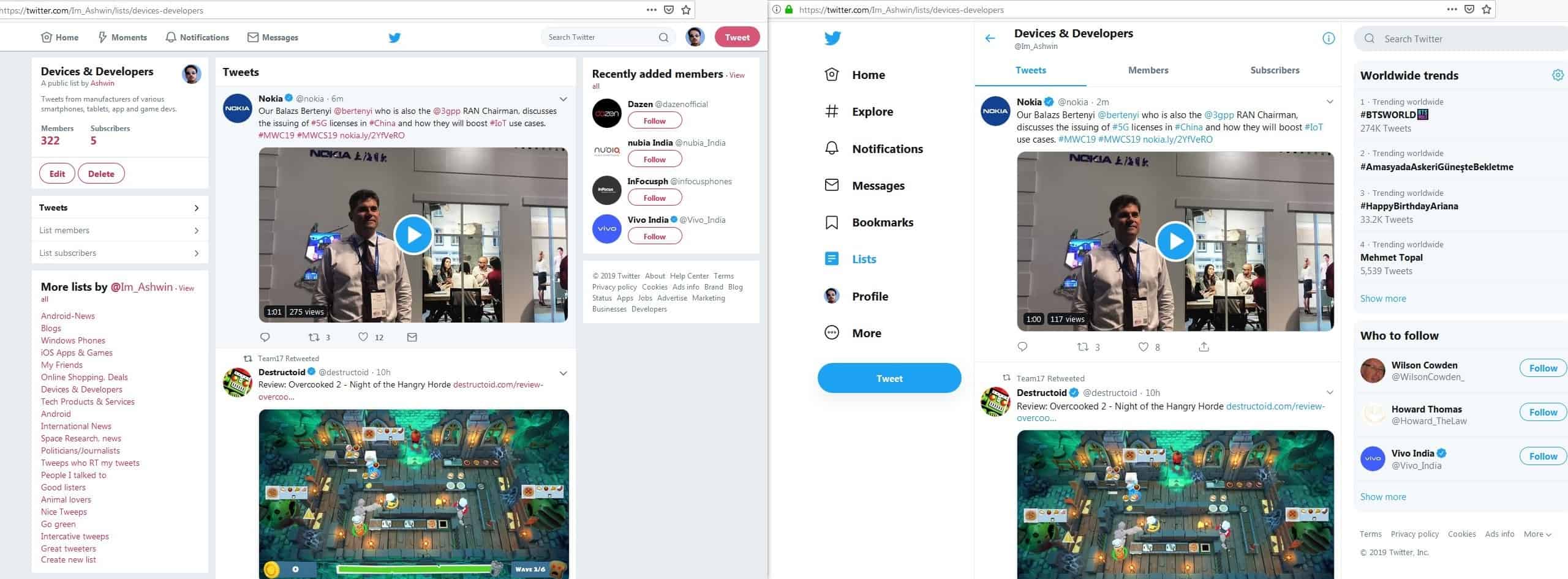
When websites that you have grown accustomed to for years suddenly change their design, it often gets confusing. You have to re-learn how to use it which is quite a chore. Twitter, unfortunately is doing something, which is going to annoy a lot of users.
Update: it appears that Twitter started to remove options discussed below. You may still try them but may want to check out our follow-up guide on reverting Twitter's new design here that offers methods that work 100%. End
Over the past few months, the micro-blogging service has been testing a new interface, or "re-design" as some may call it. One of my accounts had the new design enabled today (it was already logged in), while an older account did not. Some of my friends told me that their account had the new UI enabled when they logged in today too. This does suggest that Twitter is getting ready to roll out the new UI on a larger scale.
It isn't a functionally improved interface which would warrant a re-design, it's more of a "let's re-arrange stuff on the screen pointlessly" sort of design. Just look at it, the entire left side is full of large buttons. Are you going to access your profile everyday? There is a large trends section on the right, next to which is a gear-cog icon. Is that the settings for your profile? No, its to tweak the trends. The Settings is now hidden under the "More" section on the left. The Tweet button which used to be on the top right, is now on the bottom left of the sidebar. Genius, right?
You could argue that these options are available even when you scroll down the feed, well, they used to be visible on the old design too, which in my opinion is much more accessible.
How to disable Twitter's new interface
1. Login to Twitter.com on your desktop browser.
2. Click on the More option on the left side-bar.
3. Select the option which says, "Switch to legacy Twitter".
The page should reload, and hopefully you will get the old design back. Yay! It's still good on desktops, and works just fine.
If that didn't work.....
However, some users on reddit's r/Twitter say they don't have this option at all. If you find yourself to be in the same boat, try visiting https://twitter.com/i/optout in your browser. This should force the website to use the old design.
We don't know how long the options to revert to the old design may be available, but they should help, until Twitter decides to makes the new design the only option.
Twitter old interface vs new interface
The new Twitter interface looks and feels mobile-ish to me. Maybe they want it to look similar on all devices, but it doesn't look good on PC. It's almost as bad as reddit's re-design, which is all scaled up and looks weird. Visiting a list page used to have all the other lists on the left side, easy to access. They are gone now, you have to click on Lists which loads like a Timeline, and then use it. If it ain't broke, don't fix it. I wonder if Twitter has ever heard of that.
These solutions have been disabled by Twitter.
P.S. Anyone on Mastodon?
Nobody’s gonna be there, while this is going on: https://postimg.cc/Hrfjcb0n
(Probably a million Twitter b0ts trying to bring it down, meh.)
Thank you Kunal!
This will probably not work for long, but for now it’s beautiful.
And as soon as it’s not working any longer I will quit Twitter. Actually I never should have opened an account there.
We need decentralized structures for our online communication!
It worked but when I close Twitter and go back into Twitter, I have to go thru all steps each time I enter twitter….
OH thank you so much. I was about to delete my account, this new version is so horrible.
Yay brilliant. Thank you Kunai
5 Steps For Old Twitter
1. Click More (On the bottom left panel)
2. Setting and Privacy
3. About Twitter
4) Directory (Opens in New Tab)
5) Click on Home button
Old Twitter restored (Don’t hit refresh)
It doesn’t work any more…. twitter new design is a shit
:) Thank you so much. This makes me happy!
Hello Kunal, I have used your 5 Steps throughout the day, but If I leave to check my notifications and try to come back too the old page, I will be taken back to the “new twitter page”. ~ I am on a Chromebook and would there be another work-around or maybe an Extension that I could place on the laptop??
~BW~
owh wow, it works.
I was panic for a few second lol.
I am not happy with the new interface. We should do a poll! :D
worked like a champ! thanx
Thanks! It works!
This has failed to work on windows 10.
I already tried all that, months ago. I don’t have the “Legacy” option and when I click the twitter.com/i/optout link, it just comes back to my twitter page and doesn’t do nothing.
Wait so what does it do?
As far as I can tell, both are gone. The menu option doesn’t exist, and the URL does not work.
I do not have the “Switch To Legacy Twitter”. The opt-out link just takes me to that horrid look of my twitter feed. Now what?
Do you use any extensions or scripts that change the Twitter interface? What happens when you clear the browser cache?
Hello Martin,
Thank you for your response. To clarify, my primary browser is Waterfox 56.2.11, and I do not use specialized extensions or scripts to change the Twitter interface. I logged out and logged back in several times, double-checked my Twitter settings, and there was no change in the interface.
However, I switched to Internet Explorer to view Twitter, just to see what would happen, and on my computer it looked just like the ‘legacy interface’ that everyone is so interested in reverting to. There was also a nag screen at the top about switching to Microsoft Edge, which I ignored.
So I can say, in my case, there seems to be a bug when viewing Twitter in a Firefox clone, but not in Internet Explorer. Suggestions?
Debby
The best fix for this is to stop using twitter, it’s crap anyway.
so is Facebook, but heaps still use it, an so is instagram, still heaps use it.
i couldnt care a less about it TBH, i dont even have the new UI yet so i dont care.
Still not work for me. For me, the only way to opt out is to use a user-agent switching tool to fake a IE user-agent for it.
Logged in today and ” hey presto” there was a horrid new UI… hate it actually..Unfortunately for me I don’t have the option which says, “Switch to legacy Twitter”….Also when I try to use https://twitter.com/i/optout URL it gives me “Sorry, that page doesn’t exist!”… So it seems I’m stuck with this horrid UI….!!
Neither of these work for the majority of Twitter users, and if you’ve been reading Reddit, then you should know this by now. The opt-out url hasn’t worked in over a month, and the switch to legacy option is rarely seen by most users.
I actually thought this post has something new to offer, but it turns out it’s old Reddit workarounds that no longer work.
Try using the ‘User-Agent Switcher’ add-on (the one by Alexander Schlarb) on Firefox. It can change the user-agent specifically for a particular domain (here, of course, is Twitter). It will affect the copy and paste functions (they simply just turn to be not working after the user-agent is altered), but you can still use the ‘Copy Plain Text’ add-on to copy and paste.
P.S.: Don’t open twitter too quick after every launch of the browser, or the ugly new layout version of Twitter would still jump out, and you’ll constantly get a ‘data corruption’ error throughout the whole session if you close this tab and reopen the twitter website. So, just wait a second or two (to wait until all the add-ons are loaded) would be fine.
Another good example of why “Mobile like” Interfaces don’t look or function good on Desktops. I thought everyone knew that since Win8.