Waterfox 68 Alpha is out
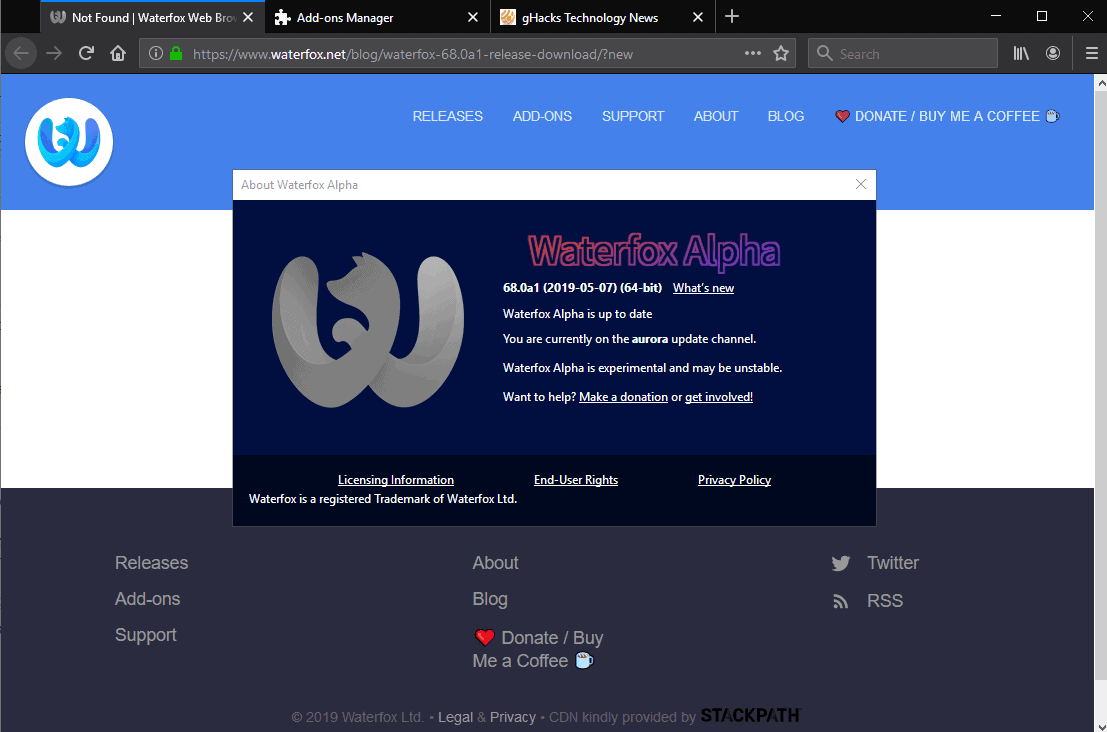
Alex Kontos, the developer of the Waterfox web browser, released the first alpha version of the upcoming Waterfox 68 release on May 8, 2019.
Waterfox 68 is the next major release of the web browser as it moves the web browser to a newer Firefox core. The current version of Waterfox is based on Firefox 56 code.
If you compare Firefox 56 to 68, you will notice huge changes in regards to support for web technologies, APIs, extensions, and other areas. Mozilla dropped the classic add-ons system of Firefox in version 57.
Waterfox 68, on the other hand, will still support classic browser extensions to a degree. We talked about the compromise made in that version some days ago. Waterfox 68 uses code developed by the team that develops the Thunderbird email client. The Thunderbird team faced the same difficult situation: it had to update the email client to a newer core but did not want to drop support for classic extensions for Thunderbird just yet.
It created a solution that reintroduced support for different types of classic extensions in the email client. Waterfox 68 uses the same code to enable support for these classic extensions in the web browser.
The Waterfox 68 Alpha release, available on GitHub, can be downloaded for all supported operating systems. Several popular classic extensions, DownThemAll, SaveFileTo, PrivateTab or KeyConfig, are available already as well for download.
The alpha installer creates a new profile for that version; existing stable profiles should not be touched because of that. I still suggest that you back up existing Waterfox profiles to avoid any issues when testing the alpha build.
A new profile means that the installation won't pick up any of the installed extensions either. The extensions that are distributed with the release work fine in Waterfox 68. You will notice, however, that you cannot install (some) classic extensions at the time as these require compatibility changes.
I used Classic Archive to download extensions; some, like Theme Font & Size Changer, installed fine and without issues. Others, like Classic Theme Restorer, did not
Existing Waterfox users may want to test all of their extensions in the new Waterfox 68 Alpha to find out how many of them are compatible with the new build.
Benchmark scores have improved significantly when compared to the current version of Waterfox. You should expect scores similar to current versions of the Firefox web browser when it reaches version 68.
Closing Words
Waterfox 68 is a development release that is used for testing primarily. Existing Waterfox users may use it to test their extensions against the new version to find out if they can still be used without modification in the new version.
The new version of Waterfox will come out shortly after Mozilla releases Firefox 68 in July 2019.
Now You: Are you a Waterfox user? How many of your add-ons are compatible?
Legacy add ons is WHY I use WF, please keep v56 going for ever. I NEED multiple row bookmarks toolbar. No other browser offers this.
Grrrr. I just switched to Waterfox because of the fiasco with FF. Already I’m faced with losing my addons again.
armagadd-on 2.0: Mozilla’s legacy hot-fix for Firefox 52 through 60:
feedback from users of Waterfox 56.2.9
https://github.com/MrAlex94/Waterfox/issues/956
I use Waterfox and PaleMoon browsers. Palemoon v28.5 works with all the old style (nonWeb) extensions I use, though I have used Stylish with css scripts for tweaking the UI.
What use is there for WF if not legacy addons?
None. If I cannot use my addons, I could just switch to the real FF.
@Ben:
Waterfox 56 is going to continue to receive security updates, so you can keep using that.
This. That’s the only reason I kept it as a backup to FF 56. Time to block the updates in yet another browser…
Switch to Basilisk.
I had an interesting thing happen with my copy of Waterfox. I used (note past tense) a video downloading add-on. I went to download a video, only to find the add-on unavailable because Mozilla decided it violated their policies. Odd that Mozilla had a say in an add-on that I did not download from Mozilla’s repository but the specialized one that has the older add-on format.
I found an alternative, but still…
Flash Video Downloader was disabled and removed from the store because it was suspected of connecting to a malware site by another add on developer. It may be back, IDK, never had an issue with it for over a year.
I installed FVD video downloader and it works fine so far, much simpler.
When will Tab Mix Plus be supported? Or is this even relevant any more?
Allowed in private Windows (no other mention):
Add-on Compatibility Reporter
Add-on Update Checker
All-in-One Sidebar
Bookmarks Favicon Images
Keybinder
Video DownloadHelper
Allowed in private Windows (mention : could not be verified for use) :
Classic Theme Restorer
Gestionnaire de redémarrage (Restart Manager)… work !
Profile Switcher (was deactivate but could not enable it)
Could activate (were deactivate) but it seems that they don’t work:
Flagfox
gtranslate
All booklets are working (Print Friendly, PrintWhatYouLike, Virus Total, Purify,…
Work too but don’t appear in addons (icons are visible on toolbar): Tranquility, Simple translate Bloody Vikings!, Privacy Badger,Shortcuts for Google Products,Search By Image
Don’t Work and don’t appear in addons : Open With, Nuke Anything
I’ll stay a little with version 56.2.9…
No Alpha or Beta versions for me. I want stable code.
Let other people do the testing.
Seems OK. Heats up my macbook but it’s ff so no surprise, don’t think more than the stable one but didn’t compare cpu. Few times I’ve had to force quit it but you expect that at this stage. I don’t really care about legacy extensions too much but do like that with waterfox you know they’re (he) not going to do anything dodgy unlike ff.
Not good news with regards to CTR. The dev said he’s willing to rewrite the manifest hast if that’s all that’s required to make it compatible with v68, but no more than that: https://github.com/Aris-t2/ClassicThemeRestorer/issues/406#start-of-content
If CTR won’t be compatible anymore with WF, you should check out Basilisk.
@Ron:
Basilisk isn’t my cup of tea. But I do have options, so I’m not going to be stuck.
@Ron,
I already have Basilisk installed but hardly ever use it mainly because it doesn’t support WebExtensions such as “Legibility” which can be used to turn pale grey fonts black. See: https://addons.mozilla.org/en-US/firefox/addon/text-legibility/
But thanks for the thought.
@TelV: “Not good news with regards to CTR.”
That’s bad news. I haven’t tried the alpha out yet, but if CTR doesn’t work and equivalent customization hasn’t been added to Waterfox natively, then this is a significant problem for me.
@John Fenderson,
Yes, my sentiments exactly. If CTR isn’t going to be supported in v68, then I won’t even bother to upgrade and will just stick with v56 for as long as it’s supported.
I had a look at the legacy add-ons xiaoxiaoflood ported to work with v68, but CTR isn’t among them unfortunately. But maybe he (or she) can be persuaded to do the biz (?): https://github.com/xiaoxiaoflood/firefox-scripts/tree/master/extensions
Can’t DL
@A. Sprakelaar,
Try this link: https://github.com/MrAlex94/Waterfox/releases/download/68.0a1/Waterfox.68.0a1.Setup.exe
https://github.com/MrAlex94/Waterfox/releases/tag/68.0a1
I added this after his comment ;)
Where do I download it from? I want to try it, portable, if posible, but I can;t see it in the downloads page. It says: “Alpha COMING SOON!”.
first link in the Martin’s article, LOL!
https://github.com/MrAlex94/Waterfox/releases/tag/68.0a1
It is available here: https://github.com/MrAlex94/Waterfox/releases
Nice. I even frankensteined myself a portable build. DTA is working!
imgur.com/hpJi4FQ