Promo: Social Media image resizing has never been easier
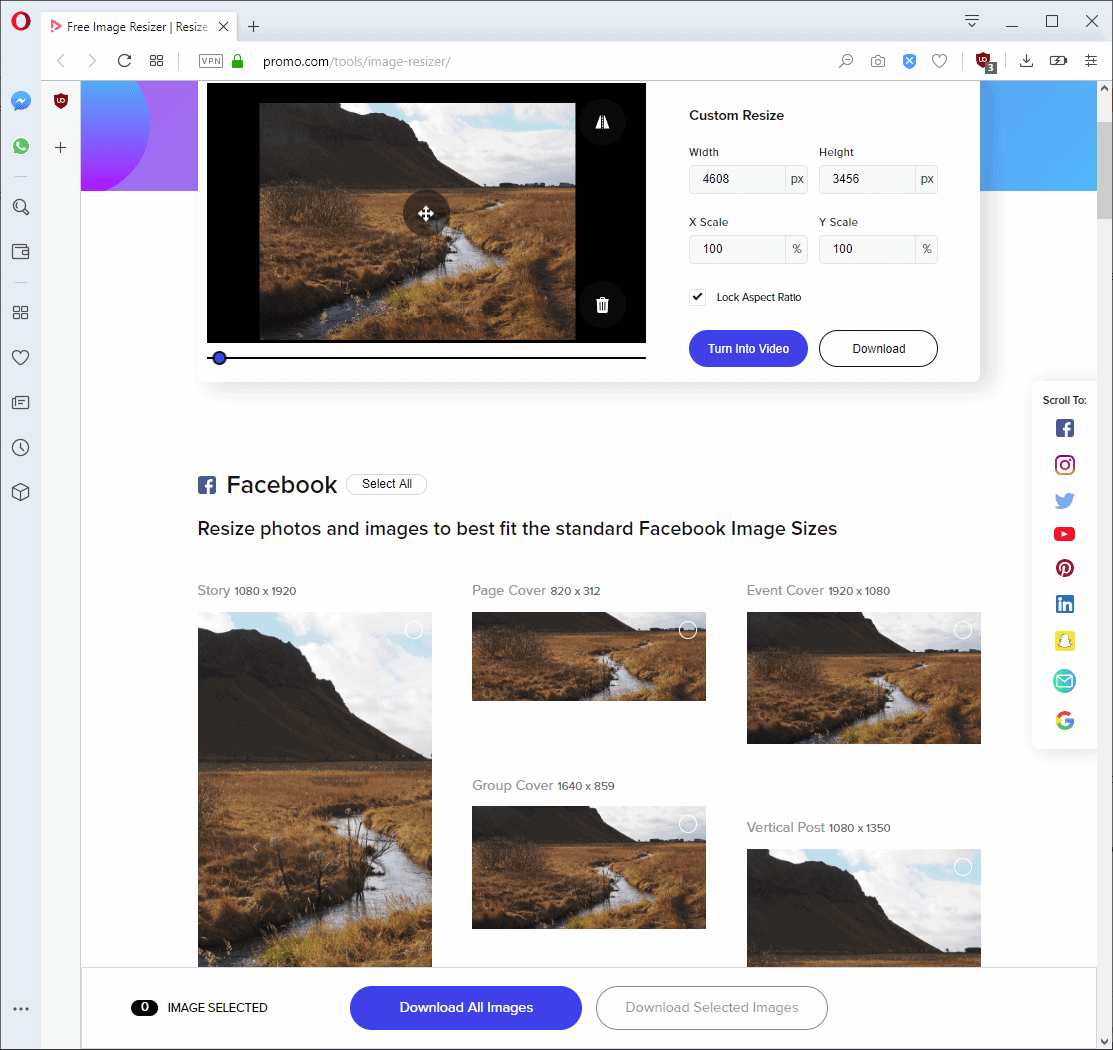
Image Resizer by Promo is a free online service that takes source images or photos and turns them into perfectly sized images for social media.
Most social media sites give its users some customization options when it comes to the public user presence on the site and the look and feel of the social media site itself.
Facebook users may post page and event covers, upload story pictures, profile images, or news feed images, and Instagram, Twitter, YouTube, or Pinterest offer similar functionality.
While you can go ahead and just upload any photo to the sites, optimized images make everything look better, usually.
Image editors like Paint.net, GIMP or Photoshop can be used for that, or specialized programs such as Light Image Resizer, FastStone Photo Resizer, or ImBatch.
Experienced users may use image editors to create custom images for social media sites but less experienced users may prefer automated solutions that help them with the task. Enter Promo's Image Resizer.
Promo Image Resizer
The Image Resizer is easy to use. Just drag and drop a photo or image in the designated area on the site, use the browse button, or select an online image to get started.
Promo processes the image and displays resized versions of it for various social media sites and other services on the same page. The whole process is quick and you can download some or all of the images easily.
Note: The page provides no information in regards to privacy or terms of use. It is for instance unclear for how long the uploaded image is retained by the service.
You may resize the uploaded image manually and change its scale, e.g. to focus on a particular part of the image.
The service creates custom images for the services Facebook, Instagram, Twitter, YouTube, Pinterest, LinkedIn, Snapchat, and for email, blogs, and Google's display network (ad formats such as Large Rectangle or Leaderboard).
Hover over any image to display direct download options. Promo displays a promotion for its own service the first time you hit the download button but you can close it easily.
You may download all images for a specific site or service, or all images for all services. There is also an edit button that you may select. Editing options are limited to selecting a different part of the uploaded image for that particular image, and to zoom in or out of the image. All that is left to do afterward is to upload the optimized images to the services.
Closing Words
Promo's Image Resizer is a handy tool for users who want to optimize photos or images for social media use or use in advertising campaigns. It is easy to use and produces optimized images quickly and lets users download them to their local systems.
The main issue that you may have with the service is that there is no Terms of Service or Privacy Policy linked on that particular page.
Now You: Do you resize images? Which programs or services do you use?
If it isn’t broken there’s no need to fix it. Irfanview still works best for me.
I use ‘Image Resizer for Windows’ which puts a Right click menu on photo files.
Great article Martin! I’m Tamar, Product Manager at Promo.com.
It’s always so great to see the value that people are seeing in this tool and that it’s really hacking the annoyance of resizing images to social media.
As per the terms of service comment, it’s a good point and we’ll work on adding it in. For anyone interested about this topic, we do not save any of the images uploaded to the Promo Image Resizer – there’s not even a backend to this tool and we designed it this way specifically with the privacy issue in mind. :-)
Online cloud feats are nothing more than easy tracking. When the service is free and NOT FLOSS, the user is the product.
Usually I resize/archive my images in JPEG with quality=100% & smoothing=progressive+’Huffman Table optimized’. I do this either with FastStone’s Image Viewer/Converter either with ‘PhotoFiltre 7’. Of course heavy resizing especially of bad quality images is problematic, in which case I’ll have to use dedicated filters. Needless to say my above mentioned applications are not “pro” and results would be far better with high-standard programs, Photoshop comes to mind of course, expensive; alternatives exist, Gimp for instance (though pros may deny the comparison).
I use Photoshop to resize any photos. I rarely have to do this, but I find it the best. Maybe the only thing equal in quality is GIMP. GIMP is also equal or sometimes even exceeds Photoshop in terms of the used JPEG encoder. I also use one of these programs whenever I need to save something as JPEG.
Normally I use Paint.NET, but the resizer isn’t that great. I find it producing quite blurry results. Maybe this improved lately, as in the last few months, though I doubt. Paint.NET’s JPEG encoder is also worthless. So for these two tasks it’s always PS or GIMP.