Mozilla working on Firefox Picture in Picture mode
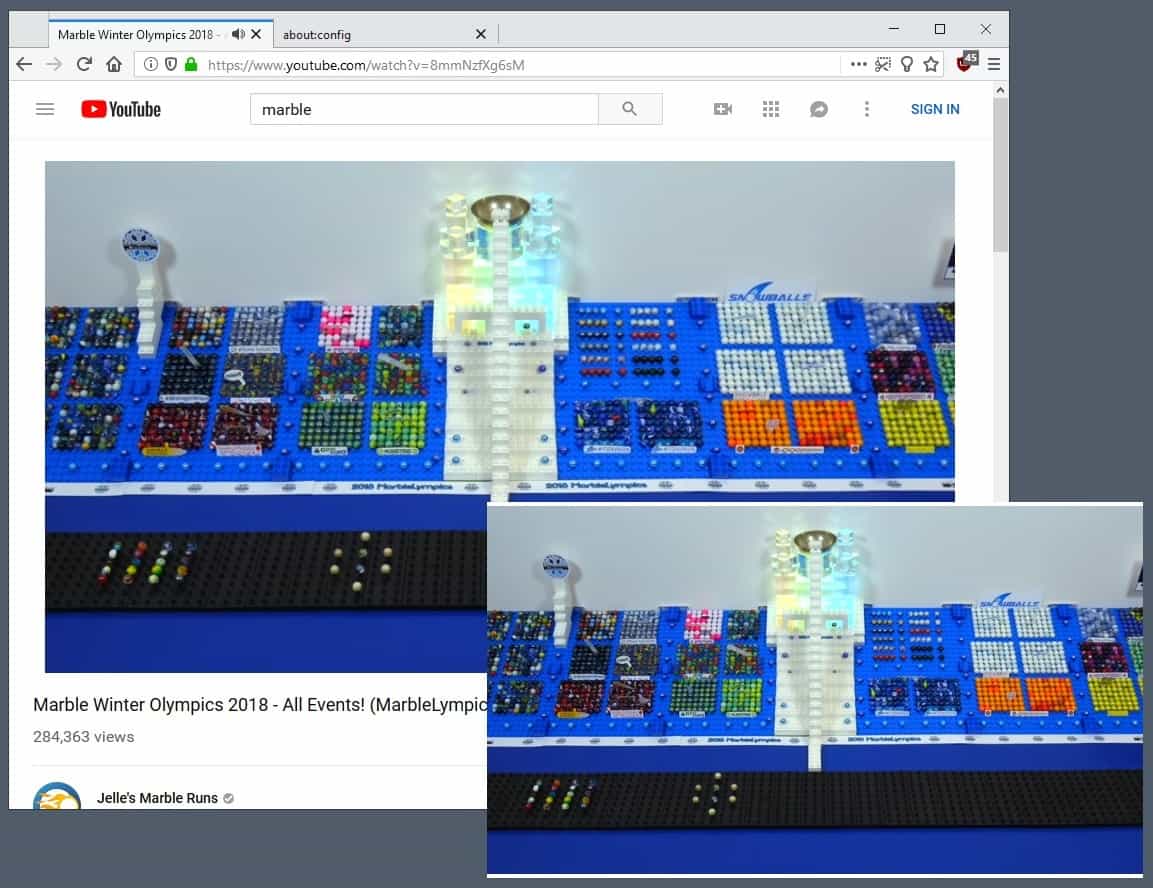
Mozilla plans to integrate a picture in picture mode in the organization's Firefox web browser to play videos in a separate always-on-top frame on the desktop.
Picture in Picture mode offers two main advantages over watching videos on the webpage they are embedded on: the picture in picture frame is distraction free and acts completely independent.
It may be easier in some situations to use the viewing mode to watch a video in a small window on the desktop. While it is certainly possible to achieve the same using "full" browser windows, e.g. by positioning them accordingly, or by using third-party players, it may often be easier to use picture-in-picture for that.
Google integrated a picture-in-picture mode in the company's Chrome browser in 2018, and several other Chromium-based browsers, such as Vivaldi, support the functionality as well.
Mozilla implemented picture in picture mode functionality in Firefox Nightly already (but partially at this point). Firefox users who run the cutting edge development version of Firefox may use it play videos that are embedded on sites in a smaller window; this looks like the following:
Firefox's Picture in Picture mode works on multiple sites including YouTube and Dailymotion. All that it takes is to right-click on the video -- in the case of YouTube twice to skip the custom right-click menu on the site -- to display the Picture in Picture option and select it.
The window offers no controls currently, not even an option to close it using UI elements. You may select close when you right-click on the frame, however. The frame can be resized using the mouse and it is always on top at this point.
Picture in Picture mode is still in development; sound is not working right now and the bug listing on Mozilla's bug tracking website lists two more milestones for the feature.
The feature is not enabled by default amd Firefox users need to make a configuration change to enable it before they may use it.
Mozilla won't implement the Picture in Picture WebAPI draft in Firefox at this point in time.
Control Picture in Picture mode in Firefox
- Load about:config in the Firefox address bar.
- Confirm that you will be careful if a warning is displayed.
- Search for media.videocontrols.picture-in-picture.enabled
- Double-click on the preference (or use toggle) to change its value.
A value of True means that Picture in Picture mode is enabled in Firefox, a value of False that the feature is disabled.
Closing Words
Mozilla launched the Min Vid Test Pilot experiment back in 2016 which introduced a picture in picture mode in the Firefox browser. The new implementation appears to be unrelated to the experiment. The Test Pilot program ended in January 2019.
The target version of Firefox to support Picture in Picture mode natively has not been revealed yet.
Now You: Do you use picture in picture mode? How popular do you think the mode is? (via Techdows)
Ooooh … another exciting feature! Is Mozilla turning a corner?
I don’t watch a lot of online video as YouTube is a culturally devoid cess pool that can take you on a descent into a black rabbit hole but when I do, it’s not always a full-attention experience. Aside from wanting to set the video aside whilst it loads and buffers and shows ads and ‘tubers talk rubbish intro shite to demonstrate their attention-seeking, opining “brand” (or persobanality) … a lot of “video” content is useless graphically. Sometimes I only want to listen to it.
In addition, it can be frustration to return to that one tab with the video on it after it’s finally loaded and making noise worth focusing on. The same use case created the mute tab feature.
I would definitely like to see such a feature but the floating video object would need to be minimisable or conertable to a tab when I don’t want to focus on it but just want to let it run in the background. Most of what people publish in videos is waffle with a few relevant / interesting bits in between so toggling it in and out of focus is a perfectly logical way to filter out the shite … a task that seems endlessly and incredibly necessary in the information overload age.
Oooooh… Touchy”’, Looks like someone was abused by a youtube video as a child…
No, but seriously, youtube also has some [millions of] fantastic documentaries, old films, and a lot more than that. If you don’t watch rubbishy cr..ud like you describe then it won’t appear in your future recommended videos lists.
And back to the point, ‘Picture in Picture’ I’ve recently noticed, in the past week or so, appearing on almost all video sites while using firefox and it seems enabled by default. Works fine and is actually a new feature that I do like.
“Do you use picture in picture mode?”
No. I honestly can’t imagine a situation where that would be something of value to me.
“How popular do you think the mode is?”
I have no idea.
P.S; Loading and buffering is not something experienced on youtube to my knowledge.
I have the ‘Sidebar for YouTube’ WebExtension integrated to the Firefox web-browser that I use, which provides a similar functionality as a picture in picture feature, as the WebExtension title implies, it opens a mobile YouTube page in the sidebar, once invoked it then remains opens even when switching from one tab to another, something that would not be possible if YouTube was simply open in a tab (the user would hear the audio in the background but would not be able to see the video or navigate through the site unless the tab in-which it was played were switched to, an inconvenience if you want to consult the site as you are perusing through the tabs you have open)
I made use of this WebExtension just yesterday, I had a bunch of tabs open that related to a set of content that I was interested in, I wanted to view reviews of each respective piece of content on YouTube so that I could arrive at a decision about whether to pursue that content further or not, that is where I found the aforementioned WebExtention to be quite practical, I would rather have the Sidebar with the YouTube website follow me as I switched between and evaluated the content that I had loaded in each respective tab, than to switch between the tabs in-which I had the content in and another tab where I had YouTube loaded, I find it more convenient
I trust Mozilla more than most people on here do, but when it comes to features they are always late to the party :\
I have Firefox 60.5.1 esr and I cannot find the setting that you list. Perhaps I am safe.
I hate small videos popping up in news sites unasked, when I am reading an article which is completely unrelated. I have to X it out, but sometimes it pops up again. Is there some setting to eliminate this behavior? These popups are not ads, but are news articles. They appear even when I have popups stopped in the browser settings.
I hope that picture in picture is not implemented, or can be easily switched off.
This landed in Firefox 67 Nightly. So, ESR gets it when it reaches that version.
Thanks, Martin.
I suppose that the setting that you mention will be enabled then. I hope that I can remember it.
Will certainly be included in the release article.
Seems to me like an useless feature, or one that very few people will make use of.
I’d rather they work on improving Firefox’s rendering and website compatibility, as well as modernizing parts of the UI like History, Downloads and Bookmark Manager being moved to tabs and not being in a “sidebar”. Of course, optional. I just think regarding UI, Firefox is still in the “stone ages”.
Maybe, there are some use cases for this, but it is good to have the default be off and only triggered on explicit user request.
Even without this functionality, when I open some sites, a video starts and when I scroll down it follows me. I have to take extra actions to close it, if I can at all. Very annoying.