Update Manager for Windows wumgr Review
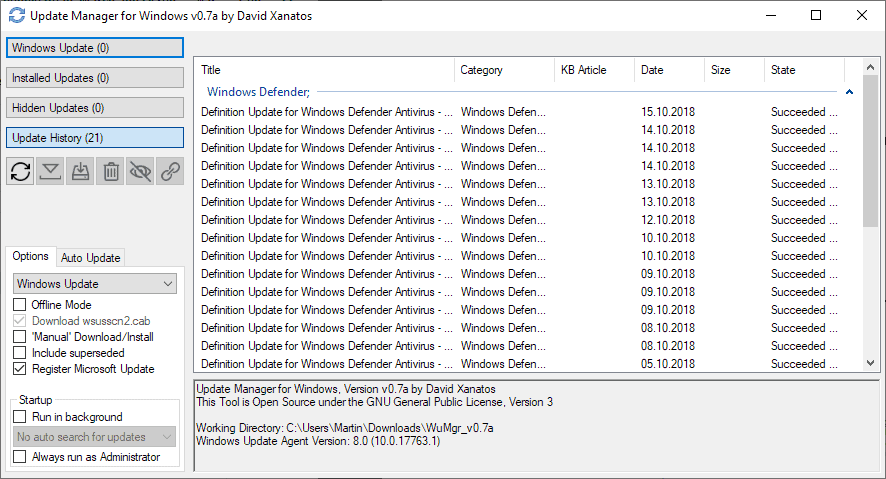
Update Manager for Windows, short wumgr, is a free portable program for Microsoft's Windows 10 operating system to regain control of updating.
Microsoft changed updating in the company's Windows 10 operating system by removing some control over the update process and making updates more automatic than before.
While it is still possible to delay feature updates, install optional updates, or switch over to manual updates on Windows 10, installing updates on Windows 10 machines is not a very pleasant experience if Windows Update is used.
Windows administrators who want more control can use third-party tools like the excellent Windows Update MiniTool.
Update Manager for Windows
Update Manager for Windows looks like a fork of Windows Update MiniTool. The interfaces look almost identical but there are some differences when it comes to the provided functionality. Windows Update MiniTool has not been updated since December 2016.
Note: The wumgr project page on GitHub offers no information on its relationship with Windows Update MiniTool
The application requires elevation to run and uses the Windows Update Agent API to display updates, identify missing and installed updates, and provide other update management functionality.
The interface lists the update history on start. There you find listed all updates that were installed on the device including the state of the installation.
A click on "Windows Update", "Installed Updates", or "Hidden Updates" switches to these listings instead. Windows Update displays available updates, installed updates those that are installed, and hidden updates those that are blocked from installation.
You do need to activate the check for updates scan first to populate the listings.
The program displays each update that it found, its size and status, the publication date, and KB article ID.
Select some or all updates in one of the lists and then one of the available action buttons, e.g. to install all selected updates in one go, hide the updates so that they are not installed, or uninstall updates that are installed already.
One of the main advantages of wumgr over Windows Update is the flexibility that it brings to the table. While it cannot break up feature updates or cumulative updates into individual updates, it is giving administrators control over all updates similarly to how updating works on Windows 7 or Windows 8.1 devices.
Options to customize the entire process and change certain features are displayed in the lower left corner.
The following options are provided at the time of writing:
- Change the update server / method, e.g. from Windows Update to Microsoft Update.
- Enable offline mode which downloads wsusscn2.cab for offline update management.
- Enable the manual downloading and installing of Windows updates.
- Include superseded updates in the update listing.
- Enable background functionality.
- Enable "always run as administrator" functionality.
- Block access to Windows Update servers on the device.
- Disable automatic updates.
- Disable Store updates.
- Include Driver updates.
- Hide Windows Update options in the Settings application.
Closing Words
Update Manager for Windows is a useful program that gives administrators who run it more control over the updating process. The application is open source and portable, and updated regularly. A test on Virustotal returned zero hits at the time of writing but there is still some uncertainty in regards to the program's relationship with Windows Update MiniTool.
Now You: Do you use a third-party program to update Windows?
How does one uninstall a windows update after installing it with WuMgr?
Once WuMgr is installed all the native functions of win 10 updates seem to have been deleted on my Win10 1909 installation?
Thanks
You should search before you install 1909. In my opinion, you shouldn’t trust M $ after so many catastrophic mistakes that wildly enforcing thru WU and not even let us know exactly and even worst not let us choose even if as affecting the smooth operation of the computer.
I’d like to find some detailed instructions about how to use WuMgr “Options” and the “Auto Update” options below the line after Automatic Update.
The issue I’m having is this. I have a Windows 10 computer that has build 1809. I’d like to install build 1903 but the updates don’t show up in the list when I click Windows Update. I wonder why. Also, I’d like to make sure I preven build 1909 until I’m ready.
And a final question, to stop using WuMgr, do I just remove the program or are there some other things that need to be done in the registry? I hope I can get a good understanding of how to use this program to my benefit, or I’ll need to uninstall it.
Thanks!
i installed WuMgr on my HP Windows 10 laptop. It doesn’t work. How do I get rid of it? It doesn’t show up in the list of programs of which I can hit “uninstall”. Due to WuMgr, I have lost my update button in settings, lost my check for updates buttons in setting, and any mention of updates in settings. I want it off my machine, then I need to get those buttons back so that I can update my Windows 10 the original way. Thanks.
I have updates the readme on the github page, adding the following lines:
This tool is inspired by the Windows Update Mini Tool, however in contrary to WUMT it is written in .NET instead of C/C++ and it is Open Source; those it’s continued maintenance is ensured.
There is no further connection than me wanting to have a opensource WUMT and those making one.
The readme file for wumgr also includes this statement:
“This tool is inspired by the Windows Update Mini Tool, however in contrary to WUMT it is written in .NET instead of C/C++ and it is Open Source; those it’s continued maintanance is enured.”
I think the author meant the final clause in that sentence to read “thus, it’s continued maintenance is ensured.” I’m a long-time fan of WUMT, and it looks like I’m going to switch over to WUMgr instead. Thanks for leading the world to this tool, Herr Brinkmann!
–Ed–
Blocked by smartscreen.
WUMT was translated into many languages, your clone is not. Why?
There’s a titanic thread about this over on MDL, where the tool originated (lending it significant credence):
https://forums.mydigitallife.net/threads/windows-update-manager.77736
I’ve used WUMT religiously for years, so am looking forward to reading about wumgr.
@ Gavin B
https://github.com/DavidXanatos/wumgr/releases/
> Note: The wumgr project page on GitHub offers no information on its relationship with Windows Update MiniTool
| Aug 16, 2018
|
| Here is the new thread for the WuMgr: https://forums.mydigitallife.net/threads/windows-update-manager.77736/
|
| @shewolf
| I asked you if you would consider releasing the source of your tool, than there would be no need for a replica. but you’ve chosen not to reply, leaving me with no other option than to replicate the functionality.
| As you can read in the thread I made for it I have some plans on future features which windows 10 users desperately need, in my opinion.
| Adding more features to a open sourced WUMT would have been preferable, why do something someone else already did, but since it wasn’t and giving up on my improvement ideas wasn’t an option. I will just go with the option at hand that was creating a new tool from scratch.
|
| We all saw what happened to classic shell, now imagine it would have been a closed source application, after 1709 people would have to live with this atrocity of a start menu M$ installed in windows 10.
| Given the importance of such tools to the windows world, a proprietary solution is not satisfying, the longevity and continuation of these sort of tools is of paramount importance, especially now with this terrible Windows as a Service approach from M$.
|
| Open Source is the way to go, it allows large numbers of people to contribute, and to build up on already done work, liberating man kind
| from doing the same thing over an over again. When something is open source it only needs to be done once.
| If it is proprietary however it will need to be re made and re developed over and over and over again, that is a waist of humanity’s time resources, we have better things to do.
| I my self would prefer to have spent the day on adding new features instead of first having to re implement the basics, but well … now its done.
|
| Cheers
| David X.
David
It is impossible to please some people but some of us really appreciate your efforts to give us back our control over update. Thank you.
Currently I use Windows Update Blocker (www.sordum.org) to block updates pending askwoody’s Defcon rating. This both stops the update service and protects it from windows re-starting. Is the WuMgr disable automatic update switch protected?
Stolen UI from wumt. finger down
If you want to know about, read this text “A Little Background on the Windows Update MiniTool (WUMT)” here: https://win10.guru/toolkit-item-windows-update-minitool-wumt/ And then put your thumb somewhere else.
Are you also mad that LibreOffice “stole†OpenOffice’s UI, and that Open-Shell “stole†Classic Shell’s UI, and that ReactOS “stole†Windows’ UI, and that Palemoon/Waterfox “stole†Firefox’s UI, and that Xonotic “stole†Nexuiz’s UI, etc.?
This is an awesome alternative, which is becoming greater than the “original” !
I’ve been using wumgr for several weeks and have been happy with it. One of the September W10 updates via Windows Update failed and did rollbacks after the required reboot multiple times, but by using wumgr to install each update individually and in the order I wanted, everything got updated.
I’m too paranoid to let some software from someone I know nothing about have that kind of access to my system.
The opposite is true. As a result of about 20 years of using windows, I do not trust Microsoft, which has caused much more problems than third-party programs, even through the standard method of (en-)forcing updates, etc. I have never had an irreversible error from third-party programs but only from Microsoft. Αlso, always third-party tools (like this) give a better solution than Microsoft which Microsoft often does not give any solution (like the ones that result from en-forced windows updates).
It’s open source so just look at the code or compile it directly on your computer…
You say there are some differences to WU MiniTool and then don’t mention what they are?
Sorry for that. MiniTool offers less options that you find in then lower left corner. You can’t use it to block Windows update functionality, block or allow driver updates, and some other features related to that.
Is there an executable
at https://github.com/DavidXanatos/wumgr ?
If not how does one run it?
You need to click on “releases” on the page to get the list of releases. There you find the executable download.
jesus. THANK YOU.