Microsoft Search brings Bing and Microsoft Apps closer together
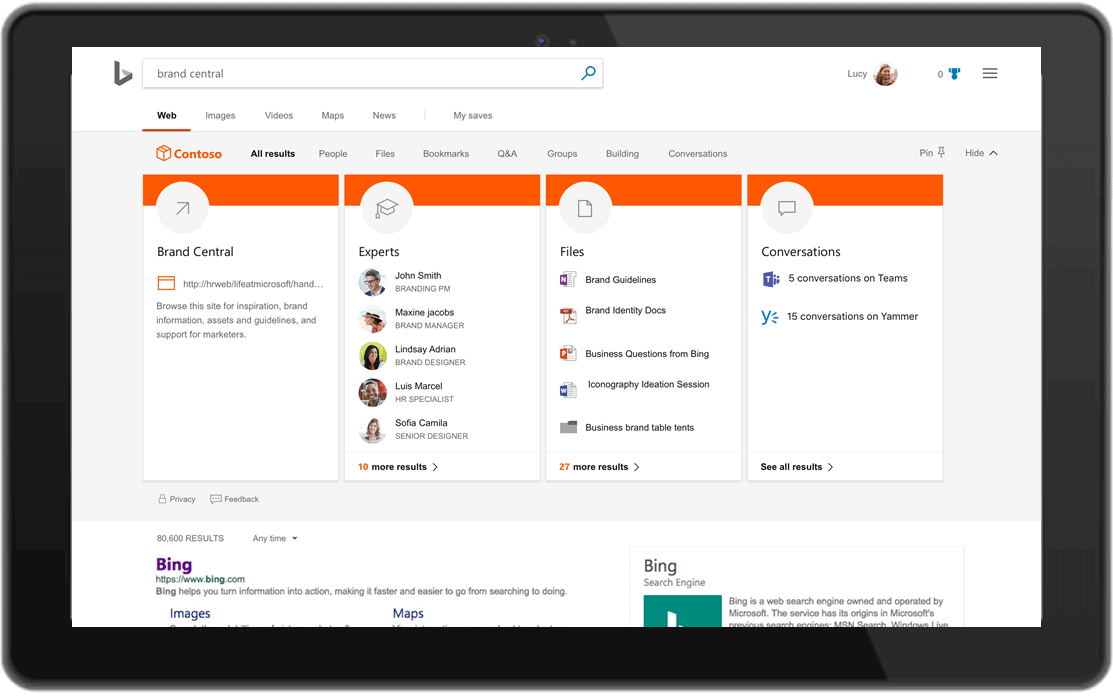
Microsoft launched a new product dubbed Microsoft Search today designed to improve the search experience of people using Microsoft products in organizations.
If you break it down to the core, Microsoft Search is an attempt to make search more powerful in Microsoft Office, on Microsoft properties on the Internet, in Windows, and in other company apps or products.
Our vision is a cohesive and coherent search capability, prominent in every experience, providing the way to search across all your organization’s data—both inside and outside of Microsoft 365.
If you take the Windows 10 operating system as an example: Windows 10 launched with Bing Search included. One could see that as one of the very early attempts to make search more meaningful even though it was not everyone's cup of tea considering that the early bits of content that Bing delivered were not super-useful (Microsoft improved that somewhat in newer versions).
Here is a short promotional video that Microsoft published today
Today's announcement on the company's Ignite 2018 conference is a continuation of that effort.
Microsoft Search
Microsoft Search is an all-in move by Microsoft to make search better in all company products that organizations use.
New search functionality includes, among other things:
- Options to launch commands directly from search. If you open the new search functionality in an Office application, you will get command suggestions.
- Results will be personalized. Users will get suggestions such as co-workers or people they have interacted with previously or documents that they worked on recently. These are shown without any user interaction for fast access.
- Results will mix local and content from across the organization, e.g. a search in Word will not only find Word documents that match the query but also other documents such as presentations.
- A unified search experience across products. Microsoft promises that users get the same experience when they search on Bing, using Microsoft Edge or in Windows.
The new Microsoft Search experience will roll out over the course of the coming months. It will be available on Bing and Office, Microsoft Windows, Microsoft Office apps and other applications installed on the device or accessible on the desktop, mobile, or Web.
The screenshot above shows how Microsoft Search could look like on Bing. A search returned organization-specific results at the top and below that the Web results that all users get when they use Bing Search. Listed there are different results type, e.g. people, files, conversations, or groups.
Microsoft Search in Office enters targeted release today according to Microsoft.
Results may return apps, files, or people result, e.g. different types of documents that match the search term.
Find documents you were recently working on, as well as recommended documents that your colleagues have mentioned you in, and keep up to date with what has been worked on since you last looked at it.
Microsoft plans to integrate third-party products starting in 2019. No products are mentioned in the press release but organizations will have control over connectors so that they may select the sources that they want to include.
The company plans to introduce Microsoft Search experiences in Microsoft Office and Microsoft Windows in the first half of 2019.
Office will feature the same search experience across all Office apps on the desktop, mobile and the web.
Find, command, navigate, and discover directly from the same search box.
On Windows, users may search from the Taskbar or Start to find "local and organizational search results".
[..] whether that is people, the location of an office, or your files, you can find it all in Windows.
Closing words
Microsoft Search is an attempt by Microsoft to improve search across all of its programs and apps, Windows 10, and its web properties. The new functionality will be available to organizations only.
Now You: What is your first impression of Microsoft Search?
Seems like an attempt to make people use Edge and Bing to get more ad revenue while the actual relevance of search has gone down after Windows XP/7.
“Bing”, what a stupid name for a search engine. Makes me think of Bing Crosby every time I use it.
But then again, Microsoft doesn’t innovate anymore and just copies other people’s ideas so it’s not surprising that they’d come up with such an inane name.
0.0.0.0 http://www.bing.com is a permanent member of the hosts file — and that won’t change.
@BingSucks
I agree, Bing sucks. However, as the quality of the search results Google provides me has declined over the years, Bing is now no worse than Google is. But whatever, in the end, I switched to DuckDuckGo anyway.
Is it correct that I assume that there will be no room to maneuver for instance to change the search engine In the search engine of main on personal choice?
And when you have LibreOffice as office DTP software will be LibreOffice be allowed to integrated this functions?
Is it when one or both here above possibilities not possible could you than not speak of monopolization? And to people who have the office software is there given a change do decline the new possibilities because they don’t like Bing search engine?
Control, control, control…
See:
https://www.ghacks.net/2018/09/12/microsoft-intercepting-firefox-chrome-installation-on-windows-10/
I’d be happier if they just made basic searching work properly in Windows before worrying about all this integration nonsense. Right now, the basic search functionality in Windows is almost completely worthless and I have to use a third party search program instead.