Firefox's upcoming bookmark sync improvements address long-standing issues
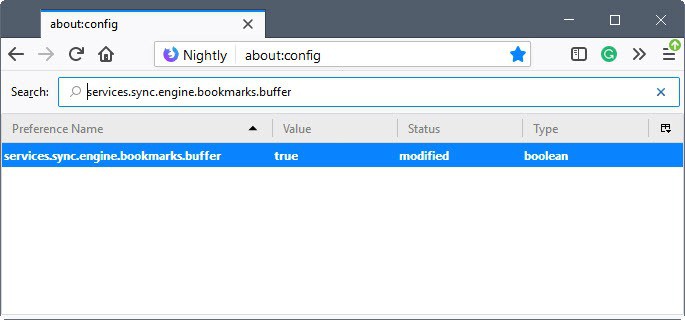
Mozilla introduced Sync functionality in Firefox a long time ago. Sync came in the form of the add-on Mozilla Weave first but was integrated into the Firefox web browser later on to provide all users of the browser with sync functionality.
Mozilla changed how Sync works in Firefox with the release of Firefox 29 by switching over to a new account system that allowed authentication using an email address and password opposed to keys that the previous version of Sync required.
While the current version of Sync in Firefox works reliably, for the most part, some data sets proofed to be more error-prone than others in the past.
Firefox users who sync bookmarks may notice a number of issues associated with that.
Firefox bookmark syncing issues
An upcoming update to bookmark syncing in Firefox addresses the following issues that may occur when syncing bookmarks using Firefox Sync:
- Partial downloads -- The current Sync in Firefox applies records to the database one at a time. Interruption, for instance by the dropping of the Internet connection, could lead to issues such as items showing up in the wrong folder or out of order.
- Changes made during sync operations -- Changes that are made during a sync operation won't be included until the next sync run as bookmark syncing pulls changes once on start and not during the run.
- Out-of-order downloads -- Bookmark children may be uploaded or download before parents which may lead to all kinds of issues, for instance that bookmarks get stuck in the "other bookmarks" folder as it is used by Firefox Sync as a temporary storage during the sync process.
- Deduping -- Sync flattens the "local tree into a map of bookmark attributes" and uses it to detect and ignore bookmarks with similar attributes but different IDs. This map is not updated when bookmarks are changed during a sync, and it does not differentiate between local and server records.
Mozilla's solution
Changes to bookmark syncing address the issues listed above. The solution uses a mirror copy that matches the server so that data is not added to the database directly anymore.
Mozilla notes:
Structured application helps mitigate corruption caused by changes made during a sync, partial downloads, and out-of-order downloads. Instead of inserting downloaded bookmarks directly into the database, we store them in a “mirror†that matches the server.
We then walk the local tree and the mirrored remote tree, produces a new merged tree, and update the local tree to match the merged tree. Finally, we stage locally changed records in an outgoing buffer, upload the records, and update the mirror again to reflect what we just uploaded.
You can follow the bug on Bugzilla, or this bug which tracks when the feature is enabled by default in Firefox.
You can set the preference services.sync.engine.bookmarks.buffer to true to enable the functionality right now. I suggest you backup your bookmarks regularly if you do as this is still a work in progress at this point in time.
Closing Words
If you experienced issues with bookmark syncing in Firefox, especially issues such as bookmarks syncing not working reliably, bookmarks landing in the wrong folders or out-of-sync issues with bookmarks on different systems, you can expect that things will be better once the update lands.
Now You: Do you use Firefox Sync or your browser's sync solution?
Related articles
- About Sync: Firefox Sync troubleshooting add-on
- Firefox 53: Bookmark Syncing reliability improvements
- Firefox Passwords can't be synced if you use a master password
- How to set up a new Firefox Sync server
One of the biggest problems with Firefox for Android is that it does not have any option to export/import bookmarks locally. Mozilla enforce you to use their crap sync and be debendent on their cloud service if you want to back up and restore your bookmarks from Android Firefox.
You have to be rooted if you want access to the Firefox profile folder. Mozilla should have to put the Android Firefox’s profile folder to the shared storage (that’s accessible without root). They also purposely changed the format of bookmarks so you can’t use mobile bookmarks in the desktop Firefox and vice versa. Some phones have an option to backup app data locally (so not the crap Google sync / cloud that most Android users use). Maybe they can backup the bookmarks too locally.
The other biggest problems with Android Firefox is that there isn’t any tab bar and there is no text reflow. These are essential features that Mozilla will never add to the browser. I’m glad that Firefox for Android is unpopular and has non-existent market share. It is totally unusable in the default form (so without configuring it properly).
I don’t use Firefox Sync but concerning bookmarks I’ve noticed a strange browser behavior when copying/moving (especially moving) a bunch of bookmarks from one folder to another : the pasted bookmarks don’t always stay together once pasted, i.e. if I paste 10 bookmarks above a separator in the destination folder some will be dispatched under the separator, some even lower behind. I never experienced this before Firefox 57 and have no idea if it is related to what the article describes, it shouldn’t be given the problem is supposed to be related to the transfer of the bookmarks via Sync which is not used here (no account that is because as I understand it there is no (longer) a Sync enable/disable preference in about:config)
I moved my bookmarks from Firefox to Bookmark OS a while ago and haven’t looked back
While I don’t use Firefox Sync or any browser’s sync feature (outside of Chrome, but I only use that for school & work), I am glad to see Mozilla addressing this issue. While I understand Quantum has it’s detractors, I couldn’t be happier with the improvements & changes that Mozilla has made and Firefox has overtaken Opera to be my primary personal use browser (outside of mobile, where FF is still a performance disaster).
“Do you use Firefox Sync or your browser’s sync solution?”
No, I don’t like to rely on any browser-specific solution for this sort of thing. For bookmarks (and addresses, etc.), I run a server at home and access them through a web interface. That way, I can use any browser I like, or use a browser on a friend’s machine, and still have full access to this data.
My biggest issue with Sync is with add-on syncing: I don’t know how often these are synced to Mozilla’s servers, but a new installation seems to give me an add-on setup which is weeks or months out of date (ie lots of obsolete add ons which I’d uninstalled ages ago).
I’ve never really had any problems with sync other than mobile bookmarks always being visible on my computers even though I had “browser.bookmarks.showMobileBookmarks” set to false. It kept changing itself to true for whatever bizarre unknown reason. I was only ever logged into sync when using it which wasn’t often and I rarely ever want to see my mobile bookmarks on my desktop so I ended up deleting my FF account just to keep my OCD from making me crazier than I already am.
I’ve always had backups of my profiles anyway so it’s all good now. That’ll learn ’em… or me.
Very good news, thanks a lot !
I don’t use it because I don’t like relying on “the cloud”, even though Sync is actually end-to-end encrypted if I recall correctly, which is definitely noteworthy. I’d rather like syncing over local network.
But this is a crucial feature Firefox needs to cherish as any major browser should in this day and age.
Now you have made me retrospectively very happy that I elected not to use the sync function. What you describe means it really made a royal mess out of your bookmarks. And supposedly, supposedly, this has been corrected. Backup locally, and it will be done right because it will be done by you.
I haven’t had issues with internet dropping..it has happen and the browser just countinued on when network was up again.
The issues I had I solved by allowing only ONE active device.
That is one firefox open on a computer. If I left firefox open on my other computers while doing modifications to one or many >50 bookmarks things went haywire.
Phones are not affected because the browser does not sync in real-time so its fine to leave it with screen off in deep-sleep.
If I setup a new login for example if I reinstalled the browser its very important to not leave another firefox open on another computer or all your bookmarks will be in a complete mess under “Other bookmarks”.
This perhaps speaks for Out-of-order downloads and Changes made during sync operations