Opera 50 Stable is out
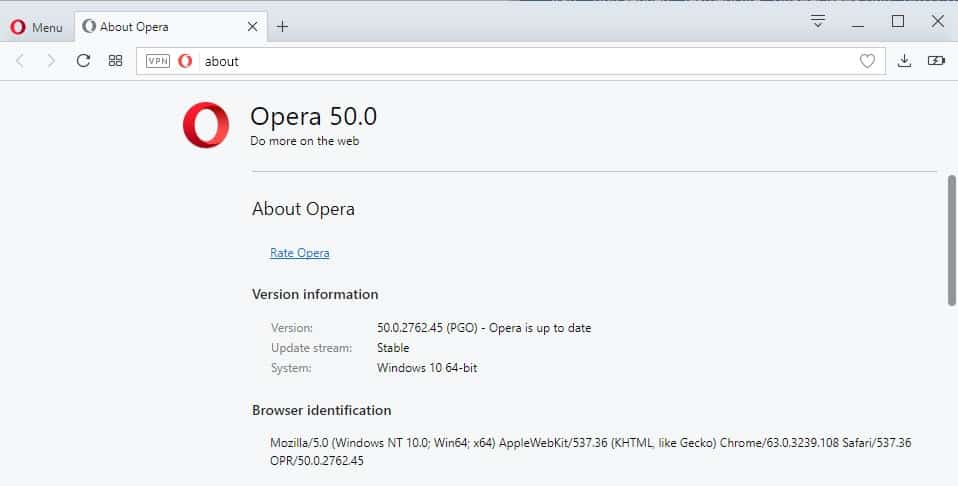
Opera Software released Opera 50 to the Stable release channel today on January 4th, 2018. The new version of the Opera web browser comes with anti-cryptocurrency mining support, improved VR360 support, and other improvements.
The new version of the web browser is already available via the web browser's automatic update functionality and as a separate download on the Opera website.
Opera users who want to upgrade from within the browser need to select Opera > About Opera to do so. The browser runs a check for a new version when the about page is opened and downloads and installs the new version if found automatically.
Users who prefer to download the new version separately can download it from the official Opera website instead.
Opera 50: what is new
The big new feature in the milestone release -- version 50 -- addresses a growing problem on today's Internet: the abuse of device resources to mine cryptocurrency using JavaScript.
Websites may load scripts that use the resources of user devices that connect to them to mine cryptocurrency. Users may or may not notice this depending on how this is set up. While some sites and browser extensions use all system resources automatically, others use only part of what is available.
Users may experience slowdowns when using the system, increased power usage, and other adverse effects of the mining operation. Some scripts may even operate once you leave the site.
Opera 50 uses the NoCoin list of known cryptocurrency mining scripts automatically when the built-in adblocker is enabled in the browser.
You can verify that by opening opera://settings/, and making sure that NoCoin is checked under Block Ads,> Recommended Lists. Note that you see the lists only if you enable "block ads and surf the web up to three times faster" in the preferences.
We reviewed Opera's anti-mining feature in December already and suggest you check out the article for additional information.
Opera 50 comes with other exciting features that part of Opera's userbase requested for some time.
The browser supports Chromecast playback in its latest version so that you can cast content using Chromecast devices that you own.
Opera users need to go to Opera > Browser > User Interface and check the "Enable Chromecast Support" option there.
Opera 50 supports the casting of videos, browser tabs or the full desktop display. You start a cast with a right-click on the page, or by using the cast icon on YouTube.
The team improved the Virtual Reality experience and functionality of the browser as well. Opera's VR Player supports Oculus Rift starting with this release. Other VR related improvements include support for software decoding to avoid having to install extensions in some scenarios, automatic format detection for popular sites such as YouTube, Facebook or Vimeo to improve detection, and a dedicated exit button which users may activate to leave the VR Player interface.
Another new feature in Opera 50 is the new "save page as PDF" option. This allows you to save any page as a PDF document. You can access the functionality with a click on Menu > Page > Save as PDF, or with a right-click on the page and the selection of the PDF saving option.
The new option complements the existing print to PDF option that Opera supported for a while. Opera acknowledges that the two different options to create PDF documents of pages may cause some confusion among users. The company notes that the print to PDF option is better suited for printouts while the save to PDF option better for offline reading and archiving.
Opera 50 other improvements or options
- The Tab context menu comes revamped. It features Reload and Reload All Tabs options now, and the "reopen last closed tab" button was moved to the bottom of the menu for easier access.
- The currency converter supports cryptocurrencies in Opera 50. It supports Bitcoin, Ethereum, Bitcoin Cash and Litecoin in this initial release.
- The unit converter supports conversions between millimeters and inches in the new version of Opera. Opera Software added support for dimensions as well to it.
- The new crash-loop detection prevents that the current browsing session is removed. Opera will mark all pages for manual reload after re-activation except for the tab that details the encountered problem. This resolves the issue of losing access to all open tabs due to unrelated problems.
- Opera 50 comes with the new VPN. We talked about the changes to Opera's VPN service previously.
- Smoother video playback on Mac OS X devices. Opera claims 25% less CPU usage, 16% less RAM usage, and 24% less energy usage.
- Opera 50 uses Chromium 63 as its base.
Closing Words
While Opera is based on the same core as Google Chrome, the two browser's feature sets could not be more different. Opera Software added quite a number of tools to the browser that Chrome and many other browsers don't support by default.
The unit converter, integrated ad-blocker, or VPN need to be mentioned in this regard. While it is possible to add those using extensions or by using third-party software, it is very convenient that they are integrated in the browser directly.
Now You: What's your take on Opera 50?
I will not touch Opera because of its ownership.
You can use Chrome, Firefox or the new monster – Vivaldi
Why use a browser made in China still?
I use Chrome on my Chromebook, I use Firefox on all of my Windows computers, and I use Opera on my Macbook. I primarily use Opera on MacOS because it is friendlier to battery life on that platform than Chrome or Firefox are. I would use Vivaldi, but it is a huge battery hog on MacOS. Opera more than meets my needs on my Macbook, it is battery friendly and has good performance.
Also, Opera is not “made in” China. It is still developed in Norway and Poland, but the owners are now Chinese companies. I think it is fair to distinguish the difference on that last point because while the EU and China have vastly different privacy regulations.
Why not?
Until we learn otherwise (with proof/evidence) I think it is fair to assume that the data Opera collects is no different than the data collected by Google, Apple, or Microsoft when you use their browsers. Opera is still built in the EU and must follow EU privacy standards. Plus, it makes no sense that Opera’s new owners would inject malware or bad code into their shiny new toy that they paid 1.2 Billion for.
While I use Firefox for the majority of my web browsing, I will continue to use Opera as my dedicated Mac OS X browser since it hogs less RAM than Chrome (in my experience) and has better battery life than Firefox. I may give Vivaldi or Brave a chance to replace it on that OS, but only when Brave is out of beta and Vivaldi has solved the performance/battery issues that still plague it.
We are all being spyed on for different purposes. But I agree with the first, it’s better not to leak for the Chinese (or the Russians) due to their present undemocratic governments.
Also notice that there are no “free” vpn. If you pay with peanuts you will get monkeys.
This is not a political forum, but to state that China & Russia have undemocratic governments as if the US has a democratic government is disingenuous, to say the least. Just the mere fact that what determines the outcome of US elections is the billions of “donations”, a.k.a. bribes, disseminated by the corporations & the wealthy indicates that what rules the good ol’ US of A is legalised corruption. So choosing for US software over Chinese or Russian software, undemocratic over “democratic” governments, amounts to self-delusion.
I agree that it is fair to not use Chinese or Russian software, but I also think it is fair to assume that Opera is still safe to use. It is still built in the EU and must adhere to EU privacy regulations. Yes, if you use their ad blocker and VPN, you should be aware of the data they are likely mining from your use of those services. Yes, there are better browsers in terms of respecting your privacy (Firefox, Brave, etc.). My point is simply that I think the talk of “Opera is now Chinese-owned, so don’t use it” ignores the fact that no company dumps anywhere from $600 million to $1.2 Billion into buying Opera just to sabotage the product. It also ignores the fact that the browser is still subject to EU regulations.
I think it is fair to view Opera with a healthy amount of skepticism regarding privacy concerns, but I also think it is unfair to completely write Opera off because of unsubstantiated allegations with no proof behind them.
Interesting new features. Opera introduces save to pdf, Firefox kills the save to maff format.
Baidu browser is spying on users
https://firefoxcvp.com/baidu-browser-is-spying-on-users/
Chinese group offers $1.2 billion for Opera browser
http://money.cnn.com/2016/02/10/technology/chinese-group-opera-browser-bid/index.html
Opera CEO: Sale To Chinese Consortium Wasn’t Our Decision
https://techcrunch.com/2016/02/25/opera-ceo-sale-to-chinese-consortium-wasnt-our-decision/
I rest my case.
I see, and Chrome, Safari, Firefox are not spying on users?
I rest my case.
Some people only treat the Chinese govt as an evil, while the US govt and their commercial companies (Google, Microsoft, etc.) are doing the same things.
In Opera 49 I had an issue where when I leave full screen, most commonly from playing a video, an empty space would appear between the tabs and the edge of the screen, so O had to click on a diggerent tab and then back just to make it go away. It was really annoying.
I posted on their forums about the issue, but it was ignored completely.
Another issue I had with the browser was that even though Adobe Flash Player for Chromium browsers was installed, Opera would keep acting like there is no such plugin installed, which for some reason prevented me from using the browser (HTML5!!!) version of Spotify. At this point I gave up and uninstalled it.
I don’t know what it is about this VPN but it stopped working on my machine when we were still with v.48, and even now with v.50 it does not work. It simply does not connect. The Opera team did not care so I decided to install OpenVPN which is a far better service & covers the complete PC.
Is it just me or is the “new” VPN terribly slow? I’m getting around 1.30 Mbps on Speedtest. Also it becomes “temporarily unavailable” occasionally.
It’s not just you. I have seen numerous complaints on Opera’s forum, Twitter, and Reddit regarding Opera VPN speeds since they switched from Surfeasy to their own servers. It appears that Opera underestimated the challenges present with flipping the switch over to their own servers and are struggling to adjust. The company has been silent about it so far, but it would be nice for them to acknowledge the issue and address how they will go about fixing it.