WriteWay Pro: free book-writing software
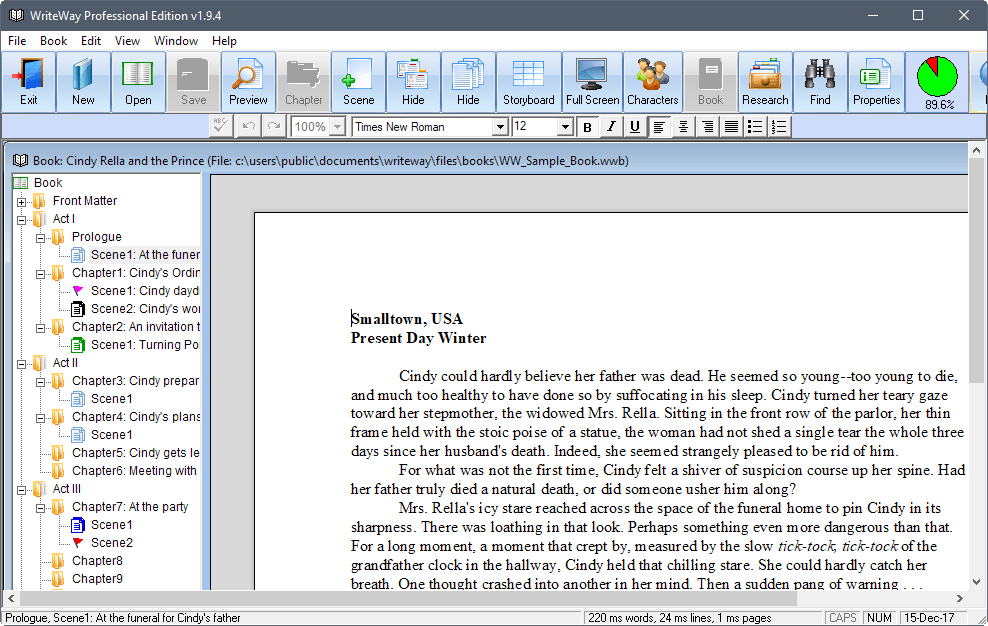
WriteWay Pro is a free book-writing software for Microsoft Windows that assists authors in writing novels and other types of books.
While you can start writing books in plain Notepad, Microsoft Word, and pretty much any other text editor out there, you may find the extra functionality that specialized book writing software offers useful.
While you can use Notepad or Word to keep track of information, e.g. characters or the storyboard, you will have to jump around in a single document or use multiple documents for that.
A specialized program like WriteWay Professional handles all of these in a single interface, and all of the information is just a click away at any time.
WriteWay Professional
WriteWay Professional was a paid application, but it has been released as a free program by its developer. You still need to register the program, and find instructions on how to do so in the email message that you get after downloading the program from the WriteWay website.
WriteWay's interface is divided into three main panes, and a toolbar at the top. The left pane lists the structure of the book, sorted into chapters and scenes. The two panes on the right are used for text editing and switching between descriptive information such as the plot, characters, a scene sketch, or setting information.
This bottom pane is one of the fundamental differences to plain text editing applications. You use it to add information about a chapter or scene, for instance about the plot, setting of conflict, and can access the information at any time.
WriteWay may display multiple windows in its interface. You can click on characters for instance to display a new window with character information. Use it to add or edit character information, and access them at any time.
The same is true for the research tab. You may use it to keep track of information, for instance dates, location information, and other information.
Storyboard is another window that you may open at any time. It features cards that describe chapters and scenes, and summarize these.
WriteWay Professional's editor works pretty much like the one in WordWeb. It supports basic formatting options such as changing fonts or bolding text, but lacks other options such as different headline formats.
Images and symbols can be added, but only by right-clicking in the interface, a toolbar button is not provided to do so.
The program comes with plenty of other features that book authors may find useful. It features a "future ideas" database which you may use to write down ideas, and word usage analysis options.
The program is compatible with all supported versions of the Microsoft Windows operating system. It can create "publish-ready" formats for Kindle and Nook devices, and export books into various formats including HTML, PDF and Docx.
Closing Words
WriteWay Pro is a professional grade book writing software. Its main focus is the writing of novels, but it can be used for other types of books as well.
Its interface may be a bit outdated, but once you get accustomed to it you it should not matter that much anymore.
Now You: Which software do you use for writing tasks?
Been using the program for 10 years. It is excellent. And is IS free.
Max China
I purchased this program long before it was released for free as article indicates, and I have license number for that version, but it won’t accept it. I delete the program and downloaded it again, following the instructions. Likewise, I also get the message that free version will expire in 30 days. Furthermore, I am a little suspect of using for my writing projects if it is going to disappear or lock me out on day 31. I’ve tried reaching the WriteWayPro developer/owner but have not received any response. I want to know if I’m going to be eventually asked to pay for the program. Anyone have any insights?
I’ve been using WriteWay for over a decade now and recommend it to everyone at every opportunity. It’s been worth every penny I paid for it back in the day. I’ve never lost work, never had a crash, and never had a problem moving to a new computer.
I have tried them all for Windows, and I had no trouble registering it and unlocking it. The secret is in ACTUALLY READING the instructions, and then following those instructions.
As to the software itself. I liked it better than yWriter and Scrivener, I found both of those titles somewhat obtuse. However, I liked both Quoll Writer and Atomic Scribbler better even they didn’t do quite as much in things like storyboards etc. both are free. I settled on Atomic Scribbler because Quoll Writer only allowed for chapters, and I like to do my planning and writing in scenes. Atomic Scribbler does allow for scenes within chapters.
This software is NOT free – anyone who says it is is BSing. There is a free DEMO, which is crippled. So this entire article is worthless.
As mentioned in the review, you need to register to receive a key. Registration is free.
The method to register outlined on the website does not work. No support from the company anymore. Just from a frustration point of view, it’s better to pass on this program.
I just did and it’s worked.
Currently, unable to register the demo version. And yes, I have the registration code.
Don’t like all the weird registration stuff. Sounds suspicious. Another option, yWriter https://goo.gl/8Mm9A.
I’ve used his book data base program. Simple to use but very thorough data options.
When I need non-distracted writing I use “FocusWriter”.
I am using Scrivener (https://www.literatureandlatte.com/scrivener/overview) as a promotion at the time, but the software is well worth its normal price.
> “So why free now? I have reached a point in my life where I needed to reevaluate my priorites, which are walking a beach with my wife and visiting with my grandson.”
> “You still need to register the program, and find instructions on how to do so in the email message that you get after downloading the program from the WriteWay website.”
I just found the title of my next book: Give it for free without remord.
I was very interested in WriteWay Pro when it first appeared. Before purchasing it, I read several reviews by users whose work was being lost and not just once in a while. That’s never a good thing, so I decided to wait, thinking the problems would get ironed out. A year later, I found the same complaints. At that point I decided to give it a pass. It being free now doesn’t seem a good indicator that anything has changed.
Thanks for this. Losing work is about the worst thing that can happen to a writer.
I’ll stick with Scrivener.
I write a lot. Over the last twenty-five years I published seven non-fiction books, one novel, and some poetry (all in my native language, Dutch). My first favorite editor, around 1990, was the then-ubiquitous WordPerfect. But I soon found the way that suits me best.
Since many years I do all my creative writing in TED Notepad. This is a very simple old-fashioned plain text editor. It has just the few basic options I need: such as setting one favorite working font for the entire file, switching easily between fixed- and variable width. Or, another important one, doing intelligent (rule-based) search-and-replace. For the rest, there is nothing here to distract me from the writing itself: I can fully focus on what I’m writing. While writing, I’m not going to think one single second about things like the formatting of headers. And busying oneself with administrative things like keeping a ledger of characters, or managing a storyboard, is in my humble opinion nothing but counterproductive nonsense.
Of course the end result of my writing has to be well-balanced, in all respects. That is done best by simple re-reading. In the end, of course I also need to submit my manuscript neatly formatted. This formatting I do only once, at very last moment, after I and a few co-readers are fully satisfied with the definitive text content. I copy the final text into Libre Office or MS Word, and do the formatting there.
Everyone may have her own writing preferences, but from my own point of view any kind of “writing software” like the one reviewed here will only add a stack of unnecessary distractions to the workload. Also, instead of helping, it will stifle exactly those irrational impulses-of-the-moment that might be an essential part of the creative process.
If you want to try writing, my advice is to do just that — and nothing else.
Agreed. I wrote hundreds of music album reviews, usually while I’m listening to the album (not for the first time, obviously). I write them in the simplest text editor, Mousepad in my case, and then proof-read and format them after I’m done. If I have to think about formatting I might miss a creative idea.
Does it have an outliner ? I did not find one in the feature list. To me, this is the most important feature of a word processor, and so far I haven’t found a single one under Windows that has a real functioning outliner, apart from Microsoft Word.
I tried and even bought Scrivener, but I dumped it completely because the PC version is severely handicapped in various ways. It’s a Mac program originally, and the PC version has not been done correctly. I like the idea of Scrivener, but in practice it does not work.
The other major feature for a word processor (apart from the simpler tools) is a support environment, so : books, pdf manuals, online help, forums, how-to articles… Again, this means Word most of the time.
I will give TED Notepad a try nevertheless. I had never heard of it — which surprises me a bit, since I’ve been searching actively.
George,
You’re most welcome. There’s no obligation to answer anyone on the Internet. I see you are a real Word Perfect professional…
My needs are relatively modest. I use Word in plan mode as a note-taker ; also to write. What is great is that you can dump anything in a Word document, under headings and sub-headings : pictures, screenshots, Excel tables… And hyperlinks. Hyperlinks are great. I use them a lot, either for URLs, local files or in-document references.
I use Microsoft Office 2003 with Word, Excel and Outlook, and have not moved from that. Excel is great for my (limited) needs. It’s probably Microsoft’s best designed program. Outlook is a bloated, weird thing and I use a very small part of it, however its various parts are well integrated, and it integrates well with Word and Excel.
Word I hate with a passion. It’s incredibly user-hostile. I have still not mastered the so-called “style” system. I’m still unable to produce a nice-looking document after all those years. Elegance of the final document is very important to me. I find that producing a beautiful page helps me write and put my ideas in order. I know it’s possible with Word in theory, but I’ve never been able to reach that stage. So I settle with features and have to put up with default looks, which are horrible.
Some people like to separate writing and formatting. They first like to write in a text editor mode, then they work on the looks. Ideally, I would like to be able to do both at the same time. Or at least to switch quickly between both modes. Word permits that in theory, but in practice it’s very awkward.
I collect ancient how-to documents and books about Word 2003, whose authors have sometimes passed away. Also about Excel and Outlook 2003.
I was surprised not to see an outliner mentioned in Word Perfect features on Corel’s site. Unless I missed something. Has Word Perfect been made mouse-friendly ? Or has it kept its original keyboard shortcut, function keys philosophy ? I’m a mouse guy. I don’t like keyboard shortcuts, except in a very limited way.
I tried Libre Office, but it’s slow, the interface is not elegant under Windows, and its word processor explorer tool does not match Word’s outlining and plan mode.
Are there any resources available for Word Perfect ? Books, forums ? One great thing about Office 2003 is that many contemporary guides still work, and old, high-quality books can be found for a pittance, or for free.
Word Perfect was highly praised in its heyday. It had for word processing the same status Excel had (and still has) for spreadsheets.
@Clairvaux — Sorry to be late responding, but I’ve been testing parasails on Mount Erebus, out of WiFi range.
I went through several earlier versions of WordPerfect, starting with the papyrus and cuneiform editions, then with 5-1/4″ floppy disks. As you surmised, hardware and OS upgrades led me to WordPerfect Office X6, which seems little different operationally from where I started. Corel is up to version X8 now.
Nice thing is that all the commands I first learned decades ago are still in use. They add features without dropping old ones. My like-new 1000+ page reference book “Mastering WordPerfect 5.1” by Simpson (1990) is still correct today in all pertinent particulars.
You seem concerned about the outliner. Theirs suits my every need, but you may have more complex tasks in mind. Corel offers a free trial so you can see for yourself. I can’t imagine an individual needing more than the Home edition. Maybe you are a lawyer needing lots of case citations?
http://www.wordperfect.com/en/free-trials/
My original point still holds – anyone wasting time fighting MS Office must not have any hobbies in mind for their free time.
Henk, like you I write a lot, and around 1986 settled on WordPerfect, which I use to this day. WP can function nicely as a simple text editor if you just open a new document and start typing. But WP has such a depth of features that I used it to prepare entire book phototypesetting files from text, creating an index, table of contents, and footnotes all dynamically updated and reformatted as the text changes.
It makes me ill to use MS Word, especially when I look for the “hidden codes” that handle text formatting … so easy to see and change these in WP. The world-wide lost hours of productivity, with people fighting MS Word’s inefficiency, must be staggering. With WP you can not only edit text, you can edit the meta-text which surrounds it, to control every aspect of your final product with ease and grace.
Much the same can be said when I compare Quattro Pro to the pos called Excel. As a mathematician, I have much more admiration for the approach taken by the fellows behind WordPerfect and Quattro Pro, and regret they never made it to the needed market penetration to save the world a lot of frustration.
George,
I suppose you use the Corel contemporary version, don’t you ? Which one is it ? Home, Standard or Professional ? Does it have a good outliner ?
Right on. I myself tried several author softwares and in my opinion they were highly distracting and frustrating to work with. I only worked with the trial offers and deleted every each of them within days. Others will say these programs are a big help. Excellent. If it works for you then it is right for you. One can drink a beer out of many different glasses.
I will keep using Softmaker, it can also export the written book into Epub, if one needs it. And I will keep using paper and pen and notes. It simply works for me.
First, it says it’s a demo without print or export options.
Second, why does this programme need admin rights?
You need to register (for free) to unlock the full version.