GlassWire 2 launches with Virustotal support, Evil Twin detection
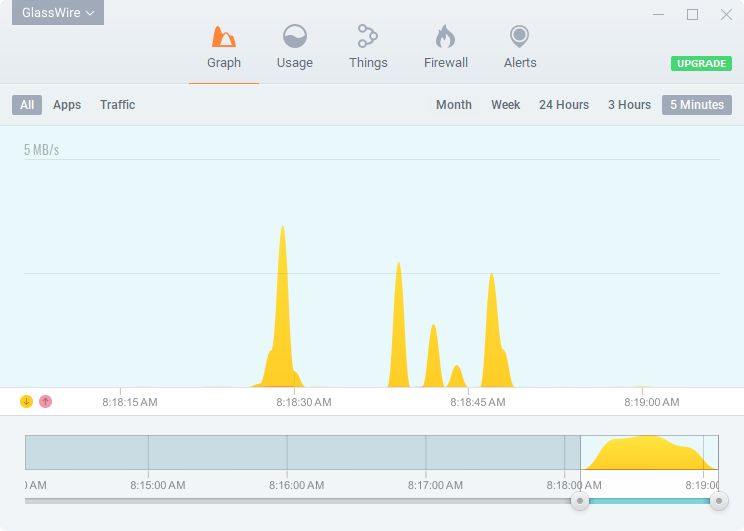
GlassWire released version 2.0 of the personal firewall and security program for Microsoft's Windows operating system.
The new major version of the application includes improvements and new features including support for Virustotal scanning, Evil Twin detection, high DPI support.
We reviewed GlassWire back in 2014 when the application was first released, and published a feature comparison of all paid GlassWire versions of the application a year later.
GlassWire 2.0 is a free upgrade from version 1 of the software program. Users who run into activation issues are asked to contact GlassWire support to resolve the issue.
GlassWire 2.0
The first thing that existing users may notice when they upgrade their copies of the program to version 2.0 is that the interface has changed. It is not a complete overhaul of the interface but more a modernized version of the old interface. Users who work on high DPI screens benefit from support of high resolution monitors in GlassWire 2.0.
VirusTotal support is one of the main new features of GlassWire 2.0. The feature is not enabled by default; go to Settings > Virustotal, and click on the unlock button there to enable it. You may then check "enable manual file analysis by VirusTotal" and/or "automatically analyze all apps with network activity with VirusTotal".
Apps with network activity are automatically scanned using the VirusTotal service if you check the latter.
Manual checks can be run by double-clicking on apps and selecting the virus scan option that is displayed then.
GlassWire 2.0 supports firewall profiles, another new feature. The firewall is only available in commercial versions of GlassWire. Profiles are set of rules, e.g. block all but whitelisted applications, that you may switch between.
Use cases include creating profiles for different network environments or activities. You could create a locked down profile for important activities such as online banking for instance using the new profile functionality.
GlassWire improved the firewall further in the new version. It syncs now with Windows Firewall, and checks the integrity of the default firewall of the Windows operating system on top of that, and may restore it if things were changed since the last scan.
You find scans for new processes under firewall if you have enabled the automatic VirusTotal integration of the application. Any new process is sent to VirusTotal automatically after enabling automatic scans.
Another new feature of GlassWire 2.0 is Evil Twin Alerts. GlassWire monitors WiFi networks, and it warns users now if the Mac address of WiFi access points change.
A new type of network attack is known as an “Evil Twin†attack. This type of attack occurs when someone sets up a new WiFi access point with a name similar to your current WiFi access point. GlassWire watches out for these types of attacks by warning you if the Mac address of the WiFi access point you’re on changes. Of course if you’re using something like a mesh network with repeaters you may get occasional alerts, but as GlassWire learns these new access points over time the false alerts should stop. Also, if the WiFi access point you’re on loses its password you’ll also be alerted.
The usage tab lets you switch between day, week and month statistics now. It lists apps, hosts and traffic types that use the most traffic.
GlassWire 2.0 comes with several minor changes as well:
- Remote connections can be established by hostname, not only by IP.
- A new 7-day free trial for free users.
- Option to enable/disable GlassWire's "Things" network scanning.
- Option to select a different time format.
Closing Words
GlassWire 2.0 improves the firewall and security application for Windows significantly. Virustotal integration is a great new feature, and so is the integration of firewall profiles and better support for Windows Firewall.
Now You: Do you use a firewall on Windows?
Glasswire did away with the app blocking in the free version 2.x of Glasswire. They have done away with lifetime licenses and have gone to yearly subscription which is about $55 a year for 1 computer. Personally the only thing I used Glasswire for was blocking a couple of apps and monitoring file changes (that however did not work without hitches for 2 years). I never bothered with the pretty stats or graphs. These features are not worth the $55 so I am staying with 1.x and if it ever ceases functioning properly then it will be ditched.
By the way if you are using 1.x and block the Glasswire app inside of its own firewall it cuts down the annoying popup messages. I only see the message on startup of Windows now from Glasswire.
Don’t update from v1 to v2 (or download the last version if you don’t have it yet).
THE VERSIÓN 2.x IT’S PAID, you must pay per year. Doesn’t have any more free firewall. I must roll back 1.x for continue using it as firewall.
Martin and others – my subscription of KIS is expiring in a month’s time. I also have Malwarebytes which works very well as an anti-virus. After the US and UK government reports about Kaspersky, using their products is possibly dicey now. I got KIS as a replacement for my Outpost Firewall, which was retired.
Is GlassWire the best firewall around? Please do let me know.
I have been using the free 1.x version of the product for about a year now but not without issues. It places 3 alerts every time Windows Defender on Windows7 here takes an update. It alerts me that an application that I have had on my computer for months and which has accessed the internet before is initiating its first connection to the internet. Support has told me to do a clean install which I did and it did not help except to cause me to lose the data I had accumulated at the time.
With version 2.0 some of the features that were once available in the free version of 1.x are now only available in the 2.x paid version. They have also eliminated the lifetime license for the paid version and went entirely to a yearly subscription for the paid version.
In the year that I have used the paid 1.x version, I may have looked at the pretty graphs and stats maybe 2 or 3 times. At this stage of the game, I may be uninstalling Glasswire 1.0 free for the use I make of the product.
In order to fully protect all the computers here I would have to spend over $120 a year just on this product. That is in addition to anti-virus and ant-malware product like MBam etc.
Opps I meant “In the year that I have used the free 1.x version” I never had the paid version of the software.
If you have the free version and want to upgrade to free 2.0 version make a copy of you data. There are instructions in there forums to do that. I say this because they no longer off the 1.x version as a download on their website make sure you have an installer for the 1.x version before upgrading to 2.x.
I’m not sure what is the point of glasswire when it doesn’t allow port control, doesn’t seem to check hashes of the files, misses new communication occasionally. At some point it’s just a resource hungry display of data usage and you still need to deal with the windows firewall in order to get anything useful done.
After buying lifetime licenses I’m going back to tiny wall or windows firewall control. I need better control over the firewall a lot more than I need fancy graphs of traffic (which, to be honest, I don’t really care about).
Personally, I love Glasswire, and have used it for over a year. I do find it useful, and it interacts well, since it is effectively using the Windows firewall, where a different solution can really break things. It can be resource intensive, but I don’t notice that at all on my main PC which is up to the job. The Virus Total integration………it seems more to me that integrating it is less a privacy issue (especially over VPN), and more to do with the fact that anything you are checking is “after the fact”, whereas I prefer to scan anything with VT that I am [about] to install. So for me….having the API within Glasswire seems a bit after the event.
There have been some issues with version 2. I exchanged emails with Glasswire yesterday. They are very helpful and replied within almost nanoseconds to my email. I won’t upgrade from v1 just yet, until things have settled a bit. I don’t want all my rules and settings lost. But I tried it on a spare PC, and its mostly looking good.
Process Explorer(is a task manager) i think from microsofts sysinternals has the virustotal feature built in, though you have to enable it. Every time process explorer runs it sends all running processes and displays the results from virustotal in a column of the task manager.
I use this one.
The Firewall tab of this new version remains a mess where applications are added pell-mell. Very not easy to find something there.
After 24 h of use, i’ll return to the old version.
The program does not retain my rules after reboot !
I personally evaluate the Virustotal integration like a not so great, privacy problematic new feature.
I will stay on 1.1.7 for now.
>â€I personally evaluate the Virustotal integration like a not so great, privacy problematic new feature.â€
I completely agree. I thought exactly the same thing when I read this. I had no problem with VirusTotal until Google bought them. I wonder if Google and Glasswire have a deal to let them add the VT integration in order to be able to vacuum up more data from users’ machines and sell it, etc..
I bought Glasswire Pro awhile back but stopped using it many months ago. I couldn’t see the use of it. I upgraded today to see what the new version looked like, before disabling it again.
I note some of VT’s privacy policy:
VirusTotal
Collection and use of submitted files, URLs and personal information
Information we collect to provide you with the services includes:
• Information you submit in connection with using our services. This includes the files, URLs, and other information you submit for scanning, information you provide when you join and participate in the VirusTotal community (such as profile information, comments, mentions, and votes), and any information you provide when contacting VirusTotal.
• Device information: We may collect device-specific information (such as your hardware model, operating system version, unique device identifiers, and mobile network information including phone number).
• Log information: When you use our services or view content provided by VirusTotal, we may automatically collect and store certain information in server logs. This may include: details of how you used our service; Internet protocol address; device event information such as crashes, system activity, hardware settings, browser type, standard HTTP request headers, including but not limited to user agent, referral URL, language preference, date and time; and cookies that may uniquely identify your browser or your VirusTotal Account.
There’s much more, too, about what they do with your data they collect and how they share it, etc. I don’t want or need Google in the form of VirusTotal running constantly on my desktop and scanning and collecting my files and the URLs I visit.
You’re right–that was not quite correct: it would be Glasswire which would be running constantly on my desktop. But see below…
> “….because A) the VT API is actually turned off by defaultâ€
I understand perfectly well that the VT integration is turned off by default and is opt-in–I read the article above before I posted, and as I said, I re-enabled Glasswire yesterday and upgraded to this latest version and ran the software to have a look at it. My comments about VirusTotal, it should go without saying, pertain to those who would opt-in and enable it, obviously.
> “….and even when its turned on, as far as I can see, it is “inactive” until you press it to scan.â€
One would think/hope that this is the case, but I immediately recall the news just three weeks ago in which Google was caught continuing to collect Android users location data even when all location services were turned off. Sorry, I don’t trust Google. They are in the business of collecting data.
> “…even if you do engage the VT aspect of new Glasswire, they are going to collect nothing of any use over VPN anyway.â€
I do use a VPN but that wouldn’t provide me total consolation…software can have unique identifiers, Glasswire certainly has my name, email, credit card information, and unique license activation number from when I purchased their software, and supposedly “random, anonymous†data collected is often suddenly “de-anonymized†when it is correlated with other data available.
This is not quite correct……
I don’t want or need Google in the form of VirusTotal running constantly on my desktop and scanning and collecting my files and the URLs I visit.
….because A) the VT API is actually turned off by default
….and even when its turned on, as far as I can see, it is “inactive” until you press it to scan.
I am very privacy minded, but I’m not seeing much here to cause concern, especially in that even if you do engage the VT aspect of new Glasswire, they are going to collect nothing of any use over VPN anyway.
Also, VT integration is opt-in.