Lessmsi: view and extract Windows MSI files
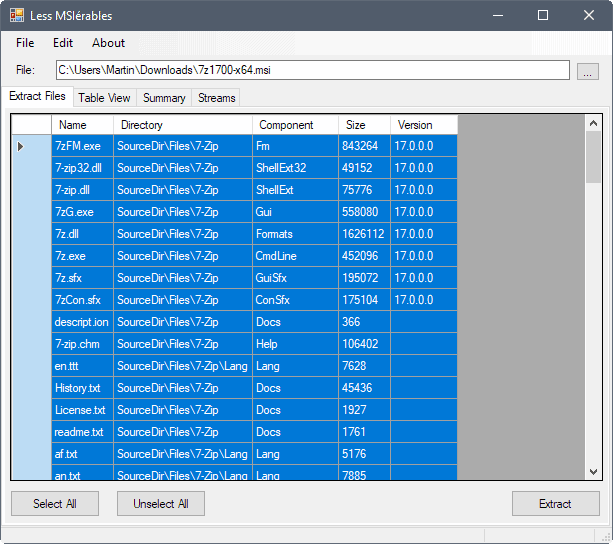
Lessmsi is a free program for Microsoft Windows which you may use to view and extract the contents of Windows Installer MSI files.
While the program has been designed for Windows, it may also work using Wine.
It needs to be noted that lessmsi is not the only program that you may use to view and extract the content of msi files. Many programs used to create and extract archives, Bandizip for instance, can do this as well.
One of the main advantages of a dedicated solution like lessmsi is that it includes additional features -- table view and streams information for instance -- that other programs don't come with. These list the changes to the Registry that the installer makes when executed among other things.
Lessmsi review
Lessmsi is offered as a command line tool and a graphical user interface version. The graphical user interface version is relatively simple. It displays the option to load a new msi installer file at the top, and will display files and other information on the loaded file in the main area afterwards.
This is similar to how archive programs handle msi files if they support them. You get file names, path information, size, component and version information if available.
You may extract individual files from the msi file by selecting them in the interface and clicking on the extract button afterwards.
This may be useful to extract the executable file from a msi installer file to run it without installation. Whether that is possible or not depends also on the installation. If the program requires Registry keys for instance, you may not be able to run the file without installation.
The Table View tab lists detailed information on all tables. You need to select a table at the top, for instance "feature", "directory", "registry" or "upgrade" to list information such as the default installation path, Registry modifications, or shortcut information.
The Summary tab provides a summary of the program that you have loaded. It reveals the author's name, comments, creation time and date, and other information.
You find a file search under Edit > File Search. This is mostly useful for large msi files with a lot of files.
If you install the program -- an installer is provided as well -- you get Explorer integration on top of that. Right-click on any msi file in Explorer to view it or extract its content right away. The portable version comes with the same option which you can enable under Edit > Preferences.
The command line tool is a bit more restrictive than the gui version. You may use it to extract any msi file using the command lessmsi x <msiFileName> [<outouptDir>]
Closing Words
Lessmsi is a specialized tool. It may not appeal to the majority of users, especially if all that is required is to extract the files inside the installer file. It is useful however for users who want to create portable versions or examine what the installer does when it is executed will find the program useful for that task. (via The Windows Club)
7-Zip can do it, too, and also free
Just for completeness’ sake, plain old 7zip can also open and extract msi archives.
sort of related, anyone know of a a RELIABLE and free program to CREATE msi files from exe files?
tried some in past with less than stellar results, for the few times a year I need to do it can’t justify expensive programs.
every now and and then I need to deploy a program across active directory and often exe does not work well
Wix can be a steep learning curve, if so try http://www.itninja.com/community/dell-kace-appdeploy-repackager
http://wixtoolset.org/
think I had tried before with mixed results, will try again.
thanks
As usual, thanks! I love stuff like this.