Google makes the new Google Earth Chrome exclusive
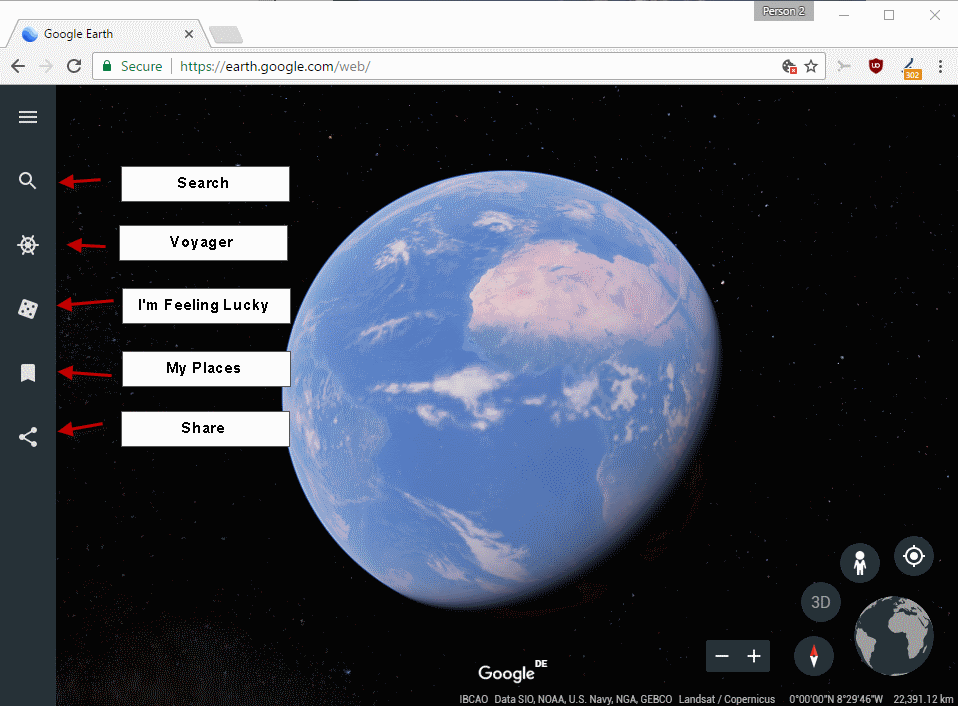
Google unveiled a redesigned version of Google Earth today which, unlike its predecessor, is a web application. While that sounds good on first glance, as you may run Google Earth now without having to install software or an application first, the new version is limited to Google Chrome currently on the desktop.
The desktop version of Google Earth is still offered on the official site though, so that non-Chrome users may download and use the application in its older form.
Google notes that the new Google Earth works in Chrome on the desktop only. While that means support on Chromebook devices, and also better support on Linux, it also means that the new version of Google Earth is not available for users who run non-Chrome desktop browsers.
Changing the user agent does not help right now to get the new Google Earth to work in other browsers.
The company published a new application for Android which replicates the functionality of the new Google Earth.
Google Earth for Chrome
The new version of Google Earth does not replicate all the functionality of the desktop version yet. The interface and functionality has close resemblance to Google Maps, but you will notice that a lot of features and tools are missing from the implementation.
You may use the mouse and mouse wheel to rotate the globe, zoom in or out, and use the various controls offered on the web page.
The start page lists a handful of options on the left:
- Search -- jump directly to a location. Simply type the name of a location, get a list of suggestions, and click on any to jump directly to the location on Google Earth.
- Voyager -- features "interesting places and locations" on Earth.
- I'm feeling lucky -- takes you to a random location on Earth.
- My Places -- an option to add places, KLM or KMZ files. You may need to enable KML importing in the settings.
- Share -- Share the current location on Facebook, Twitter, Google+, or as a direct link for other services and messaging formats.
The new Google Earth is a work in progress, and it shows. You may get error messages when you use certain features on the site. I could not get the Voyager feature to run at all after the initial screen that is displayed when you click on the icon.
Google Earth would always throw a 404. That's an error, error message stating that balloon.html was not found on the server.
You may run into other issues. KML support is not fully implemented yet for instance. Google acknowledges that most "creation tools" are missing that users of classic Google Earth have at their disposal.
Features that Google mentions specifically are:
- Measuring distances.
- Historical imagery.
- Time animations.
- GPS tracking.
- Flight simulator.
- Tour guides.
While Google plans to implement many of the missing features in the future, it is unclear whether some features will not make the cut.
Closing Words
The new Google Earth is not a replacement yet for the classic desktop application. It is fine for some basic searching, browsing, and looking around though. The experience that the new Google Earth web application offers is quite good, at least from a usability point of view.
It is easy to use, and the performance is good as well.
Major downside, apart from the features that it does not support, is that it is Chrome exclusive currently. This, like many other things, will probably change in the future.
For now though, you can only use the new Google Earth if you use Chrome or Android.
Now You: What's your take on the new Google Earth?
The new Google Earth is a peace of shit and so is the app Google Earth Pro!
Google has become a shitty company and deserves to be boycotted!
Pay Tax!
Google use aborted babies to power chrome and there other producta
Post by the Earth team on cross-browswer plans, and explanation of technical reasons why it’s Chrome only for now.
https://medium.com/google-earth/earth-on-web-the-road-to-cross-browser-7338e0f46278
I saw this today and nearly puked. Googleâ„¢ Chromeâ„¢ is perhaps the worst major browser out there, and, just because of this I’m going to throw Googleâ„¢ Chromeâ„¢ in the trash, because fuck them. A small victory, but a victory nonetheless.
Fortunately, you can still get the classic Google Earth that doesn’t require Chrome on [http://www.oldversion.com/windows/google-earth/]. This site hosts nearly 50 old versions of GE all the way back to v1. The site’s motto is: “because newer is not always better”, and this latest iteration of Google Earth that forces users to also install Chrome is a perfect example.
& so it goes………. I for 1 will NOT be dictated to as to which browser I use ! I do not like google crome !… Have tried it, not for me I’m afraid.
I can easily survive without Google Earth. After all, I I have been around for 76 years without Most of these ” inovations” . SOOO , greedy Google Keep “your” Earth.
Google Earth 2017 works on my laptop but NOT on my desktop. Go figure. I tried different URLs but the screen stays at “Loading 0 out of 4.6 billion years” Forever!!
ummm… Google Earth is free software and free data, arguably one of the most significant software tools ever developed. Free.
If they do improvements to the software inside the browser instead of the application, it’s efficient.
So I find the tone of most of these comments to be disappointing. Just sayin’.
I’m watching for the ruler, too.
Pass until it works on Safari … too bad, I really like it.
I am having errors creating image overlays in the new Google Earth. Used to be able to add an image overlay then export as .kmz, email it to someone and have them open it in their app on phone or ipad. Now the kmz’s I create show up as red x’s on the map. Tried dumbing down the file size/ pixel ratio and that didn’t help. The old kmz’s I created in the old version still work fine, but any overlay kmz’s I created in the new version don’t work. I’m at a dead end and don’t know if this is a bug, or something no longer supported, or what. IS anyone else having this problem? Is it me or is it the new Google earth??
thejoff: linux is shit anyway
no layers, no menus, no controls, no thanks…..
the doofuses at google still haven’t made the google earth application work in linux. What a turd it is. You type the name of a place and it’ll put it in the center of your screen but it’ll back you out to the moon. Who the heck would want such a stupid behavior? The list of what’s wrong with it is long. And boring. But I guess it must be difficult to do it right, I don’t see useful alternatives to google earth in windows. It runs pretty well in Wine, but a few key things are broken too. Running something stripped down in Chrome that throws errors constantly? Really? Chrome’s okay I guess as long as you never identify yourself, since it counts on windows laughable security.
Not being able to measure distance and elevation change between two GPS points, or a path through multiple points is a major downside.
Yet another way Google removes a little privacy. Why ?
If changing the user agent doesn’t help, seems like Firefox and Safari are still missing some features then. Nothing to be mad about.
Good call. So everyone complaining about it being Chrome-only could have possibly misplaced their complaints. There is a chance that Google Chrome web browser has better HTML5 that allows for hardware graphics acceleration and the other web browsers are missing a thing or two for that.
No, there’s not such a chance. It’s Chrome-exclusive because that’s how Google ensures people install Chrome. We got rid of browser-specific bullshit fifteen years ago, only a brain-dead fuckwit or a greedy monopoly could possibly want to bring back those dire, horrible times.
There’s a chance I use safari cause chrome is pos and not gonna download it again cause it was sucking memory like crazy.
How do you rotate or tilt? Those are not working for me.
Love it. This is a great offering for Google. It’s so much better than the web plugin, which I used on my blog several times. The problem with the plugin was that it was no use if blog readers don’t download it. I had to read this blog post to figure out how to load a .kml.
I agree with the others. Chrome exclusive? Go fu** yourself. It’s not useful in any way anyway
Don’t like the faked in photo overlays on the satellite images…didn’t see how to remove them
Concur with Arcturus
Without the distance measuring tools it doesn’t exist for me.
yep. hopefully it will be added.
ikr, this is fundamental. I don’t understand why it wouldn’t be included.
My laptop had a problem and i lost my Google Earth. I reloaded it but lost all of my pinned places/ locations. Is there a way to get the version of Google Earth I had? Same computer and Google account.
I believe “my places” are saved in a file on the computer. They also are with the new web version as well actually. So you would have to find the correct file from your laptop. That would be difficult if you formatted your storage drive and reinstalled your operating system (fresh start for your computer).
Google says, “It’s my way or the highway”.
It’s the highway then.
Add to the list:
No altitude that changes while hovering over areas
No date of street view image
I think its a dick move to make Chrome exclusive. This right here is why I only use exclusively open source. OSM for the WIN.
You friendly,
NWS API dev :D
A program that’s Chrome-only… how pathetic. I guess it’s all downhill now for Google.
After the first 404. That’s an error, the web app ran just fine (Chrome 58.0.3029.68 beta (64-bit))
It’s dead to me if it only runs in Chrome. I will never install that garbage on my machine, so I guess I’ll stick with Desktop. At least it works well (thanks to Keyhole’s good roots, not Google dev’s).
Pass. If it won’t work on non-Chrome browsers, I’m not interested.
No-one asked about your opinion.
No one asked you to make a post. Get lost.
Tried running it with the latest version of Chrome and get nothing but WebGL errors. Browser based apps are the bomb :-)
2 things I’m liking. Street view is highlighted, you know beforehand where coverage is.
They have a link on the main menu to DL Google Earth for desktops, appears they’ll continue development with that.
I don’t like how the new applications are going now. they’re all going browser based.
That including those new electron applications.
The reason I don’t use Hangout is because it doesn’t have any desktop application.
Even though I seldom use it, I’ll just hope Google Earth will not be ported to browser based only.
Did you mean “election applications”?
I would bet that Google Earth standalone will continue as I’m guessing it is the basis of the for-pay version.
No, Electron is a fork of Chrome that allows you to wrap a web application into a dedicated executable (which wastes tons of RAM and disk space).