Beat Idle Games with Auto Clicker
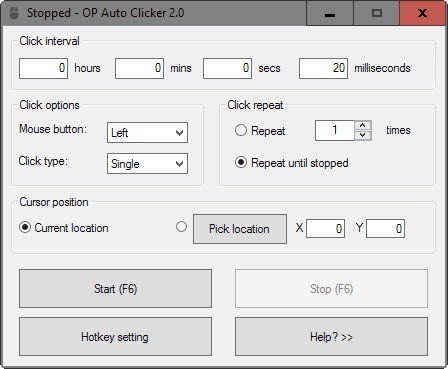
Auto Clicker is a free portable program for the Windows operating system that provides you with the means to beat idle games by simulating left mouse clicks.
I'm not sure why Idle games are that popular to be honest, but it is one of the most popular Flash and HTML5 game categories out there right now.
Let me explain how these games work. Basically, what you do in the game is click on the screen to earn a currency like gold or gems. After a while, you have enough money to buy your first AI helpers that add DPS to your click rate so that you can sit back and relax if you want.
You can upgrade your own click damage and that of the AI, and unlock new bots that help you as well as each new level that you unlock in the game is harder to beat than the previous one.
It is a numbers game more or less, with you getting more powerful but never quite powerful enough to beat the levels the game throws at you easily.
You even earn money when you are not doing anything, hence the term idle game.
Beat Idle Games
Auto Clicker is a free program that provides you with the means to simulate mouse clicks. Since it is beneficial to click as often as you can in idle games, you may use a program like Auto Clicker to speed up your progress in the game.
Some may call this cheating, but since those games are time wasters, you may want to speed things up just a bit using programs.
You can download Auto Clicker from Sourceforge and run it directly as it is provided as an executable file.
It displays its interface and with it all the configuration options it ships with. What you may want to do is decrease the time between clicks by changing the value in the milliseconds field at the top of the interface.
Once done, load the idle game in your browser of choice, move the mouse cursor over the area you want clicks to be registered in, and hit the F6 hotkey to start the simulation.
Once you are done, hit F6 again to stop the simulation.
In addition to getting more clicks per second thanks to the assistance of the computer, you may also use the tool to rest your click fingers for a while if you have used them to hammer on the left mouse button for a period of time.
Now you: have you ever played an idle game?
i didnt even get to play this website
If we use auto clicker, we do not need to play clicker games because all the controls in clicker games are just click and click.
I download This Auto Clicker, I think it advance software if you understand how to use it.
If the gameplay (loose as the term may be applied in this case) hinges on the player clicking the mouse on their own, then having a program/etc. simulate a click for them is ‘cheating’ and a number of games go as far as blocking these auto-clickers.
Not to say I’m in firm opposition to such a thing or that I like the inexplicable rise of games that do little more than encourage needless wear on mice though, but I can see how it can be considered a cheat when it basically removes the one element holding the entire thing together needed to call these things a ‘game’.
Get on with life – only the end result matters. If you still believe that it’s all about being nice and honest, then you are either still young or still naive. No worries – life will take care of that sooner or later.
I’m going to offer you more respect than you seem to have given me with your response and merely point out that you completely misinterpreted the focus of my earlier comment to somehow be that “cheating is immoral, don’t do it” instead of what I actually said.
Yes, technically it is cheating, but since this is a single player game, it is not as if it is hurting anyone.
Martin your program not bad however for most games under Windows 10 store.
Mouse Move available at
https://movemouse.codeplex.com/
as per their description:
Move Mouse is a simple application that simulates user activity. You can either move the mouse pointer, click the left mouse button, send a keystroke, or any combination of the three.
Keep sessions alive – ideal for people who work from home.
Interrupt screensavers/sleep mode.
Automatically pause Move Mouse when user input is detected, and resume when idle again.
Invoke your own automation using custom scripts.
Apply blackout schedules so that Move Mouse only works at specific times of the day.
Create your own Start/Pause schedules for complete control.
No installation or administrative rights required – just download and run.
Hahaha! This is pretty much *exactly* an app that I wrote for my own use about 5-6 years ago. Never thought anyone would ever need that so never bothered making it available.
Thanks, this looks more sophisticated than the one I linked to.