Samsung releases new fix and firmware update for SSD 840 Evo drives
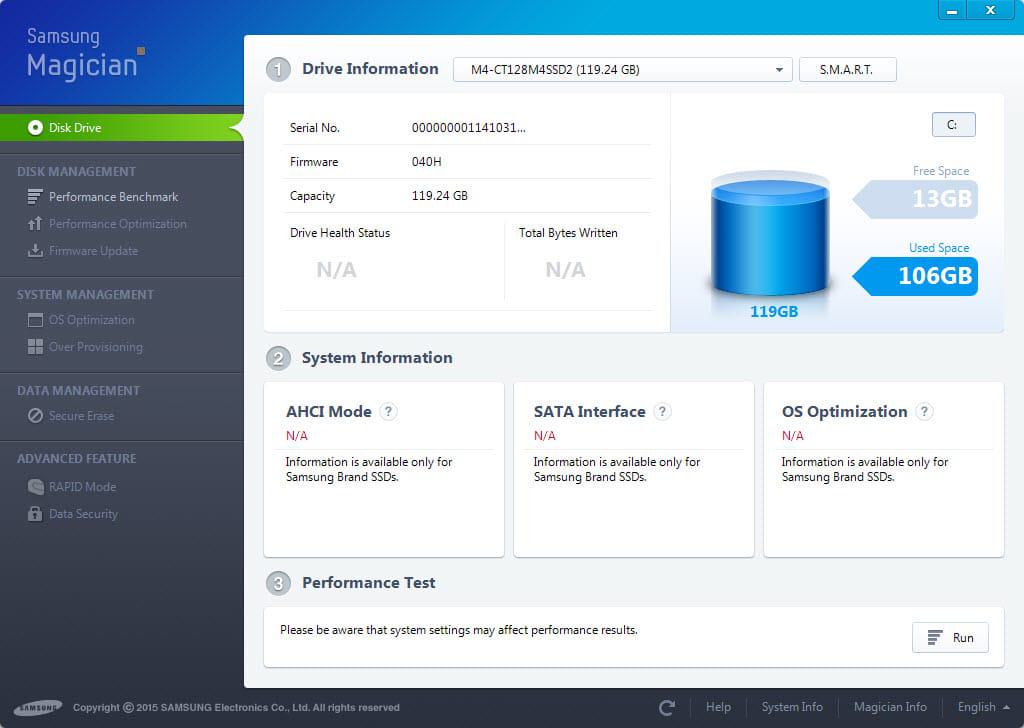
If you own a Samsung SSD 840 Evo drive and noticed that write performance went considerably down after some time, you may want to download an updated tool and install a new firmware from Samsung that according to the company should resolve the issue.
The company's Samsung Magician Software was updated to version 4.6 recently. The software, offered on Samsung's official support website, is provided for Windows at the time of writing.
Before you head over to start the download note that there is a catch: the download is limited currently. It is unclear why Samsung decided to limit downloads until April 27, 2015 but if you try to download it right now you will get an apologetic message stating that the download is currently not available.
Good news is that third-party sites such as Major Geeks are hosting the same version so that you can download Samsung's Magician Software 4.6 from those sites instead.
Another issue that you may encounter currently when running the software is that the new firmware is not detected by it.
The new firmware EXT0CB6Q includes a periodic refresh feature which should resolve the slow performance issue.
The performance issue affects old data on Samsung 840 Evo Solid State Drives. The company released a patch half a year ago that seemed to fix the issue at first but did not in the long run as performance drops crept back in after a while.
The patch back then moved files around on the device to resolve performance issues. The new patch seems to do that regularly while the drive is idle to make sure that old data performance stays on a high level.
It needs to be noted that this only works if the drives are powered on regularly and not if they are not powered on for longer periods of time.
The updates are not yet available for Linux or Mac systems.
Samsung users who cannot download and use the software or don't get support for their drives (it appears Samsung 840 Basic users don't) may want to check out Disk Fresh, a free program that moves data around on devices without affecting it. It should have the same effect as Samsung's solution.
To test whether your drive is affected download and run HD Tach. The program, unlike other benchmarks, tests the performance using existing data on the drive which reveals the issue. Other benchmarks write new data to the disk for tests which does not.
Samsung Updates Latest Firmwares
http://samsung-updates.com/latest-firmware/
Thanks for the heads up on this release Martin! Just downloaded v4.6 from Samsung’s site and the firmware update installed as well. Had to re-enable all the settings again but, all seems well.
About 8 hours ago it said that there was a firmware update from EXT0CB68Q to ..0DB..
I tried updating the firmware to the new version using the SS Magician software and the update failed after the new firmware had been successfully downloaded.
This morning, the firmware update notification is gone. Samsung has obviously pulled it.
edit: My post did get through…
Here is where it was covered…
http://www.tomshardware.com/news/samsung-840-evo-ssd-patch,27890.html
Thank you, post has been updated.
designation for the recently released Samsung firmware: “BRICKMAKER”
Martin, the “EXT0DB6Q” firmware has been out since December last I think. I installed that on my newly bought SSD earlier this year….Maybe 2-3 months ago…
It was? What is the new firmware then?
Magician 4.6 download old firmware from December and install it as it was new…
EXT0DB6Q
…
Date: 13.12.2014
…
I’ve heard of soft releases for graphics cards, but this is the first time I’ve heard of soft-releasing *software*.
Seriously, do they just need to buy more bandwidth? If they want a beta-testing segment, it’d be better to say so upfront.
I upgraded my laptop with a Samsung 840 Basic back when it was new. Although I feel fortunate to be unaffected by this issue, all this drama has been enough for me to look at another manufacturer for my next SSD. If I were affected on the other hand, only manual third party solutions would be available to me and that’s just not good enough in my opinion!
This might be a general issue with 3-bit storage cells, which requires a periodical rewriting of the cells so they keep their charge. If that’s true, then Samsung doesn’t have the TLC storage process under control. On the other hand, rewriting the data might just be the simplest method of avoiding the bug, instead of fixing the root cause. In that case, the manufacturer would be rather lazy.
I certainly don’t know and haven’t read any credible explanation for the reasons behind the bug as of yet. No matter which is right, experience has shown, that there are better budget SSDs out there than Samsung’s EVO series.
I have an 840 EVO in my desktop system and it has never really impressed me. I have tried every tweak and tip I can find and still get mediocre benchmark performance. It’s good, but not great.
I put a Crucial SSD in my laptop. I wasn’t really expecting much since it is one of their budget lines (MX100 I think), but it is actually out performing the Samsung. I am definitely impressed, especially considering the price difference. (Both drives are basically the same size, 512GB give or take.) So far I haven’t heard of any serious issues with the Crucial drives. I’m not kicking Samsung off the list, but Crucial has definitely displaced them at the top.
Don’t be so sure you’re not affected. Issues have been reported with the plain 840 as well. Samsung just isn’t promising to fix it. The 840 Pro, however (and the 841 based on it), appears not to be affected, as it uses MLC rather than TLC.
I’ve done extensive read-only benchmark testing over the past six months or so and never got any indication of slowdowns at all. That’s why I’m confident my drive is not affected.
That being said, I know of a few other people with the same drive as mine (840 Basic 250GB MZ-7TD250BW) and they’ve experienced massive speed increases in benchmarks, after they refreshed their drive. It does seem to be a very wide-spread issue but apparently not all drives are universally affected.